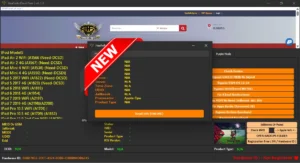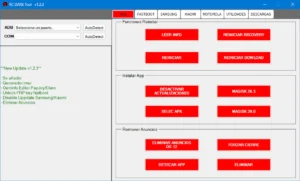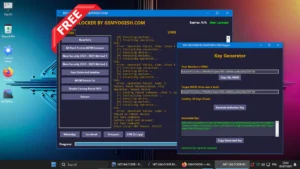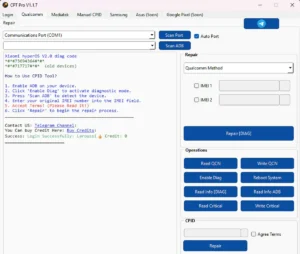xiOS Purple Mode Configurator Tool – A Free Tool To Boot Your Device Into Purple Mode & Change SN, Region,color, WiFi/Bluetooth MAC Address
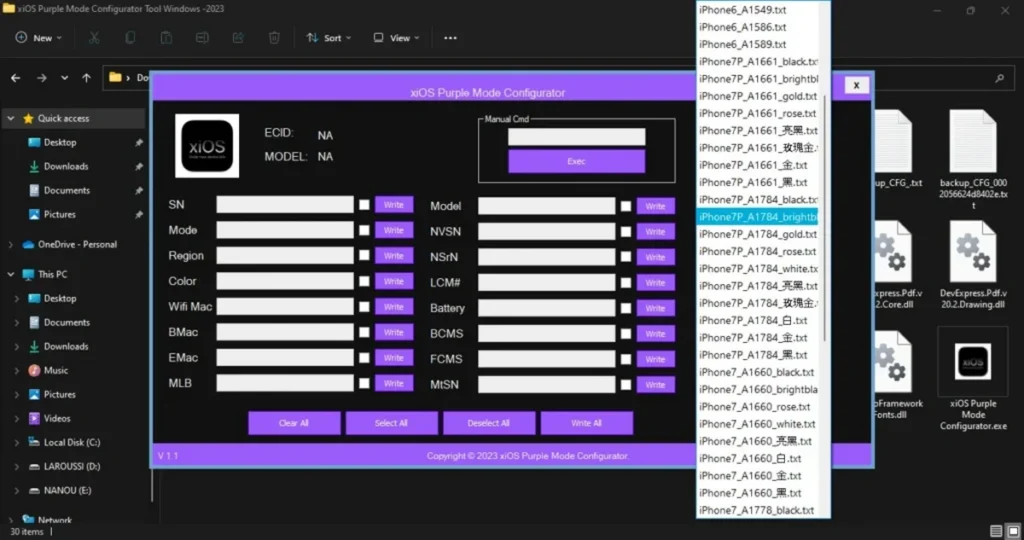
xiOS Purple Mode Configurator Tool is a free Windows-based program that allows users to boot their devices into “purple mode” and change their “serial number” (SN). Users can access and change the firmware of their devices in “purple mode”, a unique mode. Changing a device’s SN, getting around the “iCloud activation lock”, or addressing software issues are all possible uses for this.
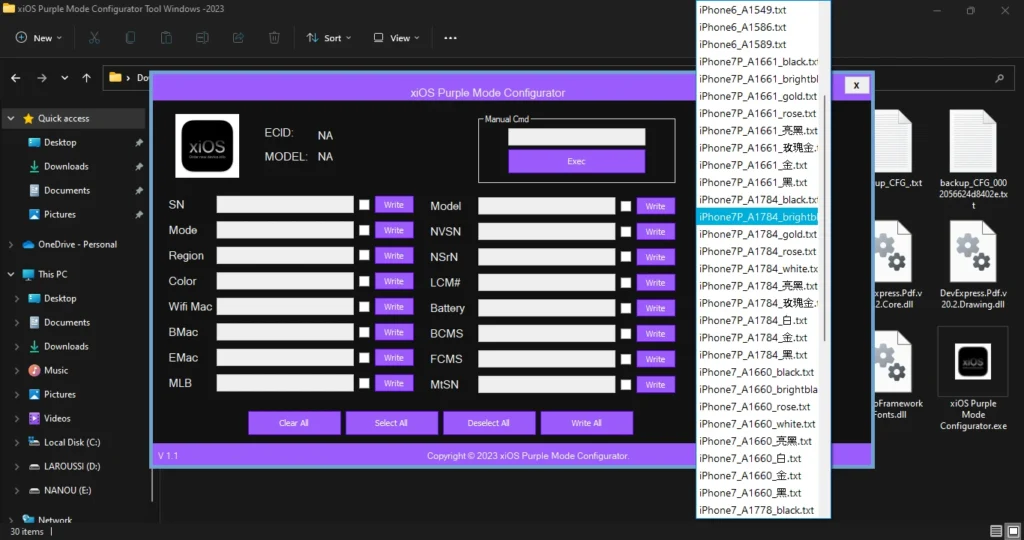
The tool also allows you to change the device’s mode, region, color, WiFi MAC address, Bluetooth MAC address, MLB identifier, model, NVSN, NSrN, LCM#, battery, BCMS, FCMS, and MtSN.
In addition to changing the SN, the xiOS Purple Mode Configurator Tool also allows you to read and back up the device’s SysCFG file. Important details about the device, like its SN, mode, region, and color, are contained in the SysCFG file. You can use the backup file to restore the device to its original condition if something goes wrong.
Features of the xiOS Purple Mode Configurator Tool :
- Boot device into purple mode
- Change SN
- Change mode
- Change region
- Change color
- Change WiFi MAC address
- Change Bluetooth MAC address
- Change MLB identifier
- Change model
- Change NVSN
- Change NSrN
- Change LCM#
- Change battery
- Change BCMS
- Change FCMS
- Change MtSN
- Read SysCFG file
- Backup SysCFG file
- Restore SysCFG backup
- Fix JP Camera A5 – A9+
- Unbind/unlock WiFi
- Reboot iDevice
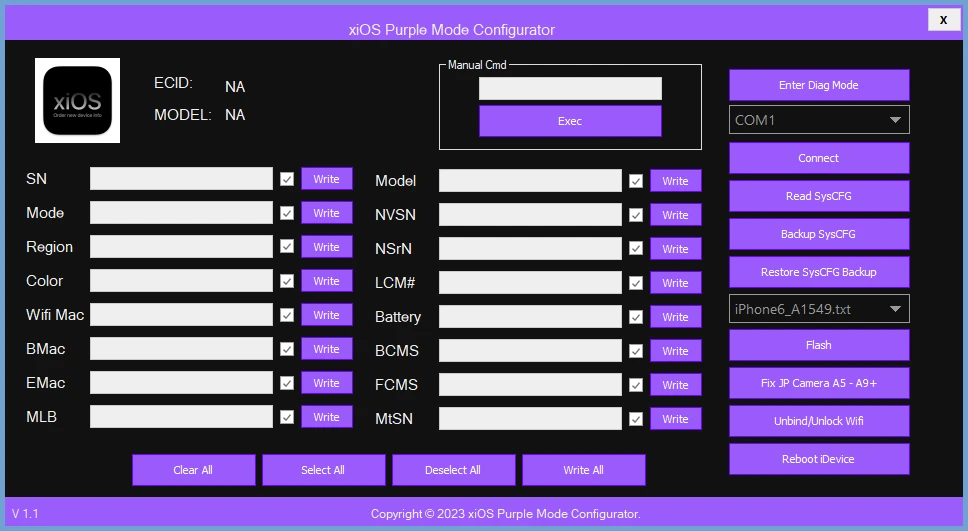
The xiOS Purple Mode Configurator Tool is an effective tool that you may use to modify your device’s SN and carry out other operations. It is simple and cost-free to use. If you need to boot your device into purple mode or change its SN, the xiOS Purple Mode Configurator Tool is a great option.
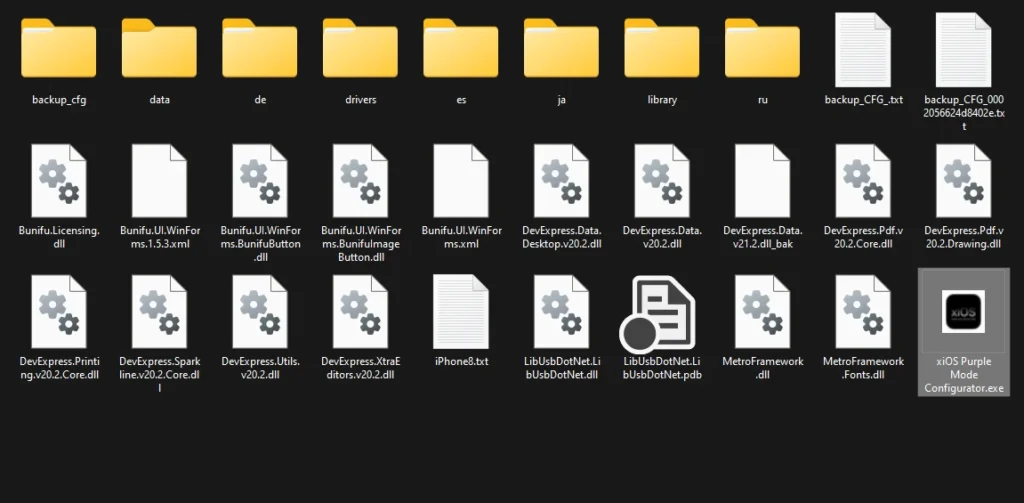
| File Info | Details |
|---|---|
| File Name : | xiOS_Purple_Mode_Configurator_Tool_Windows_V1.1.7z |
| Version : | V1.1 (Updated 2023) |
| File size : | 133.8 MB (ِExtracted Size : 338.9 MB) |
| Password RAR : | laroussigsm.net |
| Download LINK : | 𝗨𝗣𝗟𝗢𝗔𝗗𝗥𝗔𝗥 | 𝗨𝗣𝗟𝗢𝗔𝗗𝟰𝗘𝗩𝗘𝗥 | 𝗠𝗘𝗚𝗔𝟰𝗨𝗣 | 𝗨𝗣-𝗟𝗢𝗔𝗗 |
HOW TO USE ?
- First, you need to download the zip file from the below link.
- Next, you can unzip all files at c: drive (important).
- Ensure you have disabled the antivirus before running the installation.
- Next, open the folder and install the setup file with some basic instruction.
- Run the shortcut from the desktop “xiOS Purple Mode Configurator.exe”
- Next, you can install all drivers (included in the tool only need to one-click) if you already installed skip this step.
- Connect the phone and try to do any function.
- Enjoy !!!
Take a Backup: If you are willing to try the above tool, then please take a backup of your personal data from your Android Smartphone or Tablet. As flashing any Firmware or recovery may brick the device.
Credits: The Tool is created and distributed by the developer. So, full credits go to the developer for sharing the tool for free.