SU-Patch 2023 (SamUnlock) By Gorontalo Android Tool [FREE] Test Mode, MTP Mode, ADB Mode, Download Mode [Odin mode] Driver – Utility

SU-Patch 2023 [Gorontalo Android Tool] is a small windows computer program that has been gaining popularity in the Android community. It is the new version of the “sam unlock tool” and offers a variety of functions for Android devices. In this article, we will explore the features and benefits of “SU-Patch 2023”.
Allows users to read information about their device, reboot it, “remove FRP [new 2023]”, “factory reset”, and “disable Knox”. These features are essential for users who want to test their device’s functionality or troubleshoot issues they might be experiencing.
Changelog!!!
- bypass the activation process.
- All you need to do is install the setup file and start using the tool.
- Please do not download the tool from any other source as it will require activation and will not open on your PC.
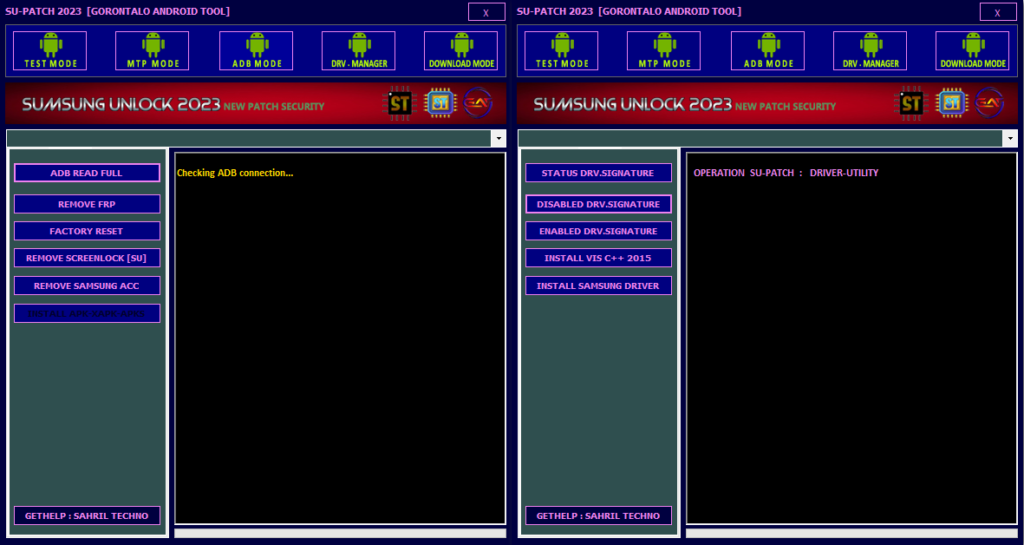
Features:
Test Mode :
- READ INFO
- REBOOT
- REMOVE FRP
- REMOVE FRP [NEW 2023]
- FACTORY RESET
- DISABLE KNOX
MTP Mode :
- READ INFO
- REBOOT
- SELECT BROWSER
- RUN YOUTUBE
- FACTORY RESET
- ENABLE SECRET VERIZON
ADB Mode :
- ADB READ FULL
- REMOVE FRP
- FACTORY RESET
- REMOVE SCREEN LOCK [SU]
- REMOVE SAMSUNG ACC
Driver-Utility :
- STATUS DRV.SIGNATURE
- DISABLED DRV.SIGNATURE
- ENABLED DRV.SIGNATURE
- INSTALL VIS C++ 2015
- INSTALL SAMSUNG DRIVER
Download Mode :
- READ INFO
- REBOOT
- SOFTBRICK FIX
- FRP ANDROID [5-6]
- EXIT DOWNLOAD MODE
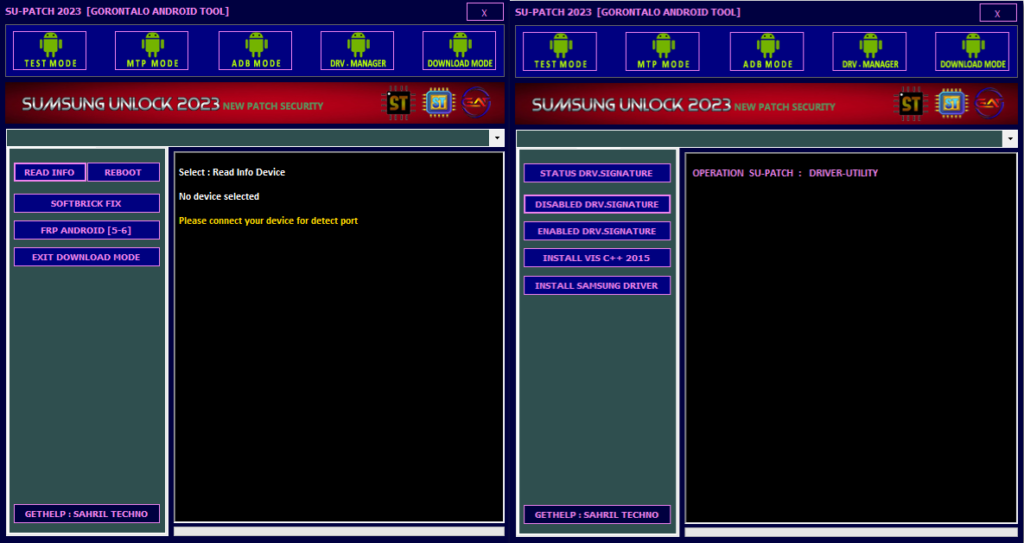
One of the standout features of “SU-Patch 2023” is the Test Mode. This mode allows users to read information about their device, reboot it, remove FRP, remove FRP [new 2023], factory reset, and disable Knox. These features are essential for users who want to test their device’s functionality or troubleshoot issues they might be experiencing.

| File Info | Details |
|---|---|
| File Name : | SU-Patch_2023_(SamUnlock).7z |
| Version : | V2023 (Updated 2023) |
| File size : | 71.7 MB (ِExtracted Size : 160.3 MB) |
| Password RAR : | laroussigsm.net |
| Download Link : | 𝗨𝗣𝗟𝗢𝗔𝗗𝗥𝗔𝗥 | 𝗨𝗣𝗟𝗢𝗔𝗗𝟰𝗘𝗩𝗘𝗥 | 𝗠𝗘𝗚𝗔𝟰𝗨𝗣 | 𝗨𝗣-𝗟𝗢𝗔𝗗 |
HOW TO USE ?
- First, you need to download the zip file from the below link.
- Next, you can unzip all files at c: drive (important).
- Ensure you have disabled the antivirus before running the installation.
- Next, open the folder and install the setup file with some basic instruction.
- Run the shortcut from the desktop “Sam_Unlocker_2023.exe”.
- Next, you can install all drivers (included in the tool only need to one-click) if you already installed skip this step.
- Connect the phone and try to do any function.
- Enjoy !!!
Take a Backup: If you are willing to try the above tool, then please take a backup of your personal data from your Android Smartphone or Tablet. As flashing any Firmware or recovery may brick the device.
Credits: The Tool is created and distributed by the developer. So, full credits go to the developer for sharing the tool for free.






