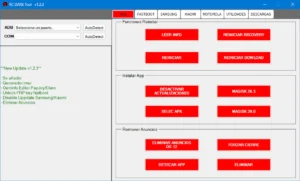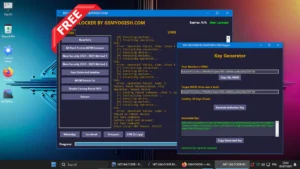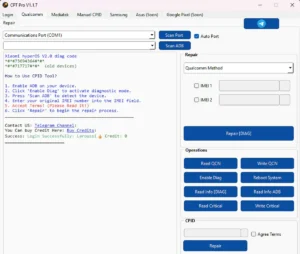Benerin.inc V3.5.0 Tool With Key [FREE] New Features For MediaTek & Qualcomm Lenovo, ASUS, Xiaomi, Vivo, & Oppo Flash Firmware, Erase Partitions, Erase FRP, Factory Reset, & Format QCOM

Benerin.inc, a software development company, has recently released a new version of its flagship tool, “Benerin.inc Tool V3.5.0” For technicians and DIY enthusiasts, the new edition is essential because it has a number of new features and enhancements.
Before you can use the new version, it is important to update the tool first before logging in. You will be given the most recent features and fixes as a result. One of the exciting new features of the tool is its ability to perform a safe format of data on the “OPPO A5S” without data loss.
the new version of “Benerin.inc Tool V3.5.0” is a must-have for anyone who works with mobile devices. With its new features and improvements, the tool makes it easier to work on both Qualcomm and MediaTek devices, saving time and effort. The program is also more stable and dependable than ever thanks to bug fixes and a new user interface.
Note : For security on vivo devices with the August patch, please use TP. Don’t execute the vivo patch in September.

Changelog!!!
- New UI easy to use : The user interface of the “Benerin.inc Tool V3.5.0” has been updated to make it more user-friendly and easy to navigate. Users can easily find the options they need to perform various tasks.
- Bug Fixes : The latest version of the “Benerin.inc Tool” includes bug fixes that improve the tool’s stability and reliability.
- Rebooting Menu : A new rebooting menu has been added that enables users to reboot their devices in ADB or Fastboot mode. This feature is helpful when users want to perform specific tasks in either ADB or Fastboot mode.
- QUALCOMM : The tool includes several new features for QUALCOMM devices, such as the ability to fix Xiaomi Account unlock with one click. It also includes Qualcomm Unlock for Lenovo, ASUS, Xiaomi, Vivo, and Oppo devices. Users can read partitions, flash firmware, erase partitions, erase FRP, perform factory resets, and format QCOM generic devices.
- MEDIATEK : “Benerin.inc Tool V3.5.0” also includes features for MEDIATEK devices. Users can read preloader and boot files, backup, erase, and restore NV files.
- FASTBOOT (BETA) : The tool includes a beta version of FASTBOOT that enables users to flash firmware, get device info, reboot into EDL mode, and reboot into normal mode.
- ADB (ADB DEBUG ON) : Users can reboot their devices into recovery, bootloader, or EDL mode, disable MI accounts, and erase FRP with ADB debug mode enabled.

Features:
- MTK Universal
- Auth Bypass
- Safe Format Data
- Factory Reset (OLD Model)
- Factory Reset (NEW Model)
- Erase FRP (OLD Model)
- Erase FRP (NEW Model)
- Erase FRP Samsung (MTK)
- Erase MI Account
- Erase NV
- Backup NV
- Restore NV
- Remove Demo (Oppo, Realme, Vivo)
- Qcom module
- Xiaomi Old Model
- Xiaomi Factory Reset
- Xiaomi Erase FRP
- Xiaomi MI Account Erase
- ADB menu
- Adb Reboot
- Adb Reboot to Recovery
- Adb Reboot to Bootloader
- Adb Reboot to EDL
- Adb Erase FRP
- Adb Micloud Disable

Benerin.inc TOOLS V3.5.0 Support Brands :
- OPPO
- XIAOMI
- Xiaomi Old Model
- Qcom module
- VIVO
- LENOVO
- ASUS
- Samsung
- Other Android MTK
- MTK universal
- For security vivo agustus Patch please use TP
- Don’t execute vivo Patch September
| File Info | Details |
|---|---|
| File Name : | Benerin.inc_V3.5.0_Tool [FREE].7z |
| Version : | V3.5.0 (Updated 2023) |
| File size : | 254.4 MB (ِExtracted Size : 960.3 MB) |
| Password RAR : | laroussigsm.net |
| KEY : | 3KNE8-TH09B-X3WG9-HS62A-PW96A-1NPP7 |
| Download Link : | 𝗨𝗣𝗟𝗢𝗔𝗗𝗥𝗔𝗥 | 𝗨𝗣𝗟𝗢𝗔𝗗𝟰𝗘𝗩𝗘𝗥 | 𝗨𝗣𝗟𝗢𝗔𝗗𝗬 | 𝗨𝗣-𝗟𝗢𝗔𝗗 |
HOW TO USE ?
- First, you need to download the zip file from the below link
- Next, you can unzip all files at c: drive (important)
- Ensure you have disabled the antivirus before running the installation
- Next, open the folder and install the setup file with some basic instruction
- Run the shortcut from the desktop “Benerin.inc V3.5.0 Tool [FREE].exe”
- Now in the next screen, you need to register the tool, on email or key field you can enter any email id and key section enter the following key “3KNE8-TH09B-X3WG9-HS62A-PW96A-1NPP7“.
- Click on the “Login” button to open the tool.
- Next, you can install all drivers (included in the tool only need to one-click) if you already installed skip this step
- Connect the phone and try to do any function
- Enjoy !!!

Take a Backup: If you are willing to try the above tool, then please take a backup of your personal data from your Android Smartphone or Tablet. As flashing any Firmware or recovery may brick the device.
Credits: The Tool is created and distributed by the developer. So, full credits go to the developer for sharing the tool for free.