TECNO POP 8 (TECNO BG6i) V218 PERMANENT MDM PAC FILES ONLY FOR ANDROID 13 SECURITY PATCH DATED 2024-04-15
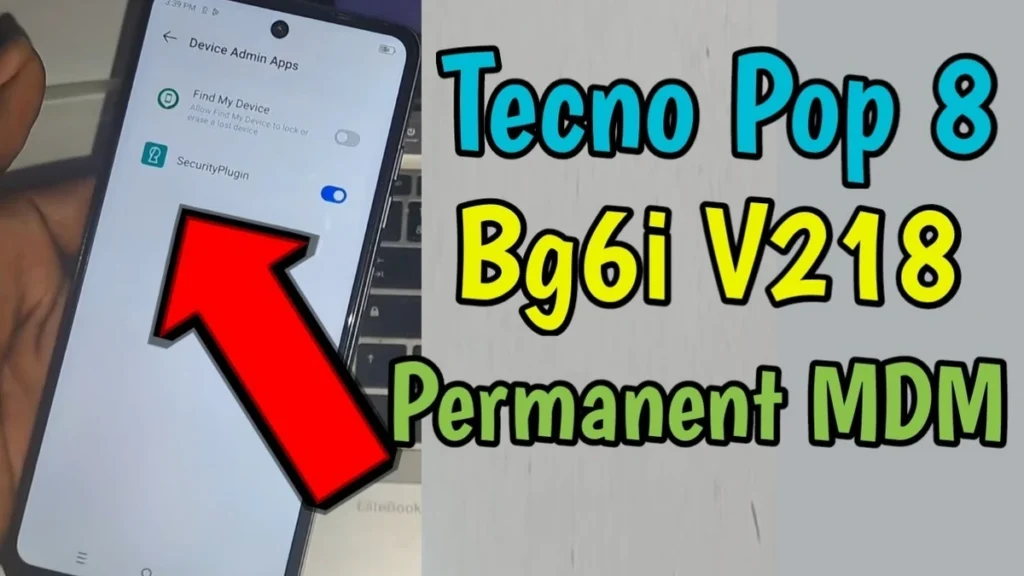
TECNO POP 8 (TECNO BG6i) V218 MDM ,includes the firmware version 218 and the permanent MDM PAC file only. It was created for Android 13 with a security patch dated 2024-04-15. Reading device information, backing up everything, formatting certain partitions, and flashing the PAC file without the SPL loader are the steps in the process. After that, unlock the bootloader, restore the BL unlock files, flash or restore the SPL loader, and turn the machine on and off while setting it up. Restore security files, add the MDM file, unlock the bootloader, and repeat the PAC file flash. Lastly, fix the FRP and IMEI, erase all data, and turn the device on completely.
SPECIFICATIONS :
- Android 13 OS Patch.
- Permanent MDM.
- PAC File Only.
- Security Patch: 2024-04-15.
- Firmware Version: 218.
HOW TO FLASH ?
- Read device info.
- Perform a full dump/phone backup.
- Format all except PGPT, SPLLOADER, and SPLLOADER BAK.
- Flash PAC file, untick SPL LOADER EMMC and SPL LOADER UFS.
- Flash SPL LOADER EMMC and SPL LOADER UFS from BG6i V218 official PAC file, or restore from the backup dump.
- Do full power on: when on setup wizard, power off.
- Restore BL unlock files.
- Unlock bootloader (device won’t boot).
- Flash PAC file, untick SPL LOADER EMMC and SPL LOADER UFS.
- Flash the MDM file, and untick SPL LOADER EMMC and SPL LOADER UFS.
- Unlock the bootloader again.
Restore security files:
- Fix NV 1 A/B
- Fix NV 2 A/B
- Runtime NV 1 & 2
- Repair IMEI and serial number.
- Wipe data and FRP.
- Do full power on.

| File Info | Details |
|---|---|
| File Name : | BG6i Pop 8 V218 Permanent MDM_2.zip |
| Version : | V218 (2024) |
| File size : | 3.0 GB (ِExtracted Size : 4 GB) |
| Password RAR : | laroussigsm.net |
| BG6i Pop 8 V218 Permanent MDM : | BG6i Pop 8 V218 Permanent MDM_2.zip |
| BG6 Pop 8 V1541 MDM : | BG6_Pop_8_V1541_MDM.rar |
| BG6 Tecno Pop 8 V1290 Pac file : | BG6_Tecno_Pop_8_V1290_Pac.zip |
Password : Bg6I2Ngyo
Password : Bg6I2Ngyo
HOW TO USE ?
- First, you need to download the zip file from the below link.
- Next, you can unzip all files at c: drive (important).
- Ensure you have disabled the antivirus before running the installation.
- Next, open the folder and install the setup file with some basic instruction.
- Run the shortcut from the desktop “BG6i Pop 8 V218 Permanent MDM”
- Next, you can install all drivers (included in the tool only need to one-click) if you already installed skip this step.
- Connect the phone and try to do any function.
- Enjoy !!!
Take a Backup: If you are willing to try the above tool, then please take a backup of your personal data from your Android Smartphone or Tablet. As flashing any Firmware or recovery may brick the device.
Credits: The Tool is created and distributed by the developer. So, full credits go to the developer for sharing the tool for free.





