TFM Tool Pro MTK V1.3.22 (No Login Need) Factory Reset, FRP Reset, Unlock Bootloader, Network Unlock, Demo Remove, Read, & Write RPMB, Patch Brom
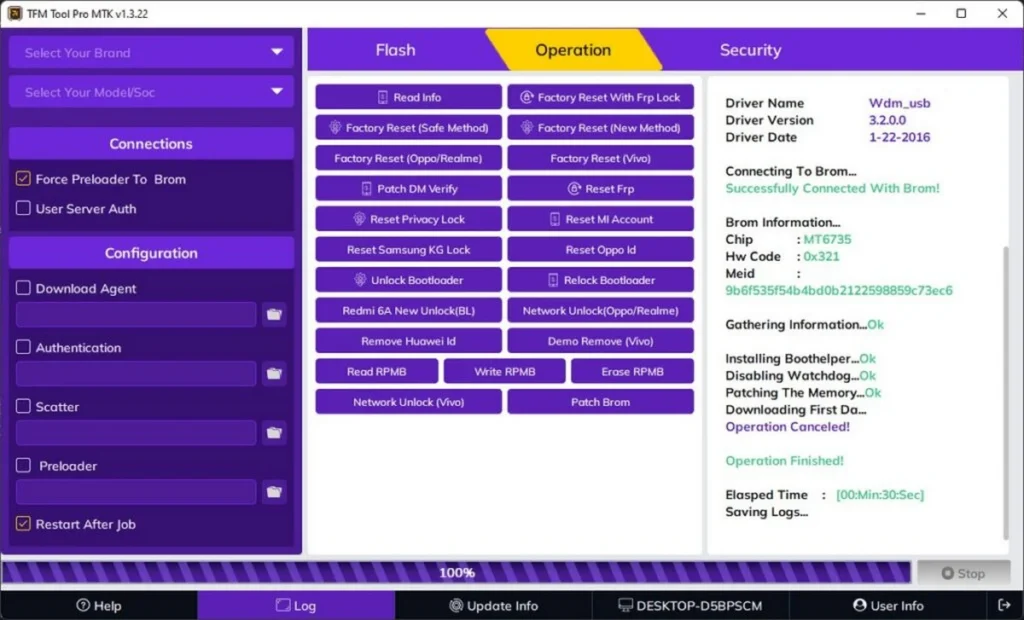
TFM Tool Pro MTK V1.3.22 is a powerful tool for “MediaTek” devices that allows you to perform various operations such as “factory reset”, “FRP reset”, “unlock bootloader”, “network unlock”, “demo remove”, “read”, and “write RPMB”, “patch Brom”, and more. It also supports flashing and partition management for “MTK” devices.
What’s New ?
- Vivo Auth FREE Solution
- No Hassle, No Extra Costs
- Feature-rich
- Utility

Features TFM MTK Tool Pro :
- Read Info
- Factory Reset (Safe Method)
- Factory Reset (Oppo/Realme)
- Patch DM Verify
- Reset Privacy Lock
- Reset Samsung KG Lock
- Unlock Bootlocxier
- Redmi 6A New Unlock(BL)
- Remove Huawei ld
- Factory Reset With FRP Lock
- Factory Reset (New Method)
- Factory Reset (VIVO)
- Reset FRP
- Reset MI Account
- Reset Oppo ld
- Relock Bootlocxier
- Network Unlock(Oppo/Realme)
- Demo Remove (VIVO)
- Read RPMB
- Network Unlock (VIVO)
- Write RPMB
- Erase RPMB
- Patch Brom
- Security
- IMEI 1, IMEI 2 (Write IMEI (VIVO))

Supported Models (Auth Free) :
- Y5s
- Y19
- Y20G
- V23 Pro 5G
- X70 Pro 5G
- V21E 5G
- Y72 5G
- Y76 5G
- Y75 5G
- Y52 5G
- Y15s
- Y15a
- Y10
- Y02s
- Y3s
- Y01
- Y21
- Y1s
- Y81D
- Y81
- Y20
- Y30i
- Y30
- Y12s
- Y81s
- Y83
- Y17
- Y3
- Y12
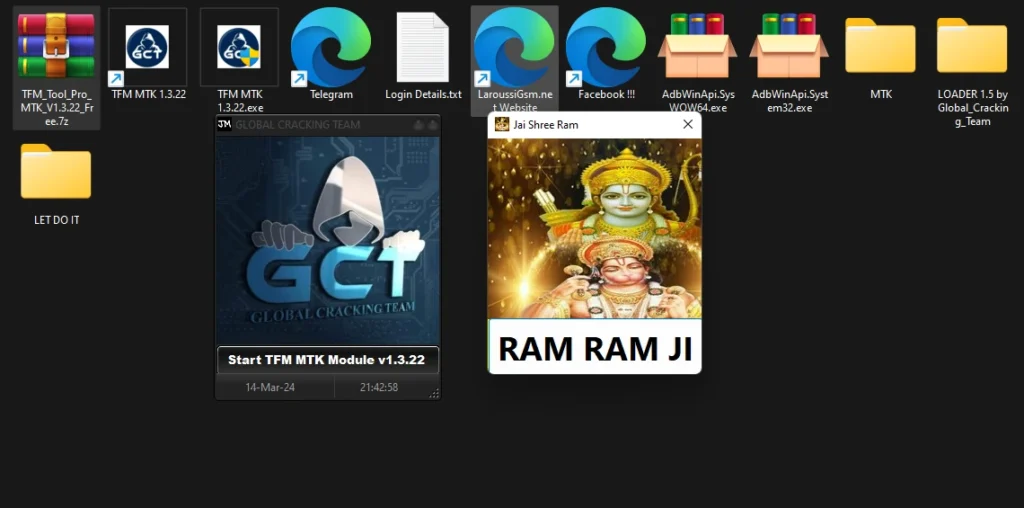
| File Info | Details |
|---|---|
| File Name : | TFM_Tool_Pro_MTK_V1.3.22_Free.7z |
| Version : | V13.22 (Updated 2024) |
| File size : | 126.6 MB (ِExtracted Size : 410 MB) |
| Password RAR : | laroussigsm.net |
| Download Link : | 𝗨𝗣𝗟𝗢𝗔𝗗𝗥𝗔𝗥 | 𝗨𝗣𝗟𝗢𝗔𝗗𝟰𝗘𝗩𝗘𝗥 | 𝗠𝗘𝗚𝗔𝟰𝗨𝗣 | |
| LOADER 1.5 by Global__ing_Team : | 𝗨𝗣𝗟𝗢𝗔𝗗𝗥𝗔𝗥 | 𝗨𝗣𝗟𝗢𝗔𝗗𝟰𝗘𝗩𝗘𝗥 | 𝗠𝗘𝗚𝗔𝟰𝗨𝗣 | |
| LET DO IT : | 𝗨𝗣𝗟𝗢𝗔𝗗𝗥𝗔𝗥 | 𝗨𝗣𝗟𝗢𝗔𝗗𝟰𝗘𝗩𝗘𝗥 | 𝗠𝗘𝗚𝗔𝟰𝗨𝗣 | |
HOW TO USE ?
- First, you need to download the setup file on your computer.
- Next Extract the setup file on a desktop with help of the WinRAR/7 Zip tool.
- Install the setup file with a double click on it.
- Next, install the setup, you can close the setup wizard and back to the desktop
- Open the loader “shree_ram.exe” as an administrator.
- Once you can execute the loader next open as new window.
- Next simply click on the “Start TFM MTK Module v1.3.22” button and whole process is bypass and open the login window.
- Next disconnect the internet connection from computer [it’s important]
- Once loader is successfully executed you can see main screen of the tool.
- Done !!! Connect the phone and try to do any function.
- Enjoy !!!
Take a Backup: If you are willing to try the above tool, then please take a backup of your personal data from your Android Smartphone or Tablet. As flashing any Firmware or recovery may brick the device.
Credits : The Tool is created and distributed by the developer. So, full credits go to the developer for sharing the tool for free.





