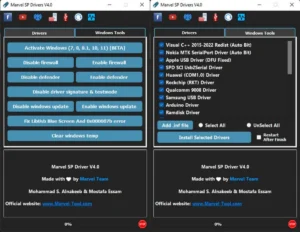TTA G3 Phone Service Driver-2023 Drivers, Tools, & Activators For Servicing MediaTek, Qualcomm, & Other Phone Devices

TTA G3 Phone Service Driver is a complete driver and software package for servicing “MediaTek”, “Qualcomm”, and other phone devices. It includes a wide range of drivers, tools, and activators to help you with lots of tasks, including:
- Flashing ROMs and firmware
- Unlocking bootloaders
- Rooting devices
- Removing FRP locks
- Repairing soft bricked devices
- And more
The TTA G3 Phone Service Driver is also regularly updated with the latest drivers and tools, so you can be sure that you always have the latest and greatest software for servicing your devices.
List of the TTA G3 Phone Service Driver:
MediaTek:
- MTK QC V3.03 Driver (Sig off)
- Lib USB and USB DK for Auth Bypass
- Signature OFF and ADV ON options
- Qualcomm + Google:
- QC 9008 Driver for 9008 Auto
- Diag Driver for Diagnostic
- Google USB Driver for Fastboot and ADB
- Fastboot and ADB 5 Files
- CMD Here option
- Other:
- Samsung Driver
- Hisilicon Driver
- UNISOC / SPRD Driver
- Visual C++
- NetFramework
- WinRAR
- iObit Driver for auto driver
- 7zip
- Ad Video
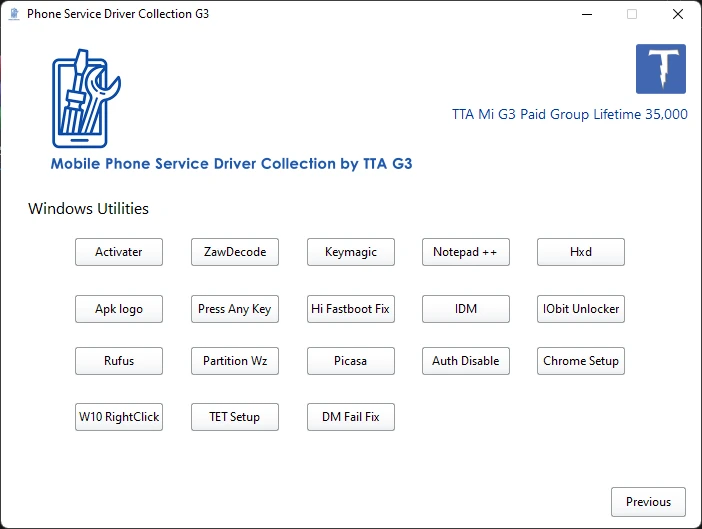
Next Page:
- Activator for Windows
- ZawDecode fonts
- Keymagic for keyboard
- Notepad ++
- Hxd
- Apk logo
- Fastboot Error Press Any Key Fix
- IDM Activate
- iObit Unlocker
- Rufus
- Partition wizard
- Picasa
- MTK Auth disable Offline
- Chrome
- Windows 10 Right Click
- TTA EDL TOOL Setup
- DM Fial Fix
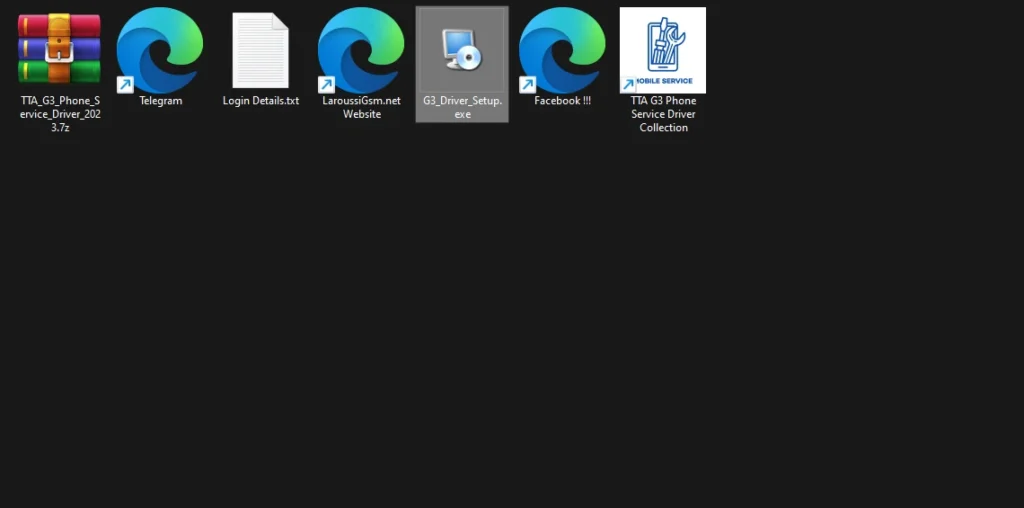
| File Info | Details |
|---|---|
| File Name : | TTA_G3_Phone_Service_Driver_2023.7z |
| Version : | V1.0 (Updated 2023) |
| File size : | 443.5 MB (ِExtracted Size : 850.0 MB) |
| Password RAR : | laroussigsm.net |
| Download Link : | 𝗨𝗣𝗟𝗢𝗔𝗗𝗥𝗔𝗥 | 𝗨𝗣𝗟𝗢𝗔𝗗𝟰𝗘𝗩𝗘𝗥 | 𝗠𝗘𝗚𝗔𝟰𝗨𝗣 | 𝗨𝗣-𝗟𝗢𝗔𝗗 |
HOW TO USE ?
- First, you need to download the zip file from the below link.
- Next, you can unzip all files at c: drive (important).
- Ensure you have disabled the antivirus before running the installation.
- Next, open the folder and install the setup file with some basic instruction.
- Run the shortcut from the desktop “General Translation Tool.exe”
- Next, you can install all drivers (included in the tool only need to one-click) if you already installed skip this step.
- Connect the phone and try to do any function.
- Enjoy !!!
Take a Backup : If you are willing to try the above tool, then please take a backup of your personal data from your Android Smartphone or Tablet. As flashing any Firmware or recovery may brick the device.
Credits : The Tool, is created and distributed by the developer. So, full credits go to the developer for sharing the tool for free.