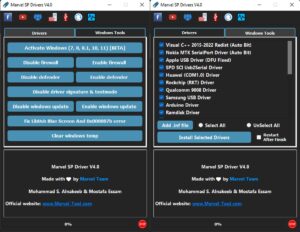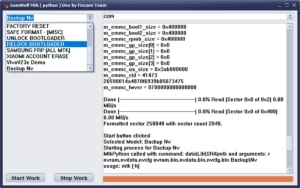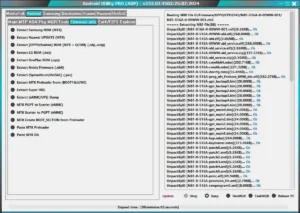EDL Samsung Loader Files 2024 – Updated FREE Auth Files FRP Unlock Reset Security Lock Bypass Solution
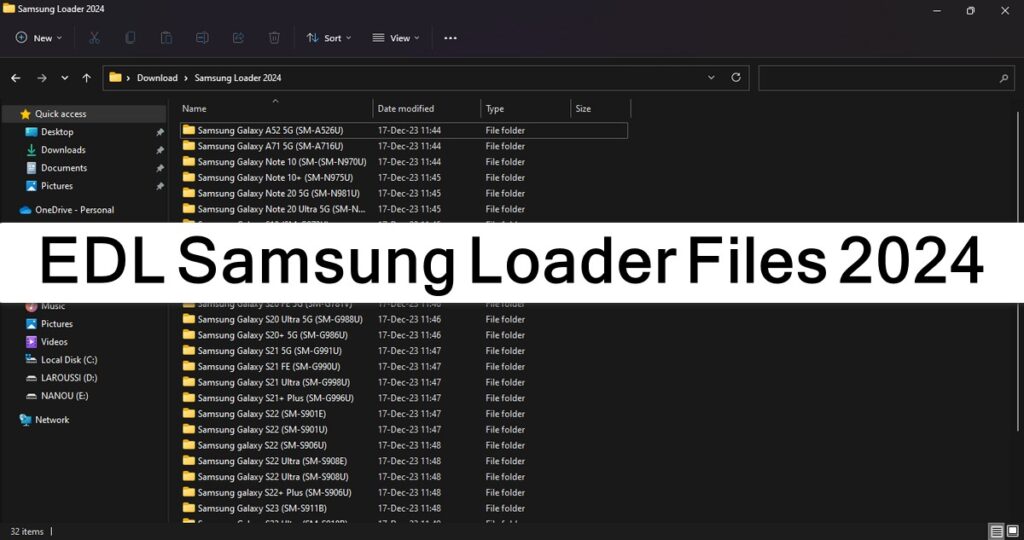
Samsung EDL Auth Loader Files helps users to bypass the Secure Boot Auth permission and allows to Erase FRP, Factory Reset, Unlock Pattern, Remove User lock, Flash Firmware, Fix hang-on logo, etc without requiring any Auth permission easily through EDL mode.
What is EDL Mode?
EDL or Emergency DownLoad Mode is a special boot mode in Qualcomm Android devices that allows OEMs to force-flash firmware files. This special mode of operation is also commonly used by power users to unbrick their devices.
EDL implements Qualcomm’s Sahara or Firehose protocol (on modern devices) to accept OEM-digitally-signed programmer in ELF file format (or in MBN file format on older devices). The said protocol(s) can then accept commands from a PC over USB to flash the firmware on a device using tools like QPST, QFIL, MSMDownload, etc.
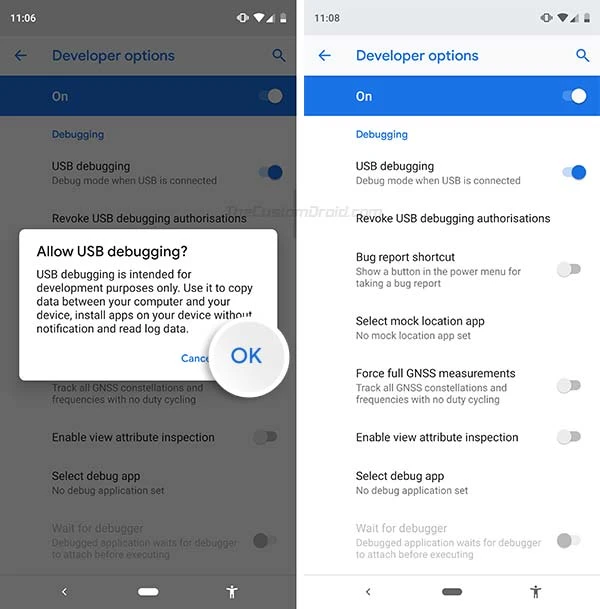
Model Name Add :
- Samsung Galaxy A52 5G (SM-A526U)
- Samsung Galaxy A71 5G (SM-A716U)
- Samsung Galaxy Note 10 (SM-(SM-N970U)
- Samsung Galaxy Note 10+ (SM-N975U)
- Samsung Galaxy Note 20 5G (SM-N981U)
- Samsung Galaxy Note 20 Ultra 5G (SM-N986U)
- Samsung Galaxy S10 (SM-G973U)
- Samsung Galaxy S10 Plus (SM-G975U)
- Samsung Galaxy S10e (SM-G970U)
- Samsung Galaxy S20 5G (SM-G981U)
- Samsung Galaxy S20 FE 5G (SM-G781U)
- Samsung Galaxy S20 FE 5G (SM-G781V)
- Samsung Galaxy S20 Ultra 5G (SM-G988U)
- Samsung Galaxy S20+ 5G (SM-G986U)
- Samsung Galaxy S21 5G (SM-G991U)
- Samsung Galaxy S21 FE (SM-G990U)
- Samsung Galaxy S21 Ultra (SM-G998U)
- Samsung Galaxy S21+ Plus (SM-G996U)
- Samsung Galaxy S22 (SM-S901E)
- Samsung Galaxy S22 (SM-S901U)
- Samsung galaxy S22 (SM-S906U)
- Samsung Galaxy S22 Ultra (SM-S908E)
- Samsung Galaxy S22 Ultra (SM-S908U)
- Samsung galaxy S22+ Plus (SM-S906U)
- Samsung Galaxy S23 (SM-S911B)
- Samsung Galaxy S23 Ultra (SM-S918B)
- Samsung Galaxy S23+ (SM-S916B)
- Samsung Galaxy Z Flip 3 (SM-F711U)
- Samsung Galaxy Z Flip 4 (SM-F721U)
- Samsung Galaxy Z Fold 2 (SM-F916U)
- Samsung Galaxy Z Fold 3 (SM-F926B)
- Samsung Galaxy Z Fold 4 (SM-F936U)
Why And When Would You Need To Use EDL Mode?
If you’re familiar with flashing firmware or custom binaries (like TWRP, root, etc), you’d know that it is required to boot the Android device into specific boot modes like Fastboot or Download Modes. The OEM flash tools can only communicate with a device and flash it through the said modes.
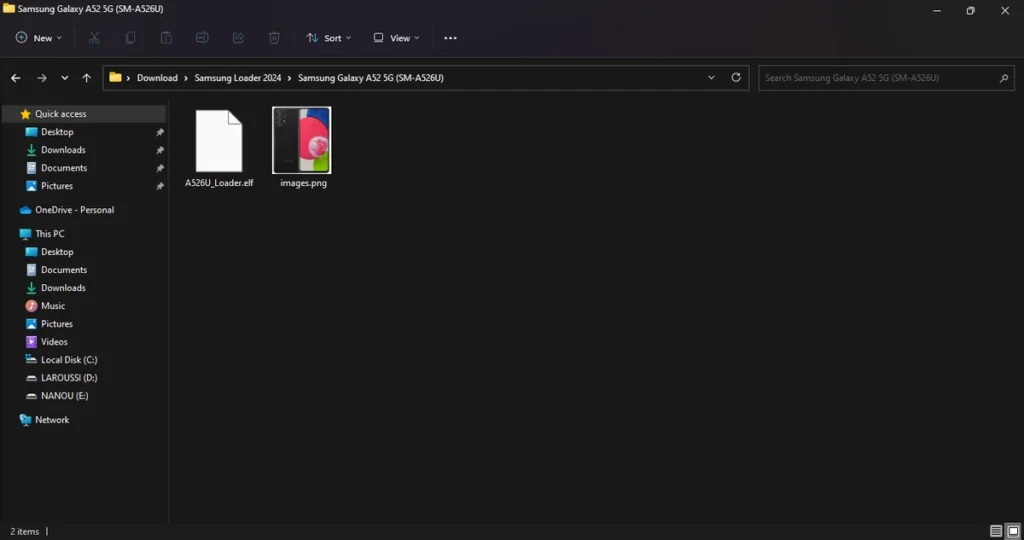
| File Info | Details |
|---|---|
| File Name : | EDL_Samsung_Loader_Files_2024.7z |
| Version : | V.1.0 (Updated 2023) |
| File size : | 8.9 MB (ِExtracted Size : 39.4 MB) |
| Password RAR : | laroussigsm.net |
| Download Link : | 𝗨𝗣𝗟𝗢𝗔𝗗𝗥𝗔𝗥 | 𝗨𝗣𝗟𝗢𝗔𝗗𝟰𝗘𝗩𝗘𝗥 | 𝗠𝗘𝗚𝗔𝟰𝗨𝗣 | 𝗨𝗣-𝗟𝗢𝗔𝗗 |
HOW TO INSTALL?
- First, you need to download the zip file from the below link.
- Next, you can unzip all files at c: drive (important).
- Ensure you have disabled the “Antivirus” before running the installation
- Now you have to use a Qualcomm unlock program which supported custom Loader file
- “Unpack ME Qualcomm Tool”, “TFM Tool Pro QC Module”, “UnlockTool”, “iReverse Qualcomm Lite Tool”, IYANS QC Tool, BMB Qualcomm MTK Tool..
- Go to the Custom Loader section & select the Loader file.
- Now select the option your want to use on the tool.
- Now power off the Samsung device.
- Put it into the “EDL mode“.
- Next, you can install all drivers (included in the tool only need to one-click) if you already installed skip this step
- Connect the phone and try to do any function.
- Now the tool will detect the phone & unlock or flash the Samsung phone.
- Enjoy !!!
Take a Backup: If you are willing to try the above tool, then please take a backup of your personal data from your Android Smartphone or Tablet. As flashing any Firmware or recovery may brick the device.
Credits: The Tool is created and distributed by the developer. So, full credits go to the developer for sharing the tool for free.