Wuxinji (WXJ) Schematic Tool V5.15 Free Registration For Mobile – Laptop – Windows / Apple Mac / Intel Mac Any Motherboard Point Map, PADS / Motherboard Chart, Schematic / Block Diagram & Videos On Repair Techniques

Wuxinji (WXJ) Schematic Tool ,provides a full toolkit for fixing Apple devices. To help you in your work, full point maps, motherboard layouts, and schematics are available. To assist you in solving problems and fixing common issues, they even provide free resources like articles and videos.
What’s New? – March 20, 2025 :
New HW Series :
- Mate30_RS1 Single-layer point map
- Updated Models: 3,637 (Industry-leading quantity)
New Phone Series :
- Phone 7 Plus / Phone 7 Plus: Factory resistance diagram for connector base
- Phone 7 Plus / Phone 7 Plus (Qualcomm Version): Fine resistance component diagram (Type B)
- iPad Air 2 (A1567, 9.7-inch, 4G):
- Non-charging repair guide
- High-definition motherboard diagram
- No backlight repair guide
- Total: 5 new repair solutions added.
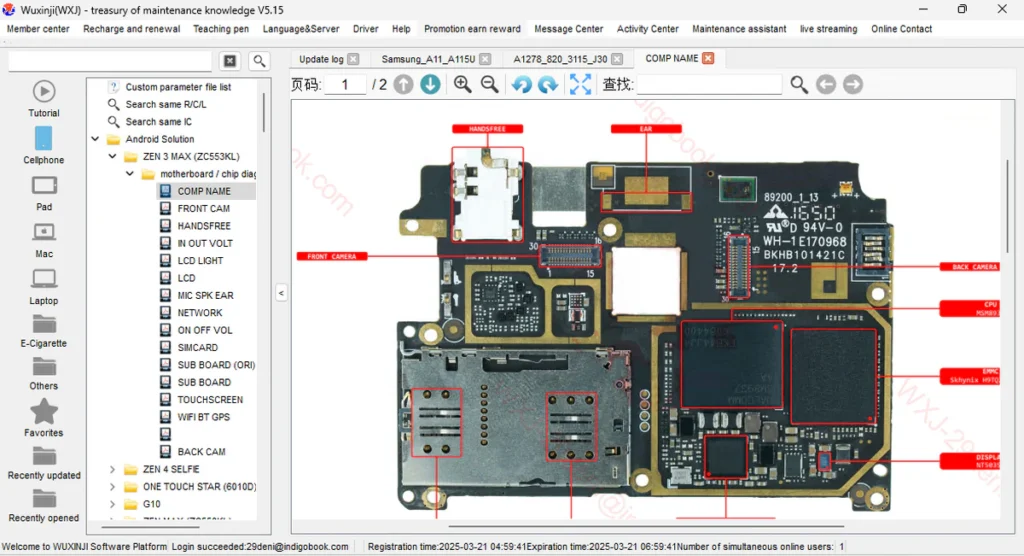
Features:
- Point Map – Full range of Apple maintenance point maps with constant updates.
- PADS / Motherboard Chart – Popular model’s PADS chart and motherboard maps.
- Schematic / Block Diagram – Market-popular schematics and block diagrams.
- Slay Article/Video – Free-to-watch articles and videos on repair techniques.
✅ The Wuxinji Schematic is a cutting-edge electronic device that revolutionizes the way we design and create electronic circuits. Whether you are a seasoned engineer or a hobbyist, this schematic tool is designed to simplify the process of circuit design and prototyping.
✅ With the Wuxinji Schematic, you can quickly and easily create complex circuit diagrams using an intuitive drag-and-drop interface. The tool provides a wide range of pre-built components and symbols, allowing you to assemble your circuits with ease. You can also customize and modify these components to suit your specific needs.
✅ Furthermore, the Wuxinji Schematic features advanced simulation capabilities, allowing you to test your circuits virtually before you proceed to the physical prototyping stage. This helps you identify any potential issues or errors in your design, saving you time and resources.
✅ The Wuxinji Schematic also facilitates collaboration among team members. You can easily share your circuit designs with others, allowing for seamless collaboration and feedback. This is particularly useful for projects that involve multiple engineers or designers working together.
✅ In addition, the Wuxinji Schematic supports exporting your designs in various file formats, making it compatible with other popular circuit design software and tools. This ensures that your designs can be easily integrated into your existing workflow.
✅ The Wuxinji Schematic is a powerful and user-friendly tool for circuit design and prototyping. With its intuitive interface, advanced simulation capabilities, and collaboration features, it is the ideal choice for engineers and hobbyists alike. Experience the future of circuit design with the Wuxinji Schematic.
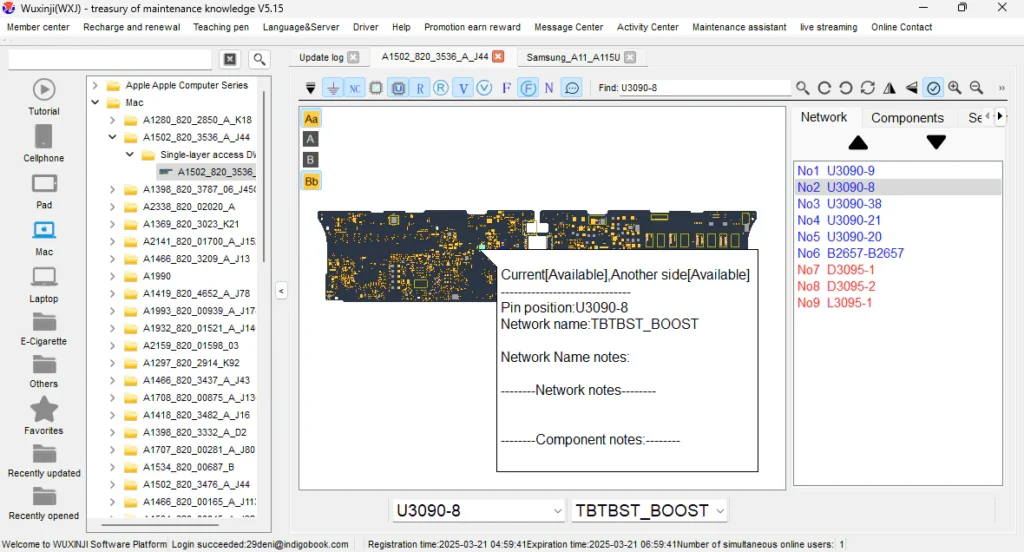
Added VIVO Series :
- VI_Y53S_T2 [Single-layer point map]
Added Samsung Series :
- SM-A135F_EXYNOS_Common_Service_Schematic_Full
- SM-A145F_EXYNOS_Common_Service_Schematic_Full
- SM-A146P_MTK_Common_Service_Schematic_Full
- SM-A217F_EXYNOS_Common_Service_Schematic_Full
- SM-A235F_QCOM_Common_Service_Schematic_Full
- SM-A236B_QCOM_Common_Service_Schematic_Full
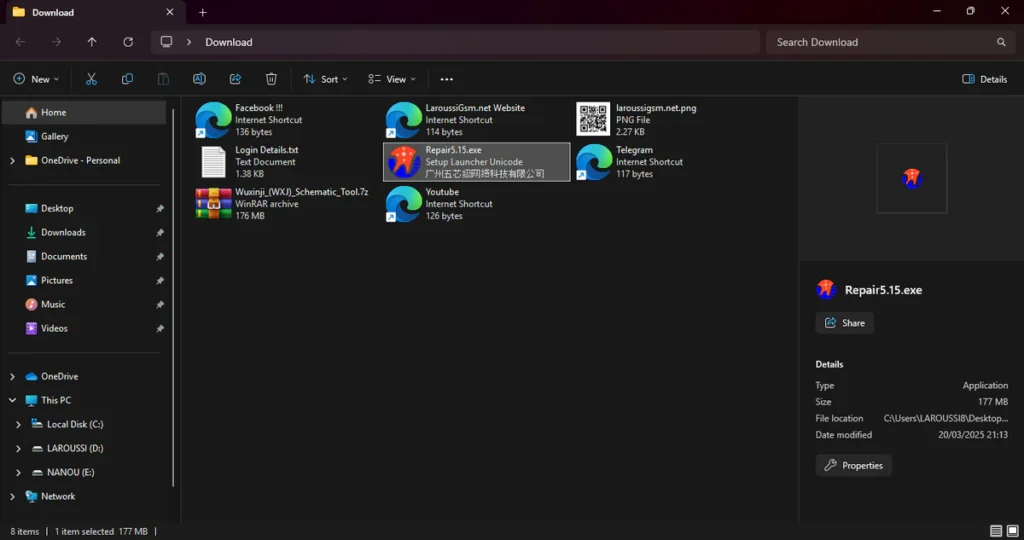
| File Info | Details |
|---|---|
| File Name : | Wuxinji_(WXJ)_Schematic_Tool.7z |
| Version : | V5.15 (2025) |
| File size : | 166.6 MB (ِExtracted Size : 310.5 MB) |
| Password RAR : | laroussigsm.net |
| Download Link : | 𝗨𝗣𝗟𝗢𝗔𝗗𝗥𝗔𝗥 | 𝗨𝗣𝗟𝗢𝗔𝗗𝟰𝗘𝗩𝗘𝗥 | 𝗠𝗘𝗚𝗔𝟰𝗨𝗣 | 𝗙𝗥𝗘𝗘𝗗𝗟𝗜𝗡𝗞 |
HOW TO USE ?
- First, you need to download the zip file from the below link.
- Next, you can unzip all files at c: drive (important).
- Ensure you have disabled the antivirus before running the installation.
- Next, open the folder and install the setup file with some basic instruction.
- Run the shortcut from the desktop “Wuxinji (WXJ) Schematic Tool.exe“.
- Next, you can install all drivers (included in the tool only need to one-click) if you already installed skip this step.
- Connect the phone and try to do any function.
- Enjoy !!!
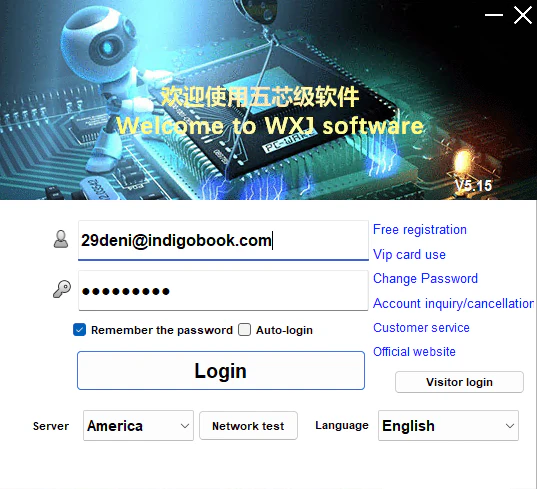
Take a Backup: If you are willing to try the above tool, then please take a backup of your personal data from your Android Smartphone or Tablet. As flashing any Firmware or recovery may brick the device.
Credits: The Tool is created and distributed by the developer. So, full credits go to the developer for sharing the tool for free.








