Xiaomi Repair Tool (XRT) V3.0.0.5 Free With Credit Supports Qualcomm & MediaTek (MTK V5 / V6) Chipsets To Flashing, Unlock, EDL Reboot, FRP Removal, & Auth Bypass, Mi Account Reset, & Eng Preloader
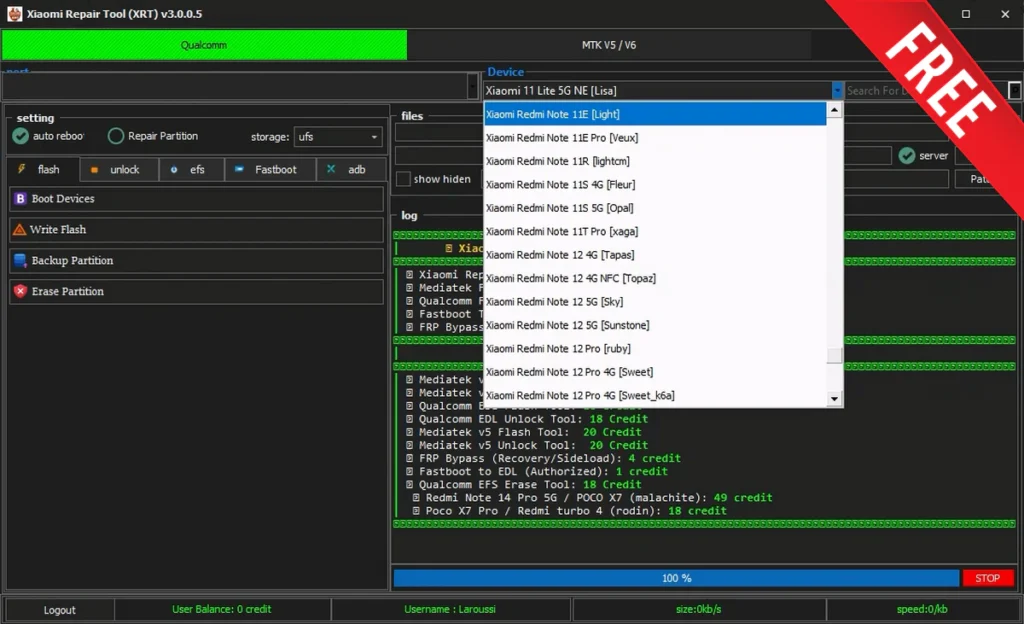
Xiaomi Repair Tool (XRT) ,is one of those all-in-one utilities that makes life easier for mobile technicians. It supports both Qualcomm and MediaTek chipsets, and depending on the mode, you’ll see different options. Qualcomm mode gives you access to flashing, EDL reboot, FRP removal, and ADB tools. MediaTek mode goes a bit deeper with things like Auth Bypass, Mi Account reset, and Eng Preloader support. Both modes let you read device info, remove FRP, and enable diagnostic ports. There are also general settings like auto reboot, DA selection, and BROM mode to help speed up the workflow. It’s built for real-world use-simple, fast, and reliable.
⚠️ Important: I haven’t tested this on any mobile yet.
Features Xiaomi Repair Tool (XRT):
Qualcomm Mode (Visible on Main Screen):
Flash:
- Write Flash
- Erase Partition
- Backup Partition
- Boot Devices
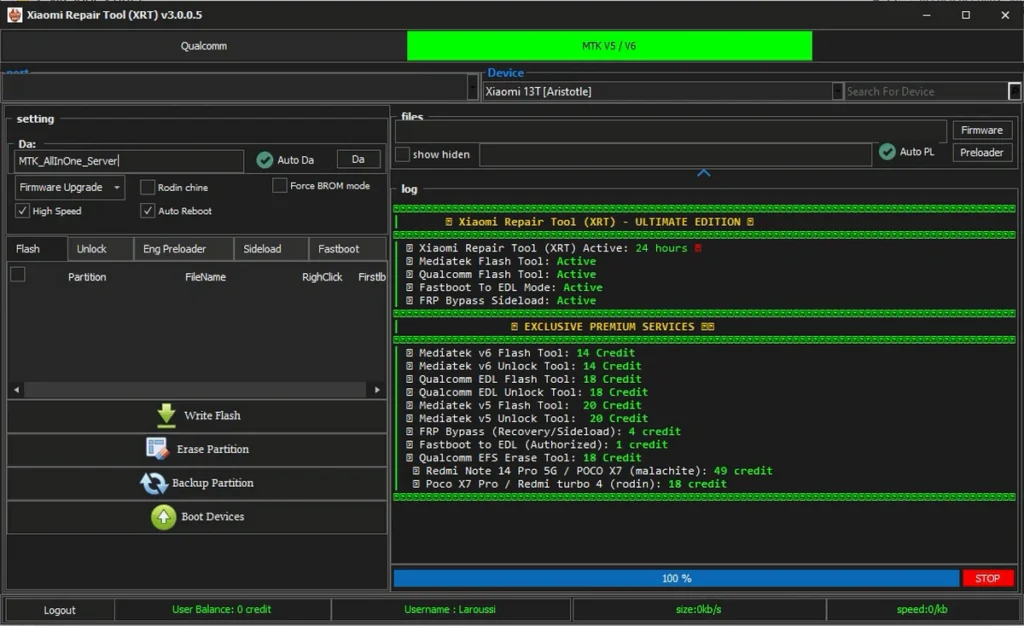
EFS:
- Erase EFS
- Backup EFS
Fastboot:
- Read Info
- Reboot EDL (Server credits required)
- Reboot Normal
- Fastboot Fix SoftBrix
ADB:
- ReadInfo (ADB, Sideload)
- Remove FRP (Sideload)
- Remove FRP (ADB Mode)
- Remove FRP mth2
- Disable MiCloud
- Disable OTA Update
- Enable Diag Phone
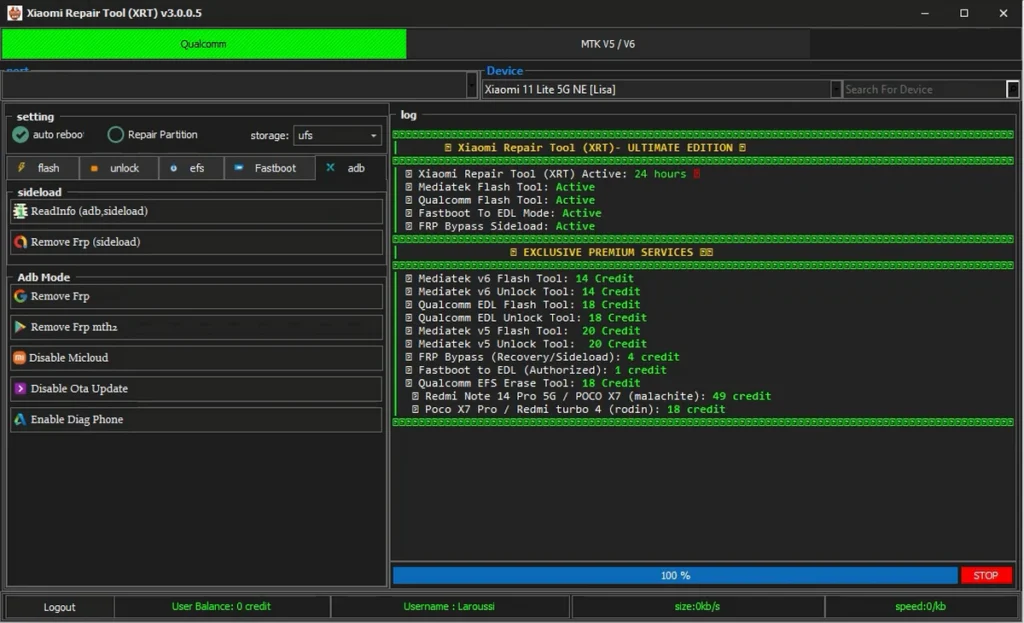
MediaTek Mode (MTK V5 / V6):
Flash:
- Write Flash
- Erase Partition
- Backup Partition
- Boot Devices
Unlock (MTK Specific):
- Remove FRP
- Factory Reset + FRP
- Reset Mi Account + FRP
- Factory Reset + Mi Account + FRP
- Erase EFS (nvram, nvdata)
- Auth Bypass [v5]
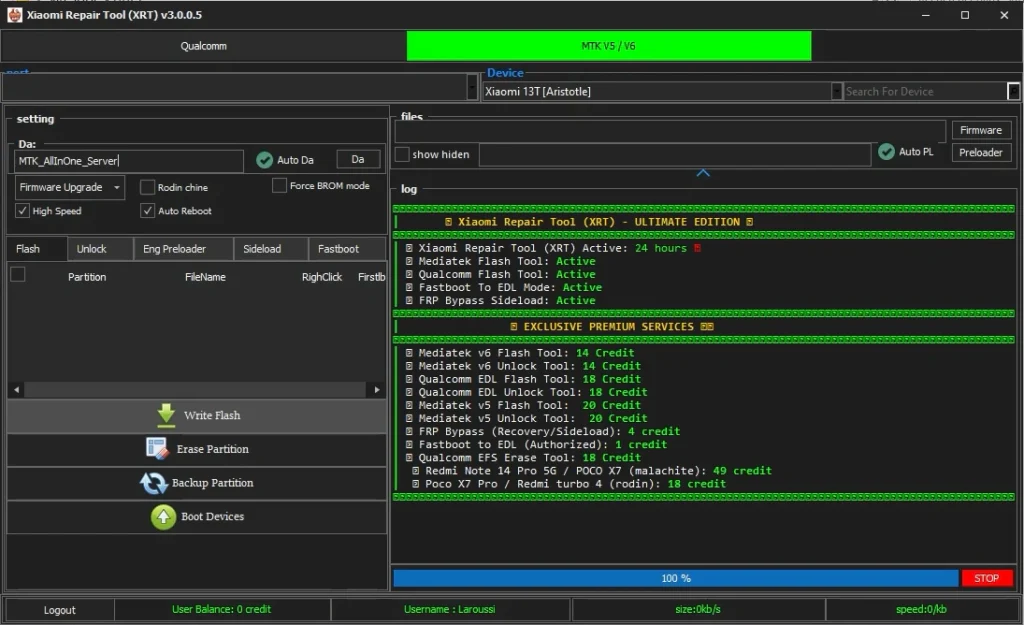
Eng Preloader:
- Write Eng Preloader
Sideload:
- ReadInfo (ADB, Sideload)
- Remove FRP [Sideload]
Fastboot:
- Read Info
- Fastboot Fix SoftBrix
- Reboot Normal
ADB:
- ReadInfo (ADB, Sideload)
- Remove FRP (Sideload)
- Remove FRP (ADB Mode)
- Remove FRP mth2
- Disable MiCloud
- Disable OTA Update
- Enable Diag Phone
Common / General Settings:
- Auto DA / DA (MTK-specific DA selection)
- Firmware Upgrade
- High Speed
- Auto Reboot
- Force BROM Mode (MTK-specific)
- Rodin Chine
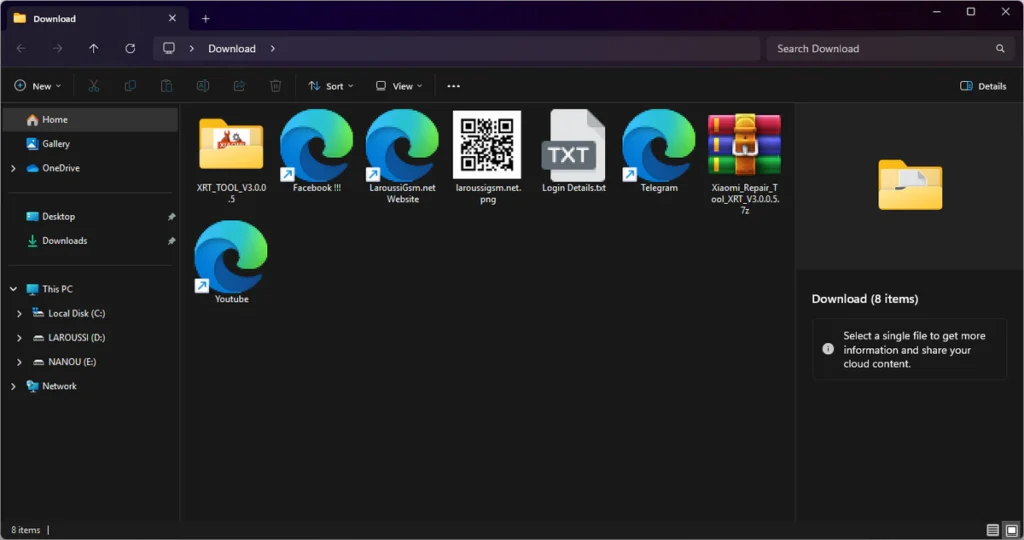
| File Info | Details |
|---|---|
| File Name : | Xiaomi_Repair_Tool_XRT_V3.0.0.5.7z |
| Version : | V3.0.0.5 (2025 Update) |
| File size : | 59.6 MB (ِExtracted Size : 76 MB) |
| Password RAR : | laroussigsm.net |
| Download Link : | 𝗨𝗣𝗟𝗢𝗔𝗗𝗥𝗔𝗥 | 𝗨𝗣𝗟𝗢𝗔𝗗𝟰𝗘𝗩𝗘𝗥 | 𝗠𝗘𝗚𝗔𝟰𝗨𝗣 | 𝗙𝗥𝗘𝗘𝗗𝗟𝗜𝗡𝗞 |
HOW TO USE ?
- First, you need to download the zip file from the below link.
- Next, you can unzip all files at c: drive (important).
- Ensure you have disabled the antivirus before running the installation.
- Next, open the folder and install the setup file with some basic instruction.
- Open the extracted folder. Inside, you’ll find another RAR file for the Credit Adder.
- When you run it, click OK to allow certificate creation.
- After that, click the Start Patch button.
- If successful, you’ll see a green message saying Done– this means credits were added to the tool.
- Run the shortcut from the desktop “XRTMultiv3.5.exe”.
- The tool will ask for a Username and Password. Click Register to create a free account – no email, no verification needed.
- After registering, log in with your new details.
- Once logged in, you’ll see 100 credits at the bottom of the tool.
- Next, you can install all drivers (included in the tool only need to one-click) if you already installed skip this step.
- Connect the phone and try to do any function.
- Enjoy !!!
Take a Backup: If you are willing to try the above tool, then please take a backup of your personal data from your Android Smartphone or Tablet. As flashing any Firmware or recovery may brick the device.
Credits: The Tool is created and distributed by the developer. So, full credits go to the developer for sharing the tool for free.





