Xiaomi Tool EMMCUFSLATINO 2023 RSA TestPoint ISP Schematic FREE Solution Tool By TEAM-EMMCUFSLATINO

Xiaomi Tool EMMCUFSLATINO 2023 By “Xiaomi Tool EMMCUFSLATINO 2023” RSA TestPoint ISP Schematic FREE Solution Tool. important mobile phone schematic diagrams that you need, to know the difficult fault paths that no one knows except for those who know how to read the schematic diagram and know how to fix the faults.
Supported UTILITIES [EMMCUFSLATINO] :
- Easy JTAG
- MEDUSA
- UFi
- MIPITESTER
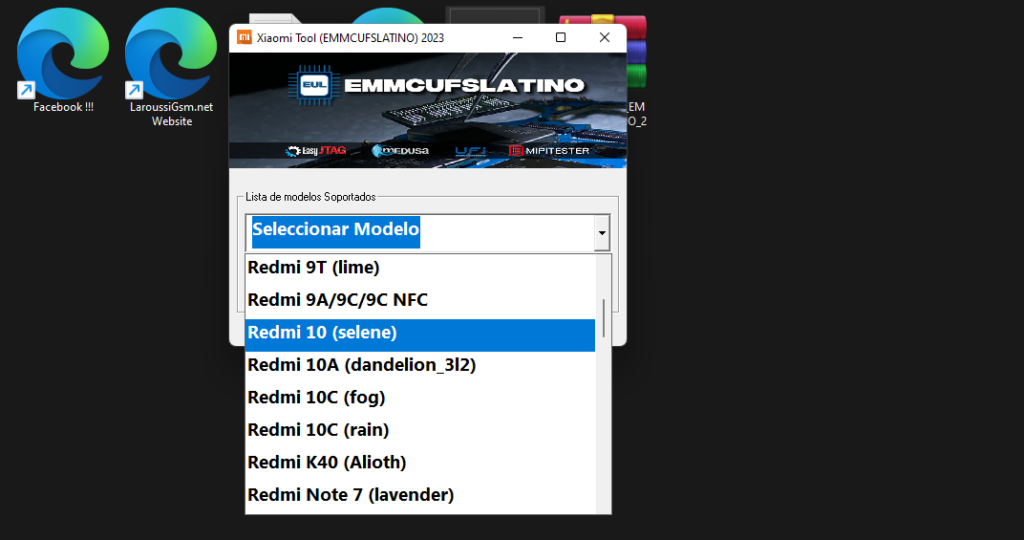
List Of Support Redmi Model :
- Redmi Note 12 (Tapas, Topaz)
- Xiaomi Mi Note 10 (Tucana)
- Xiaomi Mi CC9 Pro (Tucana)
- Xiaomi Mi 10T Pro (Apollo)
- Xiaomi Mi 11 (Venus)
- Xiaomi Mi 11 Lite(Courbet)
- Xiaomi Mi 11X (Alioth)
- Xiaomi Mi 11 Lite 5G NE (Lisa)
- Xiaomi 12 Lite (Taoyao)
- Xiaomi 12T Pro/K50 Ultra (Diting)
- Poco C50 (ice)
- Poco F3 (Alioth)
- Redmi 6/6A (Cactus/cereus)
- Redmi 7A (pine)
- Redmi 8/8A (Olive/Olivelite)
- Redmi 9 (lancelot)
- Redmi 9T (lime)
- Redmi 9A/9C/9C NFC
- Redmi 10A (dandelion_312)
- Redmi 10C (fog)
- Redmi 10C (rain)
- Redmi K40 (Alioth)
- Redmi Note 7 (lavender)
- Redmi Note 8 (Ginkgo)
- Redmi Note 8 Pro(Begonia)
- Redmi Note 8 2021 (Biloba)
- Redmi Note 9s (Curtana)
- Redmi Note 9T (Cannong)
- Redmi Note 9 Pro (Joyeuse)
- Redmi Note 10 (Sunny)
- Redmi Note 10S (Rosemary)
- Redmi Note 10 Pro/Max (Sweet)
- Redmi Note 10 Pro 5G (chopin)
- Redmi Note 10 5G (Camellia)
- Xiaomi 11T (Agate)
- Xiaomi 11T Pro (Vili)
- Xiaomi 12 (Cupid)
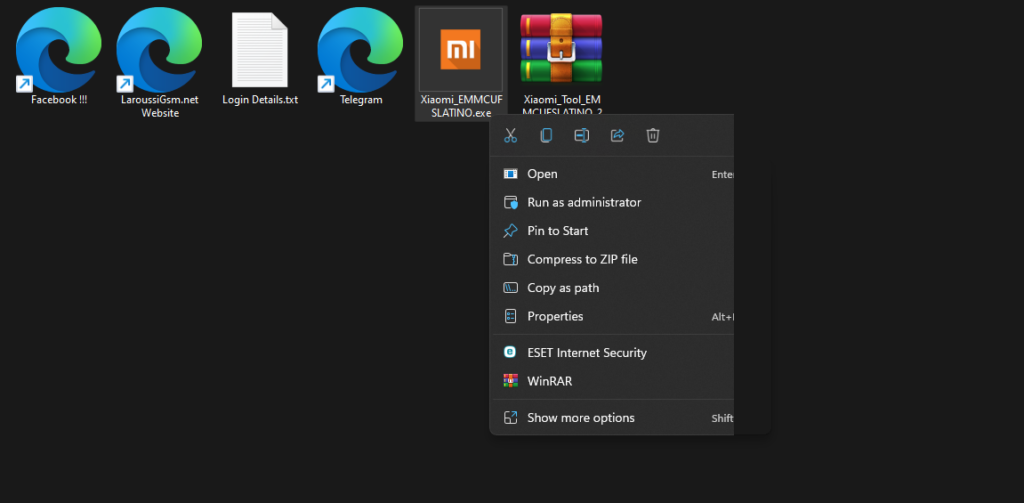
| File Info | Details |
|---|---|
| File Name : | Xiaomi_Tool_EMMCUFSLATINO_2023.7z |
| Version : | V1.0 (Updated 2023) |
| File size : | 17.4 MB (ِExtracted Size : 52.7 MB) |
| Password RAR : | laroussigsm.net |
| Download Link : | 𝗨𝗣𝗟𝗢𝗔𝗗𝗥𝗔𝗥 | 𝗨𝗣𝗟𝗢𝗔𝗗𝟰𝗘𝗩𝗘𝗥 | 𝗠𝗘𝗚𝗔𝟰𝗨𝗣 | 𝗨𝗣-𝗟𝗢𝗔𝗗 |
HOW TO USE ?
- First, you need to download the zip file from the below link.
- Next, you can unzip all files at c: drive (important)
- Ensure you have disabled the “antivirus” before running the installation
- Next, open the folder and install the setup file with some basic instruction
- Run the shortcut from the desktop “Xiaomi_EMMCUFSLATINO.exe”.
- Next, you can install all drivers (included in the tool only need to one-click) if you already installed skip this step.
- Connect the phone and try to do any function
- Enjoy !!!
Take a Backup: If you are willing to try the above tool, then please take a backup of your personal data from your Android Smartphone or Tablet. As flashing any Firmware or recovery may brick the device.
Credits : The Tool is created and distributed by the developer. So, full credits go to the developer for sharing the tool for free.








