Xsoft FRP Unlock Tool For PC Free Download Latest Version One-Click Unlock Android – 2023
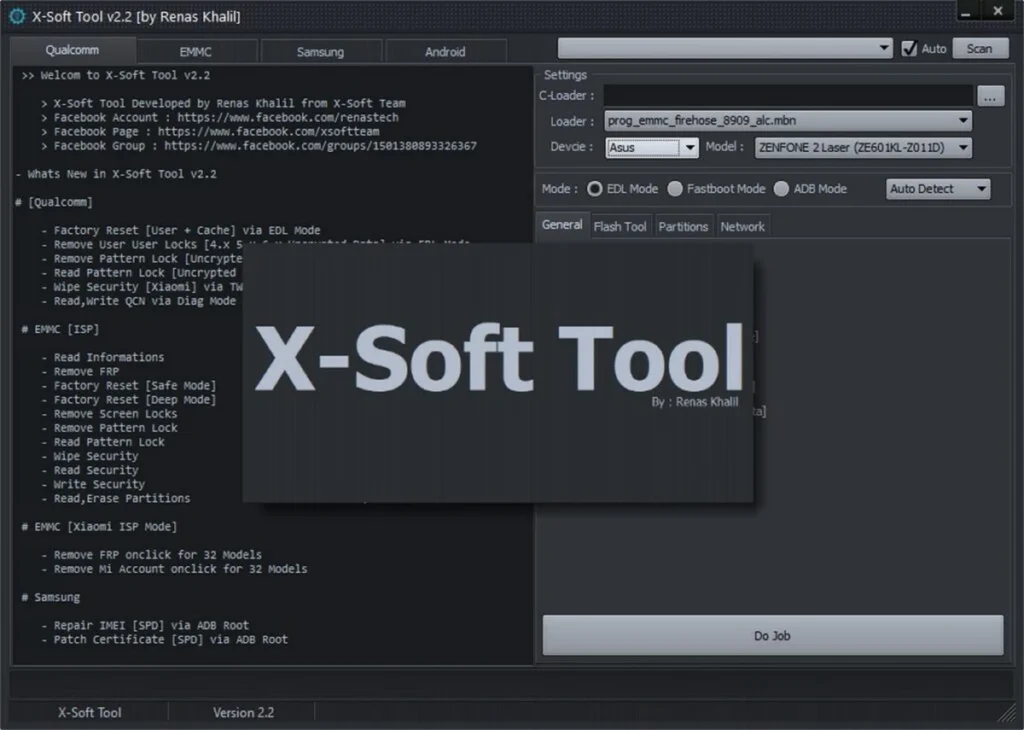
Xsoft FRP Unlock Tool is a One-Click unlock tool for PC that you can use to Unlock FRP, remove screen lock, unlock pattern, read gesture locks, write security file, fix wifi problem, on Samsung and any other Android phones quite easily.
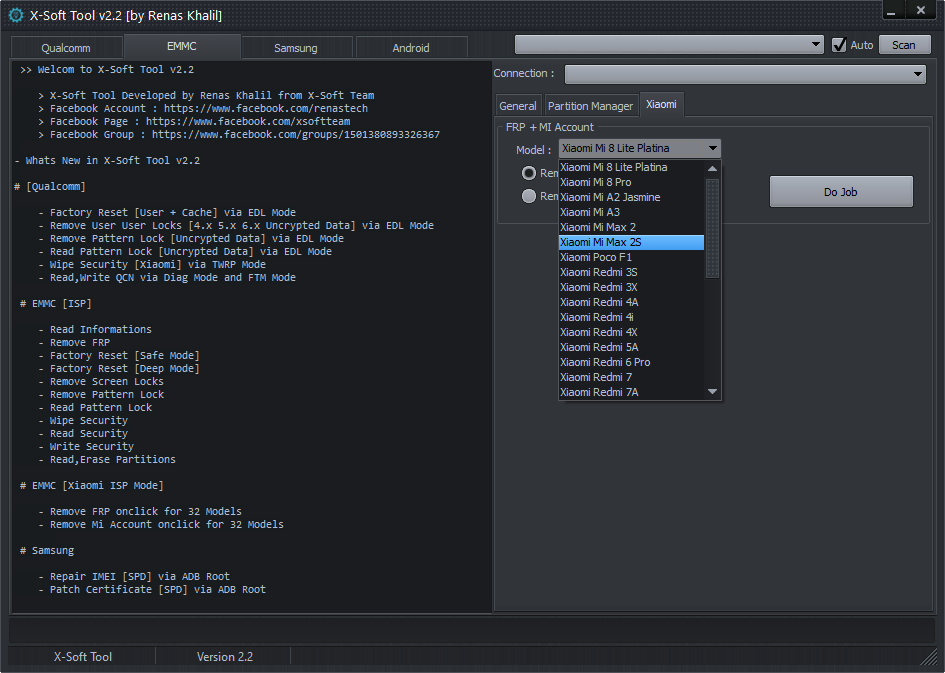
Qualcomm Unlock Options :
- Chose Mode: Fastboot, EDL, ADB.
- General: Read Information, Remove FRP, Factory Reset [Safe], Factory Reset [User + Cache], Remove User Locks [4.x 5.x 6.x], Remove User Locks [boot method], and Read Pattern Lock.
- Other Options: Flash Tool, Partitions, Network.
- Network, Wipe Security, Wipe Security Xiaomi [TWRP], Read Security, Write Security.
EMMC Unlock Options :
- Read Informations
- Remove FRP
- Factory Reset [Safe Mode]
- Factory Reset [Deep Mode]
- Remove Screen Locks
- Remove Pattern Lock
- Read Pattern Lock
- Wipe Security
- Read Security
- Write Security
- Read, Erase Partitions
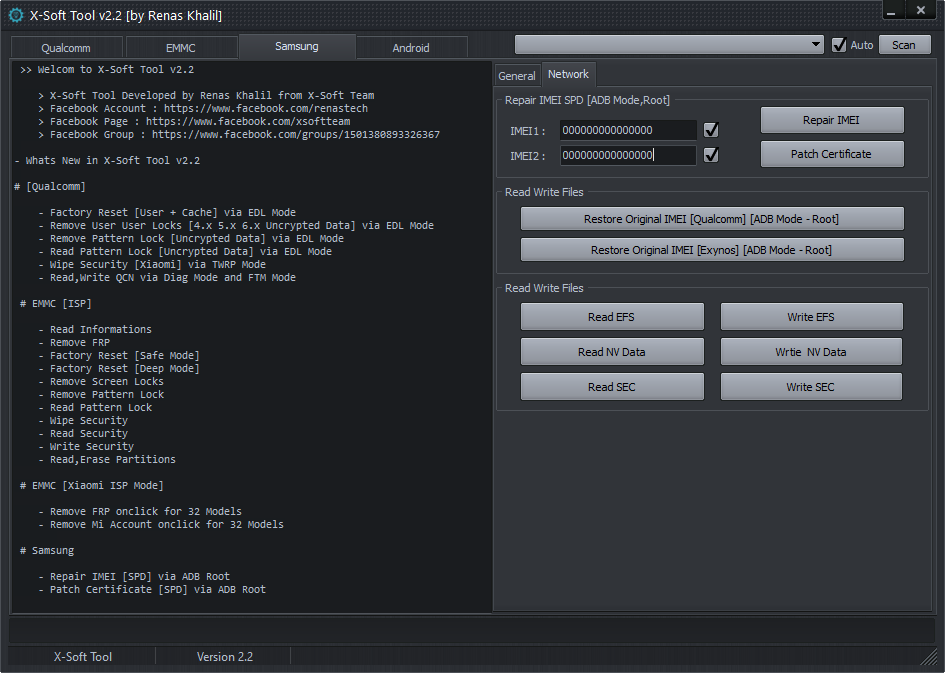
Samsung Unlock Options :
General:
- Read Info, Remove screen Lock (Root), S-health Knox Fix, Samsung Account Bypass, WI-FI Fix, Set SIM Count, Fix MIPI, Security Notice Remove, Remove lock Screen (System UI), Diag Mode Enable, Data Icon Enable, Sprint Hidden menu enable, Double SIM Count Enable, Fix ‘device restricted’.
Network:
- Repair IMEI, Patch Certificate
- Restore Original IMEI
- Write EFS, Read EFS,
- Read NV Data, Write NV Data
- Write SEC, Read SEC,
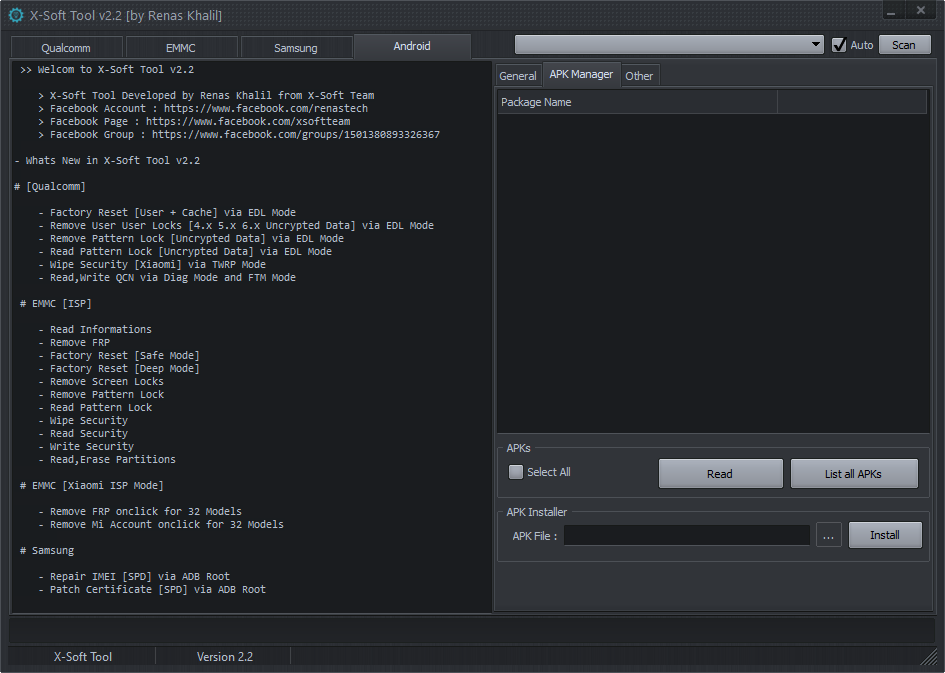
Android Options :
General Options:
Read Info, ADB FRP Bypass, Sideload Magisk 20 Install, Install Magisk Manager 7.4.0, Sideload Super Su install, Install SuperSU v2.82 Apk, Hidden Language Enable (Root & No Root), (Root & No Root) Remove Lock Screen.
Other Options:
APK Manager, Sideload Zip File Flash.
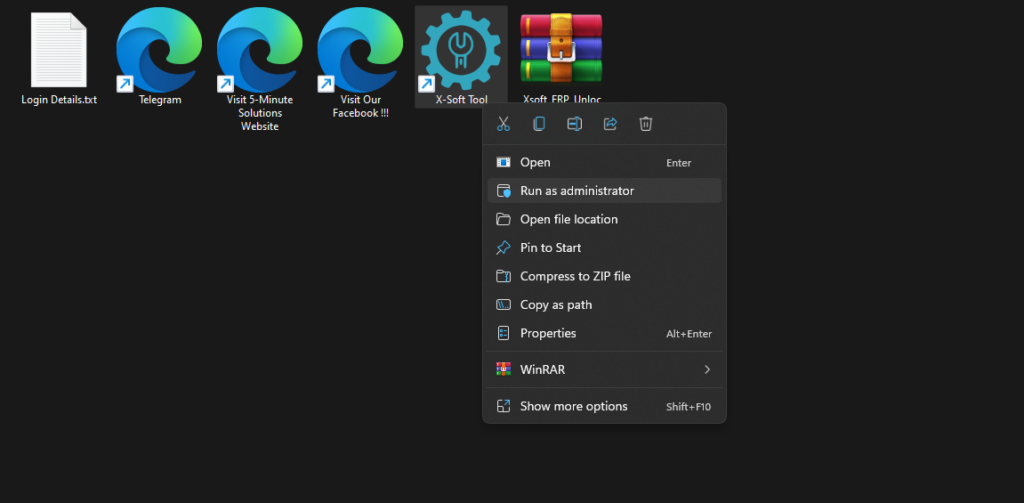
| File Info | Details |
|---|---|
| File Name : | Xsoft_FRP_Unlock_Tool_V2.2.7z |
| Version : | V2.2 (Updated 2023) |
| File size : | 48.7 MB (ِExtracted Size : 698.2 MB) |
| Password RAR : | laroussigsm.net |
| Download Link : | 𝗨𝗣𝗟𝗢𝗔𝗗𝗥𝗔𝗥 | 𝗨𝗣𝗟𝗢𝗔𝗗𝟰𝗘𝗩𝗘𝗥 | 𝗠𝗘𝗚𝗔𝟰𝗨𝗣 | 𝗨𝗣-𝗟𝗢𝗔𝗗 |
HOW TO USE ?
- First, you need to download the zip file from the below link.
- Next, you can unzip all files at c: drive (important)
- Ensure you have disabled the antivirus before running the installation
- Next, open the folder and install the setup file with some basic instruction
- Run the shortcut from the desktop “MTK Qualcomm Unlock Tool V1.3 – FREE.exe”
- Next, you can install all drivers (included in the tool only need to one-click) if you already installed skip this step
- Connect the phone and try to do any function
- Enjoy !!!
Take a Backup : If you are willing to try the above tool, then please take a backup of your personal data from your Android Smartphone or Tablet. As flashing any Firmware or recovery may brick the device.
Credits : The Tool is created and distributed by the developer. So, full credits go to the developer for sharing the tool for free.





