Magnet Axiom V8.8.0.42722 Process Examine Recover, Analyze, & Report On Data From Mobile, Computer, Cloud, & Vehicle Sources In One Case File Support For Third-Party Tools From Cellebrite, Oxygen, Berla, & More
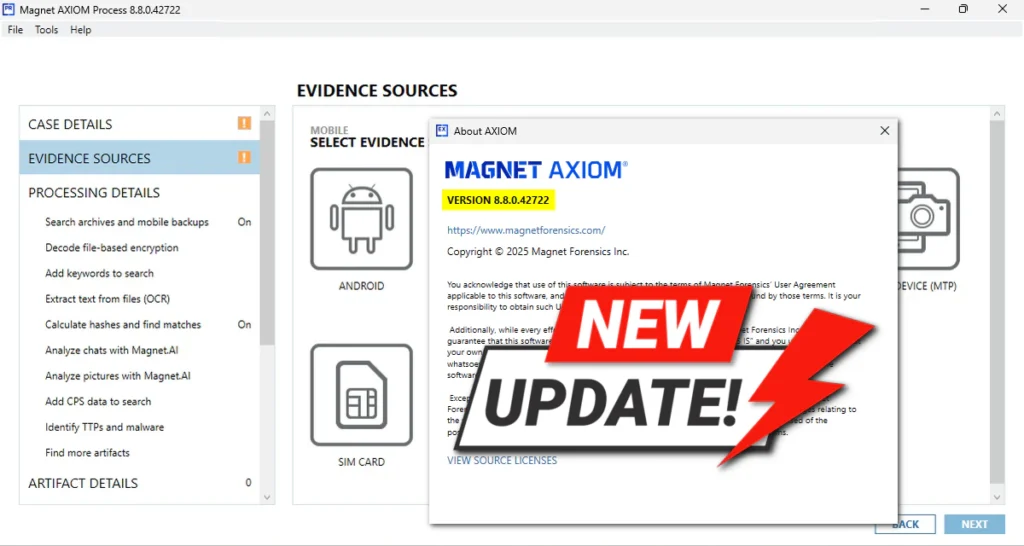
Magnet AXIOM ,is a complete digital investigation platform that allows examiners to seamlessly acquire and analyze forensic data Examine digital evidence from mobile, cloud, computer, and vehicle sources, alongside third-party extractions all in one case file. Use powerful and intuitive analytical tools to automatically surface case-relevant evidence quickly.
Axiom Features :
- Powerful Artifact Recovery
- Advanced Analytic Tools
- Mobile Workflows
- Enhance Your Evidence Workflow
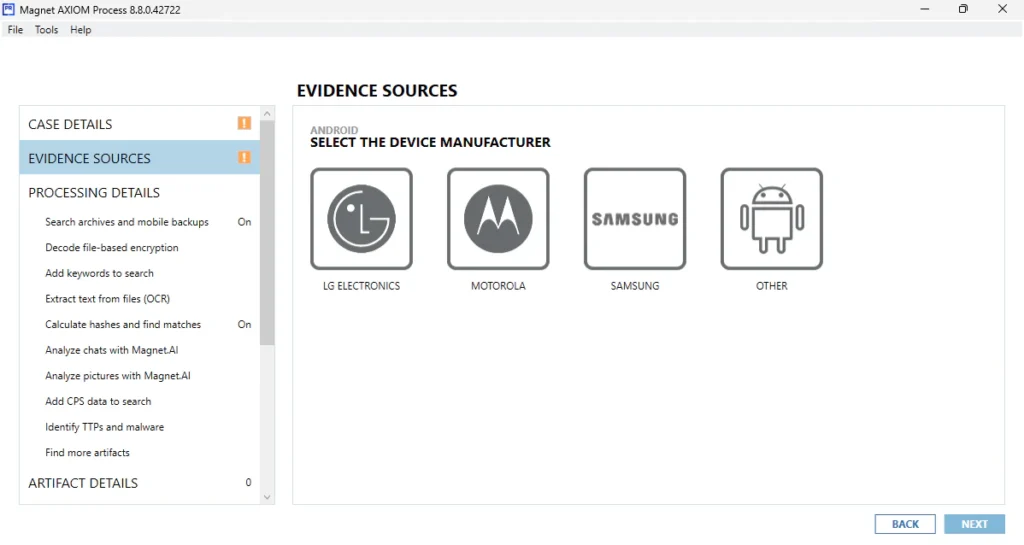
Powerful Artifact Recovery :
Easily “recover” “deleted data” and “analyze digital evidence” from mobile, computer, cloud, and vehicle sources in one case file, with an artifact-first approach. Discover the full history of a file or artifact to build your case and prove intent. “Magnet AXIOM” provides the most up-to-date artifact support for the most recent devices and sources.
KEY TAKEAWAYS :
- Acquire and analyze mobile, cloud, and computer evidence together in one case.
- Process warrant returns from providers such as Google, Facebook, and Instagram.
- Examine open-source and user account data from cloud sources like Google, WhatsApp, and more.
- Process images – from extraction, to data recovery, to case file building – all in one step.
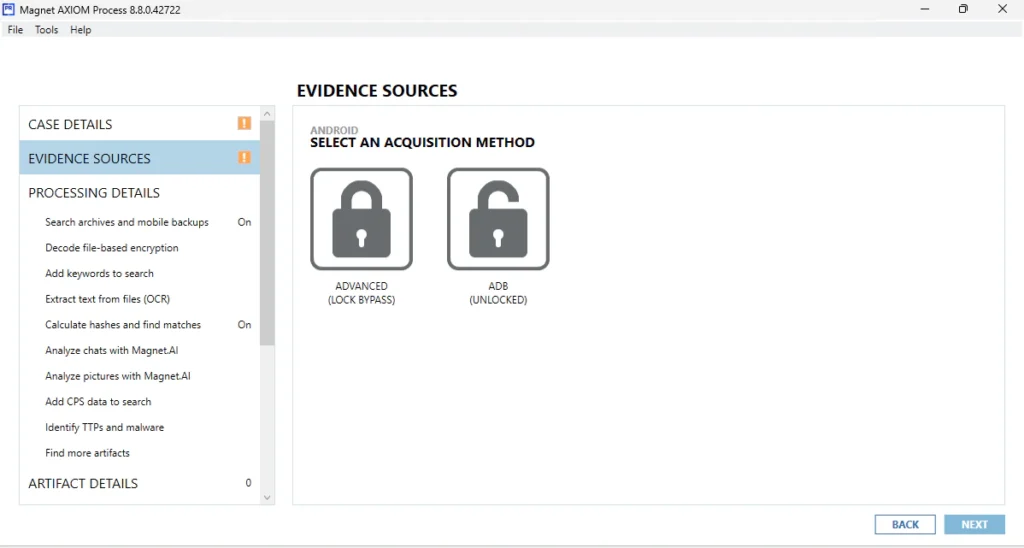
Advanced Analytic Tools :
Automatically surface more evidence with Magnet “AXIOM’s analytics tools”, so you can focus on what’s relevant to your case. Take advantage of Media Explorer, Cloud Insights Dashboard, Magnet.AI, Connections, Timeline, and more, to find the evidence you need quickly.
KEY TAKEAWAYS :
- Automatically detect potential pictures of illicit content like child abuse, drugs, and weapons with machine-learning tools like Magnet.AI and Thorn.
- Use Connections to quickly piece together how artifacts, people, or even devices relate to each other.
- Quickly surface up intelligent insights from the images and videos with Media Explorer.
- Visualize events across all evidentiary sources with Timelines.
- Filter data by date and time ranges, specific artifacts or items of interest, and keywords, to find relevant evidence fast.
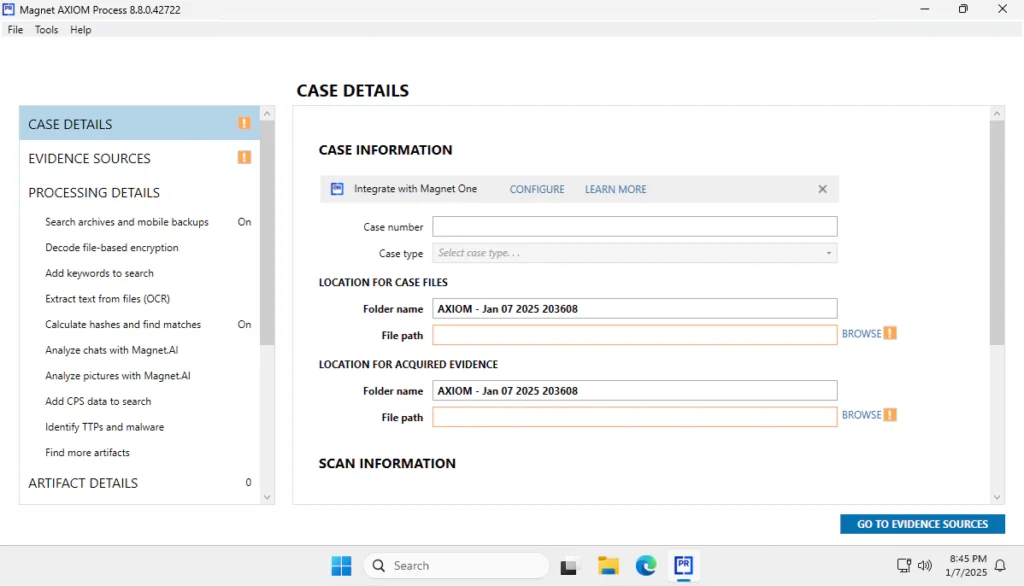
Mobile Workflows :
Magnet AXIOM gets the most data and provides the best analysis for iOS and Android devices, regardless of your acquisition tool of choice. And with “Gray Key” integrated directly into AXIOM, loading mobile evidence for deep analysis is easy.
KEY TAKEAWAYS :
- Ingest and process mobile device extractions, with direct GrayKey integration and support for third-party tools from Cellebrite, Oxygen, Berla, and more.
- Use powerful carving within AXIOM to uncover pictures, chat, and browser history.
- Uncover detailed subject information with artifacts like KnowledgeC, Android Motion Photos, iOS Wallet, Samsung myFiles, geolocation data, and more.
- Perform automated decryption by leveraging and ingesting tokens and keychains from mobile devices.
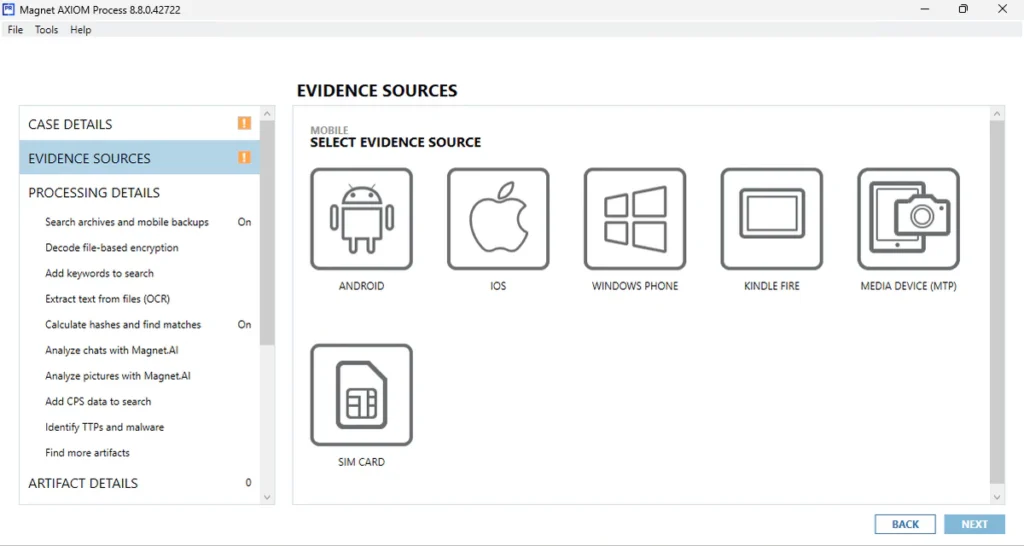
Enhance Your Evidence Workflow :
Magnet AXIOM is designed to integrate with the other “Magnet Forensics tools”, to help you transform your digital investigations to enable you, your lab, and your agency to meet increasing capacity demands and collaborate agency-wide, while operating securely & transparently to reduce risk.
KEY TAKEAWAYS :
- Create standardized workflows to image and process data with limited examiner intervention with Magnet AUTOMATE.
- Securely share digital evidence with non-technical stakeholders, who can review evidence from anywhere, with Magnet REVIEW.
- Ingest and automatically surface artifacts from files that were saved by Magnet OUTRIDER.
- Generate real-time reports and track digital evidence, ensuring chain-of-custody is maintained, with Magnet ATLAS.
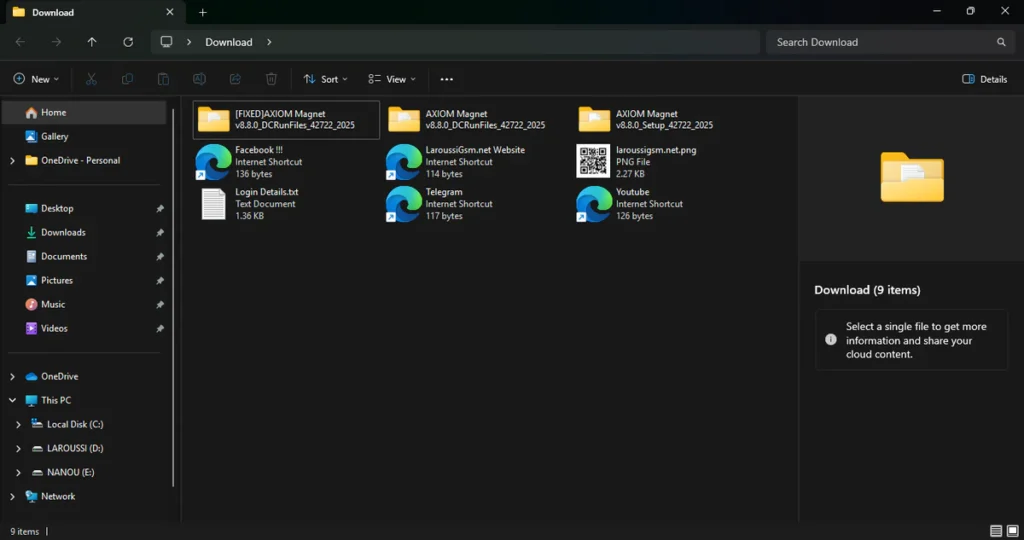
| File Info | Details |
|---|---|
| File Name : | AXIOMv8.8.0.42722setup.zipSETUP_AX882025_VIP.rar |
| Version : | V780.38310 (Updated 2023) |
| File size : | 4.39 GB (ِExtracted Size : 12.3 GB) |
| Password RAR : | laroussigsm.net |
| Download Setup: | 𝗠𝗘𝗗𝗜𝗔𝗙𝗜𝗥𝗘 |
| Download Activation File’s : | 𝗨𝗣𝗟𝗢𝗔𝗗𝗥𝗔𝗥 | 𝗨𝗣𝗟𝗢𝗔𝗗𝟰𝗘𝗩𝗘𝗥 | 𝗠𝗘𝗚𝗔𝟰𝗨𝗣 | 𝗙𝗥𝗘𝗘𝗗𝗟𝗜𝗡𝗞 |
🔑 If ask Password try :
File Password : https://t.me/forensicUpdate
Copy Crack Content In installed Path “C:\Program Files\Magnet Forensics\Magnet AXIOM“.
HOW TO USE ?
- First, you need to download the zip file from the below link.
- Next, you can unzip all files at c: drive (important).
- Ensure you have disabled the antivirus before running the installation
- Next, open the folder and install the setup file with some basic instruction.
- Run the shortcut from the desktop “AXIOMv880.42722setup.exeMagnet Axiom V8.8.0.42722.exe”.
- Next, you can install all drivers (included in the tool only need to one-click) if you already installed skip this step.
- Connect the phone and try to do any function.
- Enjoy !!!
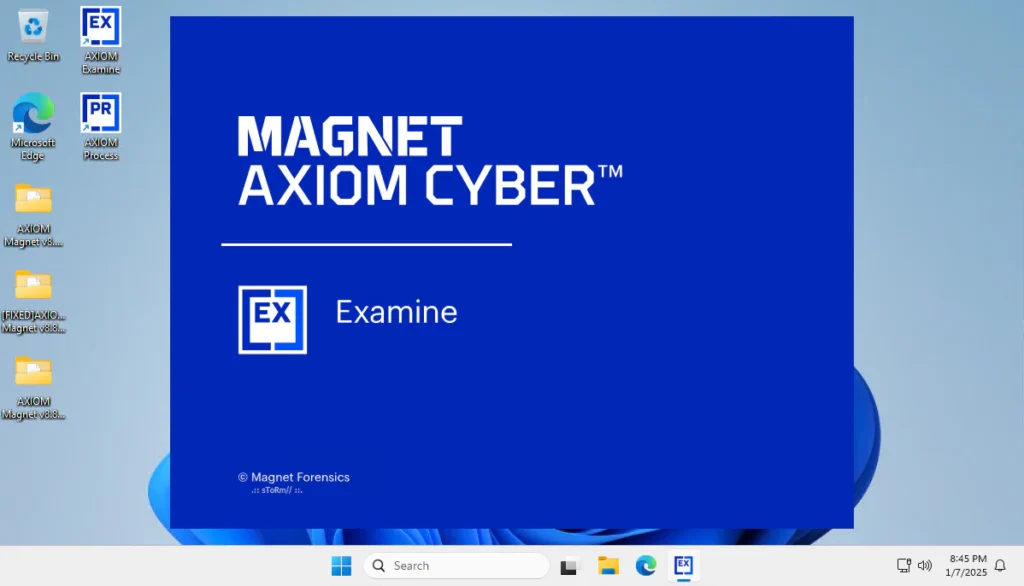
Take a Backup : If you are willing to try the above tool, then please take a backup of your personal data from your Android Smartphone or Tablet. As flashing any Firmware or recovery may brick the device.
Credits : The Tool is created and distributed by the developer. So, full credits go to the developer for sharing the tool for free.








