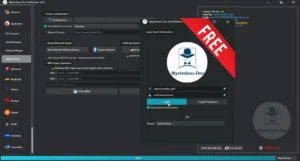CDMA YEMEN TOOL PRO V0.3.3 With Free Login (Working 100%) Works With Samsung, LG, Motorola, & MTK Devices, Offering Fastboot, ADB, Port Tools, & AT Commands-All In One Place
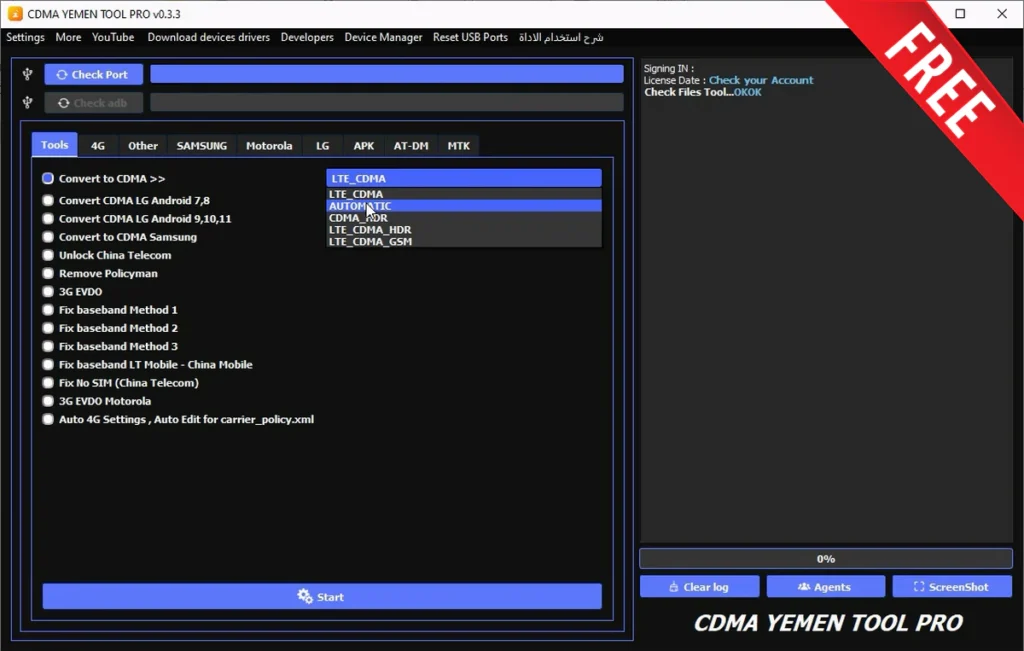
CDMA YEMEN TOOL PRO V0.3.3, is a complete solution for mobile technicians. It helps check ports, ADB, drivers, and manage USB easily. You can convert phones to CDMA, fix network issues, unlock SIMs, and repair baseband problems. It supports 4G settings by model or one-click, edits carrier policies, and enables LTE bands. The tool also handles FRP, MDM, language setup, app control, and IMEI repair. It works with Samsung, LG, Motorola, and MTK devices, offering fastboot, ADB, port tools, and AT commands—all in one place.
FEATURE LIST:
General & Utility:
Connection & Diagnostics:
- Check Port
- Check ADB
- Download devices drivers
- Device Manager
- Reset USB Ports
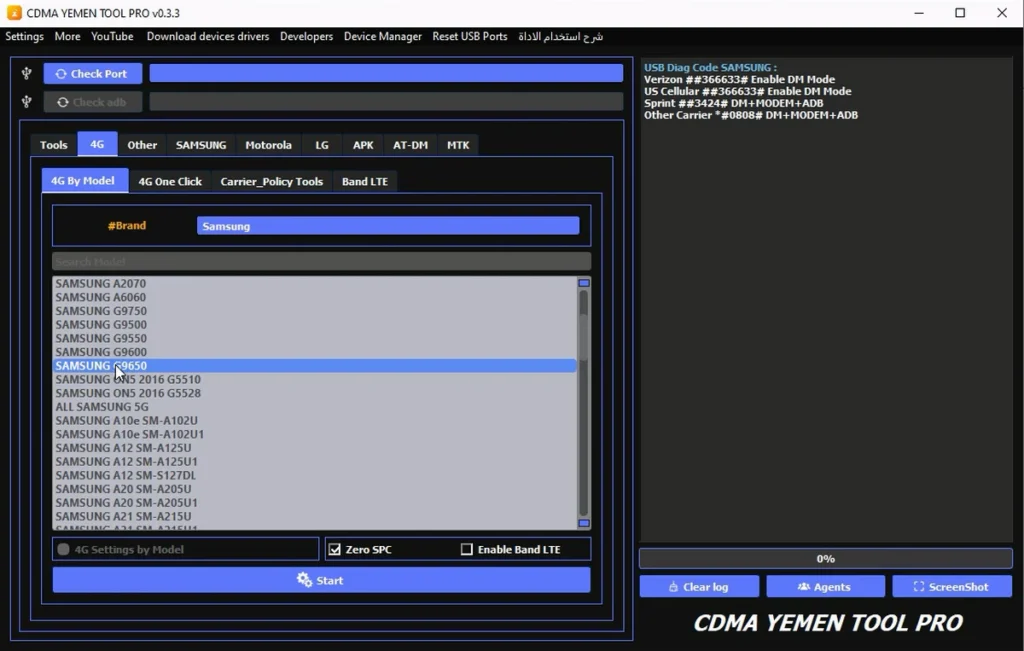
Logging & UI:
- Clear log
- Agents
- Screenshot
General Tools Tab:
CDMA/Network Conversion:
- Convert to CDMA (Generic)
- Convert CDMA LG Android 7,8
- Convert CDMA LG Android 9,10,11
- Convert to CDMA Samsung
Network Fixes:
- 3G EVDO
- Fix baseband Method 1
- Fix baseband Method 2
- Fix baseband Method 3
- Fix baseband LT Mobile – China Mobile
- Fix No SIM (China Telecom)
- 3G EVDO Motorola
- Auto 4G Settings, Auto Edit for
- carrier_policy.xml

Locks & Policy:
- Unlock China Telecom
- Remove Policyman
4G/LTE Tools Tab:
4G By Model:
- Brand Selection (From Server)
- Search Model
- 4G Settings by Model
- Zero SPC
- Enable Band LTE
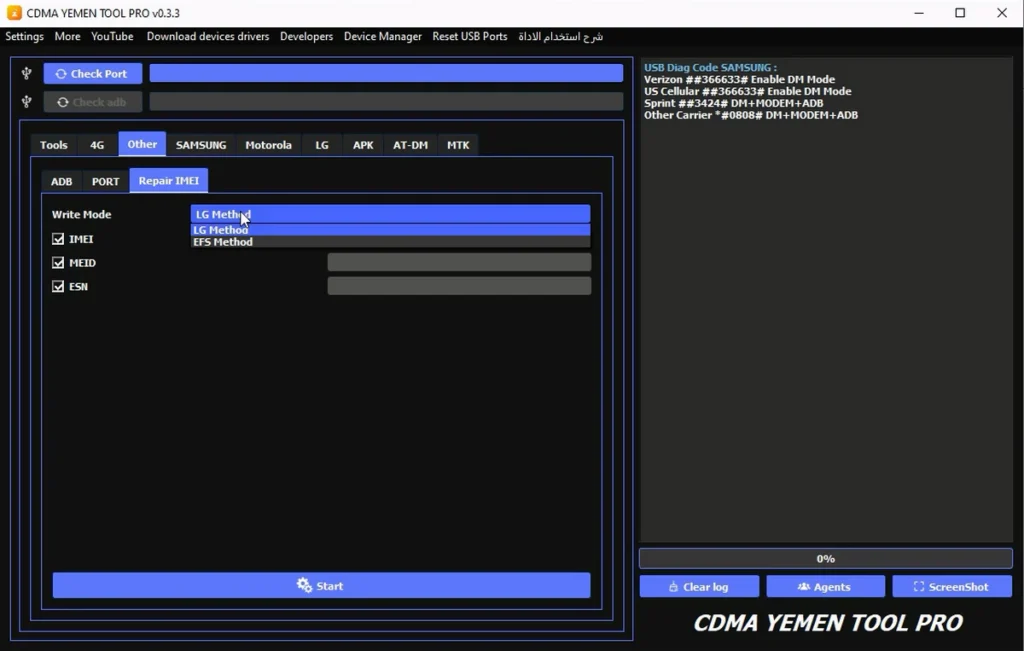
4G One Click:
- 4G Settings for Samsung China Telecom
- 4G Settings for All Xiaomi Redmi QCOM
- 4G Settings for All ONE PLUS
- 4G Settings for All ONE PLUS 2SIM
- 4G Settings For Motorola
- 4G Settings For Vivo
- 4G Settings For China Mobile
- Auto Edit carrier_policy.xml
- Repair fake 4G
- 4G Settings SAMSUNG Exynos and MTK
- 4G Settings SAMSUNG Exynos Android 9 BETA
- Repair 4G after Replace SIM Card
Carrier Policy Tools:
- Select file carrier_policy.xml
- Write Carrier Policy
- Save Carrier Policy from phone
- Open Carrier Policy Editor
Band LTE:
- Band 3, 7, 20 and 28
- Enable Band
- Disabled All Bands
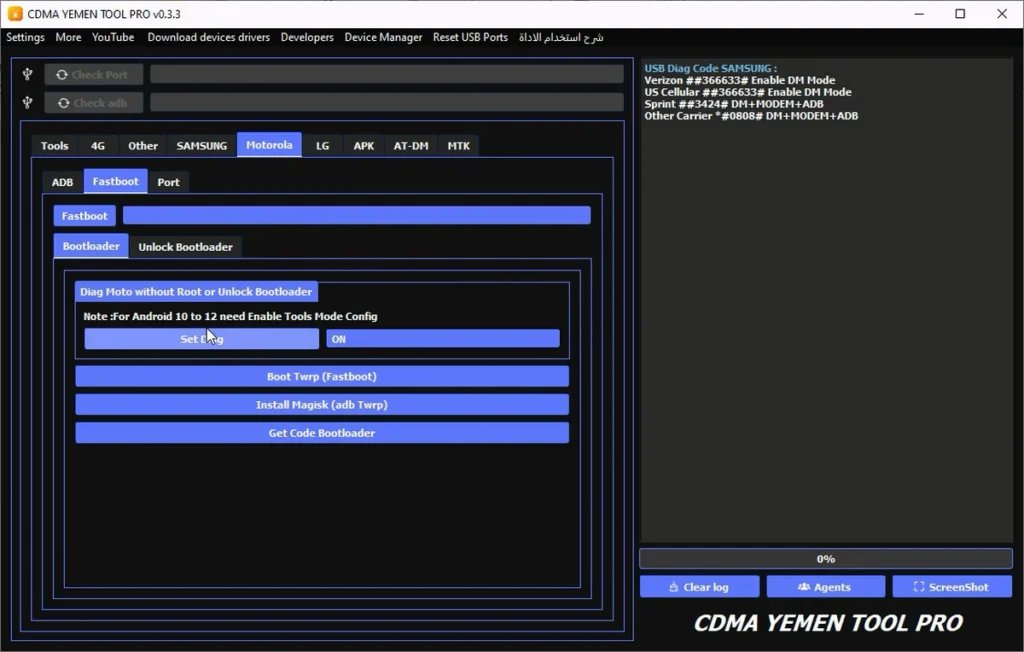
Other Tools Tab:
ADB Operations:
- Reboot (Normal, Redmi-POCO-Xiaomi, Verizon)
- Enable Diag
- Remove Apps
- FRP Reset
- Knox MDM
- Unlock Sprint LG
- Fix Bootloop Sprint
- Show API Edit
- Open Network Mode
- Unlock HUAWEI CDMA Method1
- Show Mobile Data Icon
- Enable Unknown Source
- Fix Hand Free Activation
- Network Mode LG CDMA
- Install App Language / Set Language (ar-YE,en-US)
PORT Operations:
- 3G FORCE MODE Without SPC
- Edit SIM Card
- Update PRL 1x to 3G
- Enable 3G SAMSUNG Exynos
- Kill Switch LG
- Unlock Hidden Menu LG
- Fix Hand Free Activation
- Open Hidden Menu LG
- Unlock SIM
- Enable Diag Samsung Verizon
- Disable Diag Samsung Verizon
- Unlock Hidden Menu Codes Samsung (SM-J327P specified)
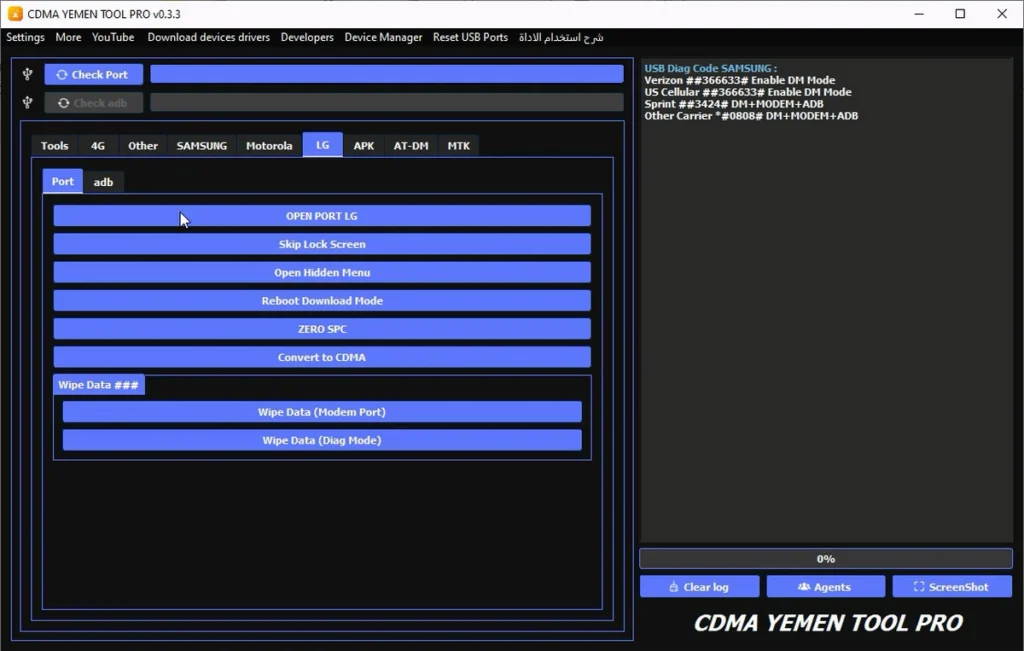
Repair IMEI:
- LG Method
- Write Mode
- IMEI / MEID / ESN input fields
SAMSUNG Tools Tab:
CSC (Country Specific Code):
- VZW – Verizon / USC – US Cellular / ATT / GCF / Other
- SPR – Sprint / TMB – T-Mobile / XAA
- CHANGE CSC
- CHANGE CSC (Fast) Android 10 to 13
- CSC With SIM
- Enable Convert With SIM / Disable Convert
FRP/MDM:
- Bypass FRP SAMSUNG ONE CLICK (Android 5–13)
- Reset FRP New Security
- Reset FRP Normal Mode
- Bypass MDM, SAMSUNG ACCOUNT
- Reset Frp ADB
- Unlock Hidden Menu Code
Arabic Android 9 to 13:
- Add Arabic Language Android 12 and 13 (in 5 seconds only)
- Add Arabic Language Android 9 to 13 without root
- Add Arabic Language Android 9 to 11
- Delete Arabic Language
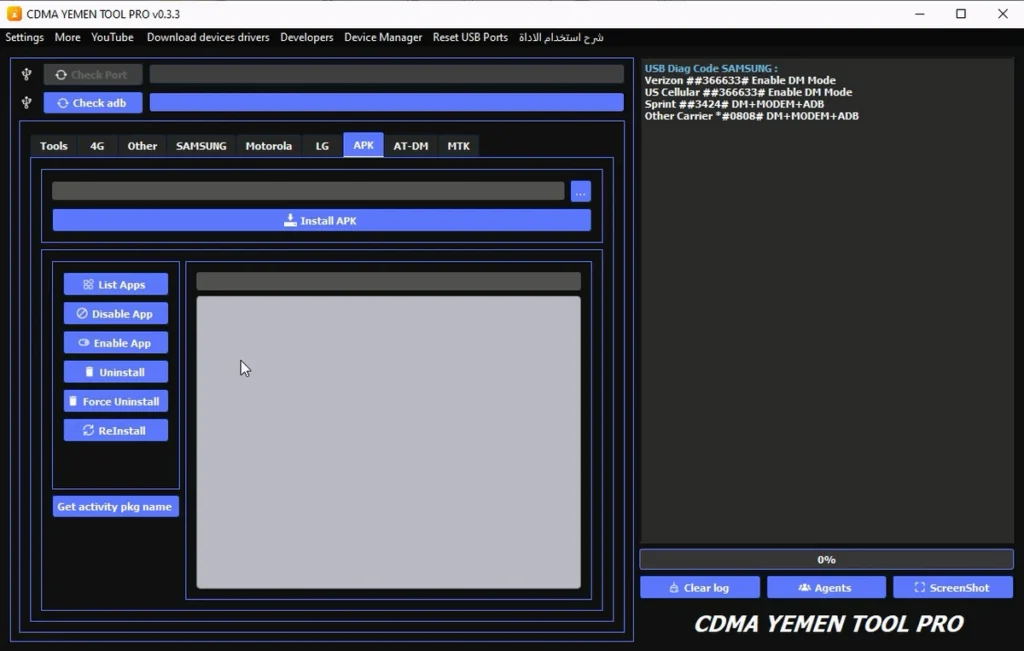
Motorola Tools Tab:
ADB Operations:
- Install App Language
Fastboot Operations:
- Fastboot
- Unlock Bootloader / Unlock (Generic)
- Diag Moto without Root or Unlock Bootloader
- Set Diag ON
- Boot Twrp (Fastboot)
- Install Magisk (adb Twrp)
- Get Code Bootloader
- Website Motorola
Port Operations:
- 3G EVDO
- Zero SPC
- EVDO 3G
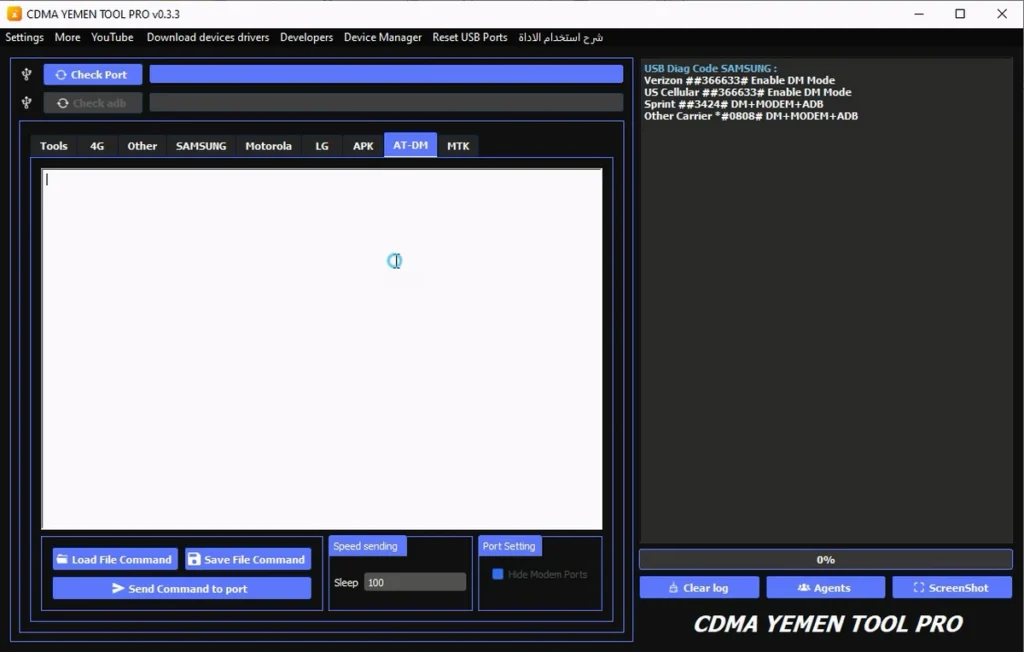
LG Tools Tab:
ADB Operations (Android):
- Reboot To Bootloader
- Install Magisk App
- Diag (Root)
- APN
- Add Language / Install App Language
Fastboot Operations:
- Fix Network after Convert
- Unlock Sprint
- APN
Port Operations:
- OPEN PORT LG
- Skip Lock Screen
- Open Hidden Menu
- Reboot Download Mode
- ZERO SPC
- Convert to CDMA
- Wipe Data (###, Modem Port, Diag Mode)
APK Tools Tab:
Application Management:
- Install APK
- List Apps
- Disable App
- Enable App
- Uninstall
- Force Uninstall
- ReInstall
- Get activity pkg name
AT-DM Tools Tab:
AT Command Interface:
- Load File Command
- Save File Command
- Send Command to port
- Speed sending / Sleep (100)
- Port Setting / Hide Modem Ports
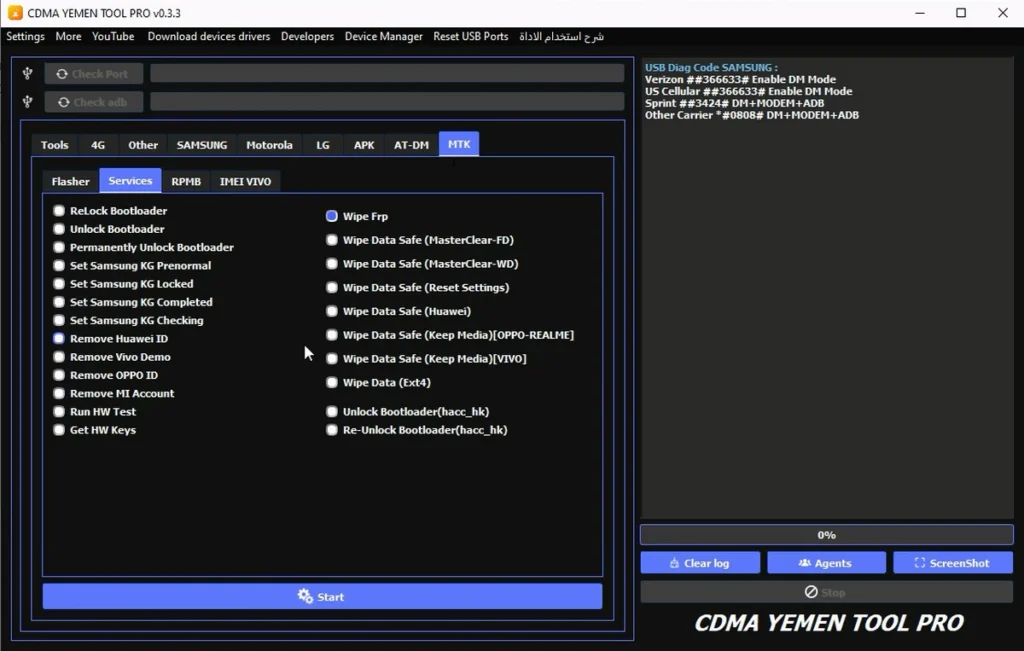
MTK (MediaTek) Tools Tab:
Flasher:
- Read PMT / Show Full System Info
- Read / Write / Format / Erase (Generic)
- Read eMMC/eUFS Parts / Read Memory
- Backup Sensitive Data
Services (Security/Locks/Wipe):
- Relock Bootloader / Unlock Bootloader / Permanently Unlock Bootloader
- Unlock Bootloader (hacc_hk) / Re-Unlock Bootloader (hacc_hk)
- Set Samsung KG (Prenormal, Locked, Completed, Checking)
- Remove Huawei ID / Remove Vivo Demo / Remove OPPO ID / Remove Mi Account
- Run HW Test / Get HW Keys
- Wipe Frp
- Wipe Data Safe (MasterClear-FD, MasterClear-WD, Reset Settings, Huawei, Keep Media [OPPO-REALME], Keep Media [VIVO], Ext4)
RPMB:
- Read RPMB / Write RPMB / Erase RPMB
- Custom Area (Input field)
IMEI VIVO:
- IMEI Repair (IMEI1, IMEI2)
- Vivo Write IMEI / Vivo Read IMEI
- Create IMEI Backup / Restore IMEI Backup
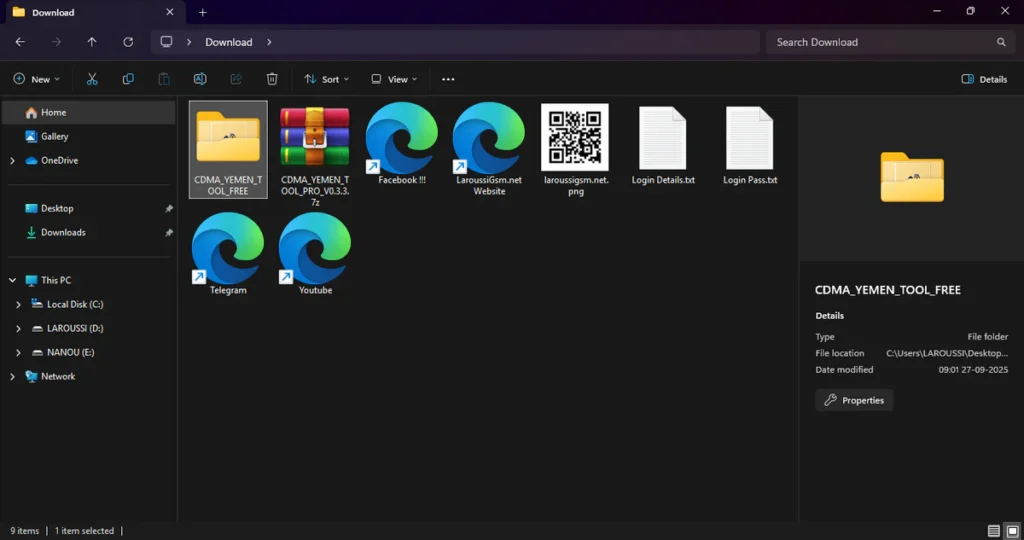
| File Info | Details |
|---|---|
| File Name : | CDMA_YEMEN_TOOL_PRO_V0.3.3.7z |
| Version : | V0.0.3 (2025 Update) |
| File size : | 48.6 MB (ِExtracted Size : 86 MB) |
| Password RAR : | laroussigsm.net |
| Download Link : | 𝗨𝗣𝗟𝗢𝗔𝗗𝗥𝗔𝗥 | 𝗨𝗣𝗟𝗢𝗔𝗗𝟰𝗘𝗩𝗘𝗥 | 𝗠𝗘𝗚𝗔𝟰𝗨𝗣 | 𝗙𝗥𝗘𝗘𝗗𝗟𝗜𝗡𝗞 |
🎁 Login Details:
- Username: Any Username
- Password: Any Passwords
HOW TO USE ?
- First, you need to download the zip file from the below link.
- Next, you can unzip all files at c: drive (important).
- Ensure you have disabled the antivirus before running the installation.
- Next, open the folder and install the setup file with some basic instruction.
- Run the shortcut from the desktop “CDMA_YEMEN_TOOL_FREE.exe”.
- When prompted to log in, enter the credentials:
- Username: Any Username
- Password: Any Passwords
- Then click Login – the program should open within a few seconds.
- Next, you can install all drivers (included in the tool only need to one-click) if you already installed skip this step.
- Connect the phone and try to do any function.
- Enjoy !!!
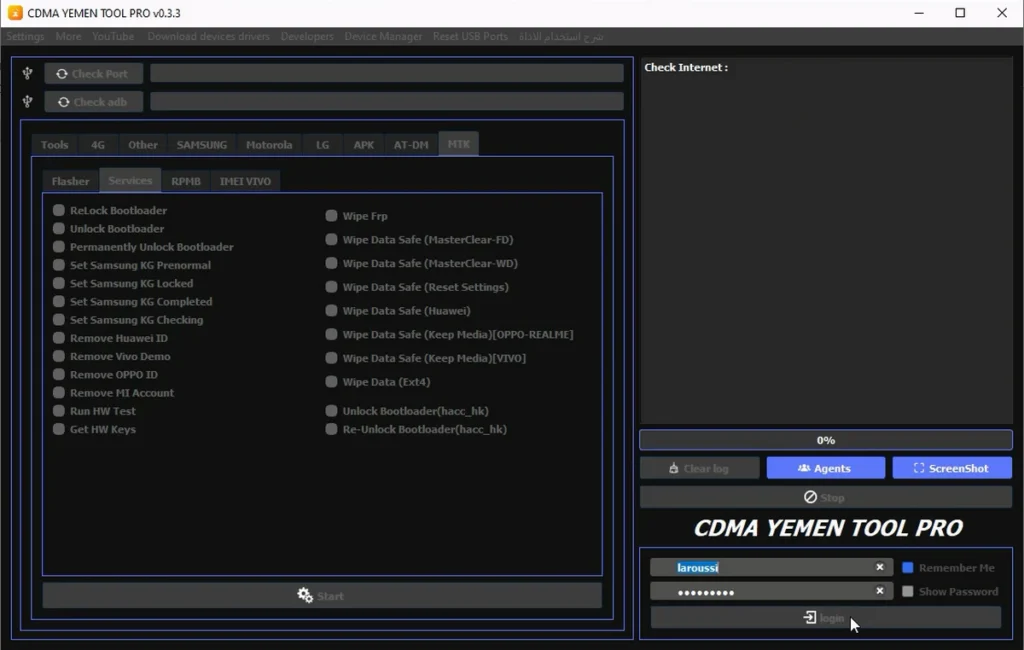
Take a Backup: If you are willing to try the above tool, then please take a backup of your personal data from your Android Smartphone or Tablet. As flashing any Firmware or recovery may brick the device.
Credits: The Tool is created and distributed by the developer. So, full credits go to the developer for sharing the tool for free.