ROM RSCPID V0.27 (No Login) Manage Device IMEI, Wireless, Bluetooth, CPUID & SNID, MEID Information Supported Xiaomi / Redmi / POCO, Realme / OPPO, Vivo, Infinix, Tecno, Itel Qualcomm & MediaTek-based Smartphones
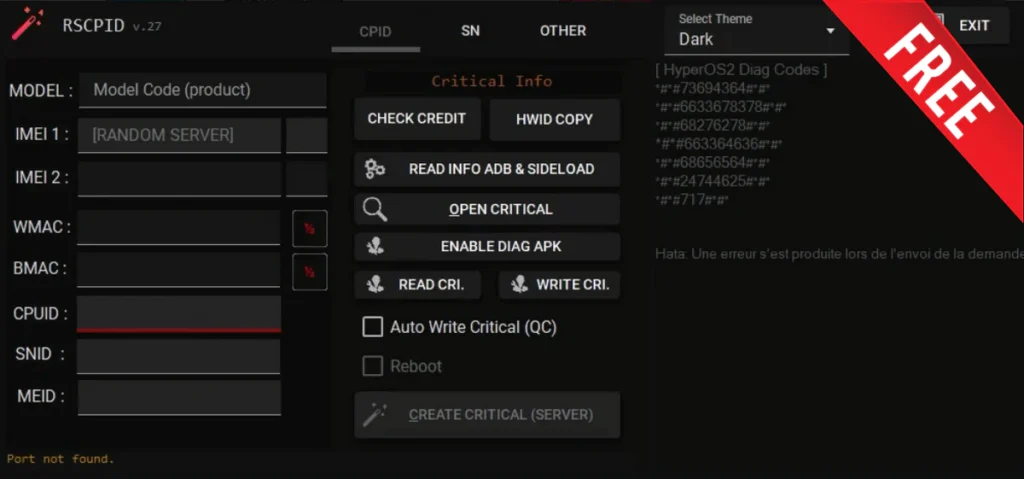
RSCPID Tool V0.27, No Need Login Free Download 2025 has emerged as one of the most talked-about tools in the community. This Windows-based toolkit provides access to device-specific identifiers such as IMEI, CPUID, SNID, MEID, and also offers NVRAM management and diag enabling features. The no-login requirement makes it easy to use without extra account restrictions, saving time for service engineers.
Key Features:
RSCPID v0.27 comes with a wide range of functions divided into dedicated tabs for efficient use:
Device Identity Management:
- MODEL – Read model code and product details
- IMEI 1 & IMEI 2 – Manage device IMEI information
- WMAC & BMAC – Wireless and Bluetooth MAC addresses
- CPUID & SNID – CPU Identifier and Serial Number ID
- MEID – Mobile Equipment Identifier
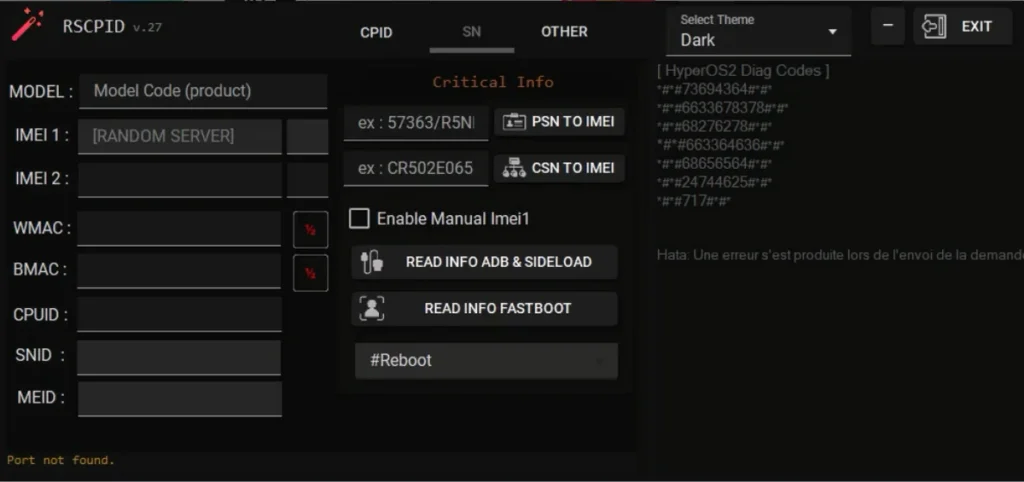
CPID Tab Functions:
- Credit & Info – Check credit balance, copy HWID
- Data Management – Read/write critical data via ADB, sideload, or fastboot
- Enabling/Creation – Enable Diag APK, create critical files on server
- Options – Auto-write critical (QC) and reboot options
- Diagnostics – HyperOS2 diag codes for in-depth device testing
SN Tab Functions:
- IMEI/SN Conversion – Convert PSN to IMEI or CSN to IMEI
- Manual IMEI Input – Enable manual entry for IMEI1
- Utility Tools – Read device info via ADB, sideload, or fastboot and quick reboot options
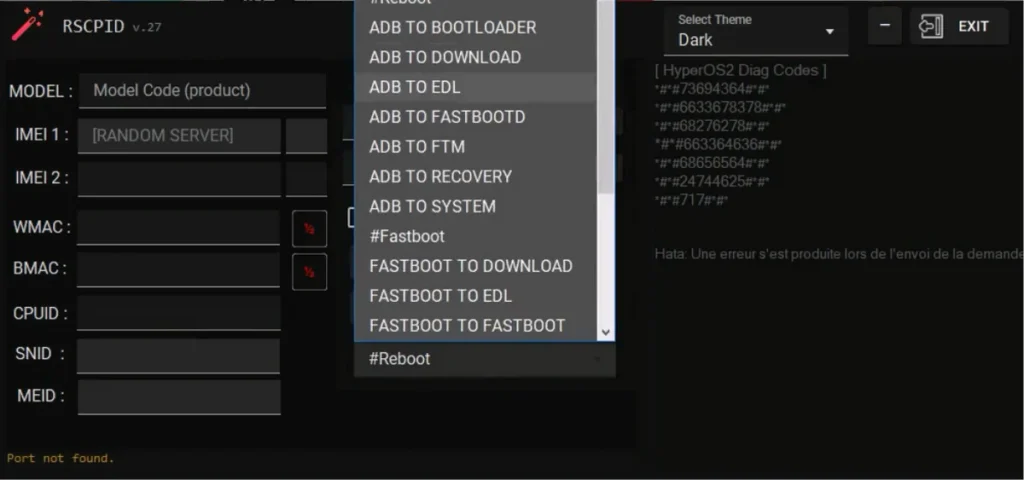
Other Tab Functions:
- Boot Management – Switch fastboot slots (A/B)
- Update & Account Control – Enable/disable OTA updates, disable MI account via ADB
- Port Control – Clear temporary COM ports
- NVRAM Management – Select and patch NVRAM files
- Critical Selection – Manage critical partitions directly
Supported Brands:
While RSCPID Tool does not publish an official brand list, it is widely used by technicians for:
- Xiaomi / Redmi / POCO
- Realme / OPPO
- Vivo
- Transsion brands (Infinix, Tecno, Itel)
- Other Qualcomm & MediaTek-based smartphones
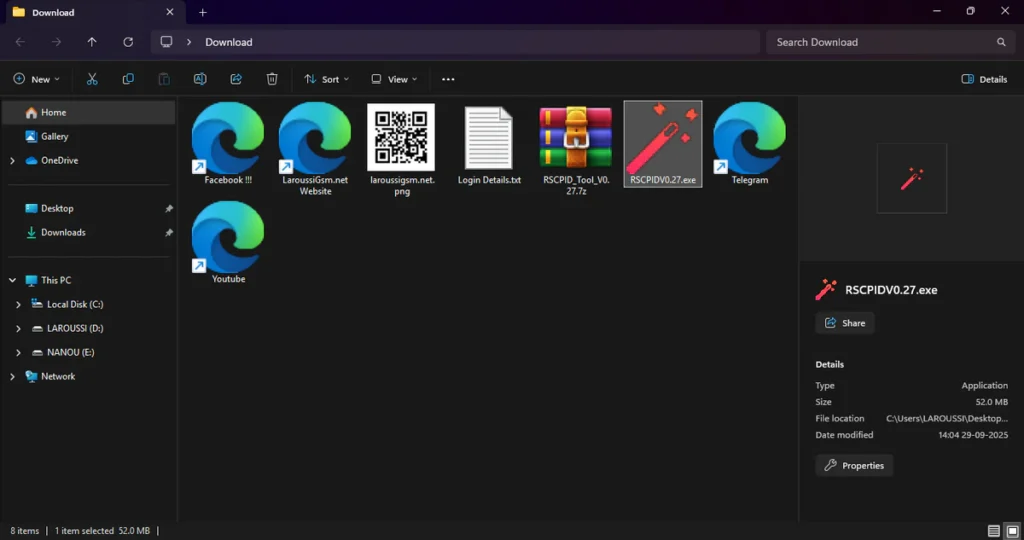
| File Info | Details |
|---|---|
| File Name : | RSCPID_Tool_V0.27.7z |
| Version : | V0.27 (2025 Update) |
| File size : | 52.6 MB (ِExtracted Size : 86 MB) |
| Password RAR : | laroussigsm.net |
| Download Link : | 𝗨𝗣𝗟𝗢𝗔𝗗𝗥𝗔𝗥 | 𝗨𝗣𝗟𝗢𝗔𝗗𝟰𝗘𝗩𝗘𝗥 | 𝗠𝗘𝗚𝗔𝟰𝗨𝗣 | 𝗙𝗥𝗘𝗘𝗗𝗟𝗜𝗡𝗞 |
🎁 Login Details:
- Password Install: 123
HOW TO USE ?
- First, you need to download the zip file from the below link.
- Next, you can unzip all files at c: drive (important).
- Ensure you have disabled the antivirus before running the installation.
- Next, open the folder and install the setup file with some basic instruction.
- Run the shortcut from the desktop “RSCPIDV0.27.exe”.
- When prompted to log in, enter the credentials:
- Password Install: 123
- Then click Login – the program should open within a few seconds.
- Next, you can install all drivers (included in the tool only need to one-click) if you already installed skip this step.
- Connect the phone and try to do any function.
- Enjoy !!!
Take a Backup: If you are willing to try the above tool, then please take a backup of your personal data from your Android Smartphone or Tablet. As flashing any Firmware or recovery may brick the device.
Credits: The Tool is created and distributed by the developer. So, full credits go to the developer for sharing the tool for free.





