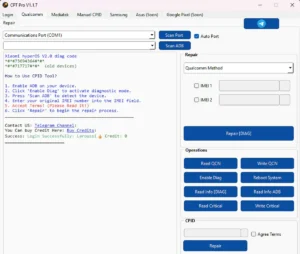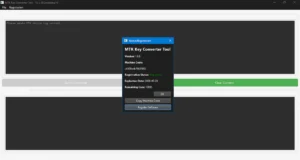Adanichell QC (Qualcomm) Tool V1.1 Free Download | (Free Login) Factory Reset, FRP Removal, IMEI Control, Bootloader Unlocking, & More
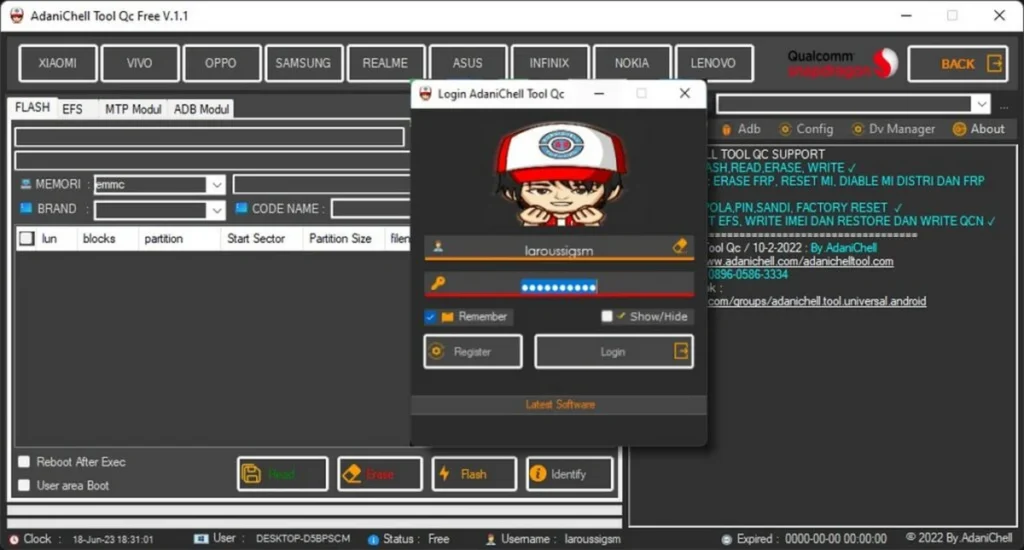
Adanichell Tool Qc (Qualcomm) Free V1.1 is a unique software designed to provide a range of functions for smartphone users. This tool allows users to perform several kinds of steps to take on their devices, including “factory reset”, “FRP removal”, “IMEI Control”, “bootloader unlocking”, and more because of its long feature set. We will look at the main features and supported models of the “Adanichell Tool Qc (Qualcomm) Free V1.1” in this article.
Features Adanichell Qualcomm Tool :
Factory Reset + FRP [EMMC]:
This function allows users to perform a factory reset and remove FRP using the EMMC (embedded multimedia card) storage.
Factory Reset + FRP [UFS]:
Similar to the previous function, this feature enables users to perform a factory reset and bypass FRP using UFS (Universal Flash Storage).
Factory Reset By Patch:
Users can reset their devices to factory settings by applying a patch, which simplifies the process.
Reset FRP By Patch:
This function focuses specifically on resetting FRP by applying a patch to the device.
Instant IMEI TO 0:
With this feature, users can quickly set their device’s IMEI number to zero (If any issue with this function I have not been responsible for or have not used for illegally way).
Reset FRP:
Users can reset FRP on their devices, ensuring smoother access and functionality.
Reset EFS:
This function allows users to reset the EFS (Encrypting File System) partition, which may resolve certain device issues.
Safe Format:
Users can perform a safe format on their devices, ensuring data safety while restoring the device to its default settings.
Unlock Bootloader:
This feature allowed users to unlock the bootloader of their smartphone devices.
Unlock MI Cloud [TAM]:
Users can unlock the MI Cloud on supported Xiaomi devices using the TAM (Test Point Assistance) method.
Disable MI Cloud [Distri]:
This function allows users to disable the MI Cloud on supported Xiaomi devices using the Distri method.
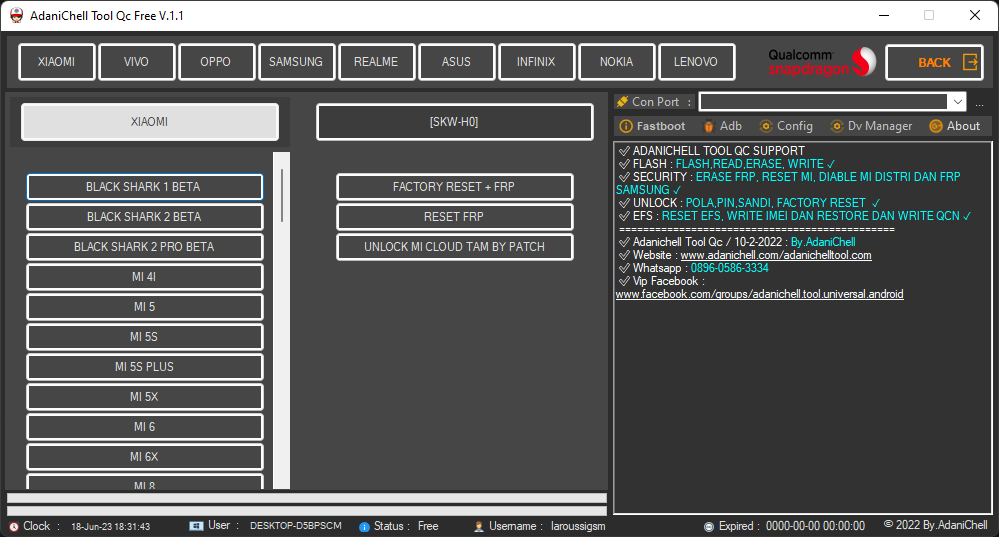
Fastboot Functions :
- Read Information : Obtain detailed information about the device.
- Factory Reset : Perform a factory reset on the device.
- Erase FRP Account : Remove the FRP account from the device.
- Reboot to edl : Reboot the device into Emergency Download (EDL) mode.
- Kenzo FB EDL : Specialized EDL mode for the Kenzo device.
- Bootloader Information : Retrieve bootloader information.
- Exit Fastboot : Exit the Fastboot mode on the device.
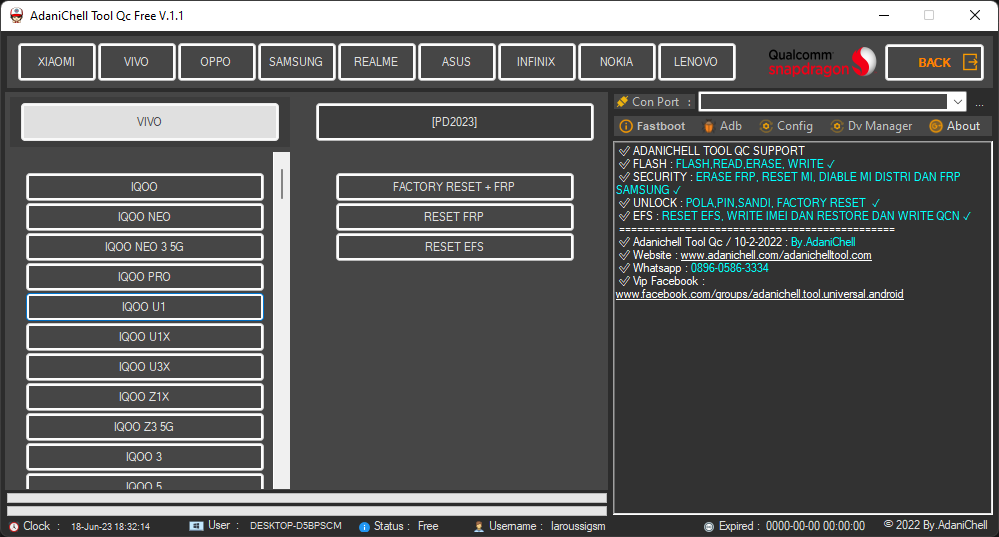
VIVO Fastboot :
- Erase Userdata: Erase user data on VIVO devices.
- VIVO Factory Reset: Perform a factory reset on VIVO devices.
- VIVO UBL Instant: Instantly unlock the bootloader on VIVO devices.
- VIVO Fastboot to EDL NEW: Transition VIVO devices to EDL mode (New method).
- VIVO Fastboot to EDL OLD: Transition VIVO devices to EDL mode (Old method).
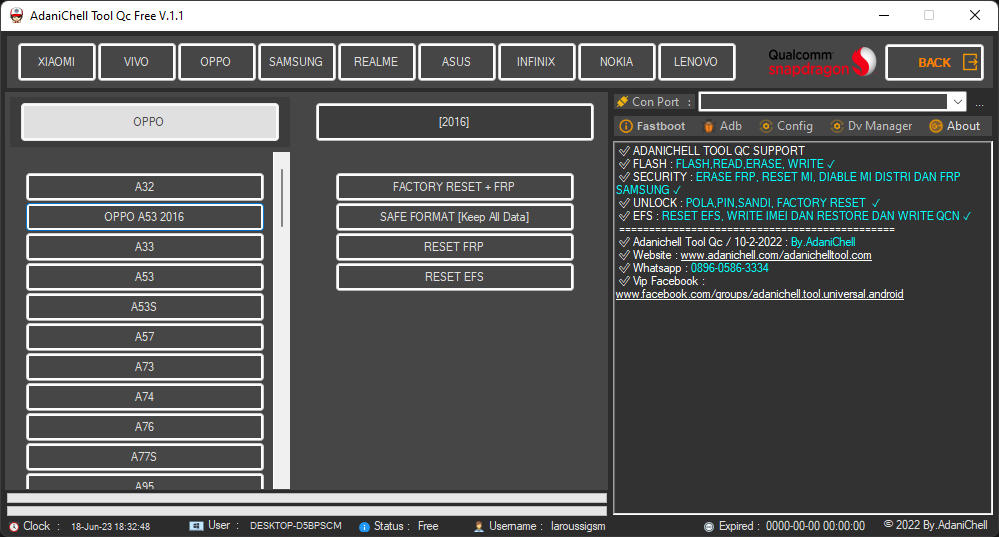
ADB Functions :
- Read Info: Read device information using ADB (Android Debug Bridge).
- Remove FRP Lock: Remove the FRP lock from the device.
- Universal ADB: Check device status, and reboot into recovery/bootloader/normal mode.
- Disable Mi Cloud: Disable Mi Cloud on Xiaomi devices.
- VIVO Disable Exception: Disable exceptions on VIVO devices.
- OPPO ADB: Disable OTA (Over-the-Air) updates, OPPO Open Decrypt.
- Samsung ADB: Enable ADB using Samsung’s #0# code, erase Samsung FRP, disable OTA updates, perform a factory reset, and reboot to Odin mode.
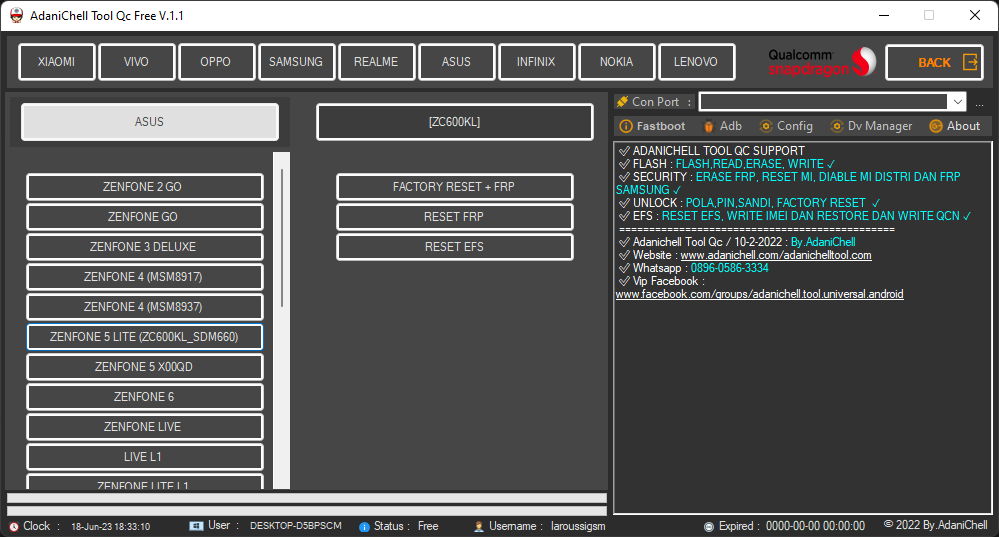
Supported Models :
- Xiaomi
- VIVO
- OPPO
- Samsung
- Realme
- Asus
- Infinix
- Nokia
- Lenovo
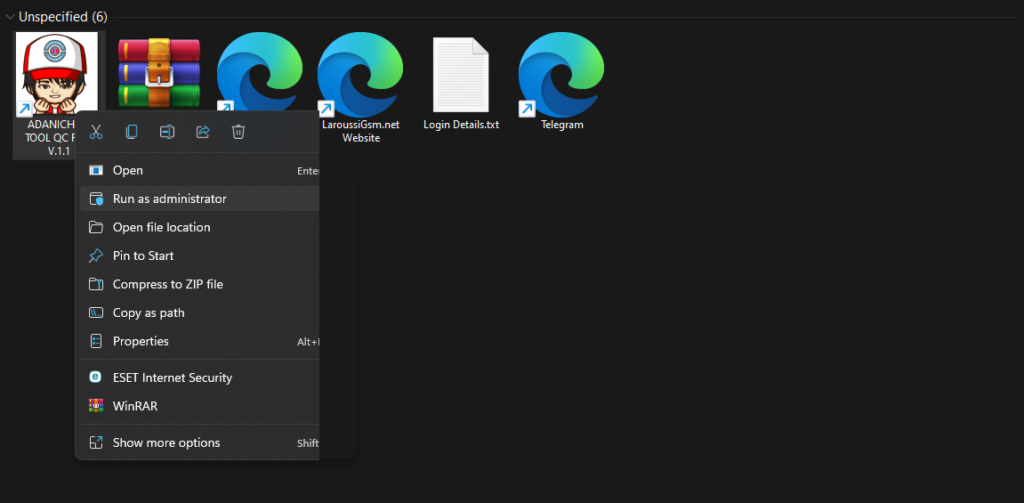
| File Info | Details |
|---|---|
| File Name : | Adanichell_QC_(Qualcomm)_Tool_V1.1.7z |
| Version : | V1.1 (Updated 2023) |
| File size : | 15.9 MB (ِExtracted Size : 59 MB) |
| Password RAR : | laroussigsm.net |
| Download Link : | 𝗨𝗣𝗟𝗢𝗔𝗗𝗥𝗔𝗥 | 𝗨𝗣𝗟𝗢𝗔𝗗𝟰𝗘𝗩𝗘𝗥 | 𝗠𝗘𝗚𝗔𝟰𝗨𝗣 | 𝗨𝗣-𝗟𝗢𝗔𝗗 |
HOW TO USE ?
- First, you need to download the zip file from the below link.
- Next, you can unzip all files at c: drive (important)
- Ensure you have disabled the antivirus before running the installation
- Next, open the folder and install the setup file with some basic instruction.
- Run the shortcut from the desktop “ADANICHELL TOOL QC FREE V.1.1.exe”
- Next, Create the username and password to log Click Here (Click Here To Register) button on a website page and fill in all required details and make your account free of cost.
- After you have successfully created a “Username” and “Password” please note the login details and enter in the login window and click on the login button.
- Next, you can install all drivers (included in the tool only need to one-click) if you already installed skip this step
- Connect the phone and try to do any function.
- Enjoy !!!
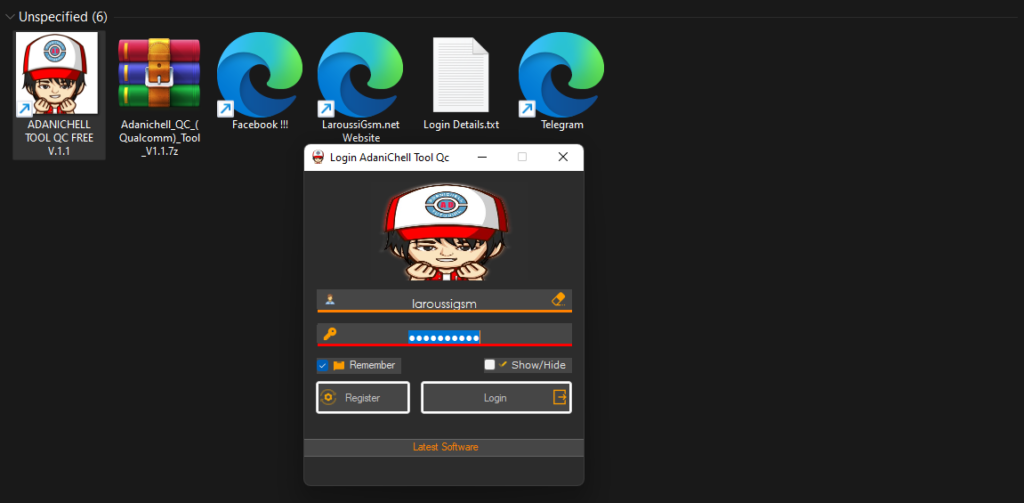
Take a Backup: If you are willing to try the above tool, then please take a backup of your personal data from your Android Smartphone or Tablet. As flashing any Firmware or recovery may brick the device.
Credits : The Tool is created and distributed by the developer. So, full credits go to the developer for sharing the tool for free.