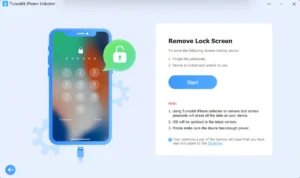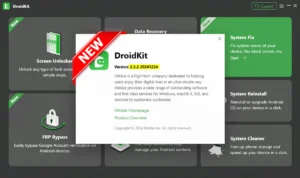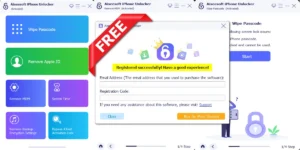Aiseesoft FoneTrans V9.3.66 [Portable] Best iOS Data Transfer Software To Sync & Manage Photos, Music, Contacts, Messages, Videos, Notes, Calendars, Safari, eBooks & Call Log From iPhone/iPad/iPod
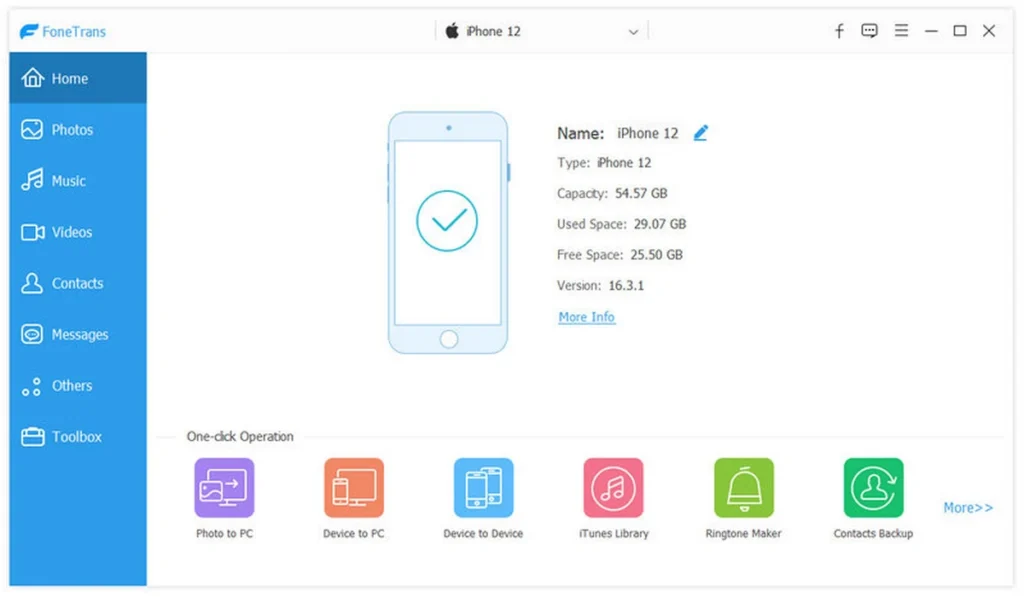
Aiseesoft FoneTrans ,does well in transferring video, music, photo and many other multimedia files from computer to iOS device such as iPhone 6/6 Plus/5S/5C, iPad mini 3/2 and iPod, etc. FoneTrans can also convert the incompatible video/audio to iOS device supported format before transferring. It also allows users to export iOS files to computer/iTunes for backup. To transfer files between iOS device is also available for users.
iOS to Computer :
- Photos
- Music
- iTunes U
- Podcasts
- Ringtones
- Audiobooks
- Voice Memos
- Playlists
- Movies
- Home Videos
- TV Shows
- Music Videos
- Contacts
- Text Messages
- Kik
- Line
- Viber
- Messenger
- Books
- Notes
- Calendars
- Safari
- Call Log
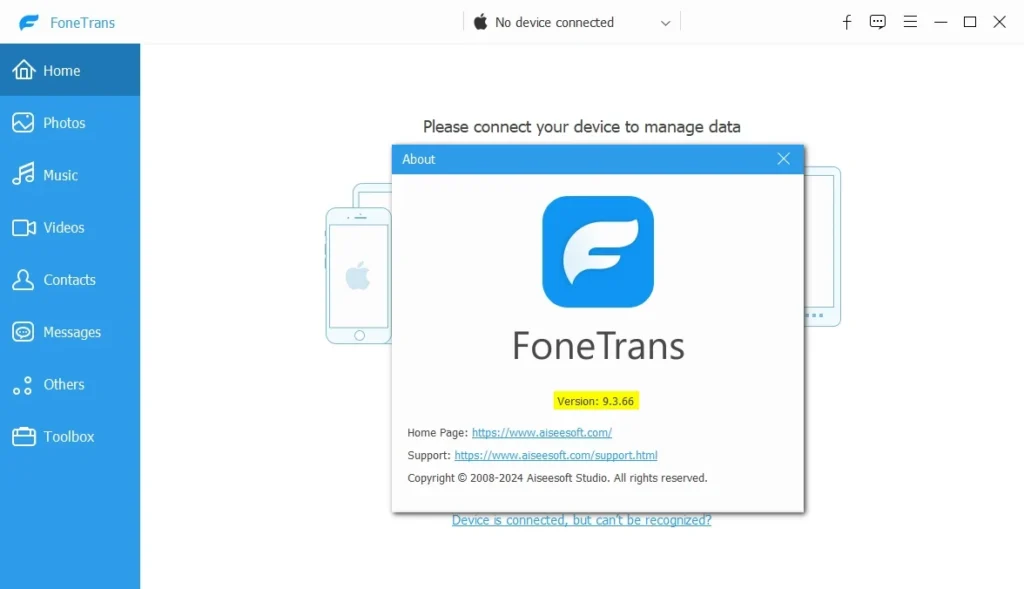
Manage iOS Data on Computer Smartly and Effortlessly :
Photo Organizer :
- Create photo albums to organize your pictures orderly.
- Delete unwanted batch photos quickly to free up space.
- Move photos between albums directly without hassle.
- View and check the photo info like date, size, format, etc.
- Open and view HEIC images on PC without extra reader.
Contact Assistant :
- Remove old or unavailable contacts from device directly.
- Create new contacts quickly on computer.
- De-duplicate contacts and delete the duplicates.
- Edit and update the existing contacts information.
- Create group contacts to manage them conveniently.
Music Editor :
- Edit ID3 to edit the album cover, artist, genre, etc.
- Convert music format automatically to work for iOS.
- Create music playlist for listening according to your habit.
- Delete songs from iPhone directly to get more storage.
- Open and play iOS music thorough this software directly.
Key Features include :
- Manage files between PC and iOS devices.
- Transfer files from PC/iOS devices to iOS devices.
- Sync files to PC from iOS devices.
- Export iOS device files to iTunes.
- Supports Photos, Music, Contacts, Voice Memo, Movies, TV, Music Videos, Podcasts, iTunes U data, Ringtones, Audio Books, Camera, Playlists, Albums, Books, ePubs, and PDFs.
- Upscale lower resolution video to 4K.
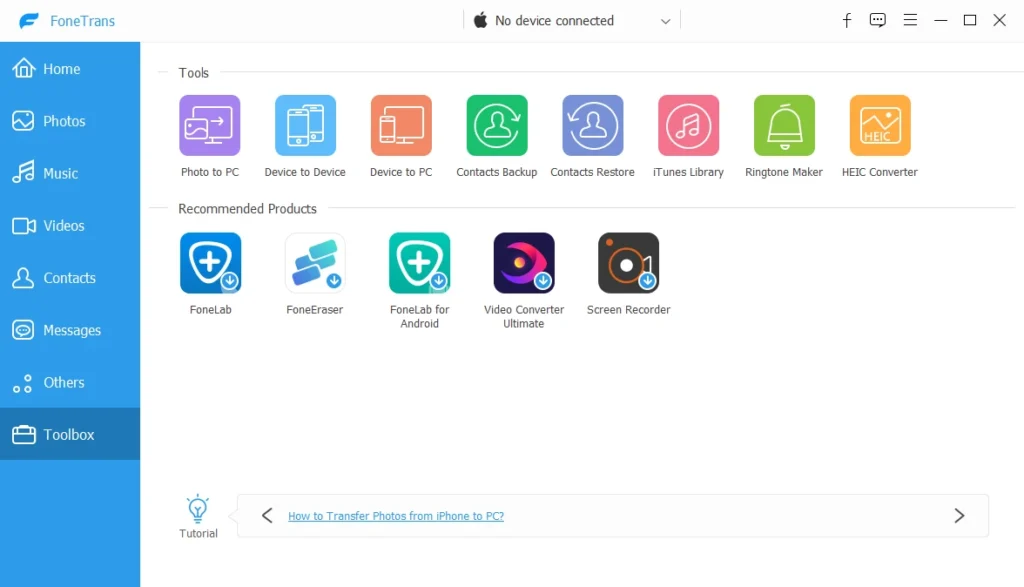
System Requirements :
- Supported OS : Windows 11, Windows 10, Windows 8.1, Windows 8, Windows 7
- Supported iOS : iOS 6.0 and higher versions (iOS 16 included)
- CPU : 1GHz Intel/AMD CPU or above
- RAM : 1G RAM or more
- iTunes : 10.7 and above
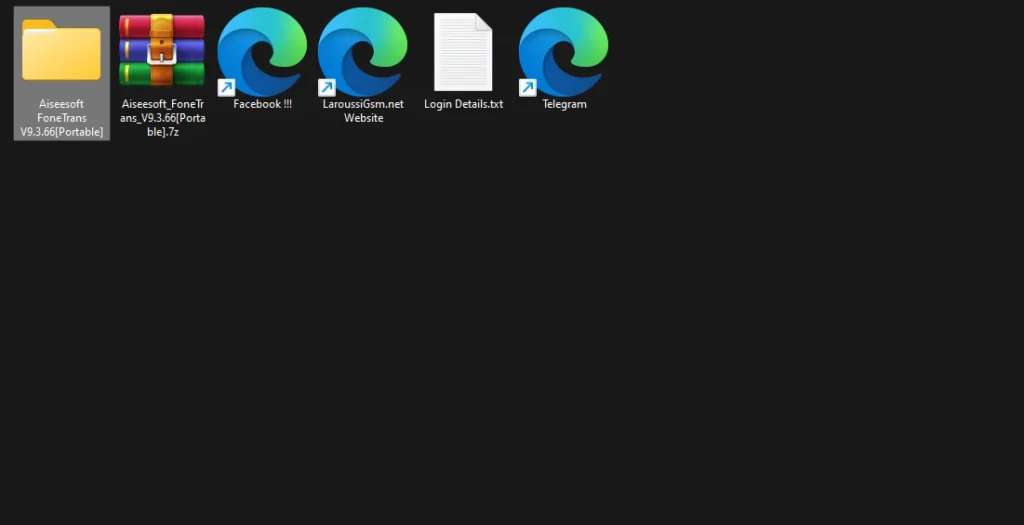
| File Info | Details |
|---|---|
| File Name : | Aiseesoft_FoneTrans_V9.3.66[Portable].7z |
| Version : | V9.3.66 (Updated 2024) |
| File size : | 180.6 MB (ِExtracted Size : 452.2 MB) |
| Password RAR : | laroussigsm.net |
| Download Link : | 𝗨𝗣𝗟𝗢𝗔𝗗𝟰𝗘𝗩𝗘𝗥 | 𝗙𝗥𝗘𝗘𝗗𝗟𝗜𝗡𝗞 |
How to use it?
- First, you need to download Aiseesoft FoneTrans V9.3.66[Portable]
- Extract all files at c: drive (Most important).
- Now open the extracted file and if it is only an “EXE file” then please install the setup or portable tool and run it as an admin.
- Now once is ready for use simply go to the desktop and run the tool as an admin.
- Now is ask you for login the tool, simply enter the login information.
- One tool interface is open you can use the tool.
- Enjoy!
Take a Backup: If you are willing to try the above tool, then please take a backup of your personal data from your Android Smartphone or Tablet. As flashing any Firmware or recovery may brick the device.
Credits : The Tool is created and distributed by the developer. So, full credits go to the developer for sharing the tool for free.