Chipojo-Tool V1.0.1-2023 Powerful Command Line Tool Solution For Android-Related Tasks ADB, KG Locked Methods, Fastboot, Root
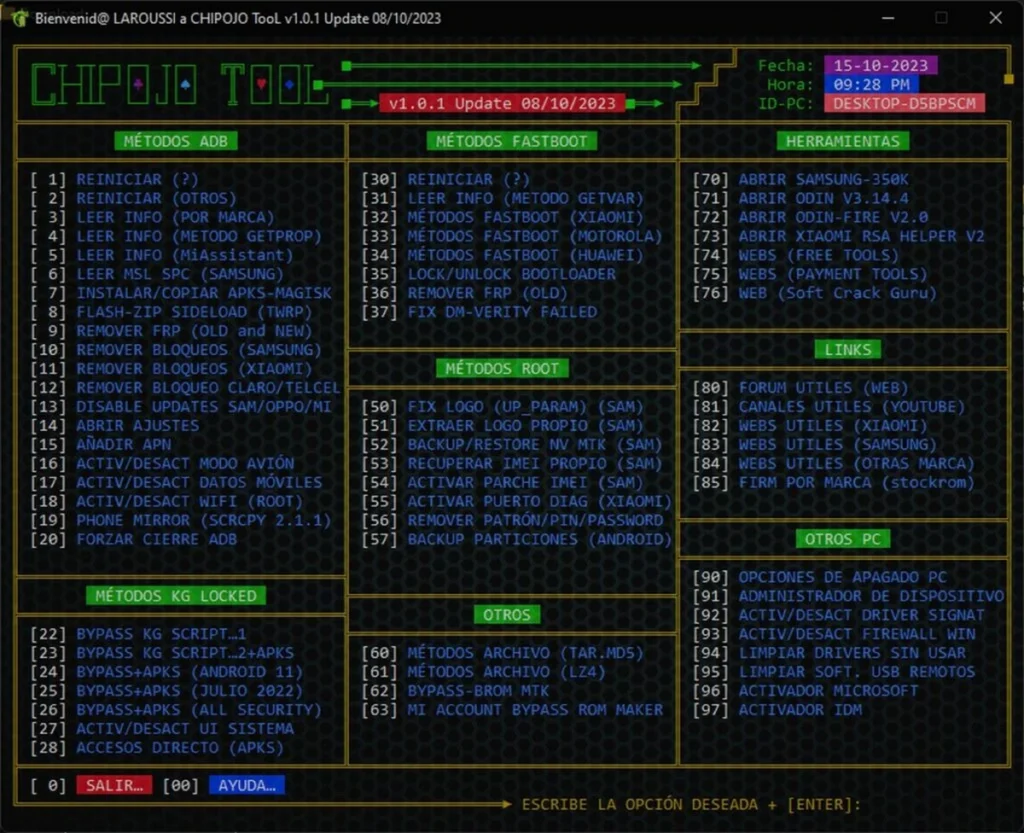
Chipojo-Tool V1.0.1 is a powerful Command Line tool that can be used to perform a lot of tasks on Android devices. It allowed the use of tools and methods.
Features Chipojo Tool :
ADB Methods :
ADB is a command-line use that allows Many kinds of ADB methods offered by Chipojo-Tool, including device resets, Magisk installation, FRP removal, network setup, and phone mirroring.
KG Locked Methods :
KG (KnoxGuard) is a security feature that is found on some Samsung devices. There are many ways to get around KG locks, including using someone with APKs to get around KG scripts, says Chipojo-Tool.
Fastboot Methods :
The flash file system of Android devices is updated using the Fastboot method. The fastboot methods offered by Chipojo-Tool include reading device information, unlocking bootloaders, and erasing FRP.
Root Methods :
Rooting an Android device gives you more control over the system. Chipojo-Tool offers a number of root methods, such as fixing logos and activating diagnostic ports.

Note : The Chipojo tool comes in Spanish language if you do not understand which function you can operate, don’t worry I have translated all number functions you can see below :
ADB METHODS :
- [1] RESET
- [2] RESET (OTHERS)
- [3] READ INFO (BY BRAND)
- [4] READ INFO (GETPROP METHOD)
- [5] READ INFO (MiAssistant)
- [6] READ MSL SPC (SAMSUNG)
- [7] INSTALL/COPY APKS-MAGISK
- [8] FLASH-ZIP ADB SIDELOAD (TWRP)
- [9] REMOVE FRP (OLD and NEW)
- [10] REMOVER LOCKS (SAMSUNG)
- [11] REMOVER LOCKS (XIAOMI)
- [12] REMOVER CLEAR/TELCEL LOCK
- [13] DISABLE UPDATES SAM/OPPO/MI
- [14] OPEN SETTINGS
- [15] ADD APN
- [16] ACTIVATE/DISABLE AIRPLANE MODE
- [17] ACTIVATE/DISABLE MOBILE DATA
- [18] ACTIVATE/DISABLE WIFI (ROOT)
- [19] PHONE MIRROR (SCRCPY 2.1.1)
- [20] FORCE CLOSE ADB
KG LOCKED METHODS :
- [22] BYPASS KG SCRIPT…1
- [23] BYPASS KG SCRIPT…2+APKS
- [24] BYPASS+APKS (ANDROID 11)
- [25] BYPASS+APKS (JULY 2022)
- [26] BYPASS+APKS (ALL SECURITY)
- [27] ENABLE/DISABLE SYSTEM UI
- [29] SHORTCUTS CARKS)
FASTBOOT METHODS :
- [30] RESE
- [31] READ INFO (GETVAR METHOD)
- [32] FASTBOOT METHODS (XIAOMI)
- [33] FASTBOOT METHODS (MOTOROLA)
- [34] FASTBOOT METHODS (HUAWEI)
- [35] LOCK/UNLOCK BOOTLOADER
- [36] REMOVE FRP (OLD)
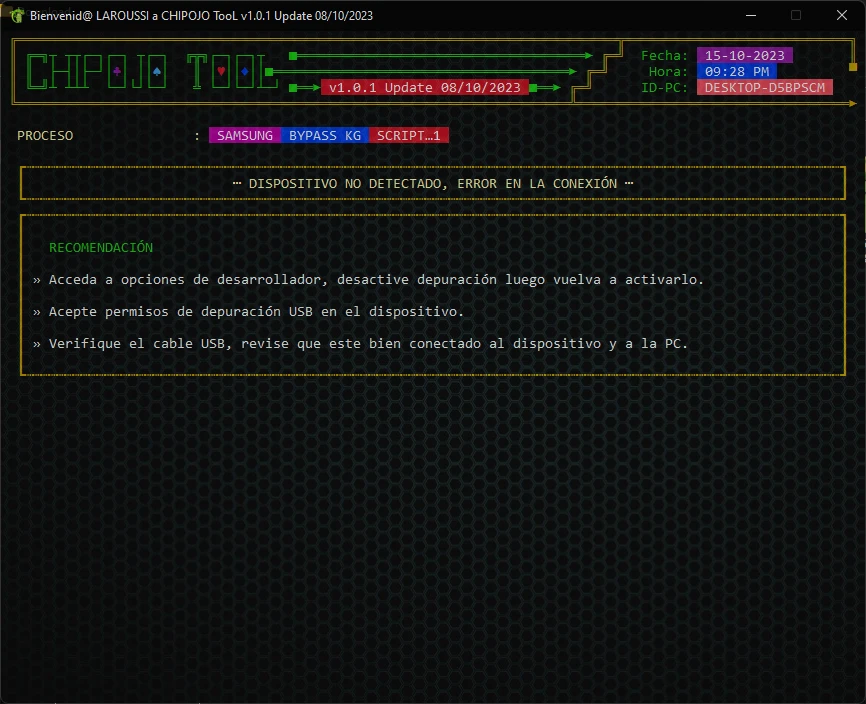
ROOT METHODS :
- [50] FIX LOGO (SAM)
- [51] REMOVE OWN LOGO (SAM)
- [52] BACKUP NV MTK (SAM)
- [53] WRITE MTK NV (SAM)
- [54] RECOVER OWN IMEI (SAM)
- [55] ACTIVATE PATCH (SAM)
- [56] ACTIVATE DIAG PORT (XIAOMI)
OTHERS :
- [60] ARCHIVE METHODS (TAR.MD5)
- [61] ARCHIVE METHODS (LZ4)
- [62] BYPASS-BROM MTK
- [63] MY ACCOUNT BYPASS ROM MAKER
TOOLS :
- [70] OPEN SAMSUNG-350K
- [71] OPEN ODIN V3.14.4
- [72] OPEN ODIN-FIRE V2.0
- [73] OPEN XIAOMI RSA HELPER V2
- [74] WEBS (FREE TOOLS)
- [75] WEBS (PAYMENT TOOLS)
- [76] WEB (Soft Crack Guru)
LINKS :
- [80] USEFUL WEBSITES (XIAOMI)
- [81] USEFUL CHANNELS (YOUTUBE)
- [82] SEARCH FIRM/COMB (SamFW)
- [83] SEARCH FIRMWARES (SamFirms)
- [84] FIRM BY BRAND (stockrom)
OTHER PCs :
- [90] PC SHUTDOWN OPTIONS
- [91] DEVICE MANAGER
- [92] ENABLE/DISABLE DRIVER SIGNAT
- [93] ENABLE/DISABLE FIREWALL WIN
- [94] CLEAN UNUSED DRIVERS
- [95] CLEAN SOFT. REMOTE USB
- [96] MICROSOFT ACTIVATOR
- [97] IDM ACTIVATOR
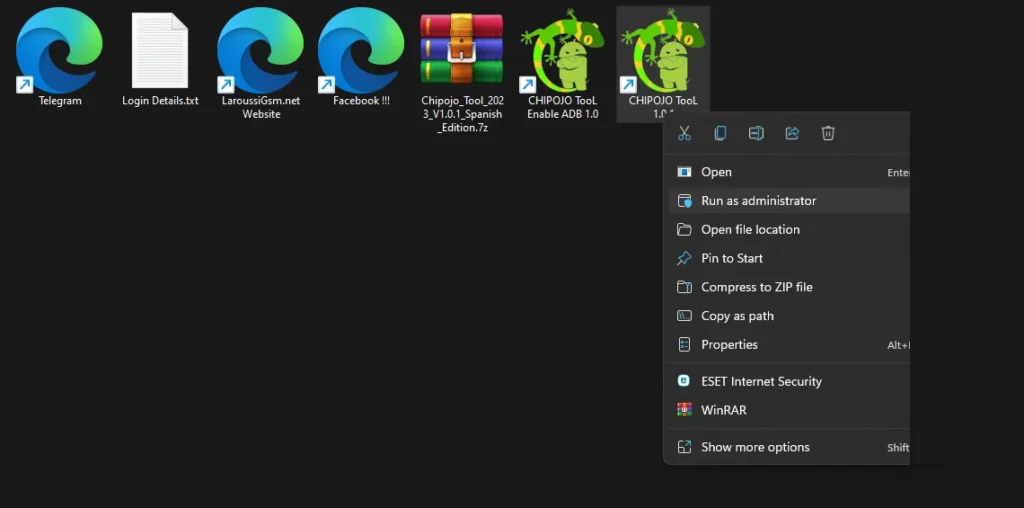
| File Info | Details |
|---|---|
| File Name : | Chipojo_Tool_2023_V1.0.1_Spanish_Edition.7z |
| Version : | V1.0.1 (Updated 2023) |
| File size : | 238.7 MB (ِExtracted Size : 550.7 MB) |
| Password RAR : | laroussigsm.net |
| Download LINK : | 𝗨𝗣𝗟𝗢𝗔𝗗𝗥𝗔𝗥 | 𝗨𝗣𝗟𝗢𝗔𝗗𝟰𝗘𝗩𝗘𝗥 | 𝗠𝗘𝗚𝗔𝟰𝗨𝗣 | 𝗨𝗣-𝗟𝗢𝗔𝗗 |
HOW TO USE ?
- First, you need to download the zip file from the below link.
- Next, you can unzip all files at c: drive (important).
- Ensure you have disabled the antivirus before running the installation.
- Next, open the folder and install the setup file with some basic instruction.
- Run the shortcut from the desktop “CHIPOJO TooL 1.0.1.exe”
- Next, you can install all drivers (included in the tool only need to one-click) if you already installed skip this step.
- Connect the phone and try to do any function.
- Enjoy !!!
Take a Backup : If you are willing to try the above tool, then please take a backup of your personal data from your Android Smartphone or Tablet. As flashing any Firmware or recovery may brick the device.
Credits : The Tool is created and distributed by the developer. So, full credits go to the developer for sharing the tool for free.





