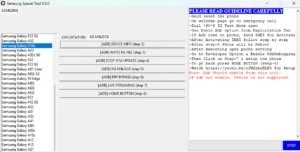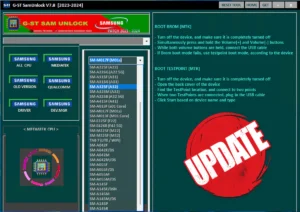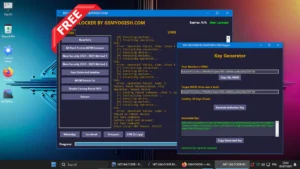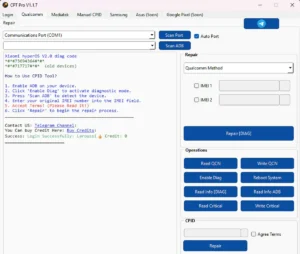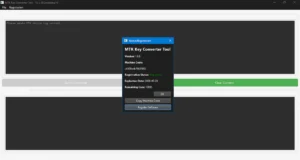Gsm Pablo Done Escobar V1.0 Samsung Direct ADB Enable Tool Remove FRP All Samsung One click Without Emergency Call Or Dial Code
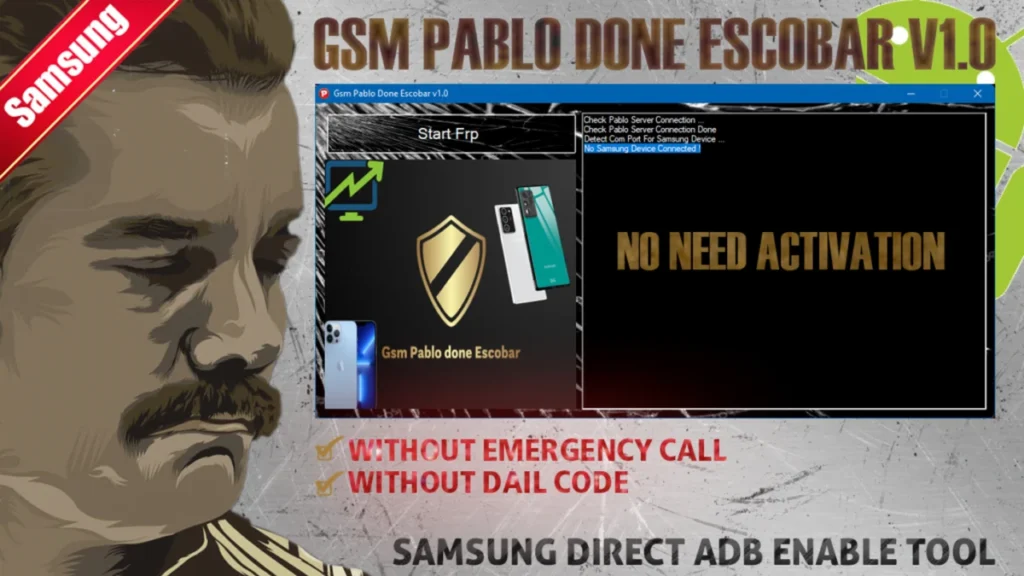
“Samsung Direct ADB Enable Tool is a windows application that is used to remove frp all Samsung devices just single click by normal mode. This Tool direct enable “adb” Without “Emergency Call” without “Dial code” . This Tool developed by “Gsm Pablo“. Orginal Name Of This Tool Gsm Pablo Done “Escobar v1.0” . Its free tool so no need to any activation or credit to use this tool. – One Click Reset Frp via MTP Mode All Samsung – Support All Version All binary – “Direct Enable ADB” – No Need “Emergency Call” – No Need Dial Code.
What’s The New Gsm Pablo Done Escobar v1.0 :
- Erase FRP new method
- Reset Normal
- Read all partition
- Write all partition
- Erase all partition
- Fix bug
- No need activation
- Fixed error when executing any operation
- and a lot of new tasks added
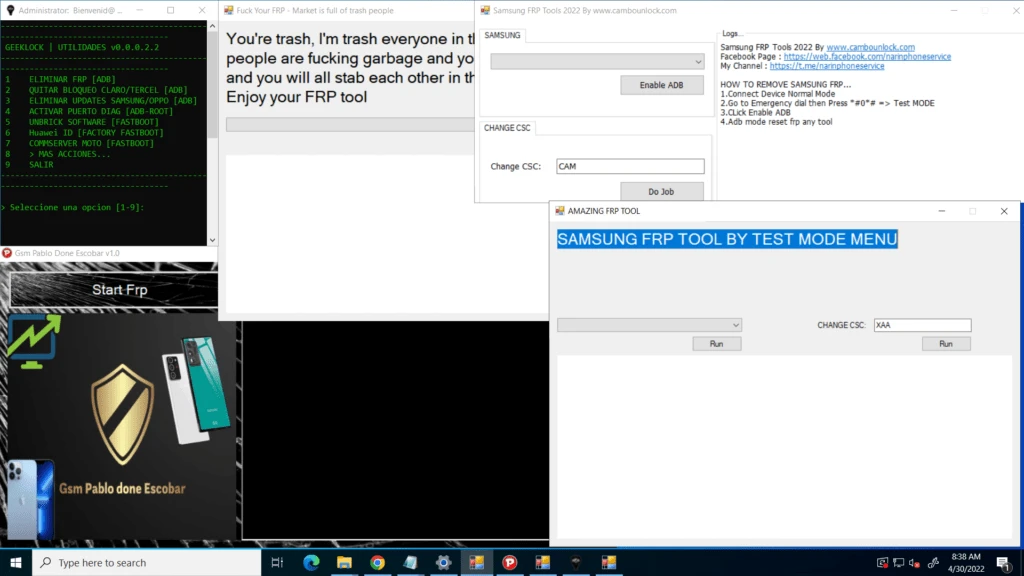
How To Working The Tool ?
- connect in MTP mode
- run tool
- click start FRP
- disconnect device
- reconnect device again
- click start FRP
- allow ADB
- done

| File Info | Details |
|---|---|
| File Name : | Gsm_Pablo_Done_Escobar_v1.0.7z |
| Version : | V1.0 (Updated 2022) |
| File size : | 3.88 MB (ِExtracted Size : 20 MB) |
| Download Link : | 𝗨𝗣𝗟𝗢𝗔𝗗𝗥𝗔𝗥 | 𝗨𝗣𝗟𝗢𝗔𝗗𝟰𝗘𝗩𝗘𝗥 | 𝗠𝗘𝗚𝗔𝟰𝗨𝗣 | 𝗨𝗣-𝗟𝗢𝗔𝗗 |
HOW TO USE ?
- First, you need to download the zip file from the below link.
- Next, you can unzip all files at c: drive (important).
- Ensure you have disabled the antivirus before running the installation.
- Next, open the folder and install the setup file with some basic instruction.
- Run the shortcut from the desktop “Gsm Pablo Done Escobar v1.0.exe”.
- Next, you can install all drivers (included in the tool only need to one-click) if you already installed skip this step.
- Connect the phone and try to do any function.
- Enjoy !!!
Take a Backup: If you are willing to try the above tool, then please take a backup of your personal data from your Android Smartphone or Tablet. As flashing any Firmware or recovery may brick the device.
Credits: The Tool is created and distributed by the developer. So, full credits go to the developer for sharing the tool for free.