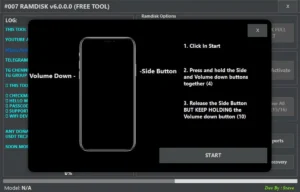HaaFedk iCloud V6.1 Free Support 6s to iPhone X Only From iOS 12 to 16.X ECID Register, Fix Battery MEID, Bypass MDM No Jailbreak , Change SIM Status Compatible With iPhones, iPads, & iPods
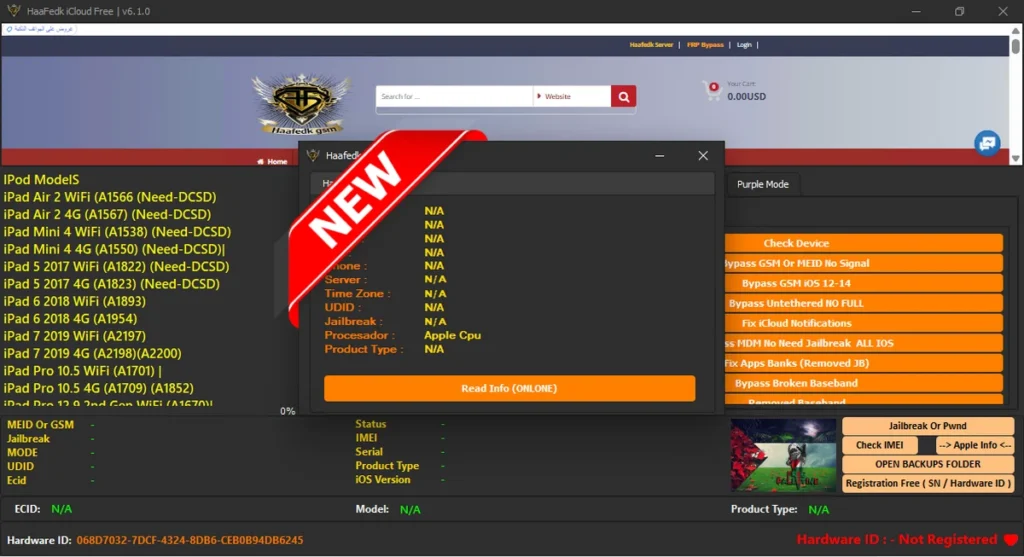
HaaFedk iCloud Free is a free software designed by “Emad Haafedk“that allows users to bypass Activate Jailbreak Hello for iOS 15-16 (requires SN change) and a new Purple Mode. Supported models include iPhone SE to iPhone X, various iPads (Air 2, Mini 4, iPad 5-7, and Pro models), and iPod models, with some requiring DCSD cables. One of the important features of the tool is the ability to bypass “MDM” on all iOS devices without the need for jailbreak, up to the latest version of iOS.
Note : to register the ECID you can click on the “SN/Registration FREE” button once you have clicked here you can redirect to a webpage their enter the all details required.
Features :
- Check Device
- Passcode Backup
- Boot Device
- Activate Tool Free
- Read Icloud Info
- Passcode Activate
- File RamDisk
- Erase All Data iOS (15/16)
- Generate Activaction Hello
- Change SN
- Boot Purple
- Fix Diag Recovery
- Erase iDevice
- SN/ Registration
- Select Port Number
- Hello Activate iOS (15/16)
- Patch USB Restrictons!
- Backup Device Passcode
- Activate Device (Backup)
- Erase iOS 12-14.X
- Disable OTA Updated/Restore
- Erase iOS 14 – A11 A9 Diagnostic Mode
- Restart Device
- Show Erase All Content And Setting
- Skip Setup iDevice
What’s New v6.1 !!
- Activate Jailbreak Hello iOS 15-16 Requires Serial Number (SN) Change.
- New Purple Mode.

Supported Models :
iPhones :
- iPhone SE (Need DCSD)
- iPhone 6s & 6s Plus (Need DCSD)
- iPhone 7 & 7 Plus
- iPhone 8 & 8 Plus
- iPhone X
iPods :
- iPod Models

iPads :
- iPad Air 2 WiFi (A1566) (Need DCSD)
- iPad Air 2 4G (A1567) (Need DCSD)
- iPad Mini 4 WiFi (A1538) (Need DCSD)
- iPad Mini 4 4G (A1550) (Need DCSD)
- iPad 5 (2017) WiFi (A1822) (Need DCSD)
- iPad 5 (2017) 4G (A1823) (Need DCSD)
- iPad 6 (2018) WiFi (A1893)
- iPad 6 (2018) 4G (A1954)
- iPad 7 (2019) WiFi (A2197)
- iPad 7 (2019) 4G (A2198, A2200)
- iPad Pro 10.5 WiFi (A1701)
- iPad Pro 10.5 4G (A1709, A1852)
- iPad Pro 12.9 2nd Gen WiFi (A1670)
- iPad Pro 12.9 2nd Gen 4G (A1671, A1821)
- iPad Pro 2 (12.9-inch, WiFi/LTE)

Features HaaFedk :
Bypass:
- Bypass GSM iOS 6s to iPhone X Only from iOS 12 to 16.X.
- Removed Baseband
- Fix Battery MEID
- Bypass GSM _ MEID No Signal!
- Bypass Broken Baseband
- Bypass MDM No JB
- Restore Baseband
- Fix Apps Banks (Removed JB)

USB Patcher:
- Patch USB Restrictions!
- Erase iOS 14 – All AU Device
- Backup Device Passcode
- ChableOTA Updated/Restore
- Show Erase A1 Content And Setting
- Activate Device (Backup)
- Restart Device
- Skip Setup iDevice
iToolBox:
- Removed WaterM arks
- Open Menu (NOT FMI
- OFF)
- Activate the PC Free
- Jailbreak Checkral n
- Change SIM Status
- Serial Registration Free

| File Info | Details |
|---|---|
| File Name : | HaaFedk-iCloud-Free-v6.1.zip |
| Version : | V6.1 (Updated 2024) |
| File size : | 850.4 MB (ِExtracted Size : 1.7 GB) |
| Password RAR : | laroussigsm.net |
| Download Link : | 𝗖𝗟𝗜𝗖𝗞 𝗛𝗘𝗥𝗘 |
HOW TO USE ?
- First, you need to download the zip file from the below link .
- Next, you can unzip all files at c: drive (important)
- Ensure you have disabled the antivirus before running the installation.
- Next, open the folder and install the setup file with some basic instruction.
- Run the shortcut from the desktop “HaaFedk iCloud Free v6.1.exe”.
- Register HWID on Haafedk Website Register Link : HERE
- The tool should now recognize your HWID and allow full access to its features.
- Next, you can install all drivers (included in the tool only need to one-click) if you already installed skip this step.
- Connect the phone and try to do any function.
- Enjoy !!!

Take a Backup: If you are willing to try the above tool, then please take a backup of your personal data from your Android Smartphone or Tablet. As flashing any Firmware or recovery may brick the device.
Credits : The Tool is created and distributed by the developer. So, full credits go to the developer for sharing the tool for free.