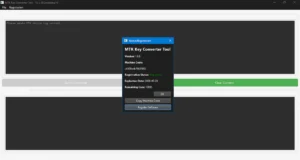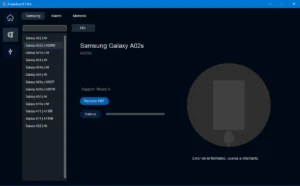HalabTech Tool V1.1 Free For All Users With Login | No Need Activation Repair IMEI, Repair SN, Reset Efs, Repair DRK, Open Bootloader …
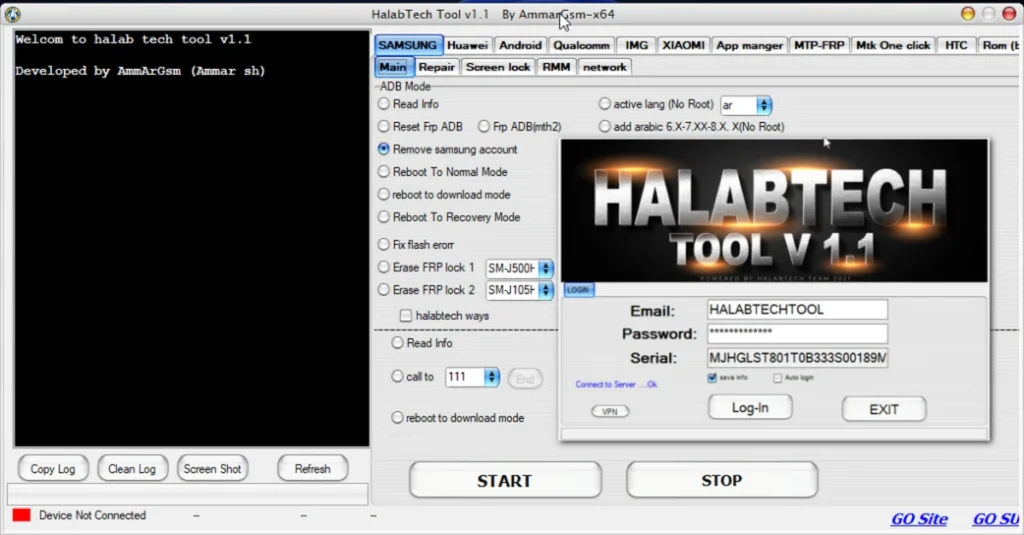
Halabtech Tool 1.1 is a free android tool that helps Developers to work and deal easily with most Android smartphones, with Halabtech Tool you can Read complete information about the device, “Remove FRP” from Samsung devices, Enter the phone to “download mode” or “recovery”, Adding many languages without root, “Remove screen lock” with or without root, “repair IMEI”, “repair Sn”, “reset efs”, “Repair DRK”, “Open bootloader”, “Activate ADB” for Huawei devices…
Features:
- Read Info ll Active lang (No Root)
- Reset Frp ADB ll Frp ADB(mth2) ll add Arabic 6.X-7.XX-8.X. X(No Root)
- Remove Samsung account ll Enable ALL lang (Root)
- Reboot To Normal Mode ll Reset lock (Root)
- reboot to download mode ll Reset lock Halab tech device
- Reboot To Recovery Mode ll Remove security notice (No Root)
- Fix flash error ll Enable Mobile Data icon (No Root)
- Erase FRP lock ll Remove Lock screen by ADB (No Root)
- Erase FRP lock 2 ll Delete security notice (Root)
- Read Info ll Run service (Root)
- call to 111 ll factory Reset
- reboot to download mode
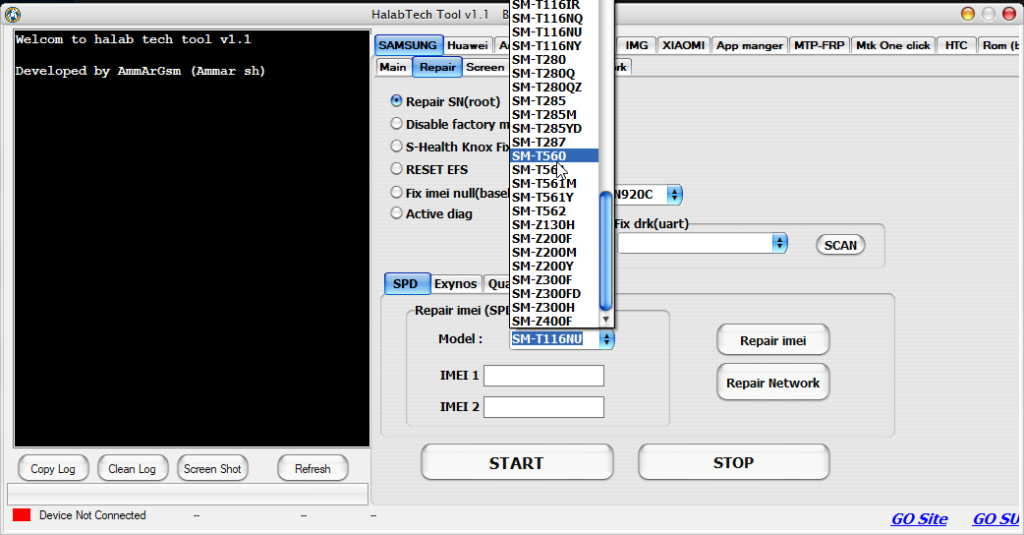
SAMSUNG Repair :
- Repair SN(root)
- Disable factory mode(root)
- S-Health Knox Fix(root)
- RESET EFS
- Fix IMEI null(baseband unknown)
- Active diag
- SPD: Repair IMEI / Repair Network
- Exynos: Read EFS / Wipe EFS.
- Qualcomm: Read EFS / Wipe EFS / Restore Original IMEI.
- Remove systemui
- Remove Lock
- Stop RMM (Root)
- Remove RMM (combination + Root)
- Remove RMM (combination + Root)
- Remove RMM New method (new security) (combination + Root) (test)
- emove RMM Auto (all device) (combination + Root) [beta]
- Remove RMM All (just ADB) (test)
- Flash Modem File all devices.
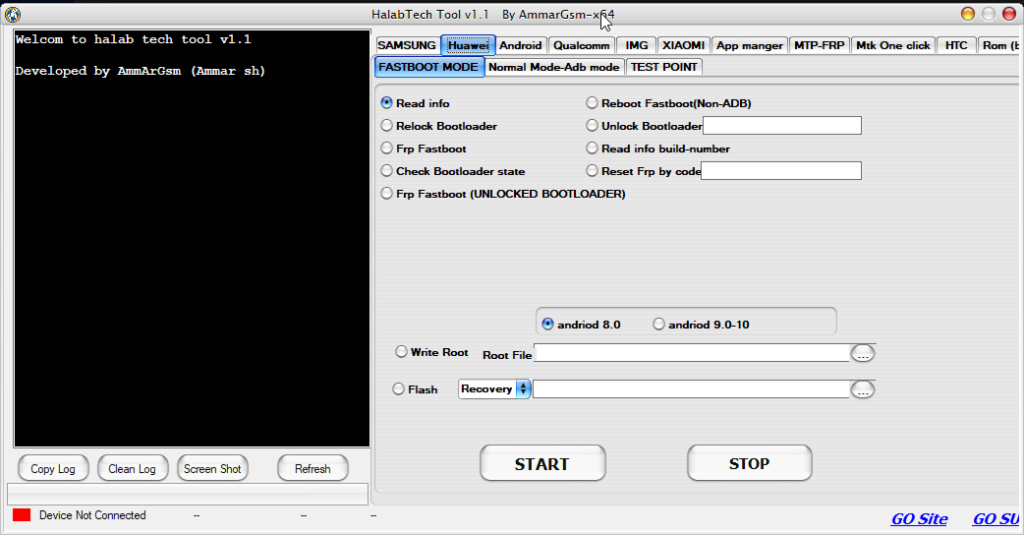
IMG :
- Make recovery remove the lock (DEL UI) ll Make recovery remove the lock (NO DEL UI)
- For Android 7.0 & 8.0: Make recovery remove lock ll Make recovery Fix.
- For Android 7.0 only: Make recovery remove lock ll Make recovery Fix.
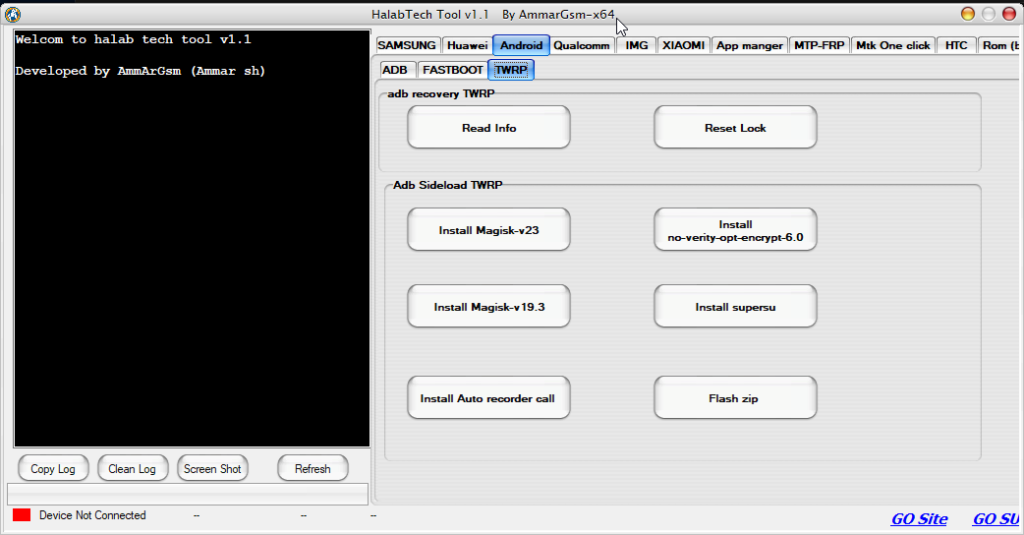
HTC ADB Mode :
- Read Info ll Active lang (no root)
- Reset Frp ADB
- Reboot To Normal Mode
- Reboot to fastboot mode
- Reboot To Recovery Mode
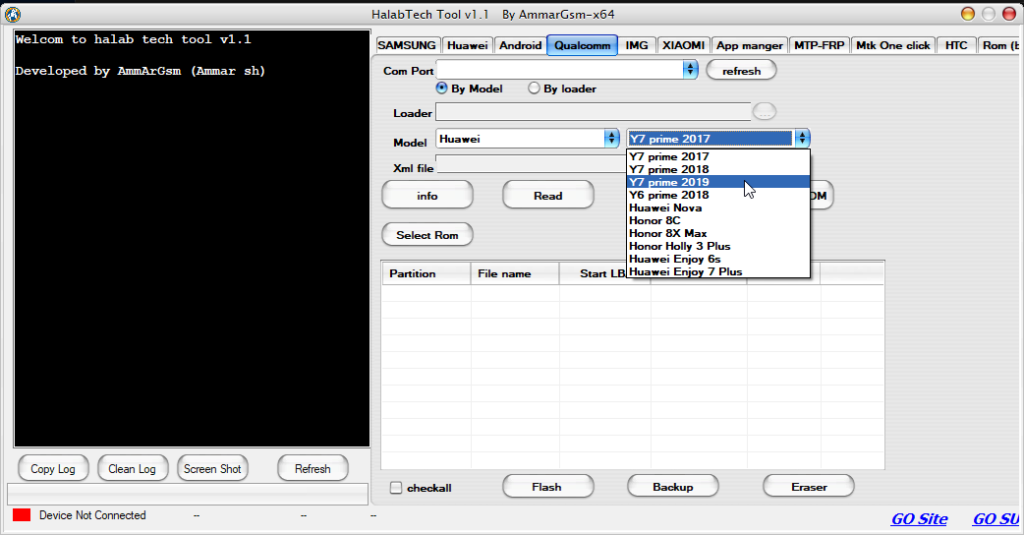
HTC FastBoot Mode :
- Read Info ll Get Token ll Reboot Bootloader
- Reboot RUU ll Relock Bootloader ll Reboot Fastboot(Non-ADB)
- FRP FASTBOOT ll Reboot Normal(OS) ll Reboot Download Mode
- Write IMEI
- Unlock Bootloader ll Flash Rom ZIP
- Flash Recovery ll Flash Boot ll Flash System ll Flash Userdata.
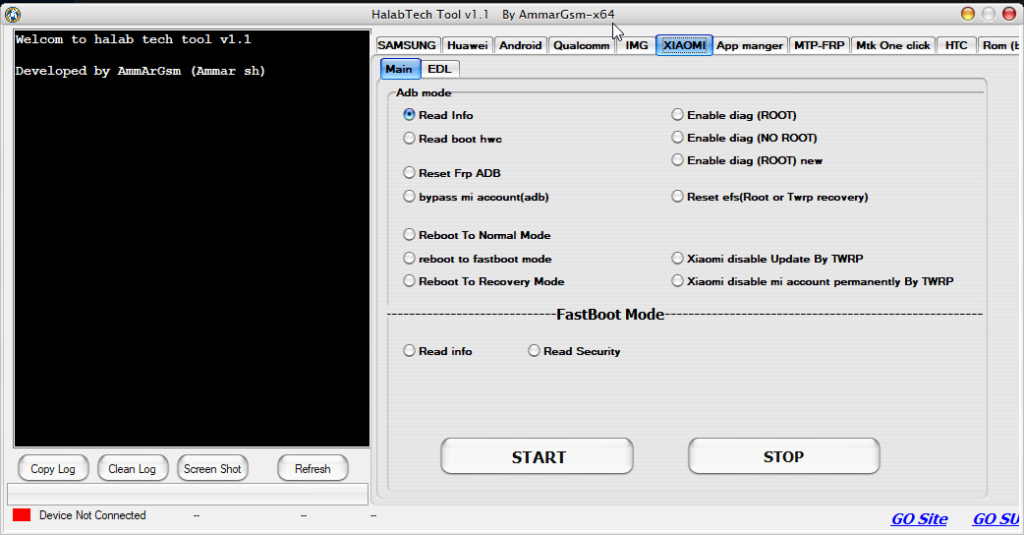
Huawei
- Read Info ll Active lang (no root)
- Reset Frp ADB ll Enable all lang (root)
- Reboot To Normal Mode
- Reboot to fastboot mode
- Reboot To Recovery Mode
- Remove DEMO (no root)
- Patch ROOT Android 9
- Read Info ll Get Token ll Reboot Fastboot(Non-ADB)
- Relock Bootloader ll Unlock Bootloader
- FRP FASTBOOT ll Read Info build Number
- Check Bootloader state ll Reset FRP by code
- Write Root.
- Flash Recovery.
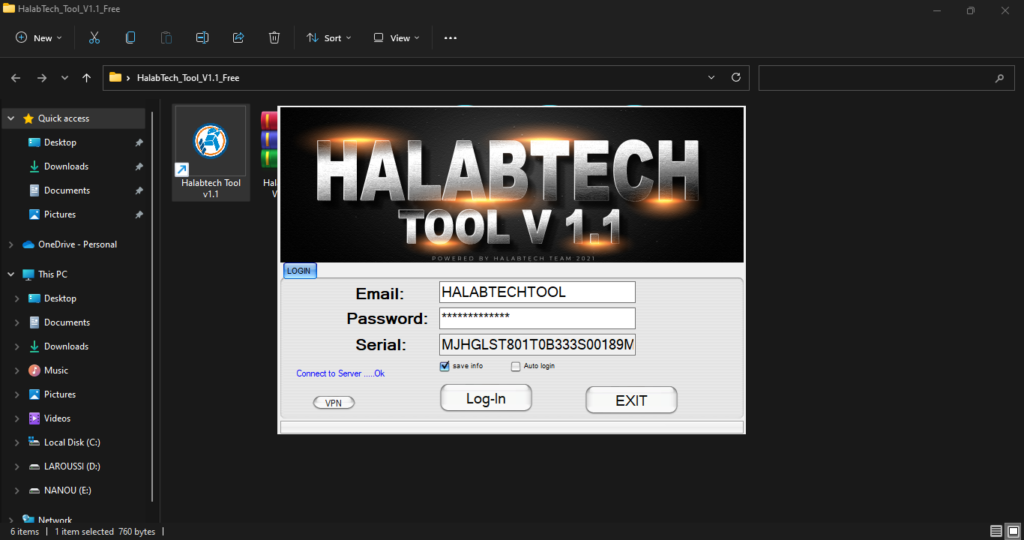
| File Info | Details |
|---|---|
| File Name : | HalabTech_Tool_V1.1_Free.7z |
| Version : | V1.1 (Updated 2022) |
| File size : | 273.8 MB (ِExtracted Size : 2.02 GB) |
| Password RAR : | laroussigsm.net |
| Download Link : | 𝗨𝗣𝗟𝗢𝗔𝗗𝗥𝗔𝗥 | 𝗨𝗣𝗟𝗢𝗔𝗗𝟰𝗘𝗩𝗘𝗥 | 𝗠𝗘𝗚𝗔𝟰𝗨𝗣 | 𝗨𝗣-𝗟𝗢𝗔𝗗 |
HOW TO USE ?
- First, you need to download the zip file from the below link.
- Next, you can unzip all files at c: drive (important).
- Ensure you have disabled the “antivirus” before running the installation.
- Next, open the folder and install the setup file with some basic instruction.
- Run the shortcut from the desktop “Halabtech Tool v1.1.exe”.
- Next, you can install all drivers (included in the tool only need to one-click) if you already installed skip this step.
- Connect the phone and try to do any function.
- Enjoy !!!
Take a Backup: If you are willing to try the above tool, then please take a backup of your personal data from your Android Smartphone or Tablet. As flashing any Firmware or recovery may brick the device.
Credits : The Tool is created and distributed by the developer. So, full credits go to the developer for sharing the tool for free.