Huawei FRP tool [HFT] v1.0 Fastboot & BROM Mode Screen Locks, Including Pattern, PIN, & Password Code, Erase FRP….

Huawei FRP tool (Factory Reset Protection) is a powerful software program designed to help Huawei device owners bypass the lock screen of their device when they forget the password, pattern or PIN. The tool can also help users erase FRP (Factory Reset Protection) which is a security feature designed to prevent unauthorized access to a device after a factory reset.
The “Huawei FRP tool” comes in handy in two different modes, Brom mode and Fastboot mode :
Brom Mode :
is used when the device is turned off or has low battery power. This mode allows the Huawei FRP tool to communicate with the device through the MediaTek chipset.
Fast Boot Mode :
is used when the device is turned on and has a good battery level.
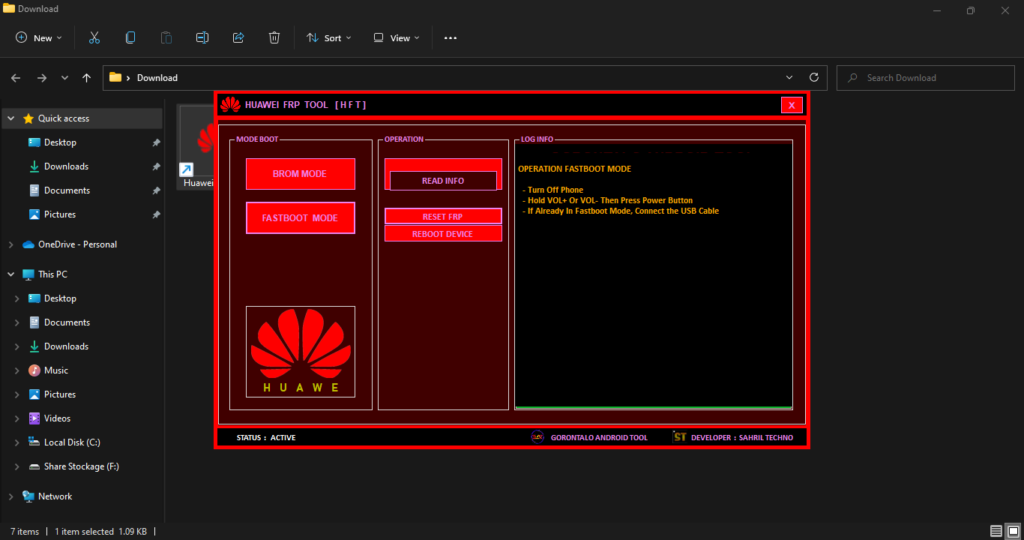
Huawei FRP tool can help unlock different types of screen locks, including pattern, PIN, and password code. It can also erase FRP, which is an essential feature for those who have forgotten their Google account details or have recently purchased a used device with FRP enabled.
Supported Models :
- Huawei Y6 Pro
- Huawei Y6 2019
- Huawei Y3 2017
- Huawei Y5 2019
- Huawei Honor 8A
- Huawei Enjoy 6
- Huawei Honor 7S
- Huawei Honor 9A
- Huawei Honor 9s
- Huawei Y6P
- Huawei Y9A
- Huawei Y5 Prime (2018)
- Huawei Enjoy 9E
- Huawei Honor X20 SE
- Huawei Enjoy 20 Plus SG
- Huawei Enjoy 20s/Maimang
- Huawei Enjoy Z5G
- Huawei Honor 30 Lite/30 Yo
- Huawei Honor Play4 5G
- Huawei Honor X10 Max 5G
- Huawei Nova 8 SE SGC
- Huawei Honor 50 SE
- Huawei Honor Play 5
- Huawei Nova 7 SE 5G
- Huawei Enjoy 20 5G
- Huawei Honor 95
- Huawei Honor X20 SE
- Huawei MatePad T8
- Huawei Honor Play 9A
- Huawei Enjoy 10E
- Huawei Honor 85/Pro
- Huawei Enjoy 20 Pro/Changx
- Huawei Honor Play ST Active
- Huawei Honor V40 5G
- Huawei nova Y60
- Huawei Honor Play 7
- Honor 6C Pro
- Honor V9 Play
- Honor 50se
- Honor V9 Play
- Huawei Honor Pad 7 4G LTE
- Huawei Enjoy 20 Plus 5G, and more
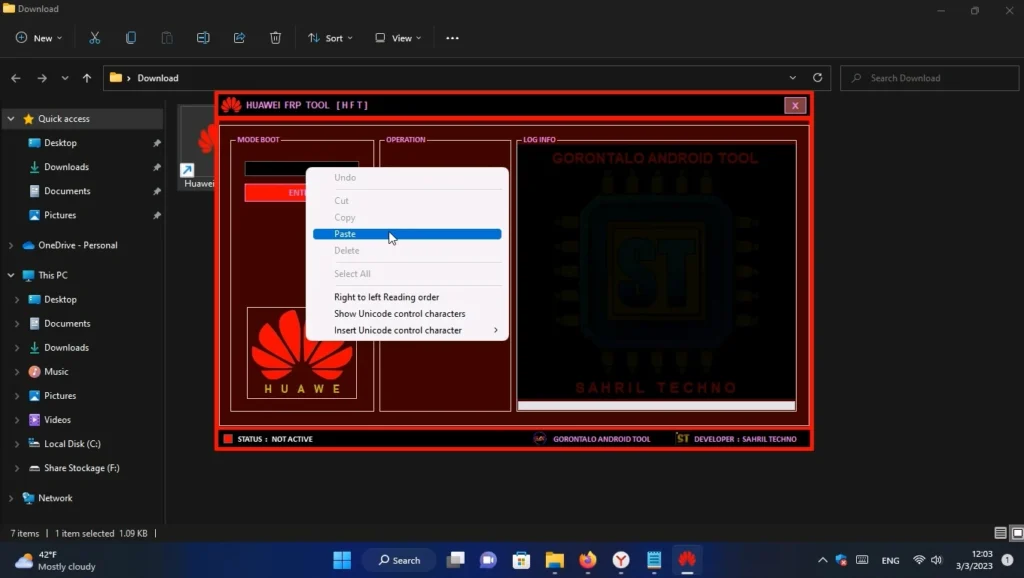
In conclusion, the “Huawei FRP tool” is an essential software program that helps Huawei device owners unlock their devices when they forget their password, pattern or PIN. It can also help erase FRP, making it a useful tool for anyone who has recently purchased a used “Huawei” device or forgotten their “Google account” details. With the ability to work in “both Brom mode” and “Fastboot mode”, the “Huawei FRP tool” is a versatile and reliable solution for unlocking locked “Huawei” devices.
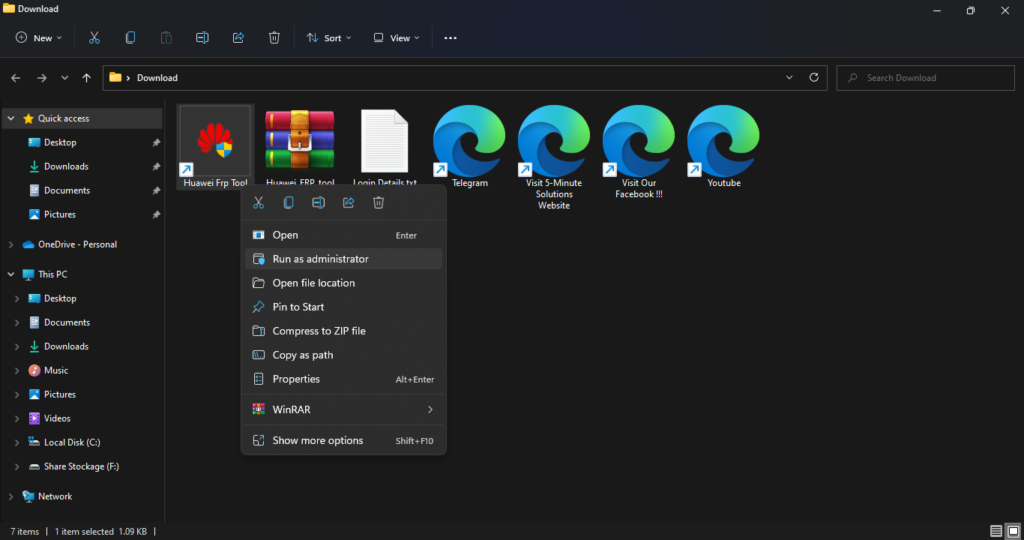
| File Info | Details |
|---|---|
| File Name : | Huawei_FRP_tool [HFT]V1.0_Fastboot&_BROM_Mode.7z |
| Version : | V1.0 (Free 2023) |
| File size : | 57.8 MB (ِExtracted Size : 120.3 MB) |
| Password RAR : | laroussigsm.net |
| Download Link : | 𝗨𝗣𝗟𝗢𝗔𝗗𝗥𝗔𝗥 | 𝗨𝗣𝗟𝗢𝗔𝗗𝟰𝗘𝗩𝗘𝗥 | 𝗠𝗘𝗚𝗔𝟰𝗨𝗣 | 𝗨𝗣-𝗟𝗢𝗔𝗗 |
HOW TO USE ?
- First, you need to download the zip file from the below link
- Next, you can unzip all files at c: drive (important)
- Ensure you have disabled the antivirus before running the installation
- Next, open the folder and install the setup file with some basic instruction
- During the installation process, you will be prompted to enter a password. The password is “huawei123“. Enter the password and click on the “Install” button to continue.
- Run the shortcut from the desktop “Huawei Frp Tool.exe”.
- To activate the tool, you will need to enter a key. The key for this tool is “HULONTHALO“. Enter the key in the activation box and click on the “Activate” button.
- Next, you can install all drivers (included in the tool only need to one-click) if you already installed skip this step
- Connect the phone and try to do any function
- Enjoy !!!
Take a Backup: If you are willing to try the above tool, then please take a backup of your personal data from your Android Smartphone or Tablet. As flashing any Firmware or recovery may brick the device.
Credits : The Tool is created and distributed by the developer. So, full credits go to the developer for sharing the tool for free.


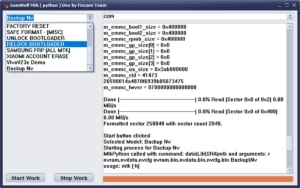
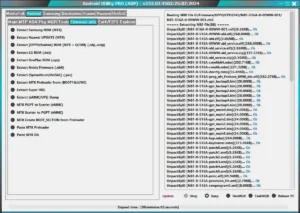


Ну и где же пароль для 7zip ? то мамагас кунем ..
laroussigsm.net