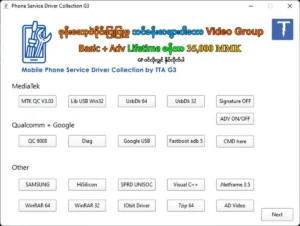Marvel SP Driver V4.0 New Update Added Windows Tools Tab & Arduino, Ramdisk, Fix LibUSB Blue Screen & 0x000007b Error One Click

Marvel SP Drivers is a software program that is designed to install a variety of drivers for smartphones, including both Android and Apple devices. The drivers it installs include “Apple USB Driver”, “ADB Driver”, “MTP Driver”, “Samsung USB Driver”, “MTK Driver”, “Qualcomm 9008 Driver”, “Huawei COM 1.0 Driver”, “SPD Driver”, “SPD SCI Serial Driver”, “OPPO MTK Driver”, “USBDK Driver”, “LiB Win32 Filter Driver”, and “SmartCard Reader Driver”.
These drivers are typically required in order for a computer to recognize and communicate with a smartphone when it is connected via USB. Having all these drivers in one place makes it easier for users to install them all at once and potentially save time.

Changelog!!!
- Improve install driver method.
- Added manual install .inf driver file (no need to use device manager again.
- Added more Apple drivers.
- Added more Smart card drivers.
- Added UART driver with smart card drivers.
- Added Windows tools tab.
- Added Disable windows firewall.
- Added Enable windows firewall.
- Added Disable windows defender.
- Added Enable windows defender.
- Moved Disable driver signature & test mode to Windows tools tab.
- Added Disable windows update.
- Added Enable windows update.
- Added Clear windows temp.
- Added Open task manager button in tool bar.
- Added auto check for updates.
What’s News in V4.0 !!!
- Added Arduino Driver
- Added Ramdisk Driver
- Some ui changes in windows tools tap
- Added Activate Windows (7, 8, 8.1, 10, 11) [BETA]
- Added fix LibUSB blue screen and 0x000007b error
- Improve operations
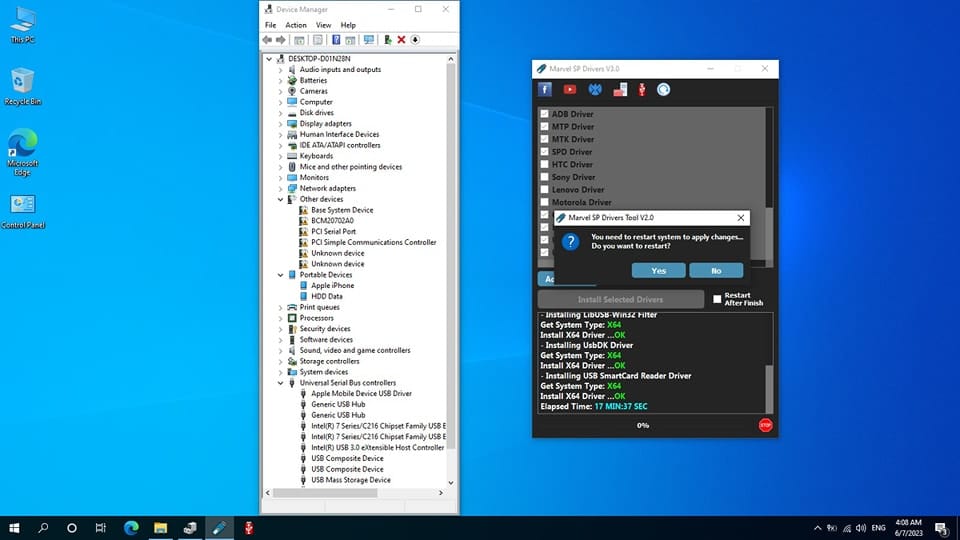
Marvel SP Driver V4.0 Features :
Visual C++ 2015-2022 Redist (Auto Bit) :
is a redistributable package for the Microsoft Visual C++ runtime library, which is necessary for running programs written in C++. “Auto Bit” means that the package is able to automatically detect and install the correct version for the user’s system (32-bit or 64-bit).
Nokia MTK SerialPort Driver (Auto Bit) :
is a driver for Nokia mobile devices that use MediaTek (MTK) chipsets. This driver allows the computer to communicate with the device over a serial port.
Disable Driver Signature & Test Mode :
refers to disabling the requirement for digitally signed drivers in the Windows operating system, which is necessary for installing certain types of unsigned drivers. Test mode is a special mode of Windows that allows the user to test and develop drivers without having to digitally sign them.
Apple USB Driver (DFU Fixed) :
is a driver for Apple devices that allows the computer to communicate with the device over USB. “DFU Fixed” means that the driver has been modified to fix an issue with Device Firmware Update (DFU) mode, which is a special mode that allows the device to be updated with new firmware.
SPD SCI Usb2Serial Driver :
“Huawei (COM1.0) Driver”, “Qualcomm 9008 Driver”, “Samsung USB Driver”, “LG Driver”, “ADB Driver”, “MTP Driver”, “MTK Driver” and “SPD Driver” are all drivers for various devices, such as mobile phones and computers, that allow the computer to communicate with the device over USB or serial ports.
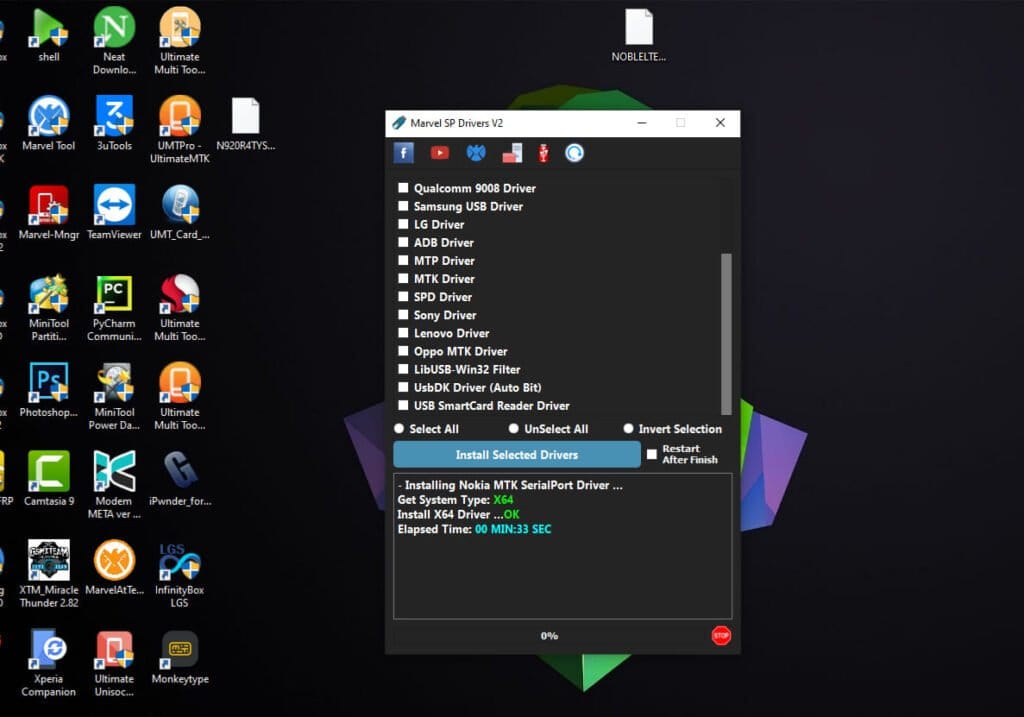
These Drivers Allow For The Following Features :
- Recognition of the device when it is connected to the computer via USB
- Data transfer between the device and the computer
- Debugging and development for certain devices (e.g. ADB Driver for Android devices)
- Flashing firmware on certain devices (e.g. Qualcomm 9008 Driver)
- Communication and data transfer between the device and the computer
- Smart card readers communicate with the computer.
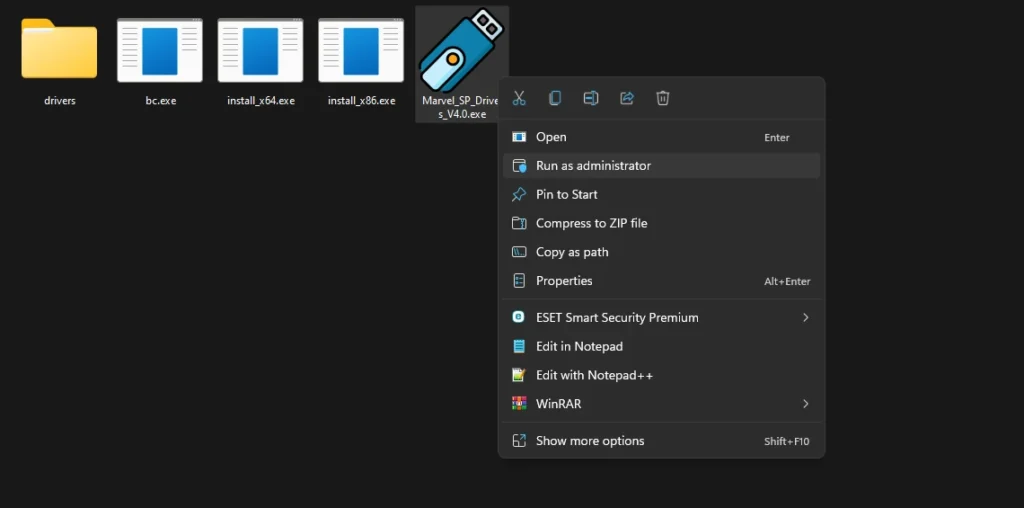
| File Info | Details |
|---|---|
| File Name : | Marvel Sp Driver V4.0.7z |
| Version : | V4.0 (Updated 2023) |
| File size : | 98.7 MB (ِExtracted Size : 213 MB) |
| Password RAR : | laroussigsm.net |
| Download Link : | 𝗨𝗣𝗟𝗢𝗔𝗗𝗥𝗔𝗥 | 𝗨𝗣𝗟𝗢𝗔𝗗𝟰𝗘𝗩𝗘𝗥 | 𝗠𝗘𝗚𝗔𝟰𝗨𝗣 | |
HOW TO USE ?
- First, you need to download the zip file from the below link.
- Next, you can unzip all files at c: drive (important)
- Ensure you have disabled the antivirus before running the installation
- Next, open the folder and install the setup file with some basic instruction
- Run the shortcut from the desktop “Marvel_SP_Drivers_V3.0.exe”
- Next, you can install all drivers (included in the tool only need to one-click) if you already installed skip this step.
- Connect the phone and try to do any function.
- Enjoy !!!
Take a Backup : If you are willing to try the above tool, then please take a backup of your personal data from your Android Smartphone or Tablet. As flashing any Firmware or recovery may brick the device.
Credits : The Tool is created and distributed by the developer. So, full credits go to the developer for sharing the tool for free.