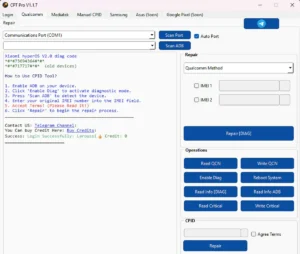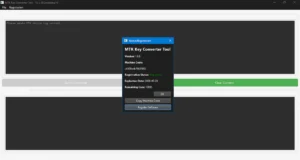MCT Dongle 2.1.3 Free – Official Without Dongle Or Box 100% Working EMMC Read Pattern/Pin/Password, Read & Write Pin/Pattern lock

MCT Dongle Pro Tool is the best reliable and Powerful software application for Samsung, Huawei, MTK, and Qualcomm Processors, and Unlock FRP google accounts, flashes Huawei phones with All chips, EMMC Read Pattern/Pin/Password, Read & Write EMMC Testing, File Explorer, BackUp/Restore, Eliminate user lock Data Reduce, Unlock Bootloader, IMEI Repair, Backup/Restore QCN, Repair Baseband Unknown, Extract Firmware, Recovery Contacts/Call Log/SMS, and Test point pictures. In the following topics, I Will Share the Most recent Version Update Setup Of MCT Dongle Tool 2.1.3 Full Free With Loader for free here.
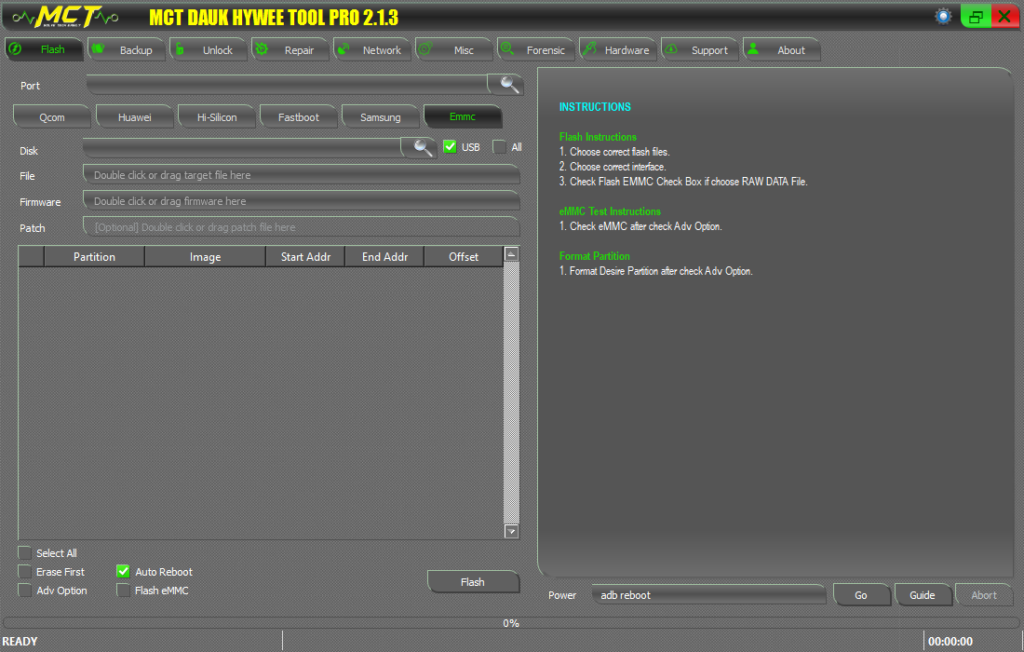
Key Features :
- It has a Hi-Silicon Com port flashing tool with the latest software.
- Provides Samsung single File flashing and repair system.
- FRP unlock system.
- Remove all user locks without losing your data.
- By COM PORT, unlocks Qualcomm and MTK
- Also test pattern of Qualcomm and MTK
- Unlocks and reset your network problems.
- Create a backup during mobile operation time.
- Remove all pin codes and also Mails locks.
- Reset factory.
- Now, unlocks all new MI accounts.
- Improve working and increase mobile battery.
- Fix all malware and bugs.
- Support cable and USB.
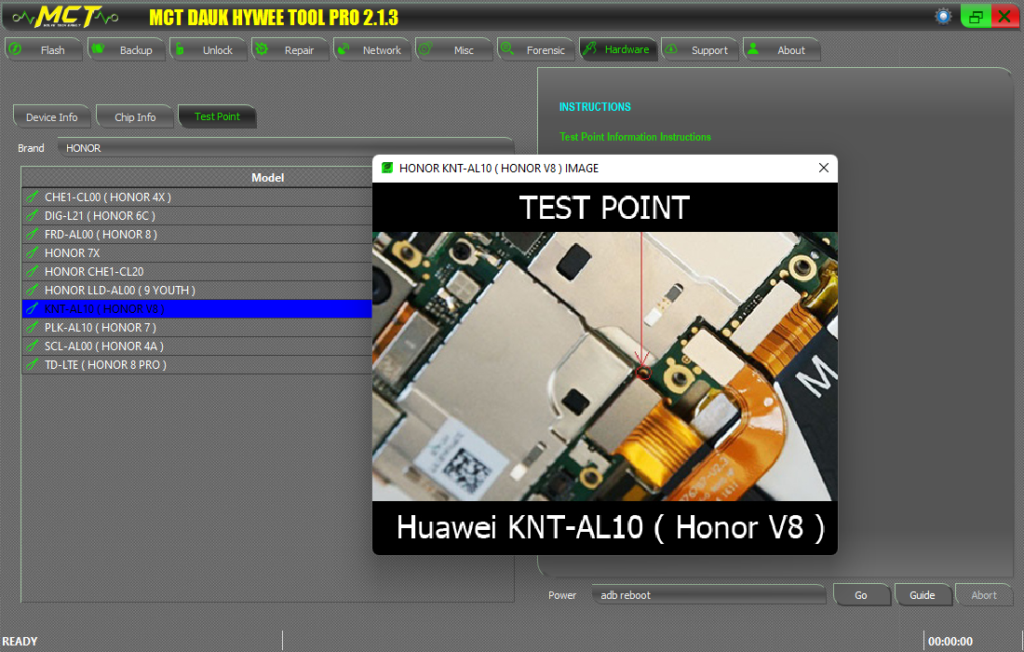
VIVO :
- Added VIVO QUALCOMM Model New List
- S1 PRO ( PD1945F ) ( Read / Write / Unlock / Frp )
- S1 Prime ( PD1945GF ) ( Read / Write / Unlock / Frp )
- U3X ( PD1928 ) ( Read / Write / Unlock / Frp )
- U10 ( PD1928F ) ( Read / Write / Unlock / Frp )
- Y9S ( PD1945 ) ( Read / Write / Unlock / Frp )
- Y50 ( PD1965 , PD1965F ) ( Read / Write / Unlock / Frp )
- S1 Pro ( PD1832A , PD1832E ) ( Read / Write / Unlock / Frp )
- U3 ( PD1941A , PD1941T ) ( Read / Write / Unlock / Frp )
- Factory Reset Without Data Lost ( Latest Qualcomm Devices – Beta )
- Added VIVO Account ID Reset ( ALL )
- Added VIVO DEMO Remove ( ALL )
- Fixed VIVO Factory Reset Functions
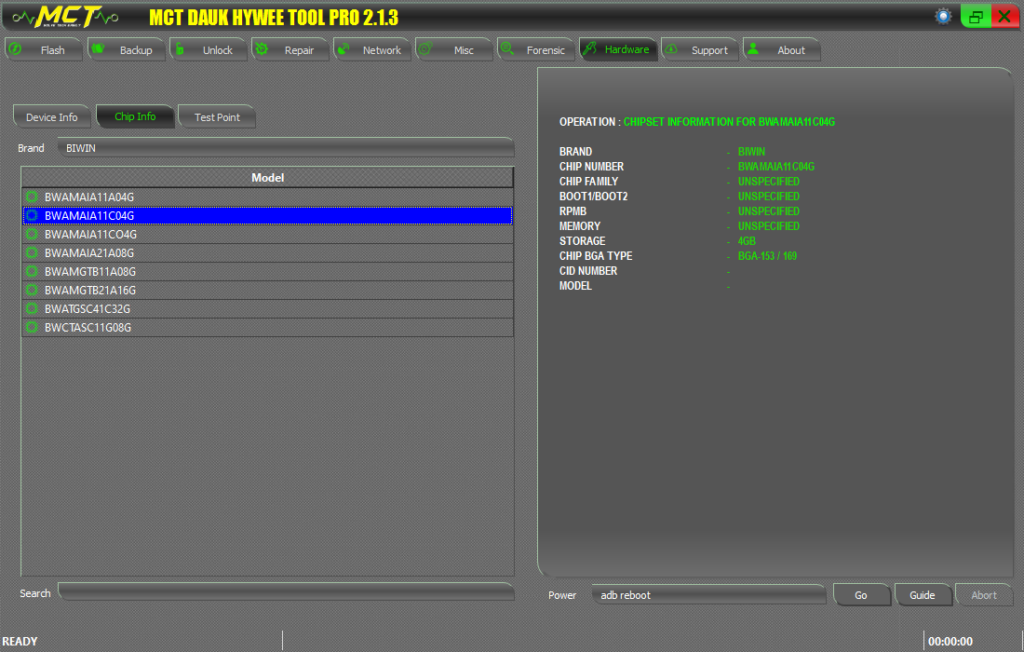
Features MCT Dongle :
FLASHING :
- SDM Platform Flashing
- EMMC Test
- BACKUP
- SDM Platform backup
- EMMC Backup
UNLOCK :
- Read Pattern
- Read Pin ( Bruteforce )
- Read Password (Bruteforce )
- Remove All user lock ( No data Lose )
- Reset All Security
- Vivo Bootloader Unlock ( Data
- One Plus Bootloader Unlock
- Xiaomi Bootloader Unlock
- Meizu Bootloader Unlock
FRP :
- EMMC Read Pattern
- EMMC read Pin
- EMMC Read Password
REPAIR :
- Xiaomi DM-Verify
- Xiaomi Wifi/Sensor Fix
NETWORK :
- IMEI Repair
- QCN Backup / Restore
- Baseband Unknown Fix
MISC :
- Firmware Extraction
- Boot Unpack / Repack
- Sparse Convert
Forensic :
- File Explorer
- Contacts Recovery
- Call Log Recovery
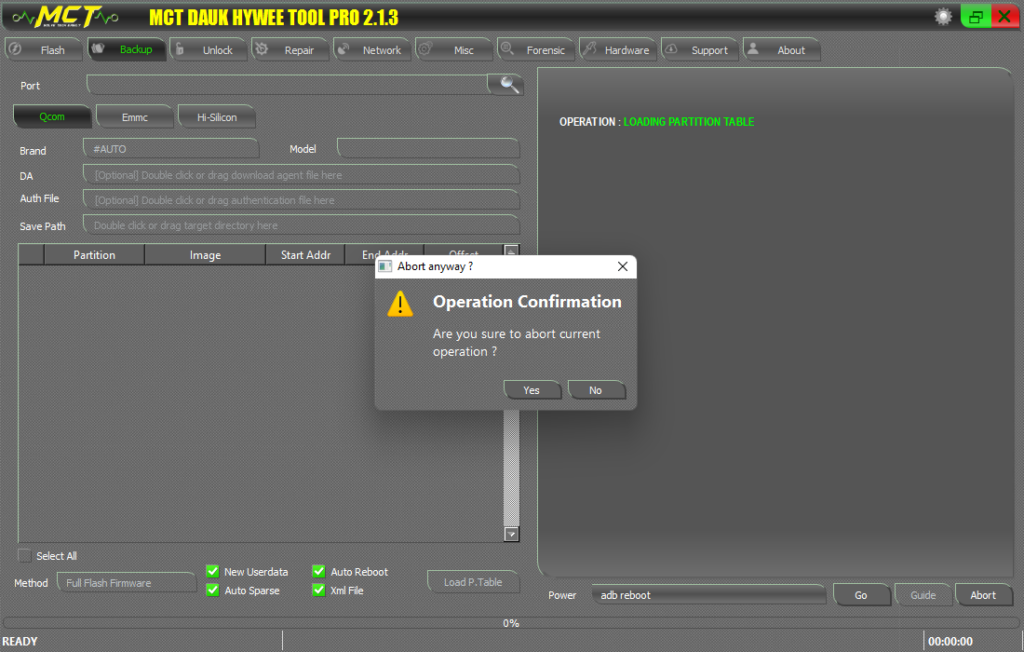
MCT Dongle 64 bit Only Working :
Unlocking! “Read & Write Pin – Pattern”, “FRP Unlock”, “Anti Theft Unlock”, “Network Unlock”, “Account ID Unlock”.
Multiple Functions :
Many Flashing & Back-Up Functions. “Dead Fix”, “EMMC Testing”, Lots Of Utils!
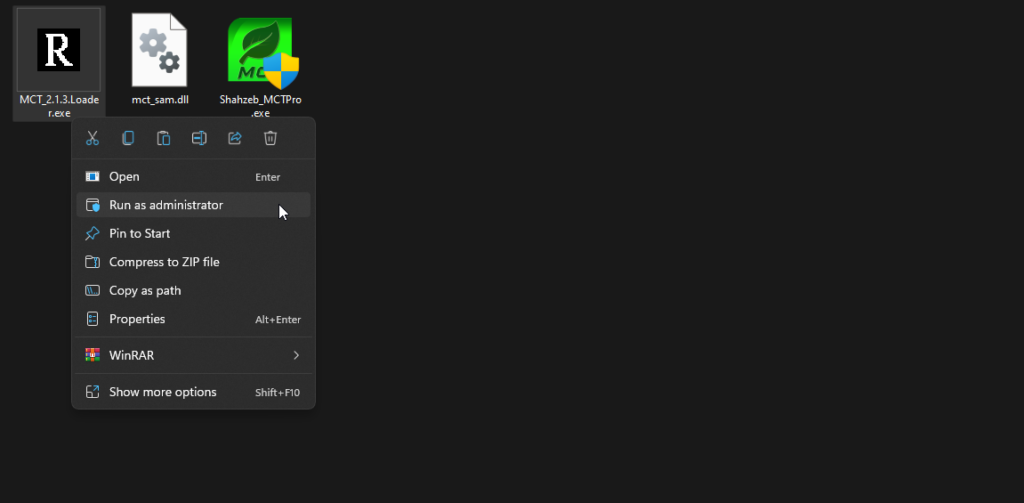
Support Android Functions :
- EMMC Read Pattern/Pin/Password
- Read & Write Pin/Pattern lock
- Anti Theft Unlock
- Unlock Network
- Unlock Account ID
- EMMC Testing
- File Explorer
- BackUp/Restore
- Remove user lock without data Lose
- Unlock Bootloader
- IMEI Repair
- Backup/Restore QCN
- Fix Baseband Unknown
- Extract Firmware
- Recovery Contacts/Call Log/SMS
- and test point images…
SAMSUNG :
One-Click Browser Activation from “MTP Mode“.
Note : The computer must have the driver signal turned off and rebooted.
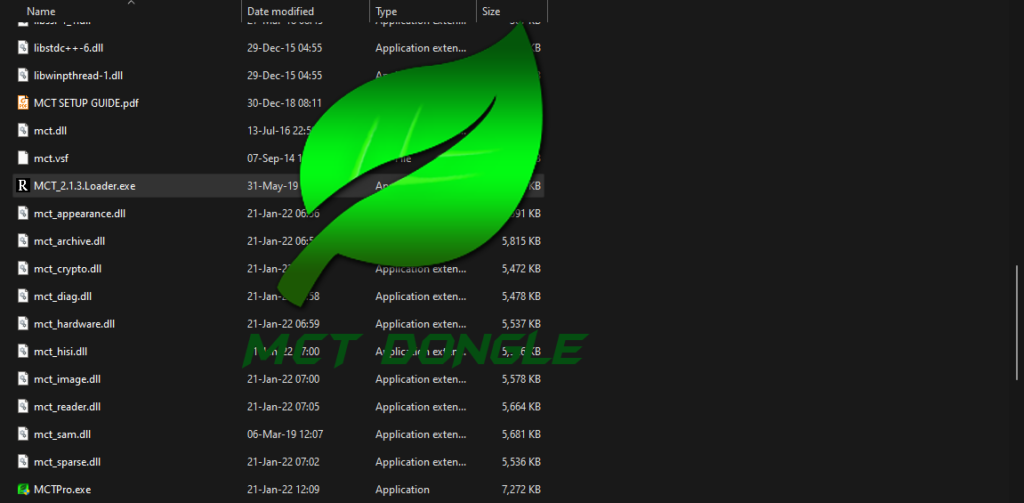
| File Info | Details |
|---|---|
| File Name : | MCT_Dongle_2.1.3_Full_Free.7z |
| Version : | V2.1.3 (Updated 2023) |
| File size : | 845.1 MB (ِExtracted Size : 1.10 GB) |
| Password RAR : | laroussigsm.net |
| Download Link : | 𝗨𝗣𝗟𝗢𝗔𝗗𝗥𝗔𝗥 | 𝗨𝗣𝗟𝗢𝗔𝗗𝟰𝗘𝗩𝗘𝗥 | 𝗠𝗘𝗚𝗔𝟰𝗨𝗣 | 𝗨𝗣-𝗟𝗢𝗔𝗗 |
HOW TO USE ?
- First, you need to download the zip file from the below link.
- Next, you can unzip all files at c: drive (important).
- Ensure you have disabled the “antivirus” before running the installation.
- Next, open the folder and install the setup file with some basic instruction.
- Run the shortcut from the desktop “MCT_2.1.3.Loader.exe”.
- Next, you can install all drivers (included in the tool only need to one-click) if you already installed skip this step.
- Connect the phone and try to do any function.
- Enjoy !!!
Take a Backup: If you are willing to try the above tool, then please take a backup of your personal data from your Android Smartphone or Tablet. As flashing any Firmware or recovery may brick the device.
Credits : The Tool is created and distributed by the developer. So, full credits go to the developer for sharing the tool for free.