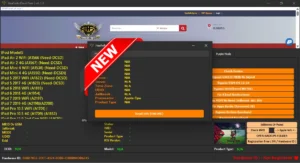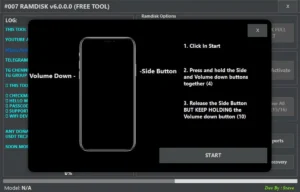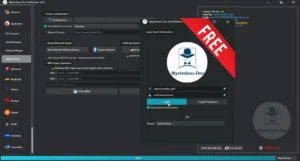MEGA Unlocker Open Menu Tool Free bypass All iOS On Open Menu Devices Added Support For iOS 17.6 & 18.xx No Proxy/backup Required (iTunes/3uTools) Required
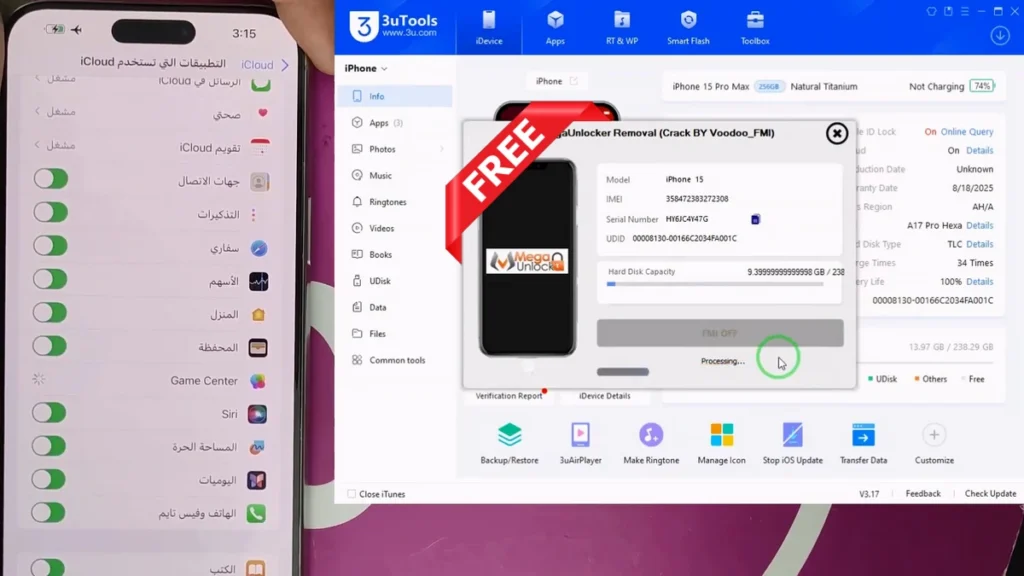
MEGA Unlocker Open Menu tool ,Crack By “Voodoo_FMI OFF“, allowed users to bypass all iOS devices, After Apple Patch New Open Menu Full Cracked No Need Reg SN Full Free, Support All Ipads/iPhone/iPod.
Change Logs :
- Added support for iOS 17.6.
- Added support for iOS 18.xx.
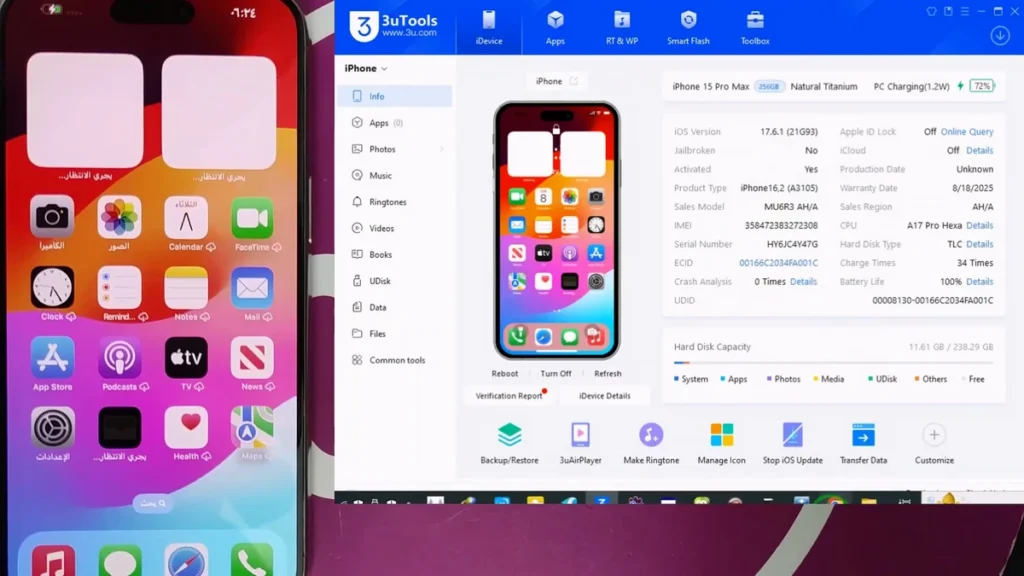
Features Info :
- No proxy required.
- No backup required (iTunes/3uTools).
- No Elcom required.
- If a password was added during the backup using 3uTools/iTunes, it must be removed manually.
- Works only on Open Menu devices.
- iCloud storage must be loaded.
- Game Center can be enabled and disabled without asking for the iCloud password.
- Before starting the process, ensure to:
- Delete all apps, photos, and videos.
- Delete unnecessary data under iCloud Storage (Manage Account Storage).
- Go to General > iPhone Storage and delete unnecessary data.
Step-by-Step : MEGA Unlocker Open Menu – One Click FMI OFF
Preparation Before starting, ensure the following:
- Your device is compatible.
- The device is connected to a stable Wi-Fi network.
- You have the required software, such as “BigBroActivator,” installed on your PC.
Disable and Re-enable Game Center :
- Navigate to Settings on the device.
- Scroll down and tap on Game Center.
- Disable Game Center if it’s already enabled by toggling the switch off.
- Wait for a few seconds, then Enable Game Center again by toggling the switch on.
Start the FMI OFF Process :
- Open the BigBroActivator software on your computer.
- Connect your iPhone to the computer using a compatible USB cable.
- Click on the FMI OFF option or “One Click FMI OFF” (as per your software UI).
Complete the Process within 5 Minutes :
- The entire process needs to be completed within 5 minutes.
- Ensure you monitor the timer. If it takes longer than 5 minutes, follow the steps below.
Delete Unnecessary Applications and Files If the process is not completed within the specified time :
- Delete all unnecessary applications, videos, and pictures from your device.
- After deleting these items, retry the process from step 1.
Final Check :
- After the process is completed successfully, check if FMI (Find My iPhone) is turned OFF by going to Settings > [Your Name] > Find My and verifying the status.
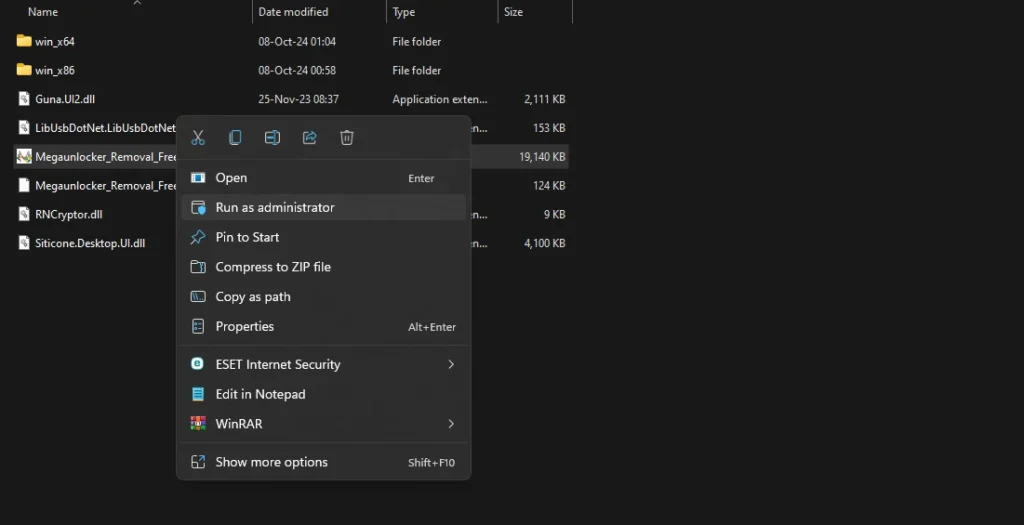
| File Info | Details |
|---|---|
| File Name : | MEGA_Unlocker_Open_Menu_Tool.7z |
| Version : | V1.0 (Updated 2024) |
| File size : | 25.8 MB (ِExtracted Size : 42.0 MB) |
| Password RAR : | laroussigsm.net |
| Download File : | 𝗨𝗣𝗟𝗢𝗔𝗗𝗥𝗔𝗥 | 𝗨𝗣𝗟𝗢𝗔𝗗𝟰𝗘𝗩𝗘𝗥 | 𝗠𝗘𝗚𝗔𝟰𝗨𝗣 | |
HOW TO USE ?
- First, you need to download the zip file from the below link.
- Next, you can unzip all files at c: drive (important).
- Ensure you have disabled the “Antivirus” before running the installation.
- Next, open the folder and install the setup file with some basic instruction.
- Run the shortcut from the desktop “Megaunlocker_Removal_Free.exe”.
- Now open the extracted file and if it is only an EXE file then please install the setup or portable tool and run it as an admin.
- Now once is ready for use simply go to the desktop and run the tool as an admin
- Next, you can install all drivers (if you already installed skip this step).
- Connect the iphone and try to do any function.
- Enjoy !!!
Take a Backup : If you are willing to try the above tool, then please take a backup of your personal data from your Android Smartphone or Tablet. As flashing any Firmware or recovery may brick the device.
Credits : The Tool is created and distributed by the developer. So, full credits go to the developer for sharing the tool for free.