Mexa Tool V1.0.0 Free For 7 Days For All Users (Limited Time) Qualcomm/MediaTek Unlock Flashing Imei Repair Repair Baseband Fix FRP Remove With The Latest Security Supported

Mexa Tool is a small Windows computer program for all GSM users. this tool uses many features that come with any box or dongle. the tool gives you access to the 7 days free with unlimited PCs you can switch and use the tool. in this tool you can perform a Qualcomm unlock flashing imei repair functions, and for MediaTek smartphones, you can do a Flashing Unlocking IMEI Repair Baseband Fix FRP Remove With the Latest Security supported.
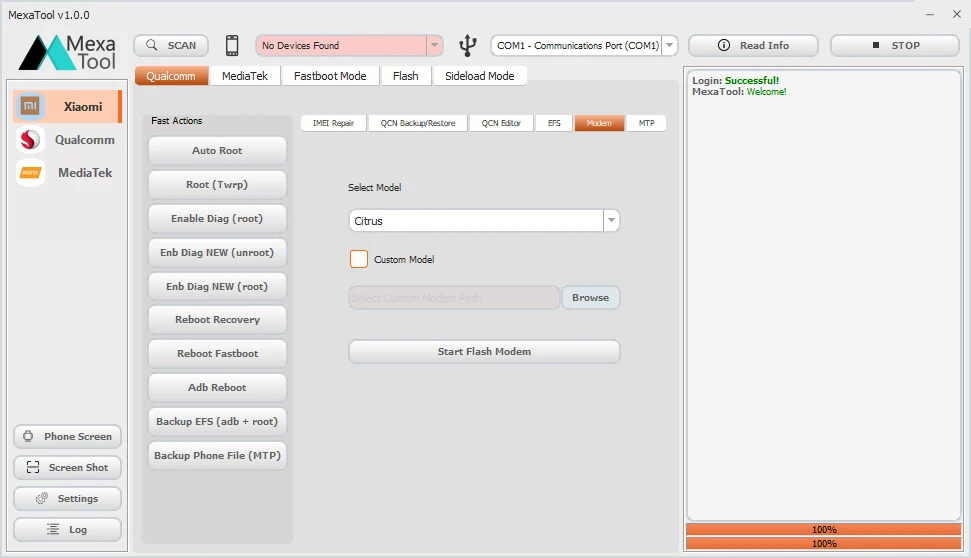
Features Mexa Tool :
Xiaomi Functions :
- Repair IMEI[Auto]
- Auto Root
- Enable Diag[root]
- Enable Diag[unroot]
- Enable Diag NEW[unroot]
- Backup EFS [TWRP]
- Restore EFS [TWRP]
- Wipe EFS [TWRP]
- Backup EFS [Adb+Root]
- Backup Phone File[MTP]
- Backup QCN
- Restore QCN
- QCN editor
- Flash TWRP
- Modem Flash
- Flash Firmware
- Temporary Bootloader Unlock[Sideload]
- Backup EFS [Sideload]
- Restore EFS [Sideload]
- Wipe EFS [Sideload]
- Phone Screen[Live]
- Sety Active Slot
- Unlock Critical
- Read Information
- Remove FRP
- Backup Nvram & Nvdata
- Restore Nvram & Nvdata
- Wipe Nvram & Nvdata
- Switch to Meta Mode
- Repair IMEI[Flash mode]
- Repair IMEI[Meta mode]
- Unlock Bootloader
- Relock Bootloader
- Factory Reset
- Fix null baseband
- Auth Bypass
- Bypass MI Account
- Backup Phone File[MTP]
- Flash TWRP
- Reset FRP

MediaTek Functons :
- Read Information
- Remove FRP
- Backup Nvram & Nvdata
- Restore Nvram & Nvdata
- Wipe Nvram & Nvdata
- Switch to Meta Mode
- Repair IMEI[Meta mode]
- Unlock Bootloader
- Relock Bootloader
- Factory Reset
- Fix null baseband
- Auth Bypass
- Bypass MI Account
- Backup Phone File[MTP]
- Flash TWRP
- Reset FRP

Qualcomm Functions :
- Repair IMEI[Auto]
- Auto Root
- Enable Diag[root]
- Enable Diag[unroot]
- Enable Diag NEW[unroot]
- Backup EFS [TWRP]
- Restore EFS [TWRP]
- Wipe EFS [TWRP]
- Backup EFS [Adb+Root]
- Backup Phone File[MTP]
- Backup QCN
- Restore QCN
- QCN editor
- Modem Flash
- Flash Firmware
- Fastboot Flash

What’s new?
Free for 7 days login or use the tool
Some minor issues will be fixed in the next update

| File Info | Details |
|---|---|
| File Name : | Mexa_Tool_V1.0.0_Free_For7_Days.7z |
| Version : | V1.0.0 (Updated 2023) |
| File size : | 288.2 MB (ِExtracted Size : 666.1 MB) |
| Password RAR : | laroussigsm.net |
| Download Link : | 𝗨𝗣𝗟𝗢𝗔𝗗𝗥𝗔𝗥 | 𝗨𝗣𝗟𝗢𝗔𝗗𝟰𝗘𝗩𝗘𝗥 | 𝗠𝗘𝗚𝗔𝟰𝗨𝗣 | 𝗨𝗣-𝗟𝗢𝗔𝗗 |
HOW TO USE ?
- First, you need to download the zip file from the below link.
- Next, you can unzip all files at c: drive (important)
- Ensure you have disabled the “antivirus” before running the installation
- Next, open the folder and install the setup file with some basic instruction
- Run the shortcut from the desktop “MexaTool.exe”.
- Once the tool is open, connect your device to your PC.
- For 7 Days of Free use, the tool needs a registered account to click on the”Registration button“
- Next is to redirect you to a registration page fill in all the details and create an account (Note: only accept the “GMAIL ID“)
- Next, open the “Gmail account” and click on the verification link once is successfully verified you have received a username and password.
- Next back to the tool login windows and enter the details that you can create, “Mexa Tool” is instantly open now follow the next steps.
- Next, you can install all drivers (included in the tool only need to one-click) if you already installed skip this step.
- Connect the phone and try to do any function
- Enjoy !!!

Take a Backup: If you are willing to try the above tool, then please take a backup of your personal data from your Android Smartphone or Tablet. As flashing any Firmware or recovery may brick the device.
Credits : The Tool is created and distributed by the developer. So, full credits go to the developer for sharing the tool for free.





