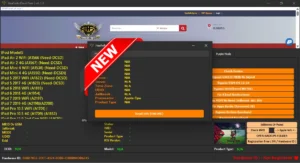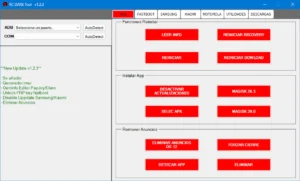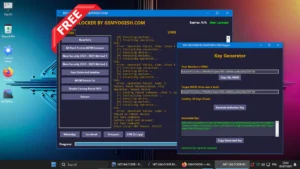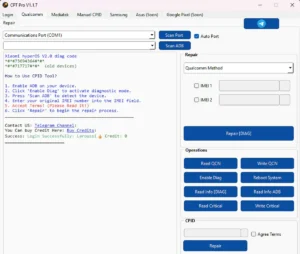Elcomsoft Phone Breaker Forensic V10.12.38814 – Allows Access Forensics To Information Stored In Apple iOS, BlackBerry OS

Elcomsoft Phone Breaker is software that allows access forensics to information stored in a variety of mobile devices such as Apple iOS, BlackBerry OS.. this tool provides the ability to collect reasonable for the device, Apple iOS, BlackBerry OS and smartphone BlackBerry 10, as well as the equipment is provided by the operating system, Windows 10, Windows Phone and Windows 10 Mobile. Get the backup local and cloud as well as data mining are synced on the cloud.
Perform logical and over-the-air acquisition of iOS devices, break into encrypted backups, obtain and analyze backups, synchronized data and passwords from Apple iCloud.

Key Features of Elcomsoft Phone Breaker :
- Recover Password-Protected Apple iTunes Backups
- Retrieve Cloud Data: Apple iCloud and Microsoft Account
- Access iCloud without Login and Password
- Extract Synced Data
- iCloud Files
- Access Photos in iCloud Photo Library
- Selective Access to iCloud Backups
- GPU Acceleration and Advanced Attacks
- Extract, Decrypt and View Passwords Stored in iOS Keychain

Elcomsoft Phone Breaker Forensic Edition V10.0.38653 System Requirements :
Windows :
- Windows 7
- Windows 8
- Windows 8.1
- Windows 10
- Windows 11
Apple macOS :
- macOS 10.13 High Sierra
- macOS 10.14 Mojave
- macOS 10.15 Catalina
- macOS 11 Big Sur
- macOS 12 Monterey

| File Info | Details |
|---|---|
| File Name : | ElcomSoft_Phone_Breaker_Forensic_Edition_V10.12.38814.7z |
| Version : | V10.12.38814 (Updated 2023) |
| File size : | 85.6 MB (ِExtracted Size : 466.1 MB) |
| Password RAR : | laroussigsm.net |
| Download Link : | 𝗨𝗣𝗟𝗢𝗔𝗗𝗥𝗔𝗥 | 𝗨𝗣𝗟𝗢𝗔𝗗𝟰𝗘𝗩𝗘𝗥 | 𝗠𝗘𝗚𝗔𝟰𝗨𝗣 | 𝗨𝗣-𝗟𝗢𝗔𝗗 |
HOW TO USE ?
- First, you need to download the zip file from the below link.
- Next, you can unzip all files at c: drive (important)
- Ensure you have disabled the “antivirus” before running the installation
- Next, open the folder and install the setup file with some basic instruction
- Run the shortcut from the desktop “Elcomsoft Phone Breaker.exe”.
- Once the tool is open, connect your device to your PC.
- Next, you can install all drivers (included in the tool only need to one-click) if you already installed skip this step.
- Connect the phone and try to do any function.
- Enjoy !!!
Take a Backup: If you are willing to try the above tool, then please take a backup of your personal data from your Android Smartphone or Tablet. As flashing any Firmware or recovery may brick the device.
Credits : The Tool is created and distributed by the developer. So, full credits go to the developer for sharing the tool for free.