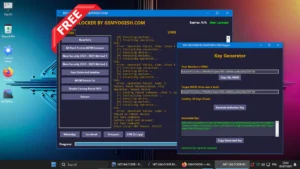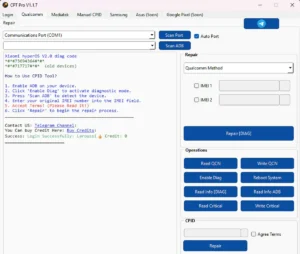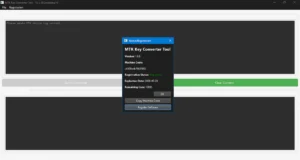Miracle Box 2.89 Full Free Offline -2023 No-Box Or Dongle Fix “All Users & Stopped Working” Message No Need For Server Auth To Use The Tool
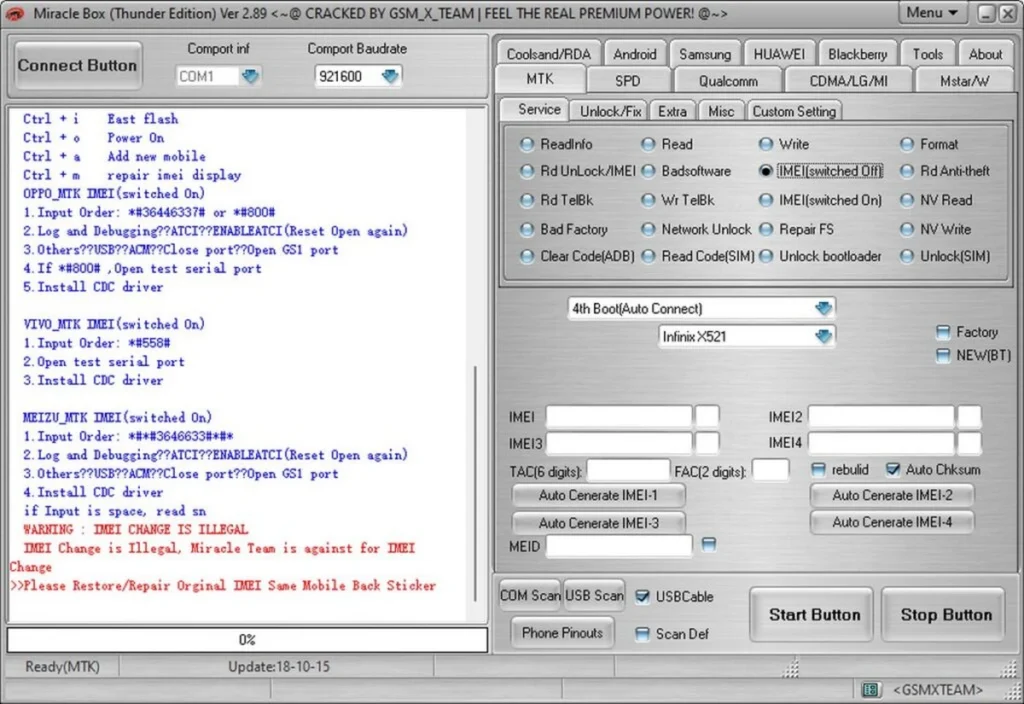
Miracle Box is a free tool run without Miracle Thunder Dongle Or Box. that mainly works to Repair any Android phone, from various problems such as “Upgrade” or “Update” & “Flash firmware”, “repair IMEI”, “Reset factory settings” through “EDL” , “Meta” , “Fastboot” , “VCOM” , “ADB Mode”. Now “Acer Gupta” released the new version which works offline with no need for server auth to use the tool.
This version is an “Offline Edition” that doesn’t rely on their server and is standalone/offline. This is a multi-brand tool packed with many functions. We hope it will be of great help to you.
Supported Function :
- Read Flash MTK devices
- Write Flash MTK devices
- Read Flash Qualcomm Devices
- Write Flash Qualcomm devices
- FRP Reset Media take devices
- Unlock Code Media take devices
- Read Codes all MTK devices
- Read Pattern MTK devices
- Virus Clear all MTK devices
- Remove MI Account to devices
- Root All Android
- Factory Reset Android devices
- IMEI Repair Android
- Many More Features
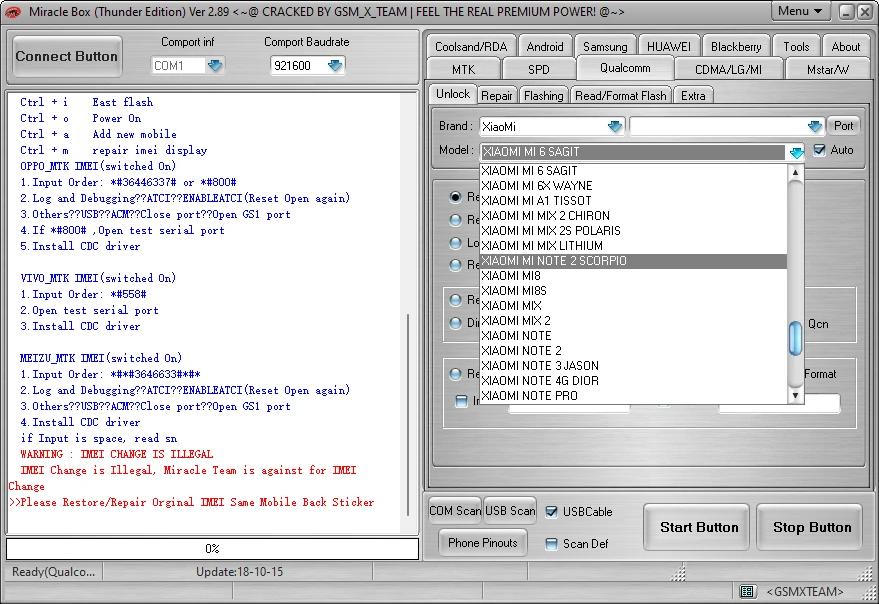
Changelogs !!!!
- Added Oppo A71, Vivo Y69, Oppo F5, Oppo F3, Vivo Y83, Y66, in MTK tab.
- Added more SPD chipsets.
- Qualcomm added Xiaomi and Micromax and Other latest devices for remove FRP and do too many other things.
- Fix MTK Unstable port problem.
- Fix SPD not working problem.
- Added a new FRP tool for all Android.
- Support some latest Samsung devices.
- Added remove lock screen in many oppo and Vivo devices.
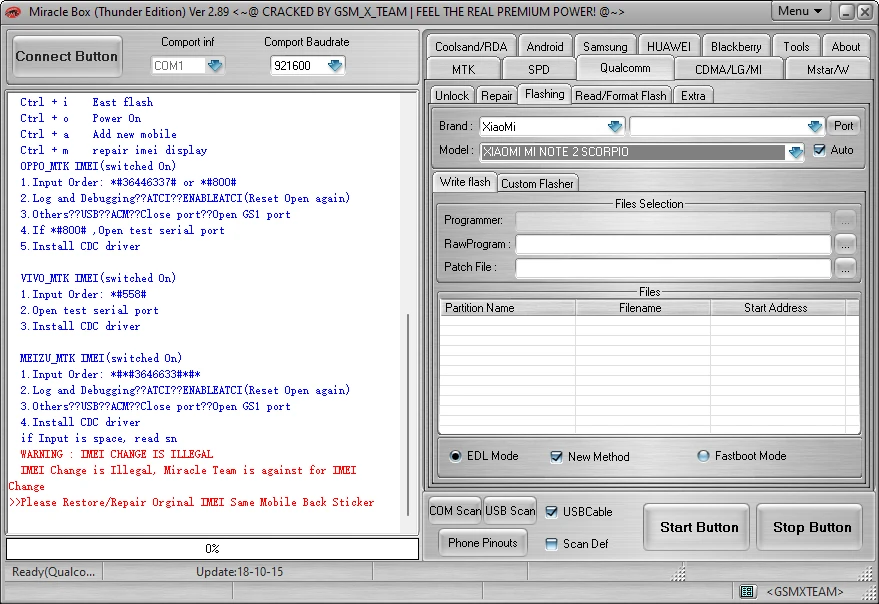
MediaTek Options :
Service Options :
- Read info
- Read
- Write
- Format
- RD/Unlock IMEI
- Badsoftware
- Rd Anti-theft
- Rd TelBK
- Er Telbk
- NV Read
- Bad Factory
- Network Unlock
- Repair FS
- NV Write
- Clear Code(ADB)
- Read Code (SIM)
- Unlock bootloader
- Unlock SIM.
Unlock Fix Options :
- Fix DL Mode
- Read pattern
- Clear Anti-theft
- Root
- Restore Root
- Read PhoneBook
- Read Network Code
- Reset Code
- Clear Settings/FRP
- BT Addr Repair
- Gionee Account Unlock
- Unlock Network
- Meizu Note2 unlock anti-piracy
- Meizu Unlock Account/ Phone Lock.
Extra Options:
- Open USB debugging
- Memory Repartition
- Fix Unknown Baseband
- Back BPLGUI
- Memory Read
- Memory Write
- read Preloader
- Write Preloader
- Init Modem
- FRP Remove
- Oppo OFP extract
- Coolpad CPB extract
- RAM Test
- Miracle AV
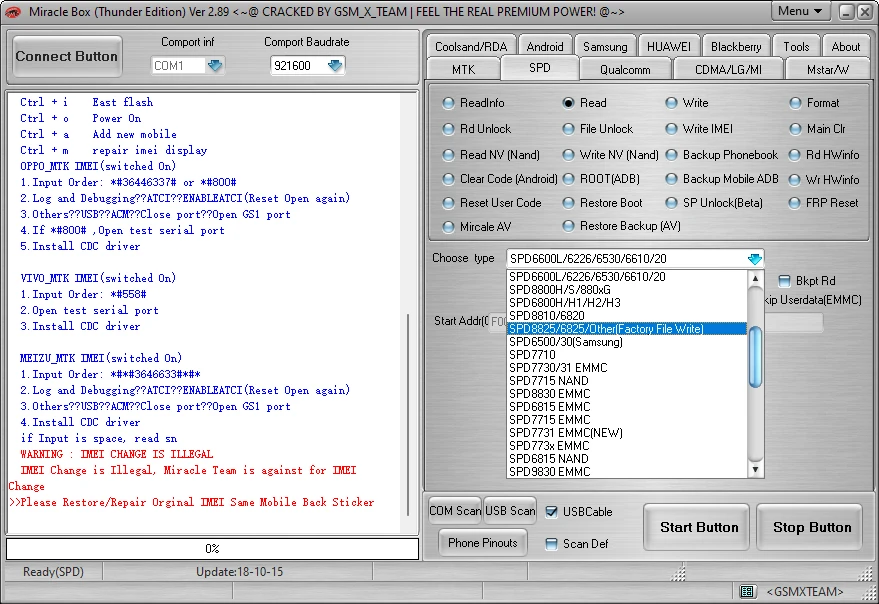
Spreadturm Options :
- Read info
- Read
- Write
- Format
- RD Unlock
- Badsoftware
- Rd Anti-theft
- Rd TelBK
- Er Telbk
- Read NV nand
- Bad Factory
- Network Unlock
- Repair FS
- Write NV nand
- Read Code (SIM)
- Unlock bootloader
- Unlock SIM
- Backup phonebook
- RD HWinfo
- Clear code Android
- Root (ADB)
- Backup Mobile ADB
- Wr HW info
- Reset user code
- Restore Root
- SP Unlock (Beta)
- FRP Reset
- Miracle AV
- Restore backup AV
Qualcomm :
Unlock Tab Options :
- Read Info
- Enable Diag
- Reboot
- Lock Bootloader
- Unlock Bootloader
- Reboot EDL Mode from Fastboot
- Forced EDL Mode from box
- Read Codes (Network)
- New method (Need Root Access)
- Direct Unlock (Networks)
- No Root Method
- Auto backup QCN
- Read QCN
- Write QCN
- Factory QCN Format
- IMRI 1
- IMEI 2
Repair Tab Options :
- Factory Reset
- Remove Account Locks
- Read efs
- write efs
- Reset efs
- Read OEM
- write OEM
- Reset OEM
- Repair Boot
Flashing Tab Options :
- Write Flash
- Custom Flasher
Read/Format Flash Options :
- read partition
- read flash
- read pattern
- factory reset
- Direct Unlock
- Write selected
- wipe selected
- repair FS
Extra Options :
- Mi account unlock
- Mi Prevent lock
- Mi BL unlock
- Oppo repair baseband
- Asus FRP Unlock
- Meizu Account unlock
- Oppo Account Unlock
- Vivo Account Unlock
- Remove Account lock (Other)
- Emmc test (EDL)
- Direct Unlock Network (EDL)
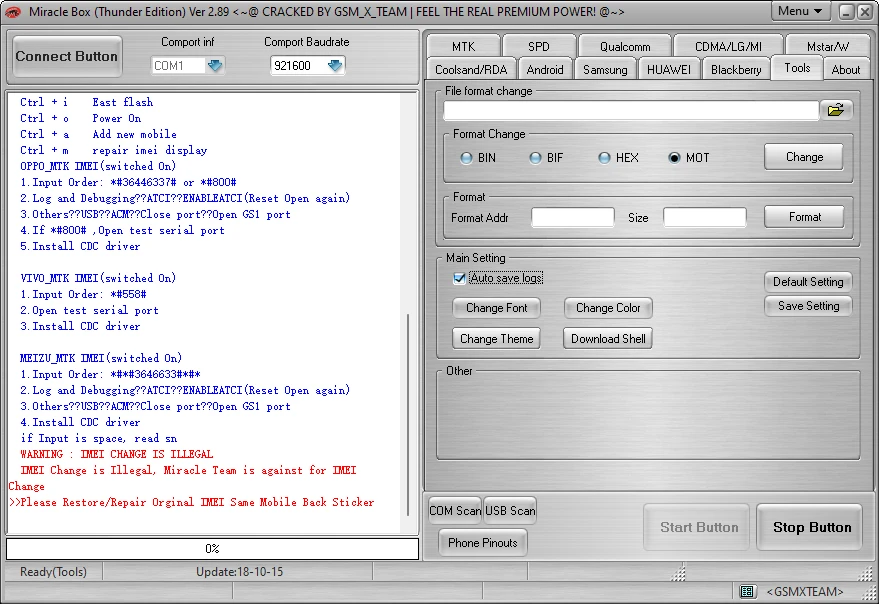
CDMA/LG/MI Options :
Repair/Unlock/Flash(CDMA) :
- Read Info
- Read
- Write
- Enable Diag
- File Unlock
- SP Unlock
- LG Reset user lock Download Mode
- Mi repair IMEI
- File Unlock
- LG FRP Remove
- LG-Unlock Network
- Mi Account Reset
- Qualcomm Hang On Logo fixed
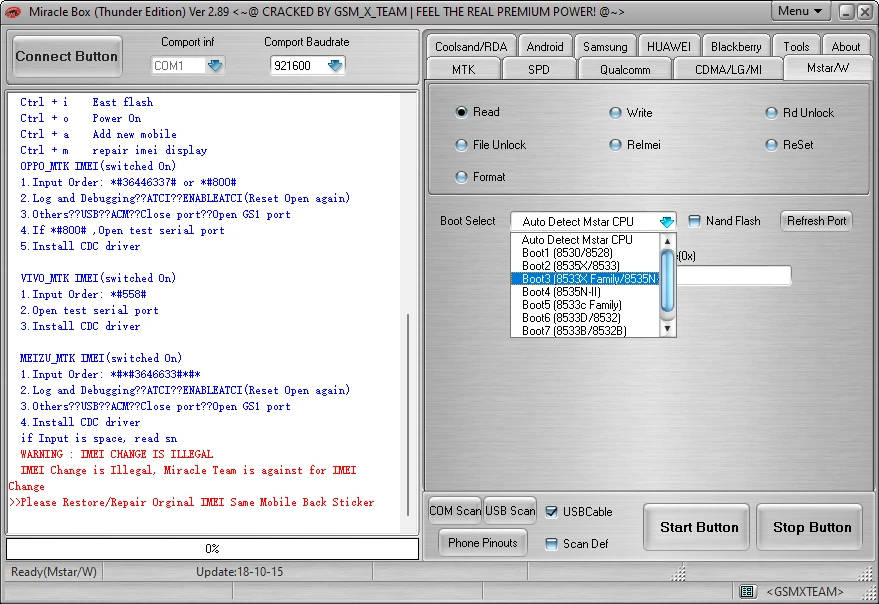
Android :
ADB :
- Read Info
- Go recovery
- Go Bootloader
- Check- Fastboot
- Format All
- Reset Mi Cloud
- Flash-pack
- Format
- Write IMG (Manual Flash)
- Mi Account Reset
- Mi Account Reset (ADB)
ADB (Extra) :
- Motorola FRP Reset
- Samsung DRK Repair
- Samsung FRP Reset
- Oppo Unlocks
- Oppo Network Unlock
- Oppo FRP Reset
- Mi Remove All Lock
- Mi Disable Account
- Generic FRP Reset
- Oppo RSA Secret key
- Oppo Unlocks (2)
Fastboot :
- Read Info
- Wipe Userdata
- Wipe Cache
- Wite Data
- Unlock Bootloader
- Lock Bootloader
- FRP reset (Micromax/ Yuphoria, Qualcomm)
- File Unlock
- Get-Token
- Goto-RUU
- Repair IMEI
- Repair MEID
- FlashZip
- Reboot
- Remove FRP universal
- Erase IMEI universal
- Vivo Unlocks
- Vivo Unlock Bootloader
- Vivo Lock BL
- Lyf Unlocks
- LYF Unlock Bootloader
- MI repair wifi
- OnePlus 3 FRP reset
- Enable USB Debug
- Nexus 6 FRP reset
- Mi Account Reset.
Fastboot (Extra) :
- Motorola Bootloader waring Fix
- Asus FRP Reset
HTC :
- Readinfo
- NCK/NSCK Unlock
- Android goldcard
- Unlock Simlock (DESIRE C)
- Reset FRP
- Sprint Unlock
Allwinner :
- Readinfo
- Clear Code
- Read Pattern Code
- Wipe/factory reset
- Root (ADB)
- Google lock remove
- Read Gmail ID
Nokia :
- Readinfo
- Reboot Recovery
- Reboot Fastboot
- Restore Contacts
- Backup contacts
- Root (ADB)
- Write Flash
Lumia :
- Factory Reset
- Full NVI Update
- Reboot After Flash
- Readinfo
- Write Flash
AV :
- Show System packages
- Show Third-Party packages
- Show disable, Show enabled packages
- Make Backup of packages
- Reboot After Removal
- Get Package List
- Remove Selected packages
- Setting method
MTK Flasher :
- Intel
- Asus
- Lenovo
- Xiaomi
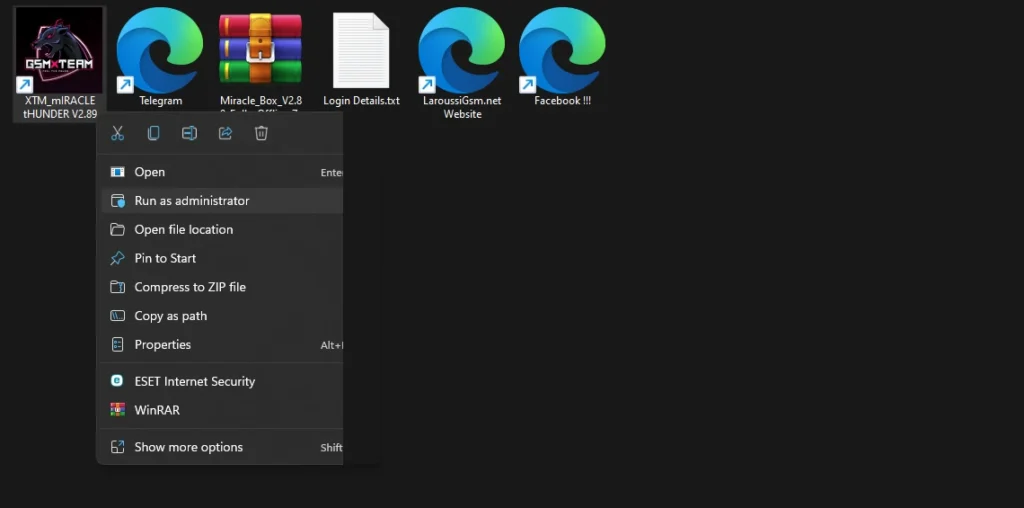
| File Info | Details |
|---|---|
| File Name : | Miracle_Box_V2.89_Fully_Offline.7z |
| Version : | V2.89 (Updated 2023) |
| File size : | 890.4 MB (ِExtracted Size : 2.9 GB) |
| Password RAR : | laroussigsm.net |
| Download Link : | 𝗨𝗣𝗟𝗢𝗔𝗗𝗥𝗔𝗥 | 𝗨𝗣𝗟𝗢𝗔𝗗𝟰𝗘𝗩𝗘𝗥 | 𝗠𝗘𝗚𝗔𝟰𝗨𝗣 | |
HOW TO USE ?
- First, you need to download the zip file from the below link.
- Next, you can unzip all files at c: drive (important).
- Ensure you have “Disabled The Antivirus” before running the installation.
- Next, open the folder and install the setup file with some basic instruction.
- Run the shortcut from the desktop “XTM_mIRACLE tHUNDER V2.89.exe”.
- Next, ask you for your “Name” simply enter any name.
- Next, execute the loader click on the “Start” button to run the loader, and the miracle crack is open in a few seconds only
- Next, you can install all drivers (included in the tool only need to one-click) if you already installed skip this step.
- Connect the phone and try to do any function.
- Enjoy !!!

Take a Backup : If you are willing to try the above tool, then please take a backup of your personal data from your Android Smartphone or Tablet. As flashing any Firmware or recovery may brick the device.
Credits : The Tool is created and distributed by the developer. So, full credits go to the developer for sharing the tool for free.