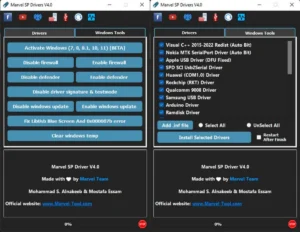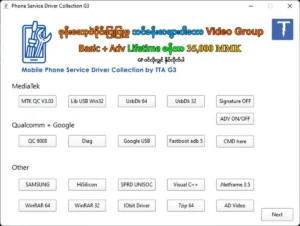Mobile Computer Driver Pack 4PC [ Windows XP 7 8 10 11] Android ADB Driver, SPD Driver, Mediatek Driver, and Samsung Driver.
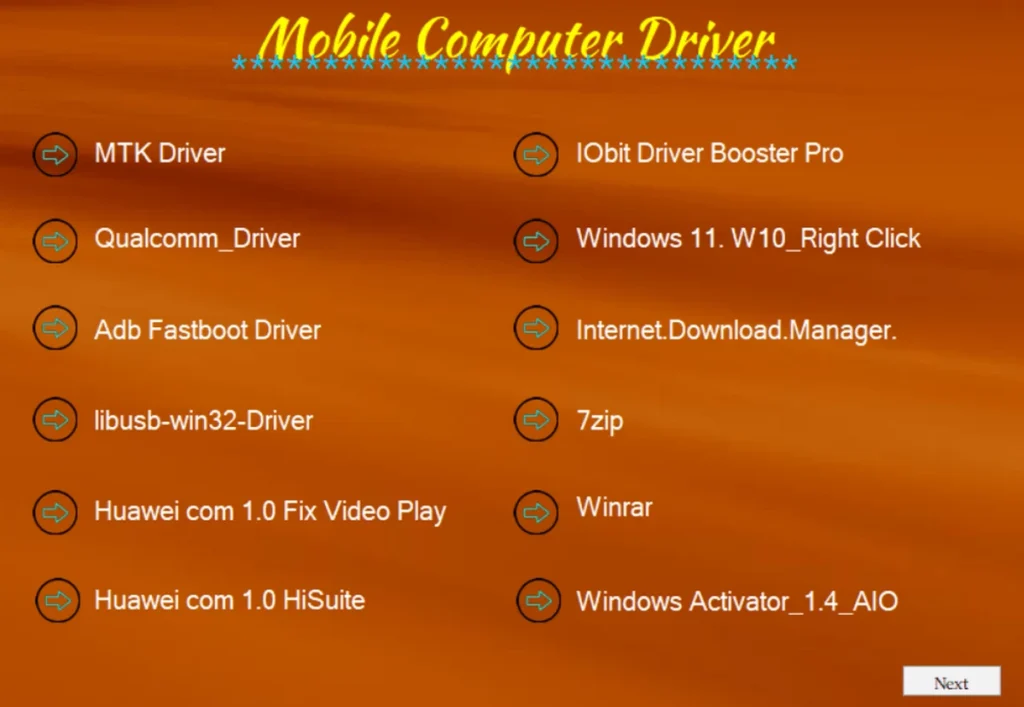
Mobile Computer Driver Pack 4PC is a small application for Windows Computer that allows you to install the Android Drivers on the Computer. It contains various drivers, including “Android ADB Driver”, “SPD Driver”, “Mediatek Driver”, and “Samsung Driver”.
Sometimes the problem occurs after upgrading to a new mobile device, although even updating the software or apps on your current mobile device will sometimes require an upgrade to the mobile driver on your PC.

The “USB driver” should be one of the tools to be installed on your PC. Because of that, your mobile Phone device interacts with your PC. It acts as a bridge between your phone and your computer. The “USB drivers” help us to connect our phone to the computer and Software Flashing, Unlocking, perform tasks like transferring data, syncing your device with a PC. They help us to connect our Android devices to tools like “Odin”, “SP Flash tool”, Any other Flash tool, and Format tools.
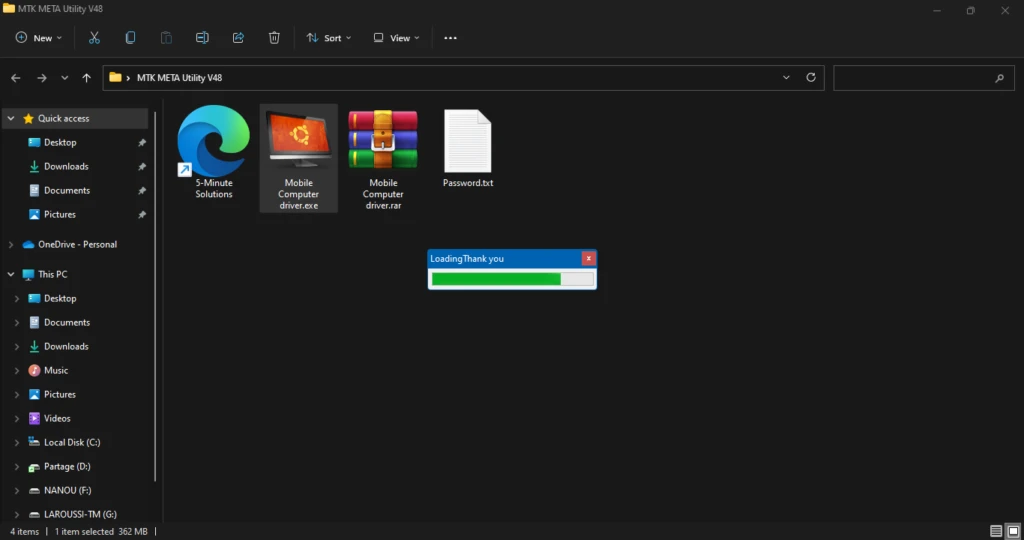
| File Info | Details |
|---|---|
| File Name : | Mobile_Computer_Driver_Pack.7z |
| Version : | V1.01 (Updated 2023) |
| File size : | 358.1 MB (ِExtracted Size : 700 MB) |
| Password RAR : | laroussigsm.net |
| Download Link : | 𝗨𝗣𝗟𝗢𝗔𝗗𝗥𝗔𝗥 | 𝗨𝗣𝗟𝗢𝗔𝗗𝟰𝗘𝗩𝗘𝗥 | 𝗨𝗣𝗟𝗢𝗔𝗗𝗬 | 𝗨𝗣-𝗟𝗢𝗔𝗗 |
HOW TO USE ?
- First, you need to download the setup file on your computer.
- Next Extract the setup file on a desktop with help of the WinRAR/7 Zip tool.
- Install the setup file with a double click on it.
- Next, install the setup, you can close the setup wizard and back to the desktop.
- Run the tool as admin permission “Mobile Computer driver.exe“.
- Done !!!
Take a Backup : If you are willing to try the above tool, then please take a backup of your personal data from your Android Smartphone or Tablet. As flashing any Firmware or recovery may brick the device.
Credits : The Tool is created and distributed by the developer. So, full credits go to the developer for sharing the tool for free.