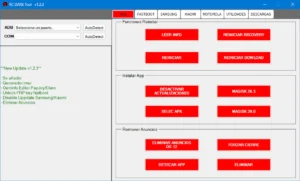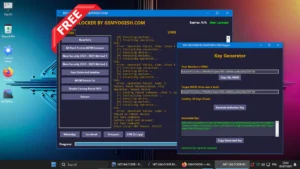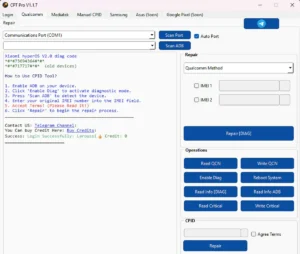MRS Tool By GSM FOYEZ Free For ALL -2023 [Under Development] FRP, Bootloader, VIVO/OPPO DEMO, IMEI, Mi account For Android MediaTek Devices
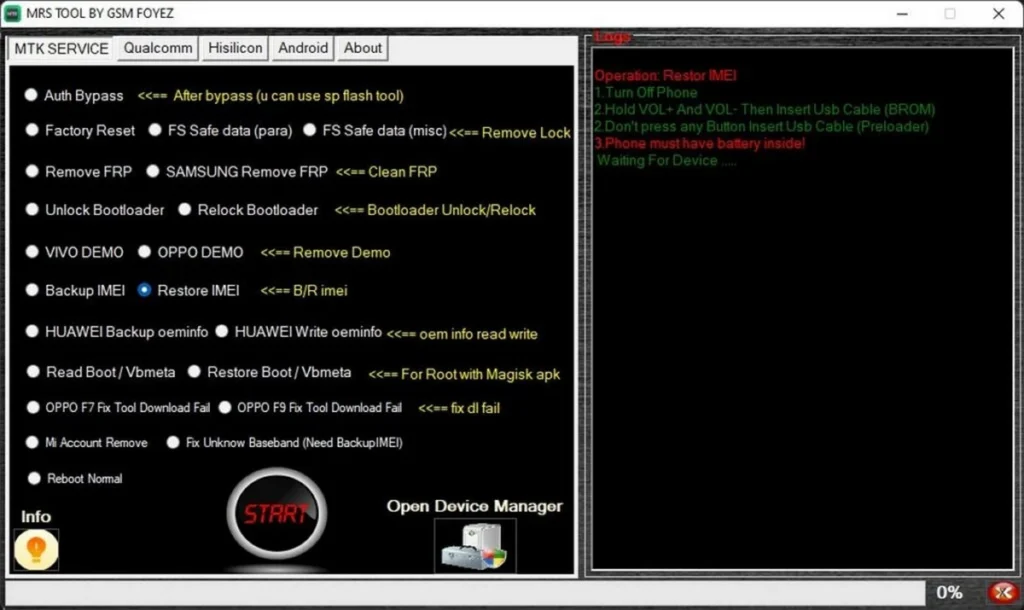
MRS Tool by “GSM FOYEZ” is a small but powerful tool for Windows computers that can be used to perform a variety of operations on “MediaTek” devices. With “MRS Tool“, you can fix a number of problems on your Android “MediaTek”device.
MRS Tool Functions :
- Removing FRP lock
- Unlocking the bootloader
- Relocking the bootloader
- Removing the VIVO DEMO or OPPO DEMO mode
- Backing up and restoring the IMEI
- Reading and writing the oeminfo file
- Restoring the boot or vbmeta partition
- Fixing the OPPO F7 and OPPO F9 tool download fail errors
- Removing the Mi account
- Fixing the unknown baseband error
- Rebooting the device to normal mode
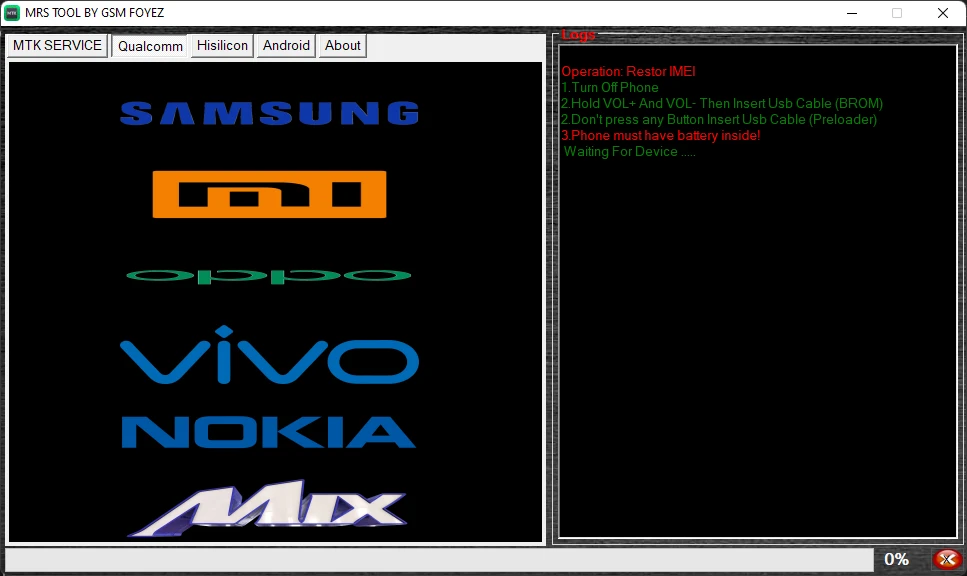
Features of MRS Tool :
- Auth Bypass.
- Factory Reset.
- FS Safe data (para).
- Remove FRP.
- Unlock Bootloader.
- SAMSUNG Remove FRP.
- Relock Bootloader.
- VIVO DEMO.
- OPPO DEMO.
- Backup IMEI.
- Restore IMEI.
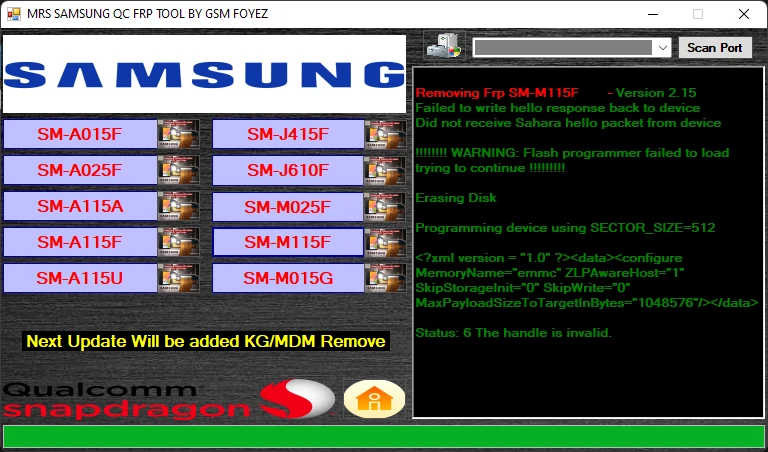
- HUAWEI Backup oeminfo.
- HUAWEI Write oem.
- Restore Boot/Vbmeta.
- Read Boot/Vbmeta.
- OPPO F7 Fix Tool Download Fail.
- OPPO F9 Fix Tool Download Fail.
- Mi Account Remove.
- Fix Unknow Baseband (Need BackupIMEI).
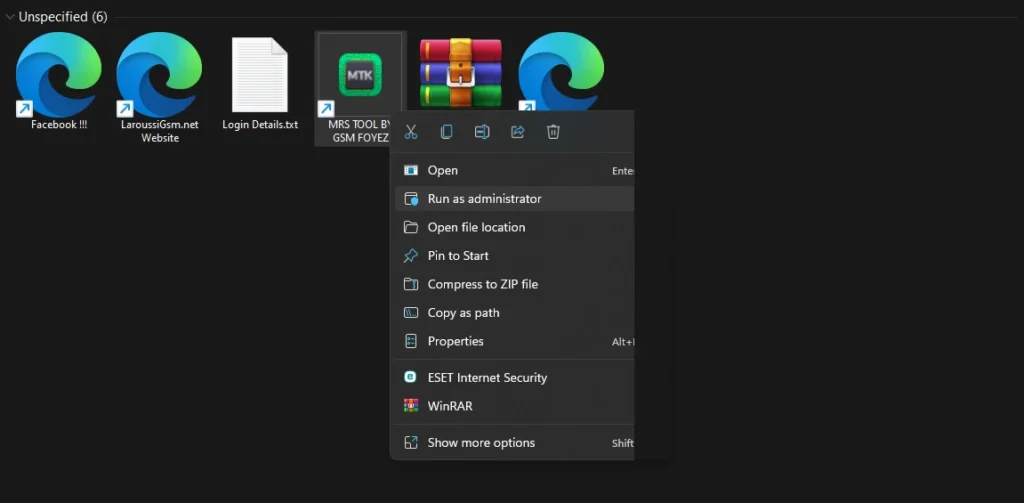
| File Info | Details |
|---|---|
| File Name : | MRS_Tool_Free_2023.7z |
| Version : | V1.0 (Updated 2023) |
| File size : | 180.1 MB (ِExtracted Size : 230.4 MB) |
| Password RAR : | laroussigsm.net |
| Download Link : | 𝗨𝗣𝗟𝗢𝗔𝗗𝗥𝗔𝗥 | 𝗨𝗣𝗟𝗢𝗔𝗗𝟰𝗘𝗩𝗘𝗥 | 𝗠𝗘𝗚𝗔𝟰𝗨𝗣 | 𝗨𝗣-𝗟𝗢𝗔𝗗 |
HOW TO USE ?
- First, you need to download the zip file from the below link.
- Next, you can unzip all files at c: drive (important).
- Ensure you have disabled the antivirus before running the installation.
- Next, open the folder and install the setup file with some basic instruction.
- Run the shortcut from the desktop “MRS TOOL BY GSM FOYEZ.exe”
- Next, you can install all drivers (included in the tool only need to one-click) if you already installed skip this step.
- Connect the phone and try to do any function.
- Enjoy !!!
Take a Backup: If you are willing to try the above tool, then please take a backup of your personal data from your Android Smartphone or Tablet. As flashing any Firmware or recovery may brick the device.
Credits: The Tool is created and distributed by the developer. So, full credits go to the developer for sharing the tool for free.