Mysterious-Box V5.0 Free | Added New FRP Method, Mi Account Remove, Add Language, Bypass Samsung Account, Fix Baseband Unknown, FIX IMEI

Mysterious Box 5.0 Unlock Tool is a useful tool work without any box for repairing your Android device, you can easily Download the “Mysterious Box Unlock Tool” to helps to “unlock FRP”, “remove Mi account” , “add language”, “bypass Samsung Account”, “Remove Lock Account”, “Fix Baseband Unknown”, “FIX IMEI”, “Install Google Service” and a lot of features, In the following topics, we will explain how to install the Mysterious Box Unlock Tool to use the tool to unlocking Google account on all android devices.
New Update Changelog :
- Add INFINIX Devices NEW CPU TO
- Remove FRP & Factory Reset in OneClick
- X572,X573,X573B,X603,X604,X605,X612B
- X625C,X625D,X626,X626B,X627V,X627W
- X650C,X652,X652B,X655D,X655F,X660
- X680,X680D,X682B,X682C,X687B,X688C
- X690,X690B,X5511,X5515F,X5515I
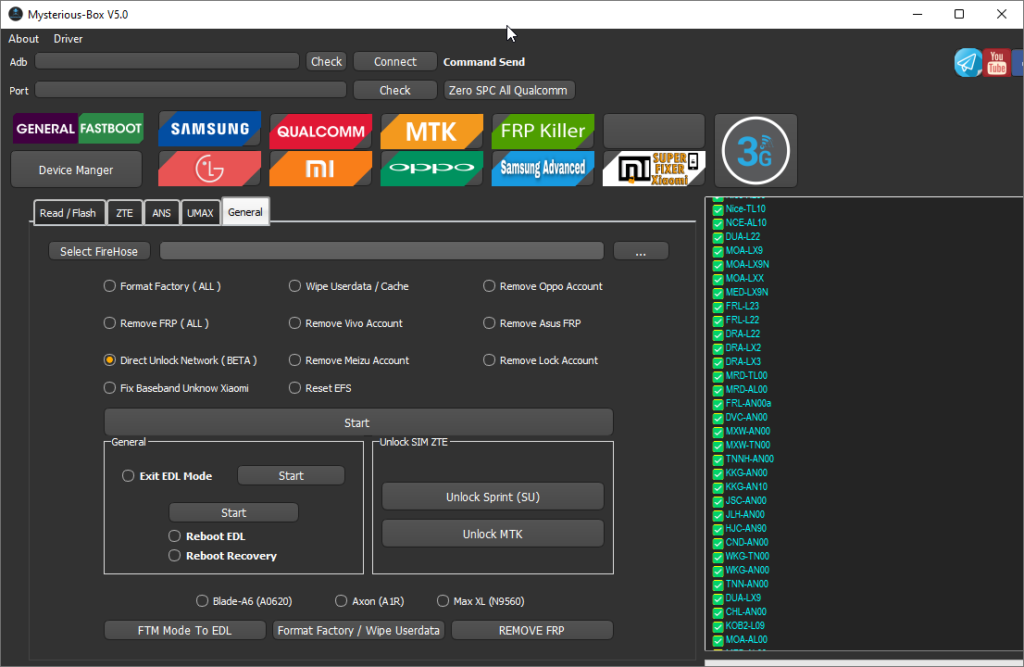
- Support Remove Mi Account Model :-
- Work With All Xiaomi MIUI 8,9,10,11,12
- Android 7,8,9,10,11
- OLD OR NEW Don’t Worry its Supported
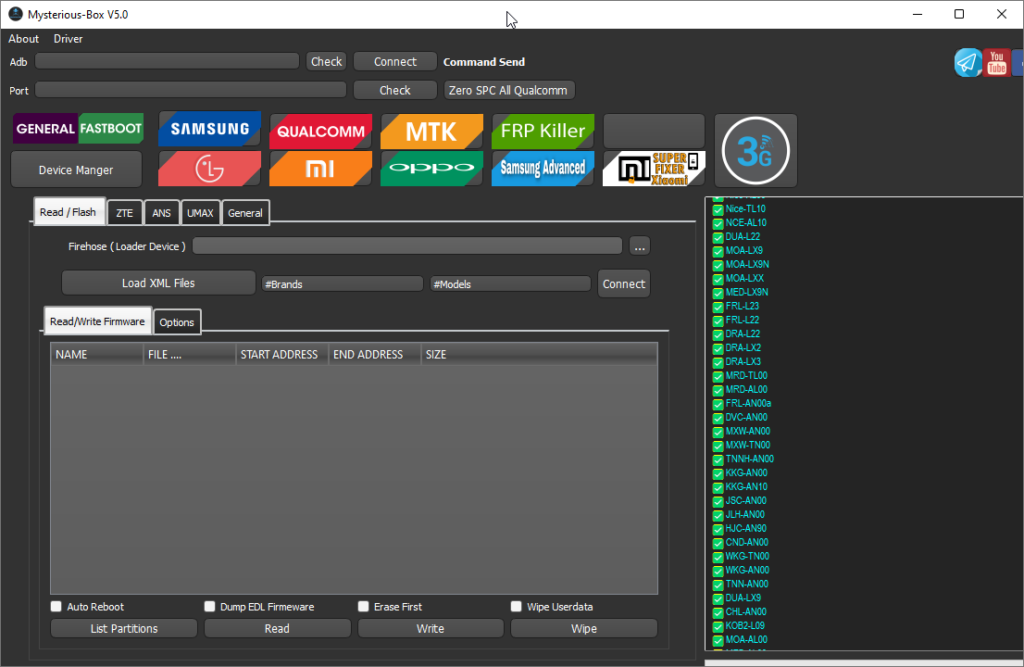
TESTED MODEL :
- [tiffany] Mi 5X
- [dipper] Mi 8
- [ursa] Mi 8 EE Explorer
- [SIRIUS] MI 8E
- [ginkgo] Redmi Note 8
- [begonia] Redmi Note 8 Pro
- [angelica] Redmi 9C/ PocoPhone C3
- [phoenix] Redmi K30 4G/ Pocophone X2
- [vangogh] Mi 10 Lite Zoom (Youth) 5G
- [tucana] Mi CC9 Pro/Mi Note 10
- [oxygen] Mi Max 2
- [nitrogen] Mi Max 3
- [lotus] Mi Play
- [beryllium] PocoPhone F1
- [vince] Redmi 5 Plus
- [cereus] Redmi 6
- [cactus] Redmi 6A
- [sakura] Redmi 6 Pro
- [onclite] Redmi 7
- [olive] Redmi 8
- [olivelite] Redmi 8A
- [raphael] Redmi K20 Pro / Mi 9T Pro
- [whyred] Redmi Note 5 ( Pro )
- [ugg] Redmi Note 5A (Prime)
- [tulip] Redmi Note 6 Pro
- [lavender] Redmi Note 7
- [violet] Redmi Note 7 Pro
- [ginkgo] Redmi Note 8
- in OneClick in ( ADB ONLY )
- Add New Account After Remove
- Without Any Third App Like VPN
- No Relock After Factory Reset
- No Need Full Flash or Firmware
- Can USE Full Device ( WIFI – SIM )
- RESET FRP in OneClick ( Fastboot Mode )
- You Can Say Device Will Be Clean
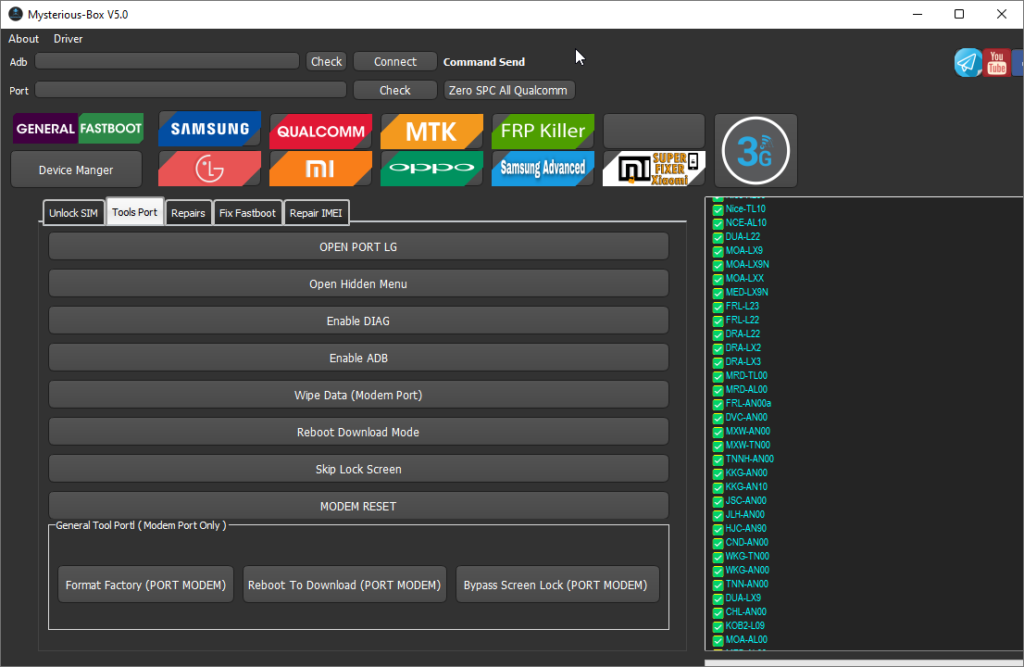
ADD RESET FRP & RESET MI ACCOUNT in OneClick FOR:
- Xiaomi Redmi Note 8 Pro begonia MT6785
- Xiaomi Redmi Note 9 | 10X 4G Merlin MT6768
- Xiaomi Redmi 9 MTK lancelot MT6768
- Xiaomi Redmi 9A / 9T / 9i Dandelion MT6765
- Xiaomi Redmi 9C Angelican MT6765
- Xiaomi Redmi 6A Cactus MT6762R
- Xiaomi Redmi 6 Cereus MT6762R
- Xiaomi Redmi Mi Play Lotus MT6765
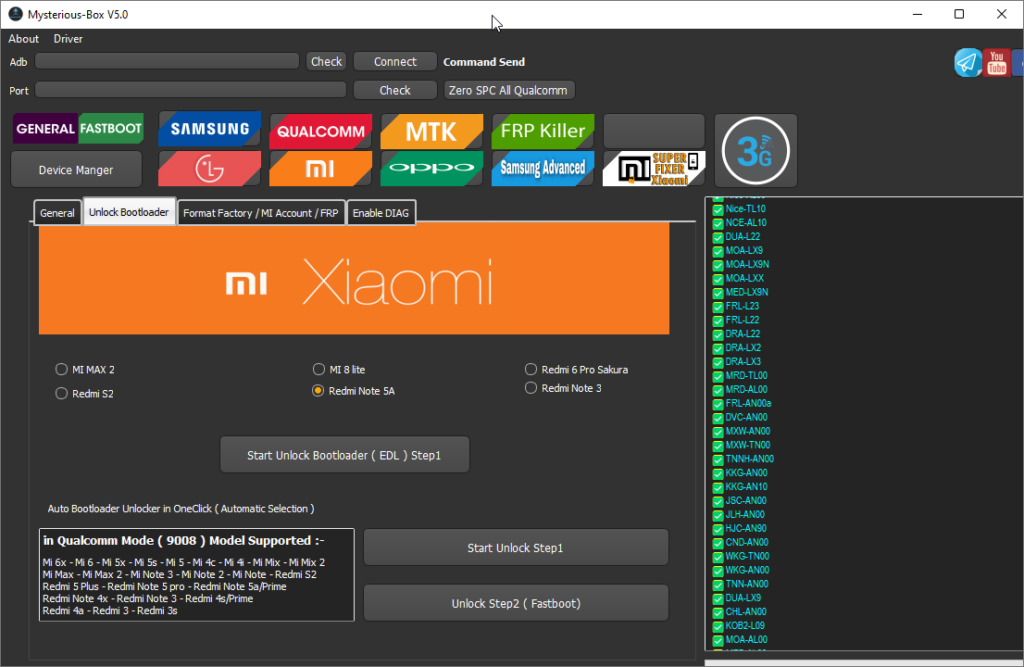
in this update, the developer has been updated a lot’s of new functions but it is not free you can need activation from the developer, but also added free functions you can easily use and unlock, flash, repair phone without any interrupt.
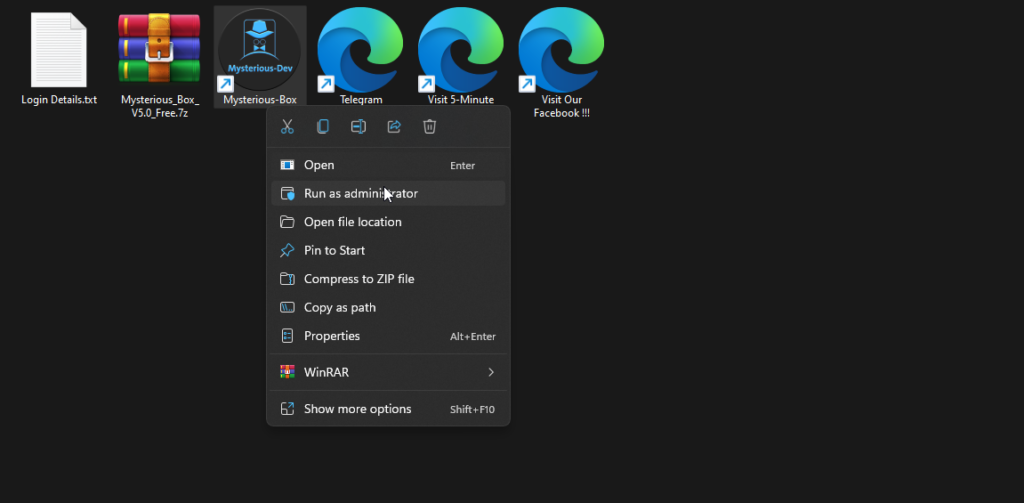
| File Info | Details |
|---|---|
| File Name : | Mysterious_Box_V5.0_Free.7z |
| Version : | V5.0 (Updated 2023) |
| File size : | 848.8 MB (ِExtracted Size : 2.02 GB) |
| Password RAR : | laroussigsm.net |
| Download Link : | 𝗨𝗣𝗟𝗢𝗔𝗗𝗥𝗔𝗥 | 𝗨𝗣𝗟𝗢𝗔𝗗𝟰𝗘𝗩𝗘𝗥 | 𝗨𝗣𝗟𝗢𝗔𝗗𝗬 | 𝗨𝗣-𝗟𝗢𝗔𝗗 |
HOW TO USE ?
- First, you need to download the zip file from the below link.
- Next, you can unzip all files at c: drive (important).
- Ensure you have disabled the “antivirus” before running the installation.
- Next, open the folder and install the setup file with some basic instruction.
- Run the shortcut from the desktop “Mysterious-Box.exe”.
- Next, you can install all drivers (included in the tool only need to one-click) if you already installed skip this step.
- Connect the phone and try to do any function.
- Enjoy !!!
Take a Backup: If you are willing to try the above tool, then please take a backup of your personal data from your Android Smartphone or Tablet. As flashing any Firmware or recovery may brick the device.
Credits : The Tool is created and distributed by the developer. So, full credits go to the developer for sharing the tool for free.





