OMH QC Service Tool V5.0 Final for Xiaomi, Huawei Oppo, & Meizu Models Flashing, Mi Cloud Bypass,Xiaomi Bootloader Unlock (All Versions)
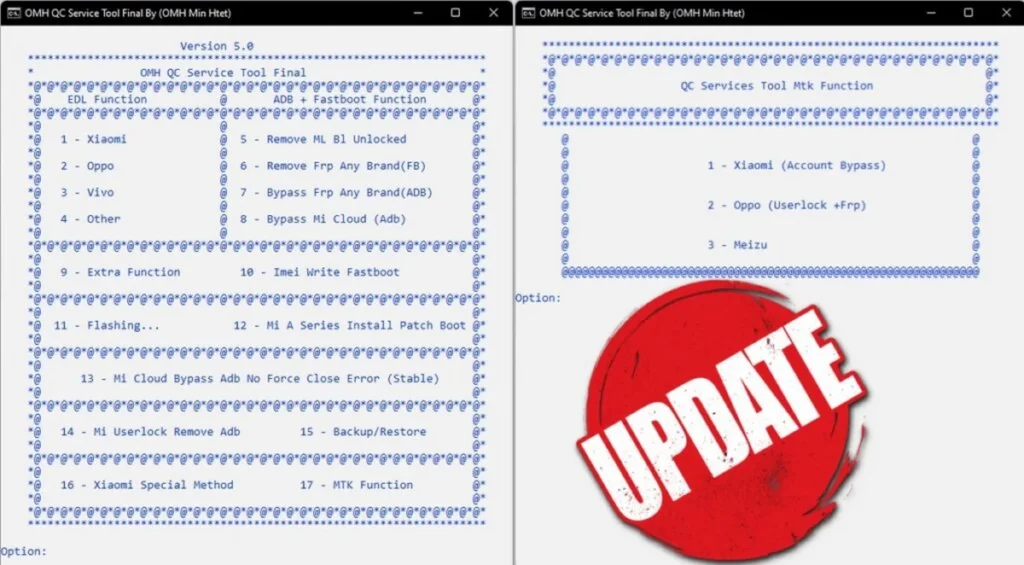
OMH QC Service Tool is a complete package for solving Android problems. Unlock features like flashing firmware for “Xiaomi” and “Huawei” devices, avoid “FRP” on various brands, and delete “Mi accounts” from unique “Xiaomi phones”. It offers tools for phones running MTK, such as “Xiaomi”, “Oppo”, and “Meizu” models. Be cautious as beta testing is still ongoing for some features.
Features OMH QC Service Tool
Supported Devices :
- Redmi Note 6 Pro
- Mi 8se
- Mi Mix 2s
- Mi Pad
- Mi 8 EE
- Mi Mix 3
- Poco F1
EDL Function (OMH QC Tool 1. bat) :
- Remove PIL Lock (unlocked bootloader)
- Remove FRP (Factory Reset Protection)
- Any brand (using Fastboot)
- Any brand (using ADB)
- Bypass Google FRP Lock (using ADB)
- IMEI Write (Fastboot)
Extra Functions (Beta) :
- Huawei Theme Notification Fix (automatic EDL)
- Xiaomi Bootloader Unlock (automatic EDL)
Flashing (Xiaomi, Huawei) :
- MI A Series: Install Patch Boot
- Xiaomi Cloud Bypass (ADB) – Stable (no force close error)
- Mi Userlock Remove (ADB)
- Backup/Restore
Xiaomi Special Methods (Beta) :
- Mi Cloud Bypass (ADB) – Android 9/10 (Non-Root)
- Bootloader Unlock (Mi Cloud – Fastboot) – Temporary Unlock
- Xiaomi Bootloader Unlock (All Versions) – New Method
- Bypass EU ROM (TWRP Method)
- Mi Cloud Bypass (ADB) – Android 9/10 (Root)
MTK Function :
- Xiaomi Account Bypass
- Oppo Userlock + FRP Removal
- Meizu
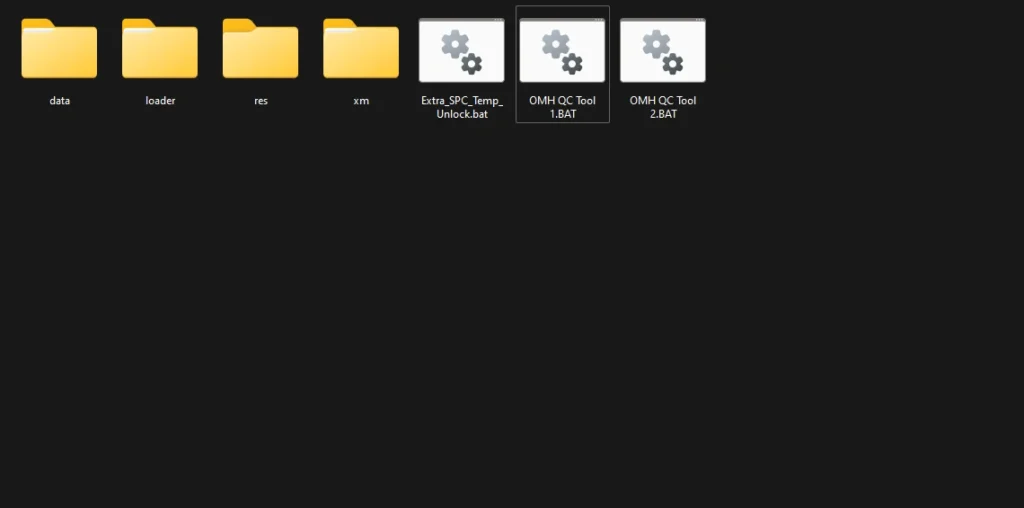
| File Info | Details |
|---|---|
| File Name : | OMH_QC_Service_Tool_V5.0_Final.7z |
| Version : | V5.0 (Updated 2024) |
| File size : | 318.2 MB (ِExtracted Size : 1.81 GB) |
| Password RAR : | laroussigsm.net |
| Download Setup File : | 𝗨𝗣𝗟𝗢𝗔𝗗𝗥𝗔𝗥 | 𝗨𝗣𝗟𝗢𝗔𝗗𝟰𝗘𝗩𝗘𝗥 | 𝗠𝗘𝗚𝗔𝟰𝗨𝗣 | 𝗙𝗥𝗘𝗘𝗗𝗟𝗜𝗡𝗞 |
HOW TO USE ?
- First, you need to download the zip file from the below link.
- Next, you can unzip all files at c: drive (important).
- Ensure you have disabled the “Antivirus” before running the installation.
- Next, open the folder and install the setup file with some basic instruction
- Run the shortcut from the desktop “OMH QC Tool 1”.
- Connect the phone and try to do any function.
- Enjoy !!!
Take a Backup : If you are willing to try the above tool, then please take a backup of your personal data from your Android Smartphone or Tablet. As flashing any Firmware or recovery may brick the device.
Credits : The Tool is created and distributed by the developer. So, full credits go to the developer for sharing the tool for free.





