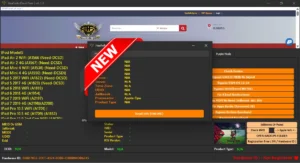Purple Configurator Pro V1.0.4 For Windows Supports A Variety Of iPhone & iPad Models, With Some Requiring The Use Of A DSD (Device Serial Number)
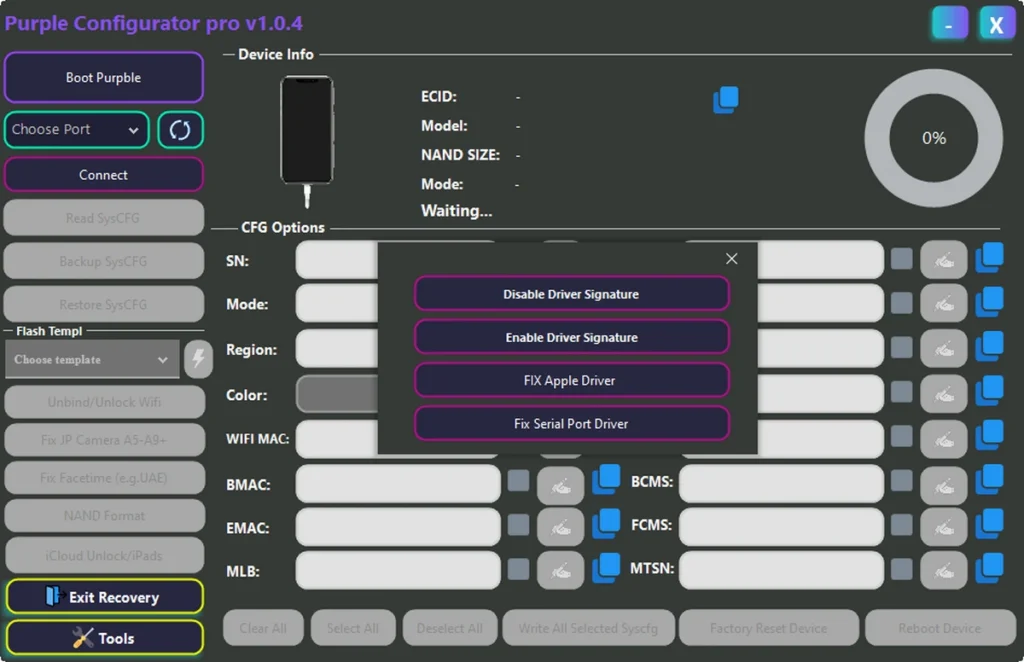
Purple Configurator Pro is a software tool for Windows that can be used to replace “serial numbers”, and fix and repair data on certain “Apple” device models. The latest version, 1.0.4, includes new features such as support for “Pownder” on “Intel” and “AMD” devices, new purple boot files for increased stability, and the ability to automatically read device information from DFU. The software supports a variety of iPhone and iPad models, with some requiring the use of a “DSD” (Device Serial Number) and others not requiring it.
Supported Models :
- IPHONE 5SE/ 6S / 6S PLUS( NEED DSD)
- iPad Air 2 WiFi (A1566) ( NEED DSD)
- iPad Air 2 4G (A1567) ( NEED DSD )
- iPad Mini 4 WiFi (A1538) ( NEED DSD )
- iPad Mini 4 4G (A1550) ( NEED DSD )
- iPad 5 2017 WiFi (A1822) ( NEED DSD )
- iPad 5 2017 4G (A1823) ( NEED DSD )
- iPhone 7 / 7 PLUS ( NO NEED FOR DSD)
- IPHONE 8 / 8 PLUS ( NO NEED FOR DSD)
- IPHONE X ( NO NEED DSD)
- iPad 6 2018 WiFi (A1893) ( NO NEED DSD)
- iPad 6 2018 4G (A1954) ( NO NEED DSD)
- iPad 7 2019 WiFi (A2197) ( NO NEED DSD)
- iPad 7 2019 4G (A2198)(A2200) ( NO NEED DSD)
- iPad Pro 10.5 WiFi (A1701) ( NO NEED DSD)
- iPad Pro 10.5 4G (A1709) (A1852) ( NO NEED DSD)
- iPad Pro 12.9 2nd Gen WiFi (A1670) ( NO NEED DSD)
- iPad Pro 12.9 2nd Gen 4G (A1671) (A1821) ( NO NEED DSD)

Changelog!!!
- Add new Pownder Now Working intel and Amd
- Add new purple boot files Now more stable
- Add auto read Device Info From Dfu
- Replace serial numbers : It allows you to replace the serial number on certain iPhone and iPad models.
- Fix and repair data : It can be used to fix and repair data on the supporteddevice models.
- Pownder support : The latest version, 1.0.4, includes support for Pownder on Intel and AMD devices.
- Purple boot files : New purple boot files have been added for increased stability.
- Auto read Device Info from Dfu : It has the ability to automatically read device information from DFU.
- Supported Models : It supports a variety of iPhone and iPad models, with some requiring the use of a DSD (Device Serial Number) and others not requiring it.

| File Info | Details |
|---|---|
| File Name : | Purple_Configurator_Pro_For_Windows.7z |
| Version : | V1.0.4 (Updated 2023) |
| File size : | 23.8 MB (ِExtracted Size : 90 MB) |
| Password RAR : | laroussigsm.net |
| Download Link : | 𝗨𝗣𝗟𝗢𝗔𝗗𝗥𝗔𝗥 | 𝗨𝗣𝗟𝗢𝗔𝗗𝟰𝗘𝗩𝗘𝗥 | 𝗨𝗣𝗟𝗢𝗔𝗗𝗬 | 𝗨𝗣-𝗟𝗢𝗔𝗗 |
HOW TO USE ?
- First, you need to download the zip file from the below link.
- Next, you can unzip all files at c: drive (important).
- Ensure you have disabled the antivirus before running the installation.
- Next, open the folder and install the setup file with some basic instruction.
- Run the shortcut from the desktop “Purple Configurator pro.exe”.
- Next, you can install all drivers (included in the tool only need to one-click) if you already installed skip this step.
- Connect the phone and try to do any function.
- Enjoy !!!
Take a Backup: If you are willing to try the above tool, then please take a backup of your personal data from your Android Smartphone or Tablet. As flashing any Firmware or recovery may brick the device.
Credits: The Tool is created and distributed by the developer. So, full credits go to the developer for sharing the tool for free.