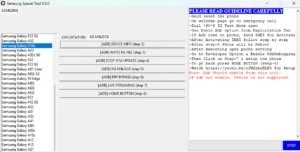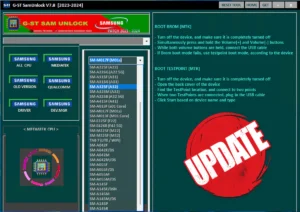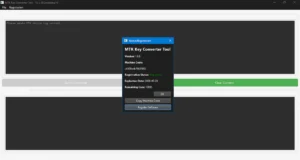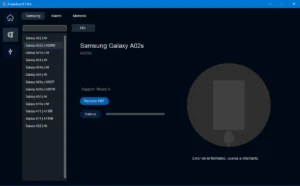SM-A Qualcomm Samsung Tool 2023 V1.0 Rebuilt Android Tool By Sahril Techno FRP Removal, Enable ADB, Factory Reset

SM-A V1.0 Qualcomm [Rebuilt Version] 2023 tool’s primary function is to disable “Factory Reset” Protection (FRP) on compatible Samsung models. After a device receives a “factory reset”, “FRP” is a security feature that stops unwanted access. even though this feature is important for maintaining your data, it can at times in the way you need to access your device.
Even if you’ve forgotten your “Google account” login information, you can easily “bypass FRP” and recover access to your Samsung device with the “SM-A V1.0 Qualcomm” [Rebuilt Version] 2023 tool. You can use your device without any issues because of this tool, which improves everything.
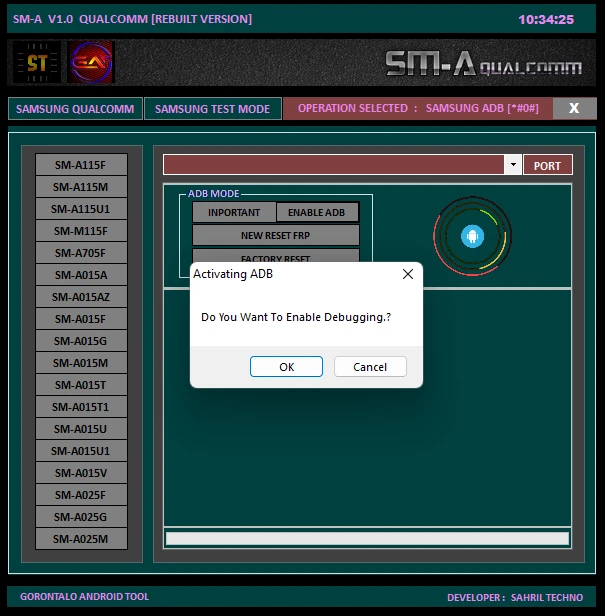
Features :
Important information or instructions about using the tool are likely included in this section. To ensure that the FRP removal process goes easily, it is important to carefully follow these instructions.
ENABLE ADB: An important step in the FRP removal process is to enable ADB (Android Debug Bridge). ADB enables command execution and access to your Samsung device from your computer.
NEW RESET FRP: Using this feature, you can erase your device’s Factory Reset Protection and then get without the FRP lock.
FACTORY RESET: By using this option, you can give your Samsung device a factory reset, which is useful when a fresh start is required.
Supported Qualcomm Models :
- SM-A115F
- SM-A115M
- SM-A115U1
- SM-M-115F
- SM-A705F
- SM-A015A
- SM-A015AZ
- SM-A015F
- SM-A015G
- SM-A015M
- SM-A015T
- SM-A015T1
- SM-A015U
- SM-A015U1
- SM-A015V
- SM-A025F
- SM-A025G
- SM-A025M

| File Info | Details |
|---|---|
| File Name : | SM-A_Qualcomm_Samsung_Tool_2023_V1.0_Rebuilt.7z |
| Version : | V1.0 (Updated 2023) |
| File size : | 8.1 MB (ِExtracted Size : 267 MB) |
| Password RAR : | laroussigsm.net |
| Download Link : | 𝗨𝗣𝗟𝗢𝗔𝗗𝗥𝗔𝗥 | 𝗨𝗣𝗟𝗢𝗔𝗗𝟰𝗘𝗩𝗘𝗥 | 𝗠𝗘𝗚𝗔𝟰𝗨𝗣 | 𝗨𝗣-𝗟𝗢𝗔𝗗 |
HOW TO USE ?
- First, you need to download the zip file from the below link.
- Next, you can unzip all files at c: drive (important)
- Ensure you have disabled the antivirus before running the installation
- Next, open the folder and install the setup file with some basic instruction
- Run the shortcut from the desktop “SM-A V1.0.exe”
- Next, you can install all drivers (included in the tool only need to one-click) if you already installed skip this step
- Connect the phone and try to do any function
- Enjoy !!!
Take a Backup : If you are willing to try the above tool, then please take a backup of your personal data from your Android Smartphone or Tablet. As flashing any Firmware or recovery may brick the device.
Credits : The Tool, is created and distributed by the developer. So, full credits go to the developer for sharing the tool for free.