SM Tool V1.0-2023 FREE NO NEED KEYGEN & KEY MediaTek, Qualcomm, Fastboot, ADB – Sideload, Samsung, Xiaomi, OPPO, VIVO
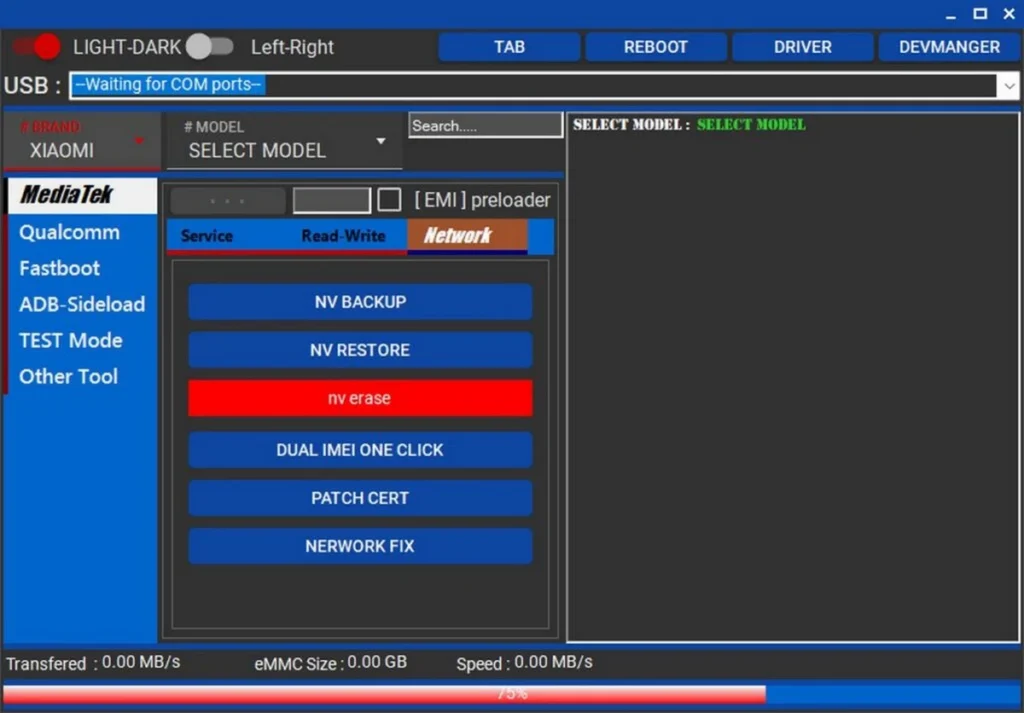
SM Tool is a powerful software designed specifically for Windows computers. It provides many features that can unlock the full potential of your device. While The Tool is a paid tool, we have discovered a Free Version that allows you to enjoy its functionalities for free. In this post, we will share with you “SM Tool V1.0” free of charge. No need to make any purchases – you can download and enjoy (Do Not Send HWID). Once activated, you can use this tool for a lifetime without any restrictions.
Supported Brands :
- Xiaomi
- OPPO
- VIVO
- Samsung
- Others

Features of SM Tool :
SM Tool offers an impressive range of features that cater to the various needs of Windows computer users. Let’s explore some of its key functionalities :
MediaTek (Service) :
- Bootloader Unlock
- Bootloader Unlock Fix
- MI Account Lock Reset
- Factory Reset
- Remove FRP

MediaTek (Read – Write) :
- Read GPT
- Select Read, Erase
- Partition Write (.IMG)
MediaTek (Network) :
- NV Backup and Restore
- NV Erase
- Dual IMEI One Click
- Patch Cert
- Network Fix
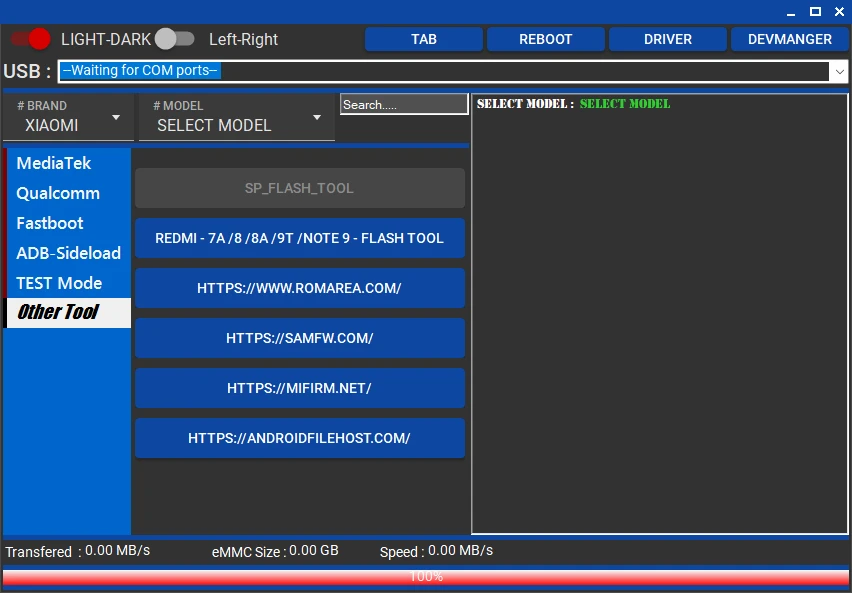
Qualcomm (Service) :
- Erase FRP
- Factory Reset Method 1, 2
- Mi Account Bypass
- Flashing EDL Mode Device
Fastboot (Service) :
- Read Info
- Erase FRP
- Set_Active A, Set_Active B
- Note 11R Camera Error Fix
- Fastboot Flashing
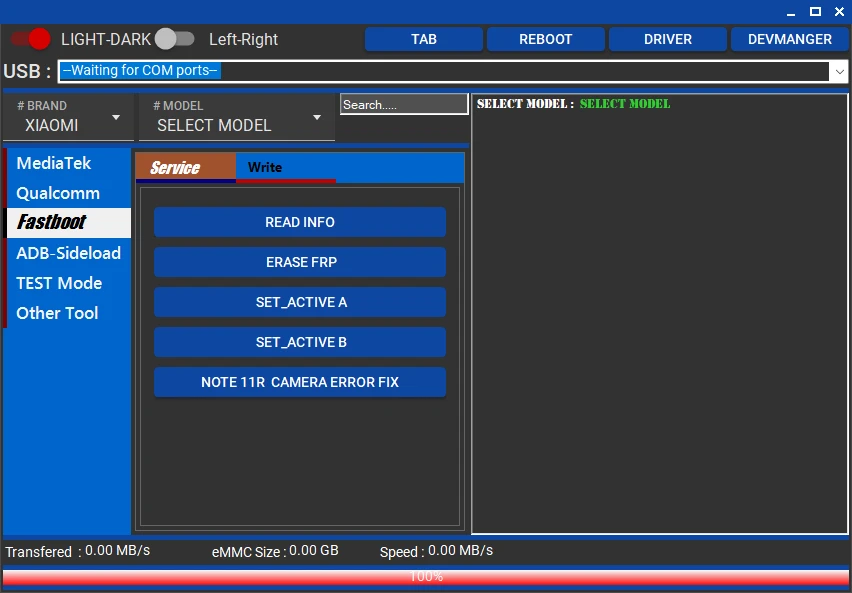
ADB – Sideload (ADB Service) :
- All Sideload Read Info
- All Disable OTA Update
- Xiaomi MIUI 13-14 Mi Account Bypass
- Samsung Remove Knox – MDM
- Remove Samsung Account
- Mi Diag Model
- VIVO Phone Exception Fix
- OPPO Enable Diag
- Google Pixel 4Xl Network Lock
- Remove FRP
- Diag All Model (ROOT)
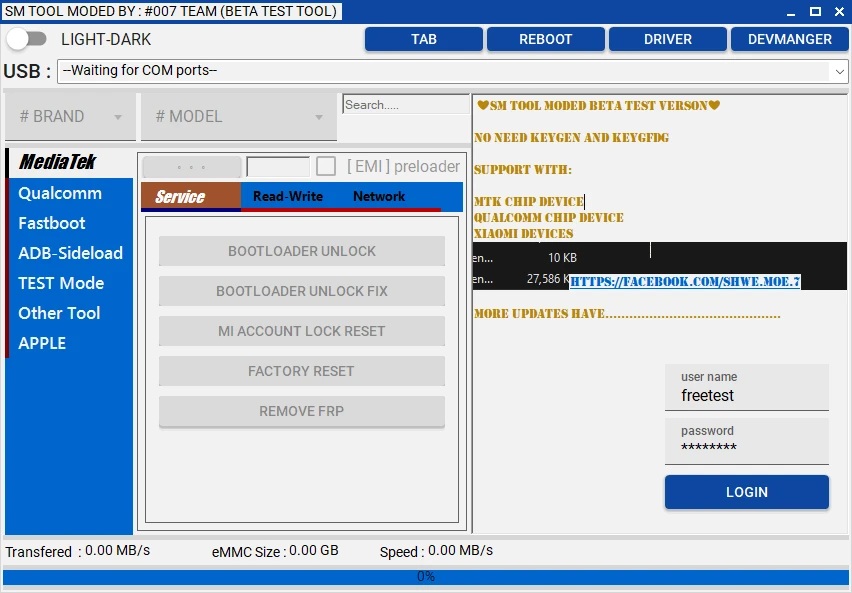
ADB – Sideload (Sideload) :
- Read Info
- Xiaomi Remove FRP
- Xiaomi Mi Account Bypass
- Xiaomi Team Bootloader Unlock
Samsung (Test Mode) :
- Read Info
- Samsung Remove FRP
- Samsung Factory Reset
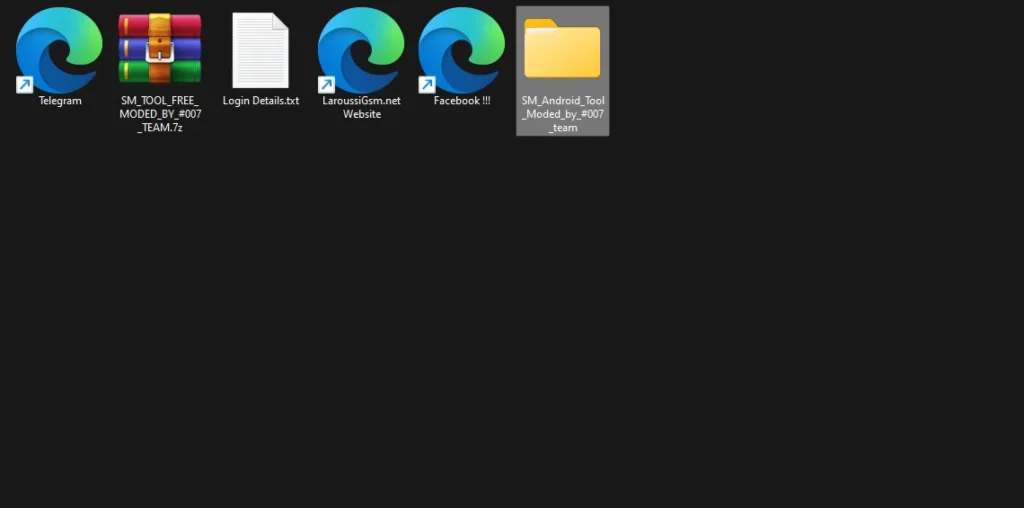
| File Info | Details |
|---|---|
| File Name : | SM_TOOL_FREE_MODED_BY_#007_TEAM.7z |
| Version : | V1.0 (Updated 2023) |
| File size : | 541.2 MB (ِExtracted Size : 675.4 MB) |
| Password RAR : | laroussigsm.net |
| Download Link : | 𝗨𝗣𝗟𝗢𝗔𝗗𝗥𝗔𝗥 | 𝗨𝗣𝗟𝗢𝗔𝗗𝟰𝗘𝗩𝗘𝗥 | 𝗠𝗘𝗚𝗔𝟰𝗨𝗣 | 𝗨𝗣-𝗟𝗢𝗔𝗗 |
HOW TO USE ?
- First, you need to download the zip file from the below link.
- Next, you can unzip all files at c: drive (important).
- Ensure you have disabled the antivirus before running the installation.
- Next, open the folder and install the setup file with some basic instruction.
- Run the shortcut from the desktop “SM Tool Version 1.0 (FREE) 2023.exe”
- once you have activated the tool you need to log in, Below you can see the “username” and “password“.
- Next, you can install all drivers (included in the tool only need to one-click) if you already installed skip this step.
- Connect the phone and try to do any function.
- Enjoy !!!
Take a Backup: If you are willing to try the above tool, then please take a backup of your personal data from your Android Smartphone or Tablet. As flashing any Firmware or recovery may brick the device.
Credits: The Tool is created and distributed by the developer. So, full credits go to the developer for sharing the tool for free.





