TPS Tool V3.1 – 241113 Update (100% Free Offline) Free With Keygen Xiaomi Huawei Samsung Vivo Oppo Realme Unlock Firmware Flasher ADB Fastboot Qualcomm, MediaTek, Hisilicon, & Unisoc

TPS Tool V3.1 – 241113 ,(Free With Keygen) is a complete Android service and unlocking tool made for users who work with different mobile chipsets like Qualcomm, MediaTek, Hisilicon, and Unisoc. It helps in bypassing accounts, removing FRP locks, flashing firmware, and fixing common software issues on many popular brands including Xiaomi, Huawei, Samsung, Vivo, Oppo, and more.
Features TPS Tool V3.1:
Xiaomi (EDL Mode):
- Account Bypass + FRP Lock
- Account Bypass (No VPN Needed)
- Erase FRP Lock
Mi Assistant Mode (Sideload):
- Account + FRP Lock Recovery (5.0)
- Erase FRP Lock Recovery (5.0)
- Bootloader Unlock Recovery (5.0)
- Factory Reset / Format Storage
- Wipe EFS / Check Device Info

Bootloader Unlock (9008 Mode) – Supported Models:
Mi 4S (aqua), Mi 5X (tiffany), Mi 6X (wayne), Mi 8 Lite (platina), Mi 9 SE (grus),
Mi Max / Max2 (hydrogen / oxygen), Redmi 5 Plus (vince), Redmi 7 / 7A (onclite / pine),
Redmi Note 3 / 3SE / 5A / 5 Pro / 7 / 8 (kenzo, kate, ugglite, ugg, whyred, lavender, ginkgo),
Redmi S2 (ysl)
MTK (MediaTek):
- Unlock Bootloader
- Error Fix
- Account Bypass
- Erase FRP Lock
ADB & Fastboot Tools:
Fastboot Mode:
- DM-Verity
- Bootloader Unlock (Flashing / OEM / Critical)
- Check Device Info
- Set Active Slot (A)

ADB Mode:
- Account Relock (MIUI 13–14)
- Account Bypass (MIUI 11)
- Disable OTA Update
- Check Device Info
Sideload Mode:
- Factory Reset / Format Storage / Wipe EFS
- Check Device Info
Huawei Section:
General Functions:
- Format Data + FRP Lock
- Format Data
- FRP Lock

Supported Models Include:
Y7 Prime / Pro (2018–2019), Y Max, ShotX, Ascend Series, MediaPad Series, P8 / P9 / P10 / P20 Lite,
Nova 2 / 2i / 2s / 3e, Honor 5C / 6 Plus / 7 / 7A / 7i / 8 / 9 / 9 Lite / V9 / X3 Tablet, GR5 2016, and others.
ADB (2018 Method):
- ADB Mode Erase FRP
Hisilicon FRP (By CPU Name):
Kirin 620 / 65x / 925 / 935 / 950 / 960
Hisilicon FRP (By Model Name):
Covers multiple Huawei and Honor devices (5C, 6 Plus, 7X, 8, 9, V9, Mate 9, P8, P9, Nova, MediaPad series, etc.)
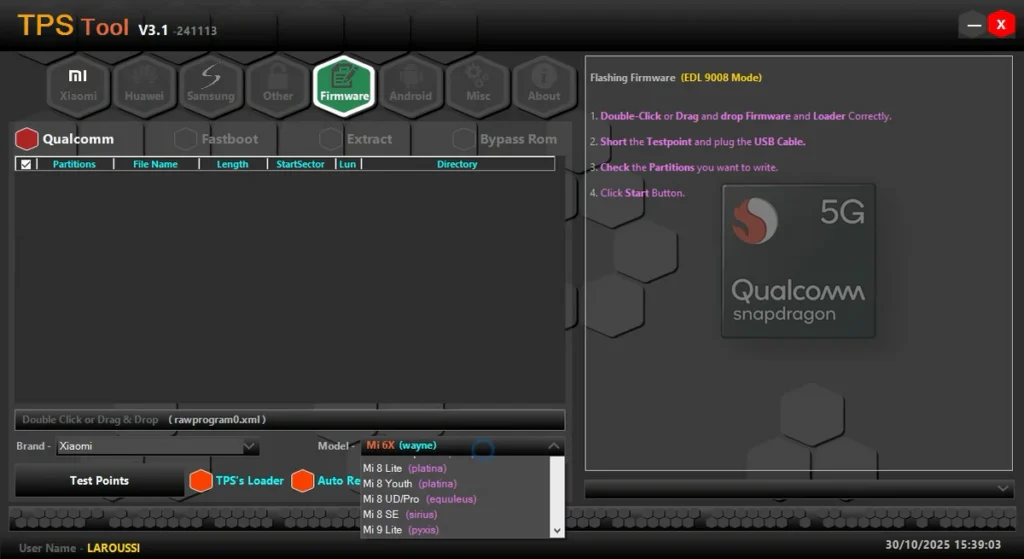
Samsung Section:
EDL (9008 Mode)
- Format Data + FRP Lock
AT Command Mode
- 2022 Method (Test Mode #0#)
- Old Method
MTP Mode (FRP Tools)
- XShare / Transfer & Share
- Android Hidden Settings / Play Services Hidden Settings
- Files Shortcut / Alliance Shield X
- Samsung Browser / OS14 Launcher
- YouTube / Google Maps
Other Supported Platforms:
Qualcomm Unlock (EDL 9008 Mode)
- Select correct model
- Short test point and connect USB
- Click Start

MTK Universal (BROM Mode)
- Power off phone
- Choose correct brand and method
- Hold both volume buttons while connecting
- Click Start
SPD / Unisoc Unlock (SPRD U2S Diag Port)
- Power off device
- Select brand/model/method
- Hold both volume buttons while connecting
- Click Start

Firmware Flashing:
EDL 9008 Mode
- Drag and drop firmware & loader
- Select partitions
- Click Start
Fastboot Mode
- Load flash_all.bat
- Select partitions
- Enter Fastboot (Vol Down + Power)
- Click Start
Extract & Bypass Firmware:
- Extract Oppo (.ofp) or Huawei (UPDATE.APP) files
- Bypass Firmware Maker (No VPN Required)
- Load
rawprogram0.xml
- Output stored in
NoNeedVPN_BypassRom
- folder

Android Utility Section
Reboot Options (ADB Mode)
- Normal / Recovery / Sideload / Fastboot / EDL / Download Mode (Samsung)
Enable Diag Mode
- For Rooted Devices / Xiaomi (Non-Rooted) / Vivo
- Show Dialer Code
Device Info Check
- Via ADB or Fastboot (Huawei, Xiaomi)
Miscellaneous Tools
- Clear Temporary Files
- Check PC Info
- Enable Test Mode
- Device Manager Access
Driver Setup (libusb-win32-devel-filter-1.2.6.0)
- Install the setup file
- Run
install-filter-win.exe - Choose Install a device filter
- Connect phone (Vol Up + Down)
- Check MediaTek USB Port in LibUSB
- Click Install
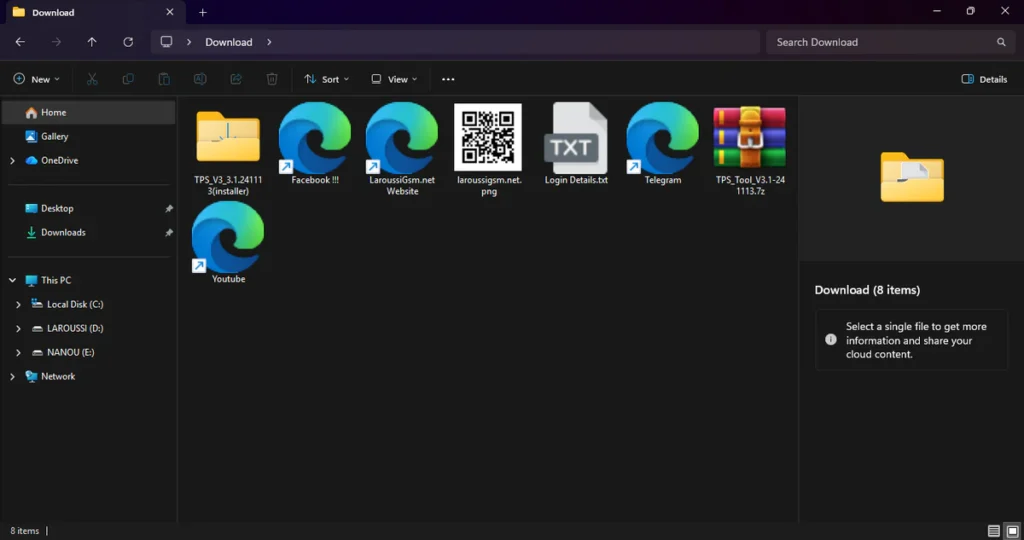
| File Info | Details |
|---|---|
| File Name : | TPS_Tool_V3.1-241113.7z |
| Version : | V3.1 – 241113 (Updated 2025) |
| File size : | 202.7 MB (ِExtracted Size : 323.3 MB) |
| Password RAR : | laroussigsm.net |
| Download File : | 𝗨𝗣𝗟𝗢𝗔𝗗𝗥𝗔𝗥 | 𝗨𝗣𝗟𝗢𝗔𝗗𝟰𝗘𝗩𝗘𝗥 | 𝗠𝗘𝗚𝗔𝟰𝗨𝗣 | 𝗙𝗥𝗘𝗘𝗗𝗟𝗜𝗡𝗞 |
SETUP PASSWORD : TPSV3
HOW TO USE ?
- First, you need to download the zip file from the below link.
- Next, you can unzip all files at c: drive (important).
- Ensure you have disabled the “Antivirus” before running the installation.
- Next, open the folder and install the setup file with some basic instruction.
- Run the shortcut from the desktop
TPS_V3_3.1.241113.exe. - Now next you need to generate the key and enter the tool (KEYGEN Added).
- Once you have followed all the steps correctly then in last simply Click on the “Log In” button to enable all features of the tool.
- Next, you can install all drivers “if you already installed skip this step“.
- Connect the phone and try to do any function.
- Enjoy !!!
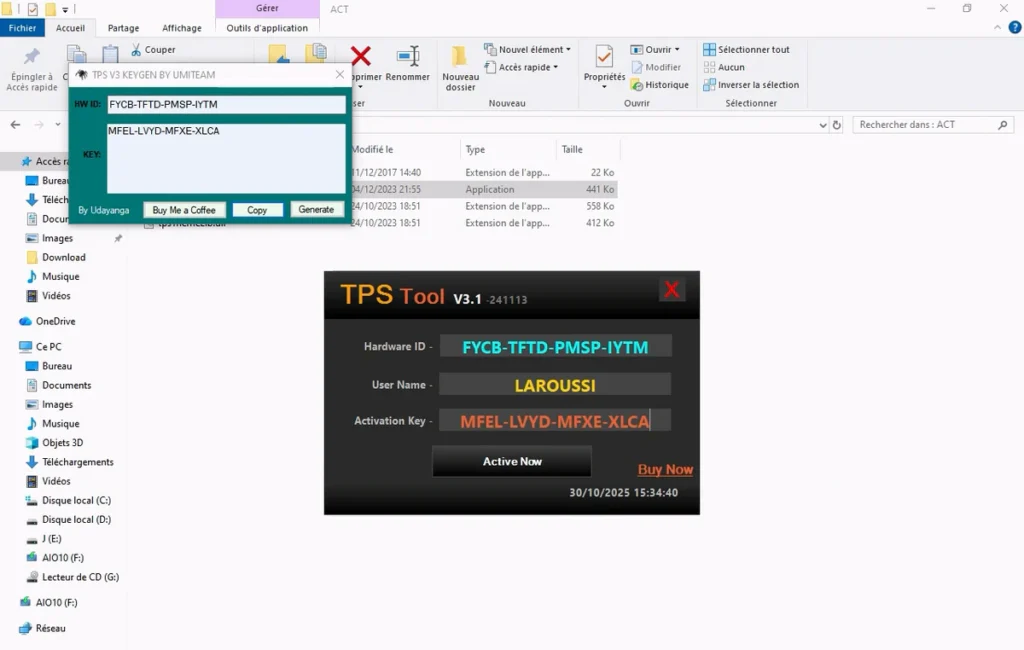
Take a Backup : If you are willing to try the above tool, then please take a backup of your personal data from your Android Smartphone or Tablet. As flashing any Firmware or recovery may brick the device.
Credits : The Tool is created and distributed by the developer. So, full credits go to the developer for sharing the tool for free.





