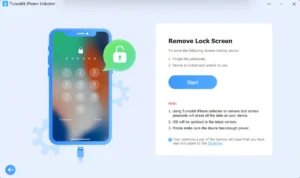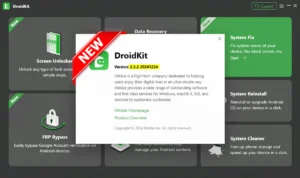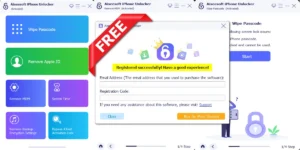Wise Registry Cleaner Pro V11.1.5.720 [Portable] Identifying & Removing Unnecessary Or Corrupted Data From The Registry Optimization & Fix Registry Issues Backup and Restore System Tune-up
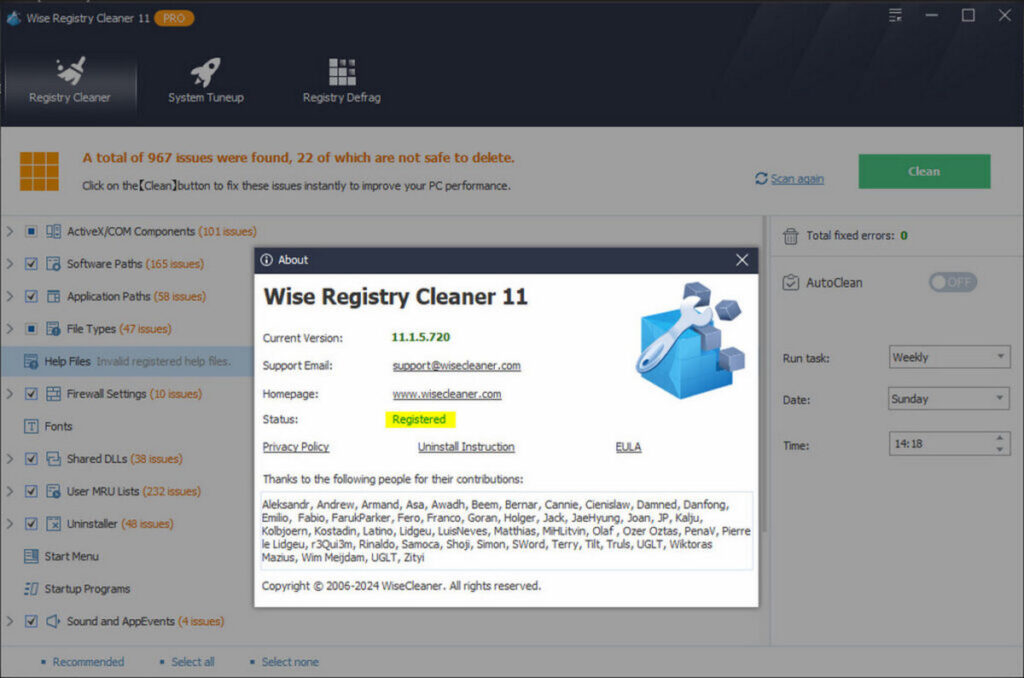
Wise Registry Cleaner ,is a user-friendly tool that scans your Windows Registry for obsolete and invalid entries. It helps improve your computer’s performance and stability by identifying and removing unnecessary or corrupted data from the Registry. The program uses advanced algorithms to scan and clean the Registry without causing harm to essential system settings…
Main Features :
- Cleaning for Multiple Users is great for computers shared by many people.
- Fix Registry Issues and Improve PC Performance Checks Windows registry for errors and leftover items, then cleans or de-fragments them.
- Backup and Restore Before cleaning, a backup of the registry is created. You can also make a complete backup of the registry or the entire system anytime, especially before making significant changes to your computer’s system or network.
- Scheduled Automatic Registry Cleaning You can schedule regular registry cleaning based on your preferences: daily, weekly, or monthly.
- System Tune-up Enhances System Settings for Better Performance Optimizes important system settings to boost both system and internet speed. After a simple optimization process, you’ll notice an improvement in your PC’s performance.
- Customizable Cleanup Options for Advanced Users
Wise Registry Cleaner – Changelog :
- Added a URL to manually fix the issue of being unable to create a restore point.
- Improved the AI assistant, removed the playback function, and can only answer questions about the computer.
- Added the rule for cleaning Windows services.
- Fixed minor bugs in the previous version.
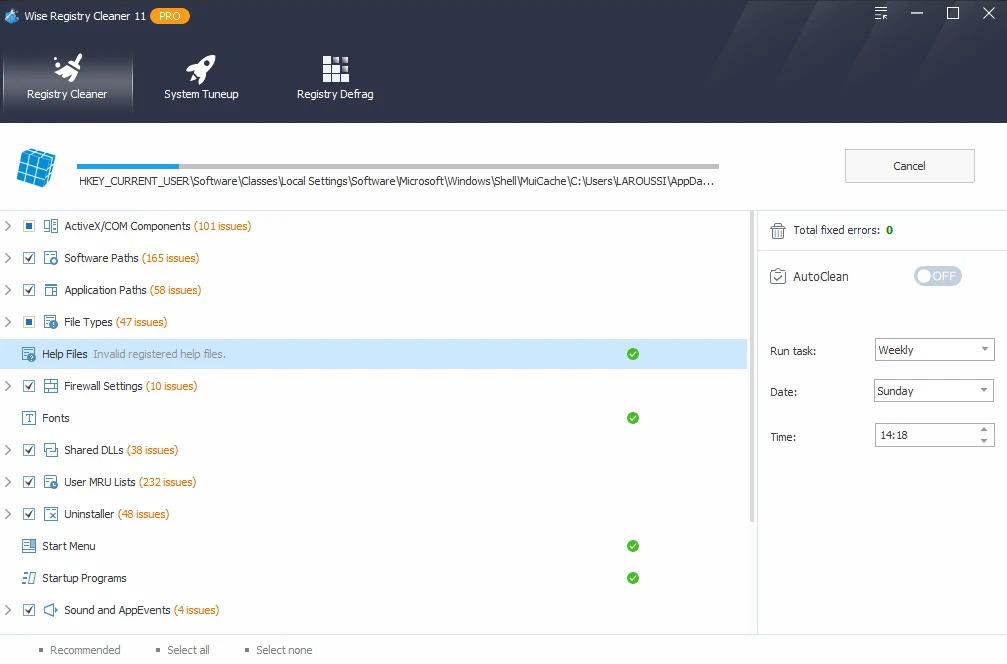
Registry Scanning :
Wise Registry Cleaner thoroughly scans the Windows Registry to identify invalid, obsolete, or unnecessary entries. It categorizes them into various sections, making it easy to review the findings.
Safe Cleaning :
Before making any changes, Wise Registry Cleaner offers a backup feature that allows you to create a restore point or a full Registry backup, ensuring that you can revert any changes if needed.
Customizable Scans :
Users can choose to perform a full scan of the Registry or target specific areas, such as shared DLLs, file associations, startup programs, and more. This level of customization allows you to focus on specific issues.
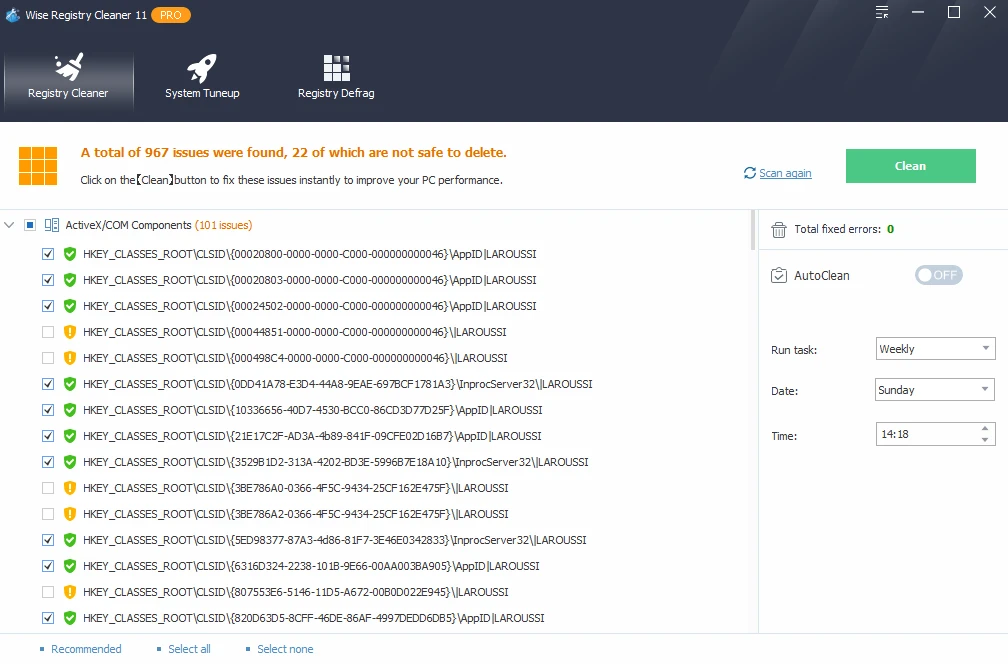
Automatic Cleanup :
Wise Registry Cleaner can be set to run automatically on a schedule, which helps in keeping your Registry optimized without manual intervention.
Ignore List :
You can add specific Registry entries to an “Ignore List” to prevent them from being flagged or deleted, ensuring that critical settings are not accidentally removed.
System Tune-up :
In addition to cleaning the Registry, Wise Registry Cleaner offers some system optimization tools, such as a startup manager and a disk defragmentation tool, to further enhance your computer’s performance.
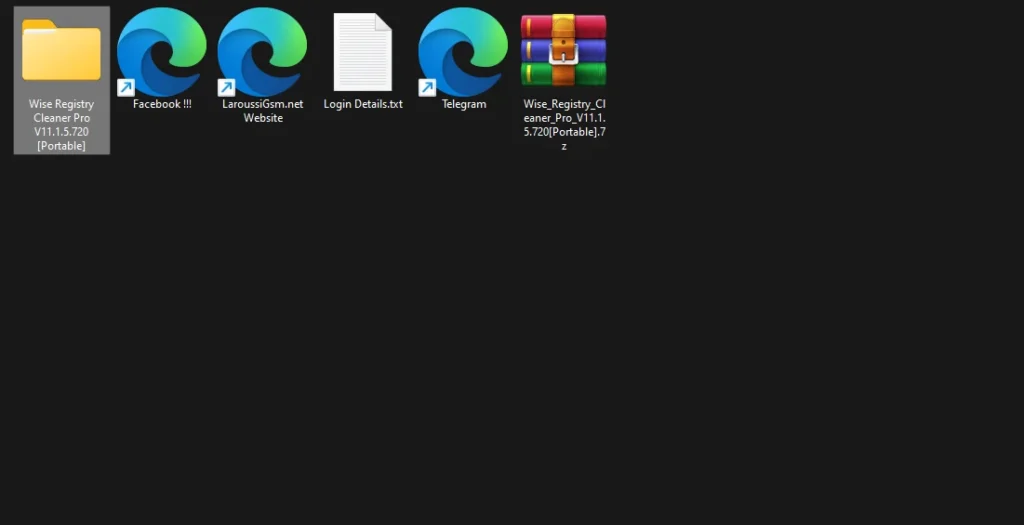
| File Info | Details |
|---|---|
| File Name : | Wise_Registry_Cleaner_Pro_V11.1.5.720[Portable].7z |
| Version : | V11.1.5.720 (Updated 2024) |
| File size : | 3.6 MB (ِExtracted Size : 13 MB) |
| Password RAR : | laroussigsm.net |
| Download Link : | 𝗨𝗣𝗟𝗢𝗔𝗗𝟰𝗘𝗩𝗘𝗥 | 𝗙𝗥𝗘𝗘𝗗𝗟𝗜𝗡𝗞 |
How to use it?
- First, you need to download Wise Registry Cleaner Pro V11.1.5.720 [Portable].
- Extract all files at c: drive (Most important).
- Now open the extracted file and if it is only an “WiseRegCleanerPortable.exe” then click Portable File and run it as an admin.
- Now once is ready for use simply go to the desktop and run the tool as an admin.
- One tool interface is open you can use the tool.
- Enjoy!
Take a Backup: If you are willing to try the above tool, then please take a backup of your personal data from your Android Smartphone or Tablet. As flashing any Firmware or recovery may brick the device.
Credits : The Tool is created and distributed by the developer. So, full credits go to the developer for sharing the tool for free.