Xiaomi Vivo Test Point EDL Mode Qualcomm Tool V1.1 – By Daddy Flasher Free Download
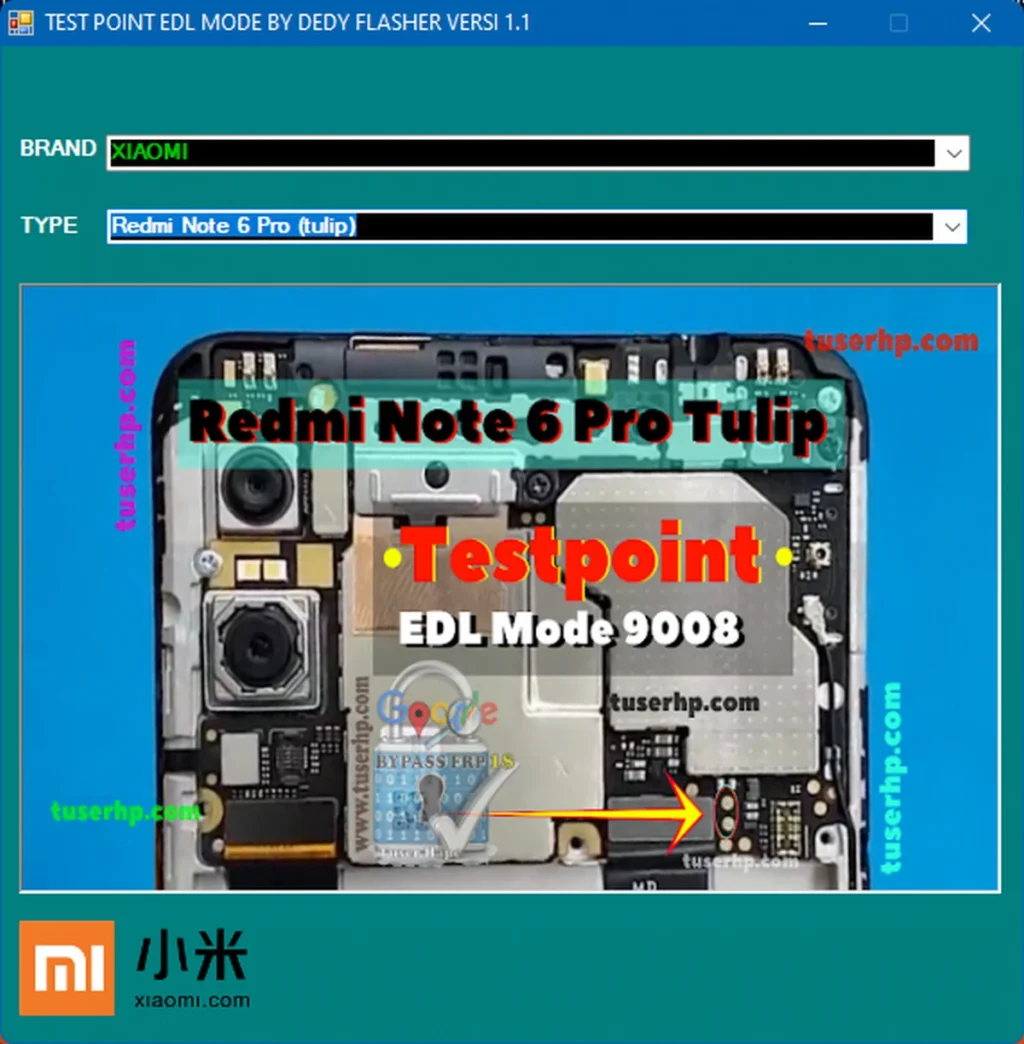
EDL Test Point Tool is specially designed for “Vivo”, “Xiaomi”, and “Oppo” phones, basically, it has a collection of EDL test Point images that help you to boot your phone into the EDL (Emergency Download Mode) and “Test Point Mode” successfully. Nowadays, most of the new “Qualcomm”, “MTK phones come with emergency test point connections to secure the phone from unauthorized “firmware flashing”, “remove screen lock”, “factory reset”, “enable diag”.
This software allows you to test your Qualcomm phone in edl mode. This software is free to download and use.
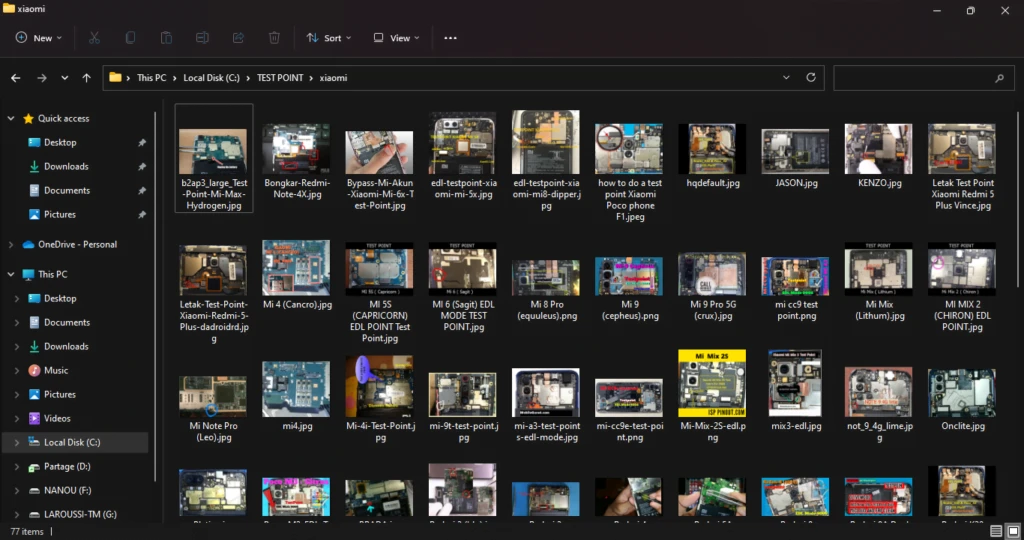
Nowadays, You can’t flash or unlock your phone using the official flash tool or by the boot key method if you don’t have an authorized ID password from the service center. So, the only way is to use the “EDL”, “Test Point Mode”.
Xiaomi Test Point :
- Mi Max 3
- Mi Max 2,
- Mi Max Prime
- Mi Max Pro
- Mi Mix 2S
- Mi Mix 2
- Mi Mix
- Mi A1
- Mi A2
- Mi A2 Lite
- Mi Pad4
- Mi8 UD
- Mi8 SE
- Mi8
- Mi6
- Pocophone F1
- Mi Note 3 jason
- Redmi Note7
- Redmi S2
- Redmi Y2
- Redmi Note 5a UggLite
- Redmi Note 5a Ugg
- Redmi Note 5 Pro
- Redmi Note 5
- Redmi 5 Plus
- Redmi 5a
- Redmi 5
- Mi5s Plus
- Mi5x Test Point
- Mi5s
- Mi5c
- Mi5
- Redmi 4
- Redmi 4a
- Redmi 4c
- Redmi 4x
- Redmi 4 Prime
- Redmi Note 4
- Redmi Note 4G
- Redmi Note4 SD
- Redmi Note 4X
- Mi4
- Mi4i
- Mi4s
- Mi4x
- Mi3
- Redmi 3
- Redmi 3s 3x
- Redmi Note 3
- Redmi Note3 Pro
- Mi Note 2
- Redmi 2
- Redmi 1s.
VIVO Test Point :
- Y51A
- V1
- V3
- V7
- V9 Youth
- Nex
- Nex A
- V11
- V11 Pro
- X5 Max
- X7 Plus
- X9
- X9 Plus
- X9S
- X9s Plus
- X20
- X20 Plus
- X21
- X21A
- X21ud
- X23
- X91
- XPlay 6 Test Point
- Y13L
- Y15
- Y51
- Y53
- Y53a
- Y55 Y55A
- Y55S
- Y71
- Y79
- Y85
- Y85A
- Y91
- Y93
- Y319
- Z1
- Z3
- Z10.
OPPO Test Point :
- A7Xt
- A83
- F5 CPH1723
- F5 CPH1727
- F5 Youth CPH1725
- F7 CPH1819
- F7 CPH1859
- F7 CPH1859 Meta Mode
- F9 Pro CPH1823
- R5
- R7 Lite
- N5111
- Neo7.
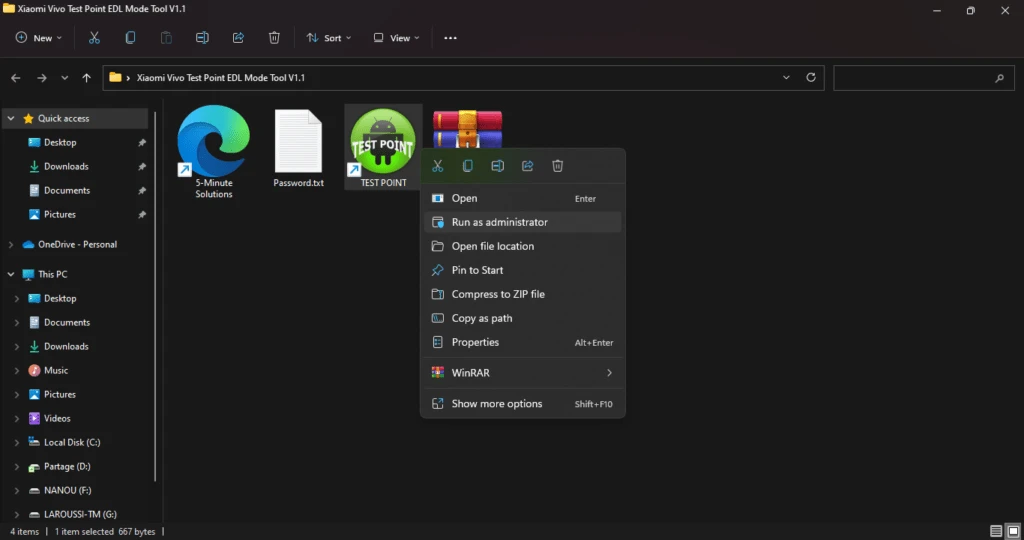
To repair your “Xiaomi”, “Oppo”, “Vivo” phone successfully you have to download the “EDL Point Tool” to your computer first. So, check below you will get the link to download the file.
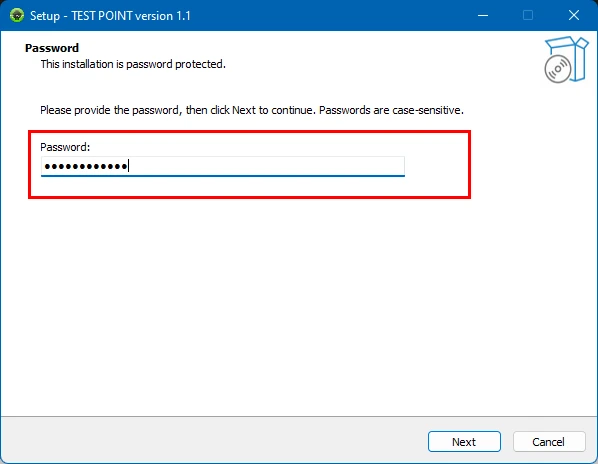
| File Info | Details |
|---|---|
| File Name : | Xiaomi_Vivo_Test_Point_EDL_Mode_Tool_V1.1.7z |
| Version : | V1.01 (Updated 2022) |
| File size : | 20.8 MB (ِExtracted Size : 90 MB) |
| Password Install : | DEDY_FLASHER |
| Download Link : | 𝗨𝗣𝗟𝗢𝗔𝗗𝗥𝗔𝗥 | 𝗨𝗣𝗟𝗢𝗔𝗗𝟰𝗘𝗩𝗘𝗥 | 𝗠𝗘𝗚𝗔𝟰𝗨𝗣 | 𝗨𝗣-𝗟𝗢𝗔𝗗 |
HOW TO USE ?
- First, you need to download the zip file from the below link.
- Next, you can unzip all files at c: drive (important).
- Ensure you have disabled the antivirus before running the installation.
- Next, open the folder and install the setup file with some basic instruction.
- Run the shortcut from the desktop “TEST POINT.exe”.
- Next, you can install all drivers (included in the tool only need to one-click) if you already installed skip this step.
- Connect the phone and try to do any function.
- Enjoy !!!
Take a Backup: If you are willing to try the above tool, then please take a backup of your personal data from your Android Smartphone or Tablet. As flashing any Firmware or recovery may brick the device.
Credits: The Tool is created and distributed by the developer. So, full credits go to the developer for sharing the tool for free.








