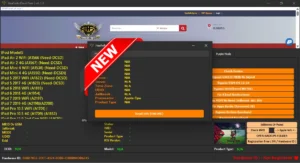PK3M Tool V2.6 – A Free & Powerful Tool to Jailbreak, iCloud Lock Bypass, Fake iOS Backup ICCID, Run WinSCP, Fix Bank App Issues

PK3M Tool V2.6 is a free and powerful software that can be used to “jailbreak iPhones”, “fix iCloud locks”, and more, There are solutions available to help users overcome any difficulties that the world of “iOS” devices may give them.
PK3M Tool V2.6 is a Windows-based software that was developed by “BISEN“. Some of the key features of PK3M Tool V2.6 include:

What is PK3M Tool V2.6 ?
Jailbreak :
can be used to jailbreak iPhones from iPhone 5S to X. This permits customers to benefit from root entry to their devices and customize them to their liking.
iCloud Lock Bypass :
can be used to bypass iCloud locks on iPhones. This is useful if you have forgotten your iCloud password or if your iPhone has been stolen.
Hardware Reader :
PK3M Tool V2.6 can be used to read information about the hardware of your iPhone.
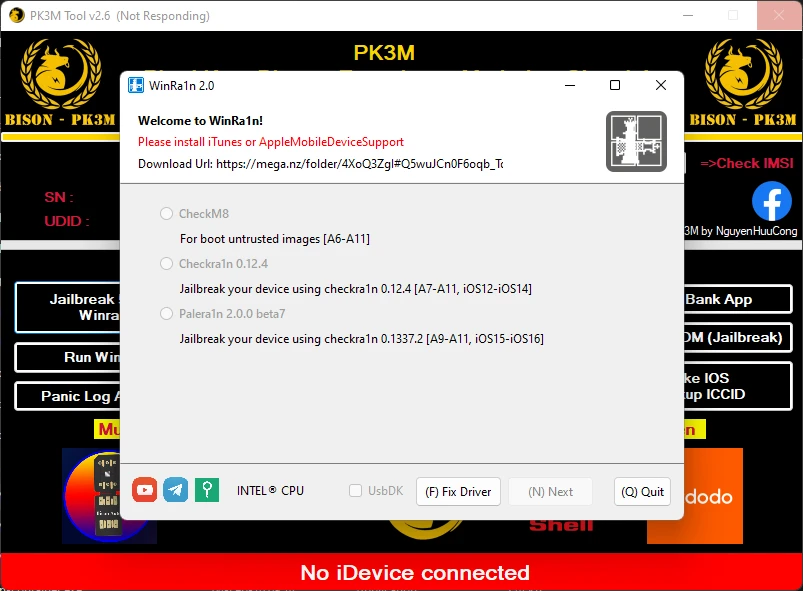
Fix Bank App Issues :
can be used to fix problems with banking apps on iPhones. This is useful if you are having trouble using your banking apps due to an iCloud lock or other issue.
Run WinSCP :
can be used to run WinSCP, a file transfer tool. For moving files between your iPhone and computer, this can be helpful.
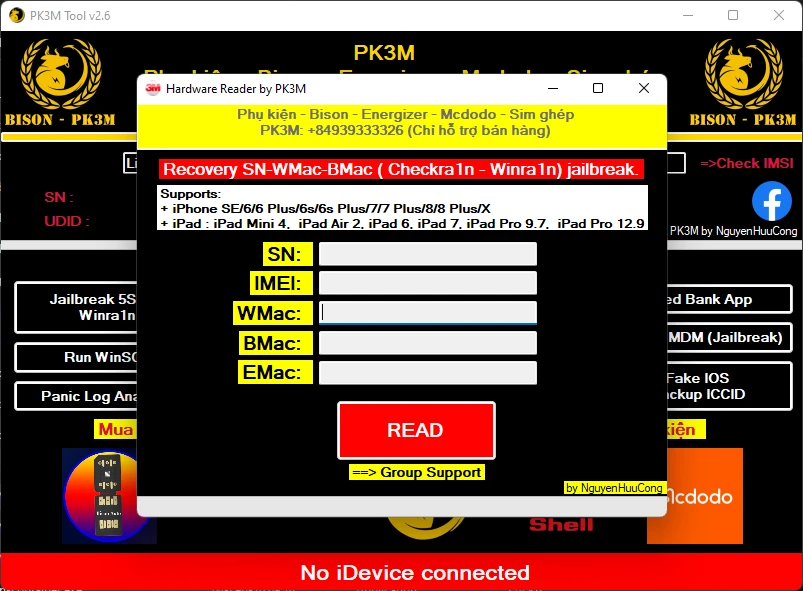
Apple Finder :
PK3M Tool V2.6 can be used to find information about your iPhone, such as your Apple ID, serial number, and iOS version.
Bypass Passcode Pro :
PK3M Tool V2.6 can be used to bypass the passcode on your iPhone. This is useful if you have forgotten your passcode or if your iPhone has been locked.
Fake iOS Backup ICCID :
PK3M Tool V2.6 can be used to fake the ICCID of your iPhone backup.

| File Info | Details |
|---|---|
| File Name : | PK3M_Tool_V2.6_FREE.7z |
| Version : | V2.6 (Updated 2023) |
| File size : | 221.5 MB (ِExtracted Size : 400.0 MB) |
| Password RAR : | laroussigsm.net |
| Download Link : | 𝗨𝗣𝗟𝗢𝗔𝗗𝗥𝗔𝗥 | 𝗨𝗣𝗟𝗢𝗔𝗗𝟰𝗘𝗩𝗘𝗥 | 𝗠𝗘𝗚𝗔𝟰𝗨𝗣 | 𝗨𝗣-𝗟𝗢𝗔𝗗 |
HOW TO USE ?
- First, you need to download the zip file from the below link.
- Next, you can unzip all files at c: drive (important)
- Ensure you have disabled the “antivirus” before running the installation
- Next, open the folder and install the setup file with some basic instruction
- Run the shortcut from the desktop “PK3M Tool v2.6.exe”.
- Next, you can install all drivers (included in the tool only need to one-click) if you already installed skip this step.
- Connect the phone and try to do any function
- Enjoy !!!
Take a Backup: If you are willing to try the above tool, then please take a backup of your personal data from your Android Smartphone or Tablet. As flashing any Firmware or recovery may brick the device.
Credits : The Tool is created and distributed by the developer. So, full credits go to the developer for sharing the tool for free.