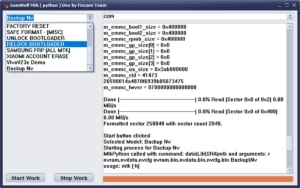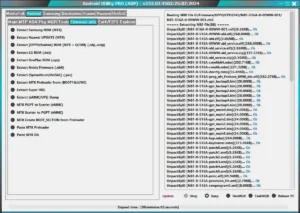ADB & MediaTek Tool By Dhia Harkati 2023 Format, Read, & Dump Partitions, Remove FRP, Mi accounts, Lock/Unlock Bootloader, & More
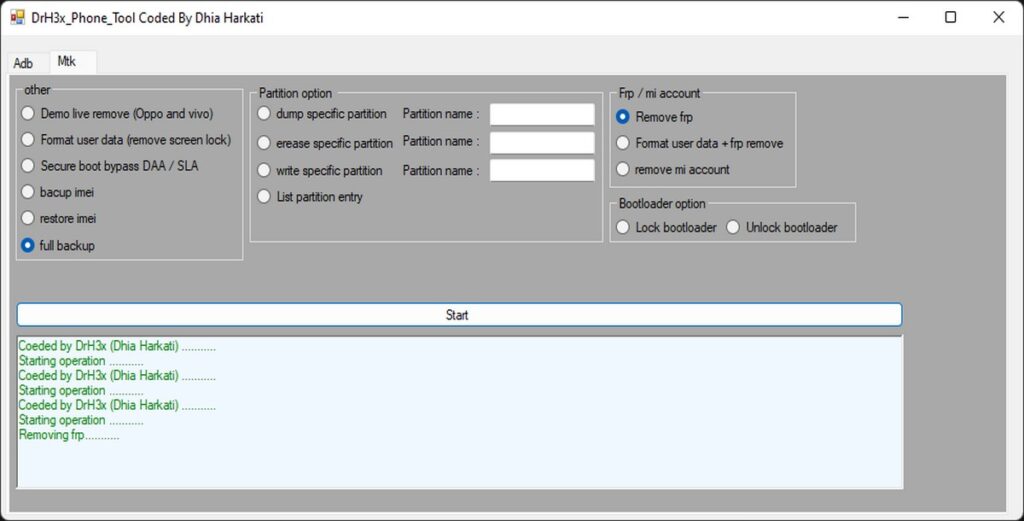
ADB & MediaTek Tool is a must-have for any Android user. It allows you to connect to your device via USB cable or TCP/IP, transfer files between your device and PC, install and uninstall apps, access the shell, screen mirror, and more. Additionally, it supports “MediaTek” devices, allowing you to “format”, “read”, and “dump partitions”, “remove FRP” and “Mi accounts”, “lock” and unlock the “bootloader”, and more. The tool is integrated with the mtk client open-source project.
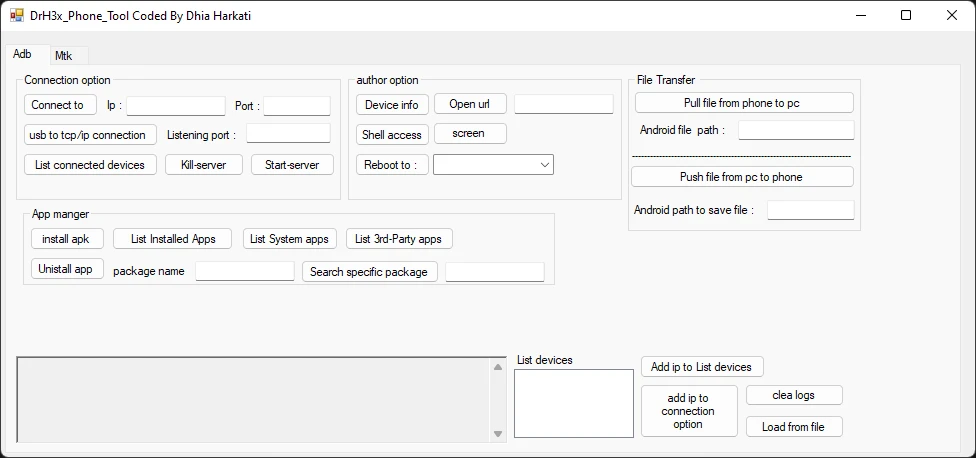
Features ADB And MediaTek Tool By Dhia Harkati :
ADB :
- Connection options: USB, TCP/IP
- List connected devices
- Port
- Listening port
- Kill server
- Start server
Other Options :
- Device info
- Open URL (enter URL in box)
- Shell access
- Screen view
- Reboot to [normal reboot, fastboot, bootloader, recovery]
App Manager :
- Install APK
- List installed apps
- List system apps
- List 3rd-party apps
- Uninstall app
- Search specific package (enter a query inbox)
File Transfer :
- Pull file from phone to PC
- Android path (enter location)
- Push file from PC to phone
- Android path to save file (need to enter location to save file)
MediaTek Options :
- Demo live remove (Oppo and Vivo)
- Format user data (remove screen lock)
- Secure boot bypass DAA/SLA
- Backup IMEI
- Restore IMEI
- Full backup
Partition Options :
- Dump specific partition
- Erase specific partition
- Write partition
- List partition entry
FRP/MI Account :
- Remove FRP
- Format user data + FRP remove
- Remove MI account
Bootloader Options :
- Lock bootloader
- Unlock bootloader
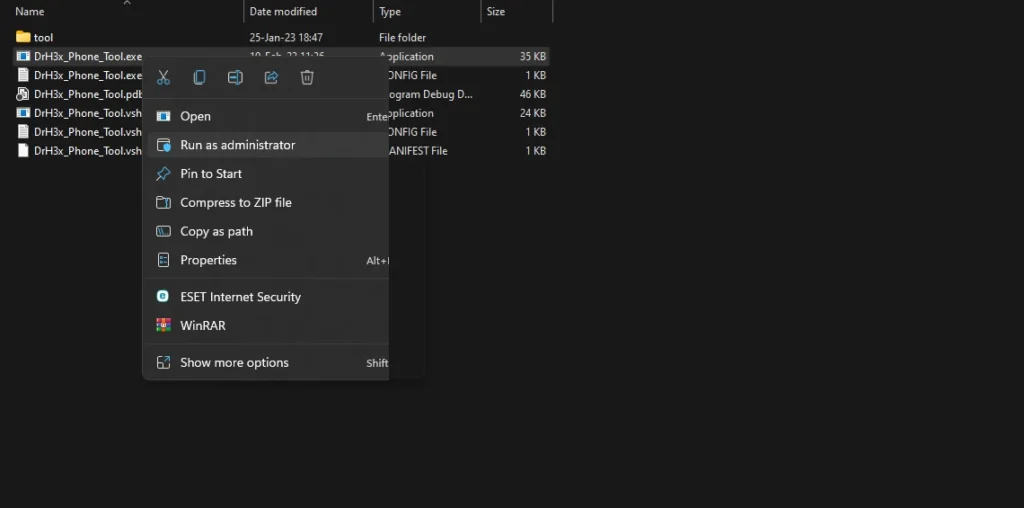
| File Info | Details |
|---|---|
| File Name : | ADB_&_MediaTek_Tool_2023_By_Dhia_Harkati.7z |
| Version : | V1.0 (Updated 2023) |
| File size : | 30.3 MB (ِExtracted Size : 142.1 MB) |
| Password RAR : | laroussigsm.net |
| Download Link : | 𝗨𝗣𝗟𝗢𝗔𝗗𝗥𝗔𝗥 | 𝗨𝗣𝗟𝗢𝗔𝗗𝟰𝗘𝗩𝗘𝗥 | 𝗠𝗘𝗚𝗔𝟰𝗨𝗣 | 𝗨𝗣-𝗟𝗢𝗔𝗗 |
HOW TO USE ?
- First, you need to download the zip file from the below link.
- Next, you can unzip all files at c: drive (important)
- Ensure you have disabled the “antivirus” before running the installation
- Next, open the folder and install the setup file with some basic instruction
- Run the shortcut from the desktop “DrH3x_Phone_Tool.exe”.
- Once the tool is open, connect your device to your PC.
- Next, you can install all drivers (included in the tool only need to one-click) if you already installed skip this step.
- Connect the phone and try to do any function
- Enjoy !!!
Take a Backup: If you are willing to try the above tool, then please take a backup of your personal data from your Android Smartphone or Tablet. As flashing any Firmware or recovery may brick the device.
Credits : The Tool is created and distributed by the developer. So, full credits go to the developer for sharing the tool for free.