Advanced Android Box Tool Edition 2024 (FREE FRP Unlock Tool) Flashing Adb/Fastboot Toolkit All Samsung MTP Mode YouTube Bypass
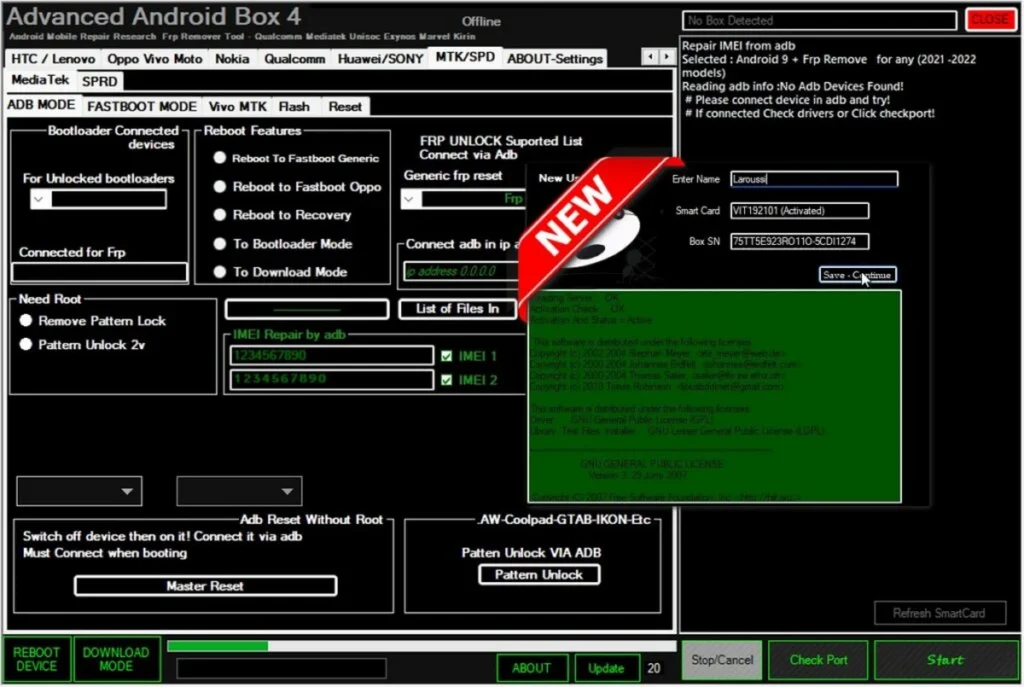
Advanced Android Box is all-in-one software solution is set to completely transform the Android experience, “Unlock Pattern FRP” and “Gmail” with “ADB” and without! The Advanced Android Box supports multiple mobile chipsets on a single platform, making “FRP” and “EE lock erasing” a breeze. A BOX has now crossed the “100,000-user” mark globally, a testament to its reliability and functionality.
All Samsung “frp bypass” via YouTube opener 2022-23. One Click frp Remover by “#0# test” mode.
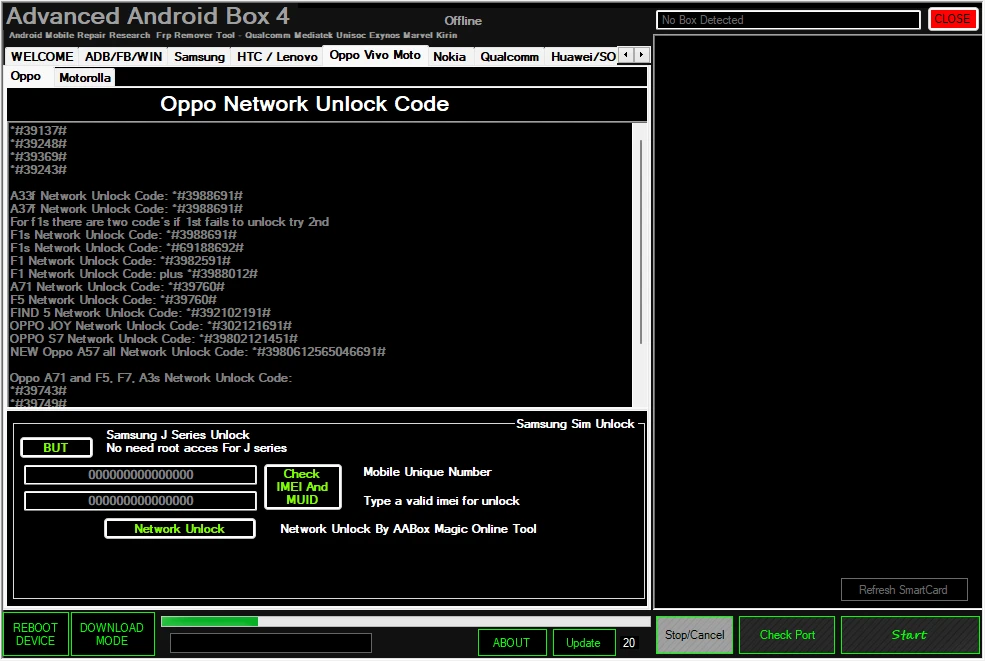
Features Advanced Android Box :
- FRP Unlock Tool
- Adb Toolkit
- Flashing and Recovery
- Boot loop and boot repairs
- FRP Unlock for Qual, SPD, SPRD, MTK,
- Aboot and boot img adb enable
- Fastboot toolkit
- Qualcomm Flashing
- Huawei FRP erase via test point
- Nokia C1, C2, C3 – all non-recovery can be reset via fastboot
- Qualcomm all Generic loader frp erase
- Samsung Frp erasing via download mode
- All Samsung mtp mode YouTube bypass
- Mtk Vivo Y91c, Y90i frp, and userdata reset
- First-time One-click and frp add Gmail for 6.0.1 +
- Samsung Frp unlock in 2 clicks and in 4 min @ AABOX4 19.14v
- BOOOOM UPDATE.!

Supported Vendor And ID :
- Acer 0502
- ASUS 0b05
- Dell 413c
- Foxconn 0489
- Fujitsu 04c5
- Garmin
- Asus 091e
- Google 18d1
- Haier201E
- Hisense109b
- HTC 0bb4
- Huawei 12d1
- Intel 8087
- K-Touch 24e3
- KT Tech 2116
- Kyocera 0482
- Lenovo 17ef
- LG 1004
- Motorola 22b8
- MTK 0e8d
- NEC 0409
- Nook 2080
- Nvidia 0955
- OTGV 257
- Pantech 10a9
- Pegatron 1d4d
- Philips 0471
- PMC-Sierra 04da
- Qualcomm 05c6
- SK Telesys 1f53
- Samsung 04e8
- Sharp 04dd
- Sony 054c
- Sony Ericsson 0fce
- Sony Mobile Communications 0fce
- TeleEpoch 2340
- Toshiba 0930
- ZTE 19d2
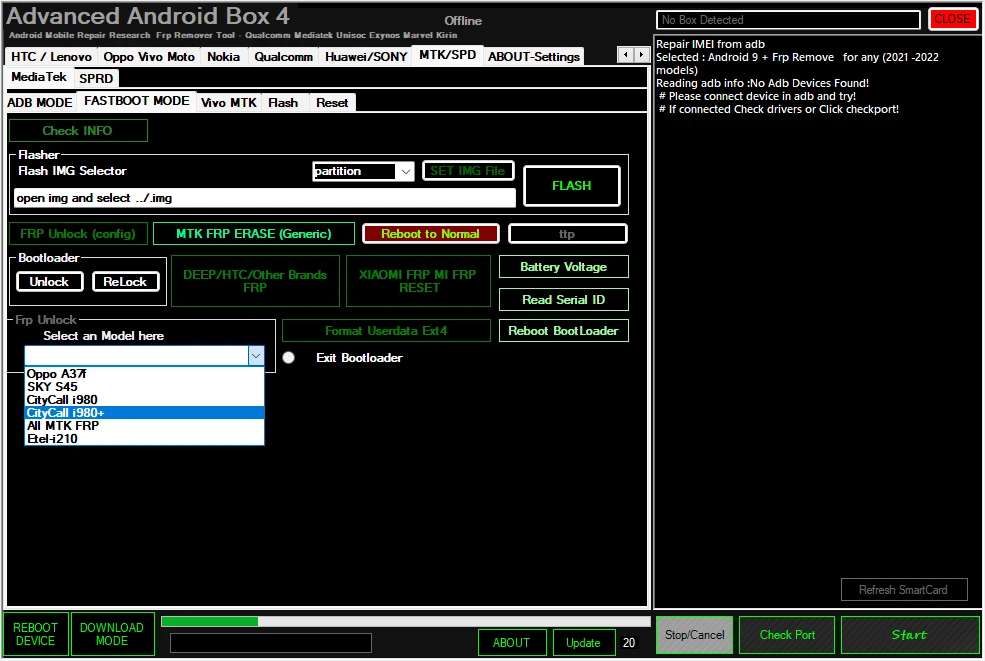
Changelog!!!
Take A Walk Down Memory Lane With The Version Log :
Artiven Android Box (Test Version) [05-03-2012]
Artiven Box 1.148.0 Alpha [01-08-2014]
Artiven Box 1.149.6 Beta [06-09-2014]
AABOX 2 Stable (CMD) Commander [05-05-2015]
AABOX (2016.11.11) 2017 - 17.1v
AABOX (2017.6.15) 2017 - 17.6v
AABox2 (2017.8.20) 2017 - 17.7v
AABox2 (2017.8.30) [2017 - 17.7.1v] Only Update
AABox2 (2017.9.21) 2017 - 17.8v Full Standalone Version
AABOX2 17.8.1v Hotfire Standalone
AABox2 (2017.11.20) [2017 - 17.09v] (HotFire 2) Full Standalone Version
Aabox2 17.12 Intel2 Full Version with Qualcomm flash support
MTK Module 1.0.0 2018
Aabox3 Pro beta (1-11-2018) (Full Version) (ViT-1800V)
AABOX3 PRO 19V (Full Version for AABOX3PRO) Screenshots
Aabox3 Pro 19.01v (Full Version)
Advanced Android Box 3 Pro 19.04v With MTK Module 1.1v
Advanced Android Box 4 - 19.09v 2020 (Nike)
Advanced Android Box 4 - 19.10v 2021 (Oxygen)
Advanced Android Box 4 - 19.11v 2021 (Oxygen update version with full setup)
Advanced Android Box 4 - 19.12v 2021 (Oxygen update Samsung FRP edition)
Advanced Android Box 4 - 19.13v 2021 (Oxygen 2v update Huawei edition)
Advanced Android Box 4 - 19.14v 2021 (Oxygen 2v update Huawei edition)
Advanced Android Box 4 - 19.15v 2021 (Pharaoh - Full Version - Qualcomm Edition)

| File Info | Details |
|---|---|
| File Name : | Advanced_Android_Box_Tool_2024.7z |
| Version : | V4.7 (Updated 2023) |
| File size : | 175.4 MB (ِExtracted Size : 1.9 GB) |
| Password RAR : | laroussigsm.net |
| Download Link : | 𝗨𝗣𝗟𝗢𝗔𝗗𝗥𝗔𝗥 | 𝗨𝗣𝗟𝗢𝗔𝗗𝟰𝗘𝗩𝗘𝗥 | 𝗠𝗘𝗚𝗔𝟰𝗨𝗣 | |
HOW TO USE ?
- First, you need to download the zip file from the below link.
- Next, you can unzip all files at c: drive (important).
- Ensure you have “Disabled The Antivirus” before running the installation.
- Next, open the folder and install the setup file with some basic instruction.
- Run the shortcut from the desktop “Advance Android Box.exe”.
- Once the tool is open, you can click on the “check port” button to enable the all features of the tool.
- Next, you can install all drivers (included in the tool only need to one-click) if you already installed skip this step.
- Connect the phone and try to do any function.
- Enjoy !!!

Take a Backup : If you are willing to try the above tool, then please take a backup of your personal data from your Android Smartphone or Tablet. As flashing any Firmware or recovery may brick the device.
Credits : The Tool is created and distributed by the developer. So, full credits go to the developer for sharing the tool for free.





