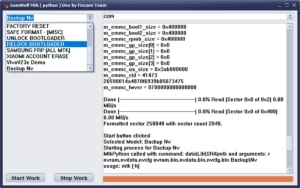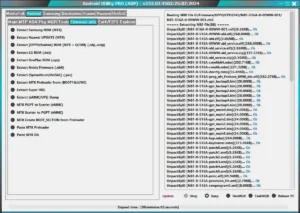Android Gen 2 (XOV Tool) Free For Xiaomi, OPPO, VIVO MediaTek & Qualcomm Devices in 2024 BROM/EDL BOOT MODE
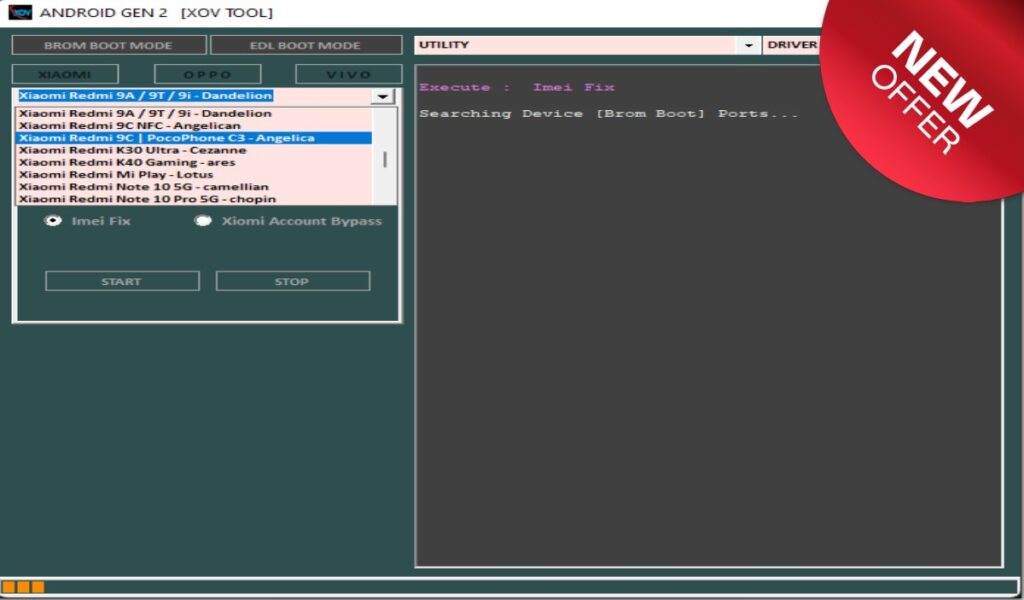
Android GEN Tool, designed to address a variety of issues on both “MTK” and “Qualcomm” Devices. In this update, developers have incorporated additional models, resolved all bugs from the previous version, and are providing a stable setup version for free to all users.
What’s New !!
- Fixed all bugs
- Added new models
- Qualcomm Improved Performance
- Force Close or Exit Fix
- Supported Win 11

Features of the Android Gen Tool :
MediaTek BROM BOOT MODE :
- Format Factory (New Model)
- Safe Format (Old Model)
- Reset Frp Lock
- Bootloader Unlock
- Imei Fix
- Xiaomi Account Bypass
Qualcomm EDL BOOT MODE :
- Remove MI Account
- Remove FRP Lock
- MI ACC Relock Fix
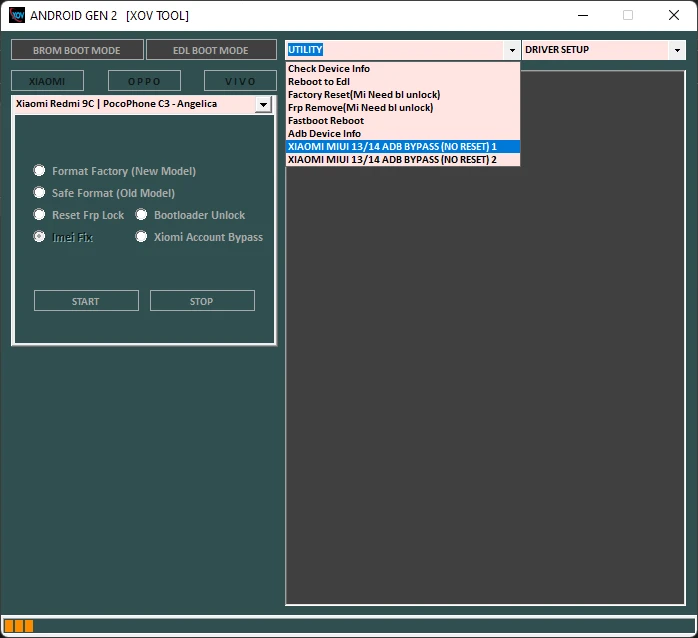
Utility :
- Check Device Info
- Reboot to Edl
- Factory Reset (Mi requires BL unlock)
- FRP Remove (Mi requires BL unlock)
- Fastboot Reboot
- ADB Device Info
- XIAOMI MIUI 13/14 ADB BYPASS (NO RESET) 1
- XIAOMI MIUI 13/14 ADB BYPASS (NO RESET) 2
Drivers :
- MTK Driver Download
- Qualcomm Driver Download
- Samsung Driver Download
- Libs USB Driver
- Fastboot Driver
- USBdk Driver Download
- Qualcomm_MTK Driver
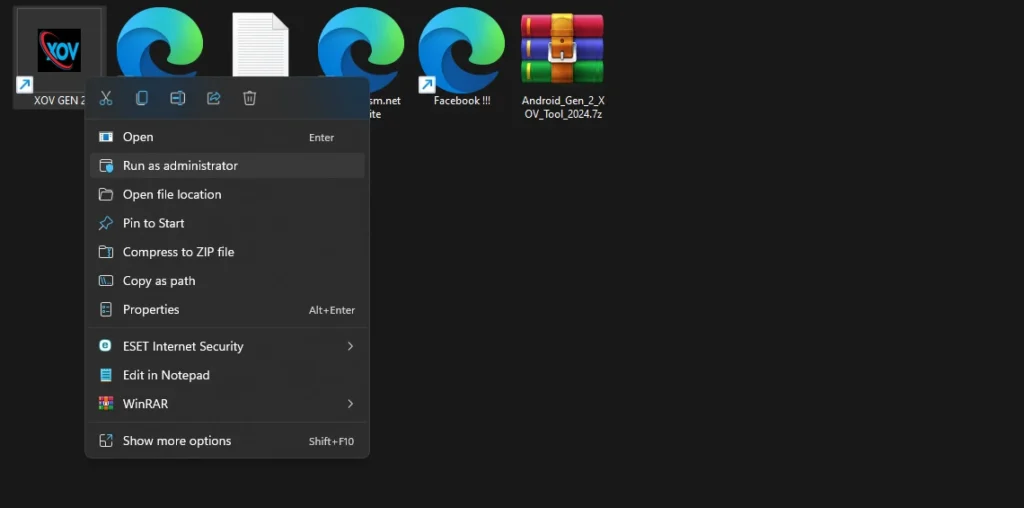
| File Info | Details |
|---|---|
| File Name : | Android_Gen_2_XOV_Tool_2024.7z |
| Version : | V1.0 (Updated 2023) |
| File size : | 429.8 MB (ِExtracted Size : 1.9 GB) |
| Password RAR : | laroussigsm.net |
| Download Link : | 𝗨𝗣𝗟𝗢𝗔𝗗𝗥𝗔𝗥 | 𝗨𝗣𝗟𝗢𝗔𝗗𝟰𝗘𝗩𝗘𝗥 | 𝗠𝗘𝗚𝗔𝟰𝗨𝗣 | |
HOW TO USE ?
- First, you need to download the zip file from the below link.
- Next, you can unzip all files at c: drive (important).
- Ensure you have “Disabled The Antivirus” before running the installation.
- Next, open the folder and install the setup file with some basic instruction.
- Run the shortcut from the desktop “XOV GEN 2.exe”.
- Next, you can install all drivers (included in the tool only need to one-click) if you already installed skip this step.
- Connect the phone and try to do any function.
- Enjoy !!!
Take a Backup : If you are willing to try the above tool, then please take a backup of your personal data from your Android Smartphone or Tablet. As flashing any Firmware or recovery may brick the device.
Credits : The Tool is created and distributed by the developer. So, full credits go to the developer for sharing the tool for free.