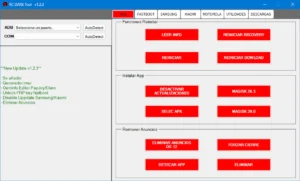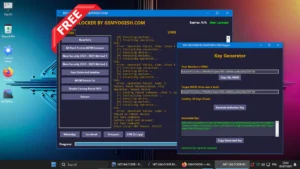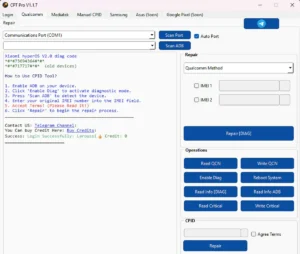Cellebrite UFED4PC V7.71.0.1881 – 20241022734 + Activation Free Extract/Recovering/Deleted or Hidden Data From Mobile Phones, Drones, SIM Cards, SD Cards, GPS Devices, Without Data Lost

Cellebrite UFED 4PC is a software-based mobile forensic solution that allows users to extract data from a wide range of mobile devices, including “smartphones”, “tablets”, “feature phones”, and even some “portable GPS devices”. It is a popular tool used by law enforcement agencies, government agencies, and private investigators for digital investigations.
Highlights Update :
Android :
- Samsung Dual Messenger Support
- View Samsung’s implementation of Dual Apps for WhatsApp, Telegram, and Snapchat applications.
- Support for Samsung Digital Wellbeing
- Review the device events, user app usage, and notifications collected by Digital Wellbeing to identify usage patterns.
- Updated support for imo
- Take advantage of the latest version of the messaging app imo (version 2023.02.3031)
iOS :
- Updated Biome Support
- Make the most of the new Biome Notes decoding
- Increased Support of WhatsApp
- Exploit the parsing of WhatsApp messages which were received while the device was locked and have not yet been written to the main WhatsApp database.
General :
- LevelDB Database Viewer Support
- Use the LevelDB databases within the Database Viewer for validation or research purposes.
- Enhanced PA-Commander communication
- Benefit from easier management and distribution of Physical Analyzer licenses and installations across your agency.
UFED Cloud :
- Added Support iCloud Advanced Data Protection
- Make use of the support for cloud extractions of the updated Apple iCloud security method using either Apple credentials or Account Packages (for supported devices and OS)

Features UFED 4PC :
Rich Decoding Options :
- App data
- Passwords
- Call log
- SMS
- Contacts
- Calendar
- Multimedia files
- Location information
- Etc.
Comprehensive Analysis Capability :
- including timeline
- project analytics
- malware detection
- and tracking lists.

| File Info | Details |
|---|---|
| File Name : | Cellebrite UFED4PC V7.71.0.1881.7z |
| Version : | V7.71.0.1881 (Updated 2024) |
| File size : | 5.47 GB (ِExtracted Size : 8.73 GB) |
| Password RAR : | laroussigsm.net |
| Download Setup File (5.47 GB) : | 𝗧𝗲𝗹𝗲𝗴𝗿𝗮𝗺 | 𝗣𝗔𝗦𝗦 : @Digiforen |
HOW TO USE ?
- First, you need to download the zip file from the below link
- Ensure you have disabled the “Antivirus” before running the installation.
- Run the shortcut from the desktop “Cellebrite UFED.exe”
- Copy and replace “Replace Files” content in installed path “UFED Installation Directory”.
- Run “BlockHost” as administrator (to block cellebrite servers).
- Run “Cellebrite UFED” From desktop, in this step u will see message and copied “system HW Key” in your clipboard .
- Open KeyGen (Ufed 7.70.exe) and add this field. User Name: Any Name.
- Go to License Limitations » Lock Hardware ID » in Hardware ID section right click and past (to past your HW ID that created by UFED).
- Click on “Generate”.
- back to KeyGen folder and open “Ufed 7.70.180 Keygen“.
- copy “CEIniStorage.key” file and past in “Cellebrite UFED installed folder”.
- Enjoy !!!
Take a Backup : If you are willing to try the above tool, then please take a backup of your personal data from your Android Smartphone or Tablet. As flashing any Firmware or recovery may brick the device.
Credits : The Tool is created and distributed by the developer. So, full credits go to the developer for sharing the tool for free.