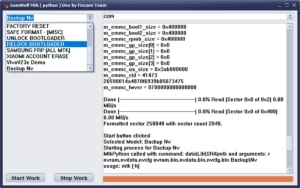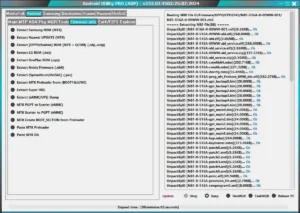GSD Android Tool V1.0.1 Full Free Version Working 100% Samsung Unlock Reading Information, Formatting, Enable Call Record, HW Version, Disable Anti-Malware, Etc

GSD Android Tool brings a plethora of features to one place. This includes reading device Information, “Formatting the device”, “Enable Call Record”, “HW Version”, “Disable Anti-Malware”, Etc. Also, for “Samsung devices”, it brings the “S-Health Knox Fix” and the Exit “Factory Mode”.

Features of Gsd Android Tool :
- Reset Frp Adb Mode
- Reset Frp dial Mode
- Bypass All Screen Lock In Frp = On Or of and Oem = on Or Of encrypted data partition and uncrypted Need Flash Eng-root
- Bypass All Screen Lock In Adb Mode = need Root Access
- Bypass All Screen Lock In Twrp Mode = No need Root and More …
- Bypass All Screen Lock In sideload Mode = Custom Recovery Data Modification Method
- Bypass All Screen Lock In Sideload Mode = Custom Recovery Need (encrypted data Partition)
- Important Make Rv SecuRity use Boot.img for Unlock = No need Root Or any Think Just Need
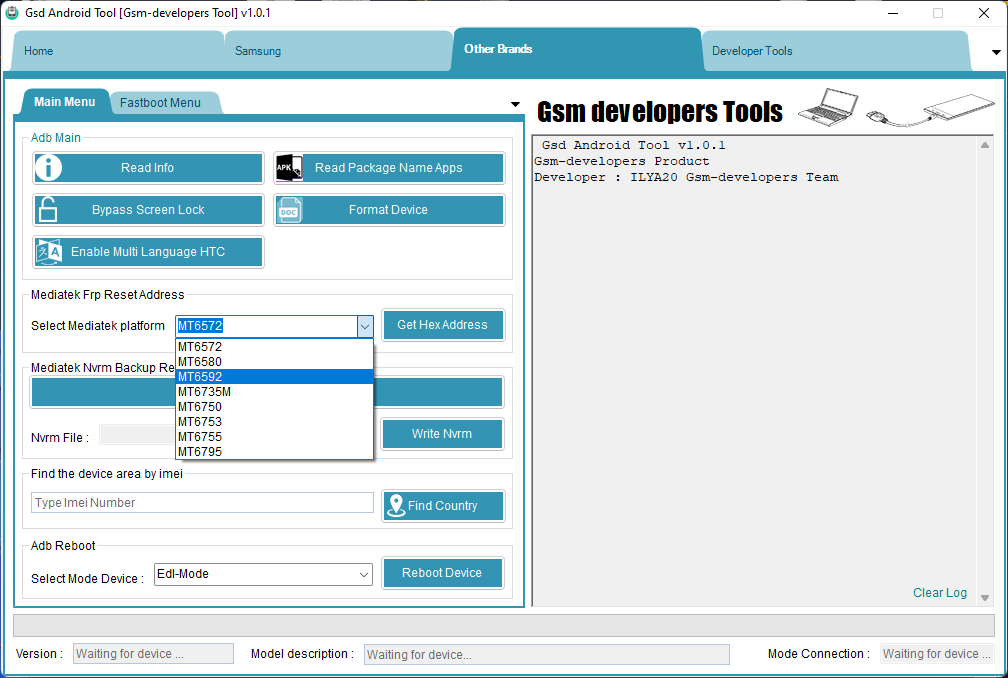
Other :
- Backup Nvrm Mediatek Device = adb mode Need Root Access
- write Nvrm Mediatek Backup = adb Mode Need Root Access
- Important
- adb Reboot Device To Edl mode, recovery, Fastboot, Normal Mode
- Find Country Device Use imei Phone
- “Serial Check Gsd Android Tool”
- Read Full Information Hisilicon Devices Emmc
- Frp Reset = Need Bootloader Unlocked
- Full Format Device = Need Bootloader Unlock
- Relock Bootloader Unlocked6 – Erase Partition Menu (Erase Boot, Recovery, System, Data, Cache Partition)” erase Partition Fastboot Gsd android Tool”
- unlock Bootloader menu (Unlock Bootloader Use Code Sony, Huawei and more … and Unlock Bootloader Htc Device Use Unlock.bin)
- reboot fastboot in edl mode, bootloader, RUU, Normal Mode
- Flash Single File + Erase (Flash boot, recovery, system, splash, radio, data )” Flash Fastboot Gsd android Tool”
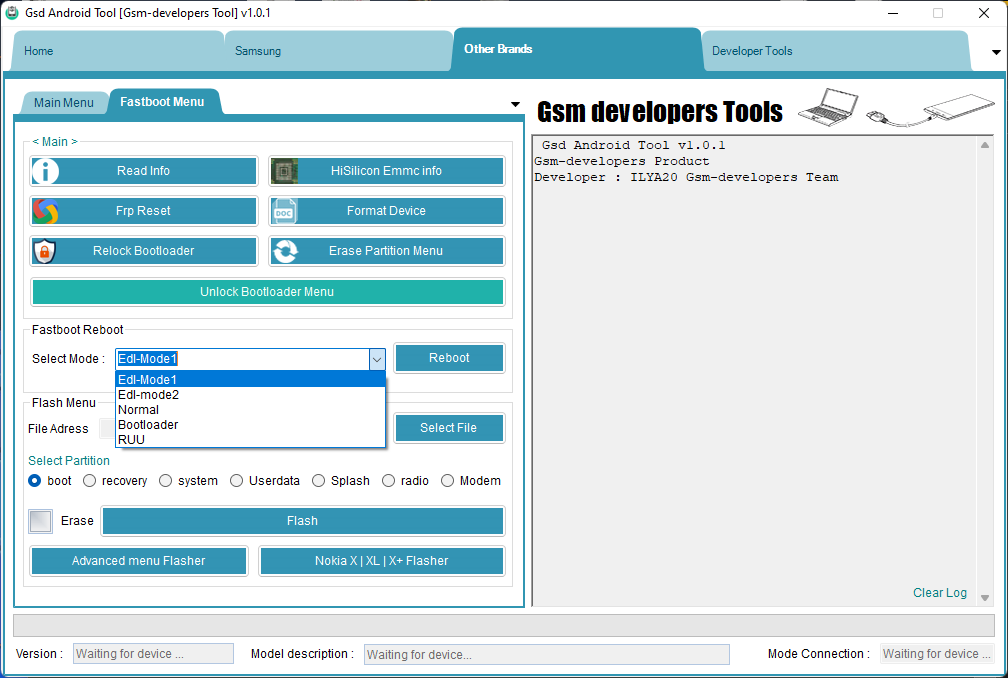
Impact Tools Features :
- GSD can Enable Multi-Language.
- Enable Blacklisting.
- Disable System update.
- Enable Camera Shutter.
- Another icing on the cake is it brings the Root Checker application which you can use to check whether your device has root access or not.

| File Info | Details |
|---|---|
| File Name : | GSD_Android_Tool_V1.0.1.7z |
| Version : | V1.0.1 (Updated 2022) |
| File size : | 14.1 MB (ِExtracted Size : 110.05 MB) |
| Password RAR : | laroussigsm.net |
| Download Link : | 𝗨𝗣𝗟𝗢𝗔𝗗𝗥𝗔𝗥 | 𝗨𝗣𝗟𝗢𝗔𝗗𝟰𝗘𝗩𝗘𝗥 | 𝗠𝗘𝗚𝗔𝟰𝗨𝗣 | 𝗨𝗣-𝗟𝗢𝗔𝗗 |
HOW TO USE ?
- First, you need to download the zip file from the below link.
- Next, you can unzip all files at c: drive (important).
- Ensure you have disabled the antivirus before running the installation
- Next, open the folder and install the setup file with some basic instruction.
- Run the shortcut from the desktop “Gsd Android Tool.exe”.
- Next, you can install all drivers (included in the tool only need to one-click) if you already installed skip this step.
- Connect the phone and try to do any function.
- Enjoy !!!
Take a Backup: If you are willing to try the above tool, then please take a backup of your personal data from your Android Smartphone or Tablet. As flashing any Firmware or recovery may brick the device.
Credits: The Tool is created and distributed by the developer. So, full credits go to the developer for sharing the tool for free.