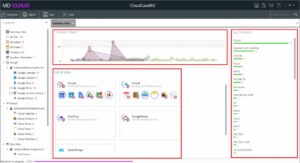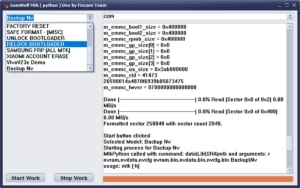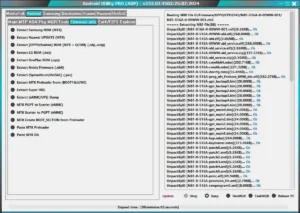JS TestPoint-iSP V4.0 (By Joker-Soft) Free – No Need To Dongle Huawei, Xiaomi, Lenovo, Nokia, Infinix, Vivo, OPPO
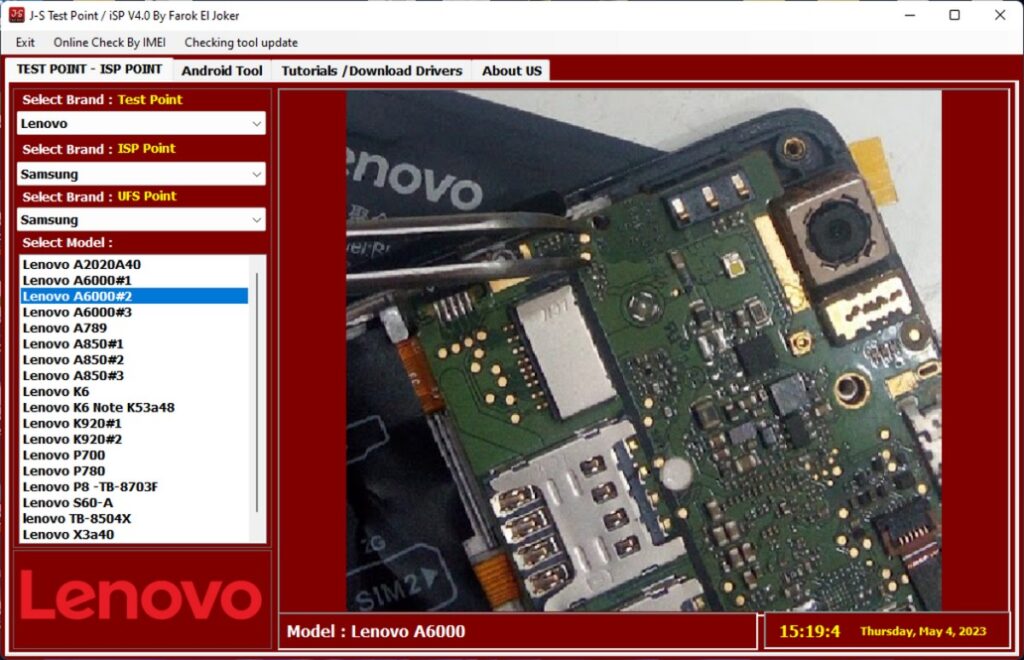
JS Test Point-iSP tool v4.0, is a free tool that includes most of the Test Point images and the “iSP Point” pictures of the most important and famous modern Android phones such as “Huawei Test Point”, “Xiaomi Test Point”, “Lenovo Test Point”, “Nokia Test Point“, “Infinix Test Point“, “Vivo Test Point“, “OPPO Test Point”. And also “OPPO iSP”, “Samsung iSP”, “Realme iSP”, “Nokia iSP”, all in one free, fast, and special program. The program saves you the effort of searching and the effort you spend every time you search for Test Point and iSP images on the Internet.

Features And Changelog :
- New ISP images are supported and added for and from Samsung phones
- Samsung A10-A105G-isp-Point
- Samsung-Galaxy-A10s-A107F-ISP-Pinout
- Samsung J200H-isp-Point

New Test Point Images Have Also Been Added For Huawei Phones :
- Honor 9S DUA-LX9-TEST-POINT
- Huawei Nova 5T YAL-L21-TEST-POINT
- Huawei Nova 7SE CDY-N29B-TEST-POINT
- Huawei Y5P DRA-LX9 Test-Point
- Huawei Y6P 2020 MED-LX9-TESTPOINT
- Huawei Y6p 2020 ELE-L29-TEST-POINT
- Huawei Nova 7 JEF-NX9-TEST-POINT
- Huawei Mat 20X EVR-AL00-TEST-POINT
- Huawei MATE 20 X EVR-N29-TEST-POINT
- Huawei P40 Lite JNY-L21-TEST-POINT
- Huawei P40 Lite JNY-LX1-TEST-POINT
- Add Redmi 6A isp pinout
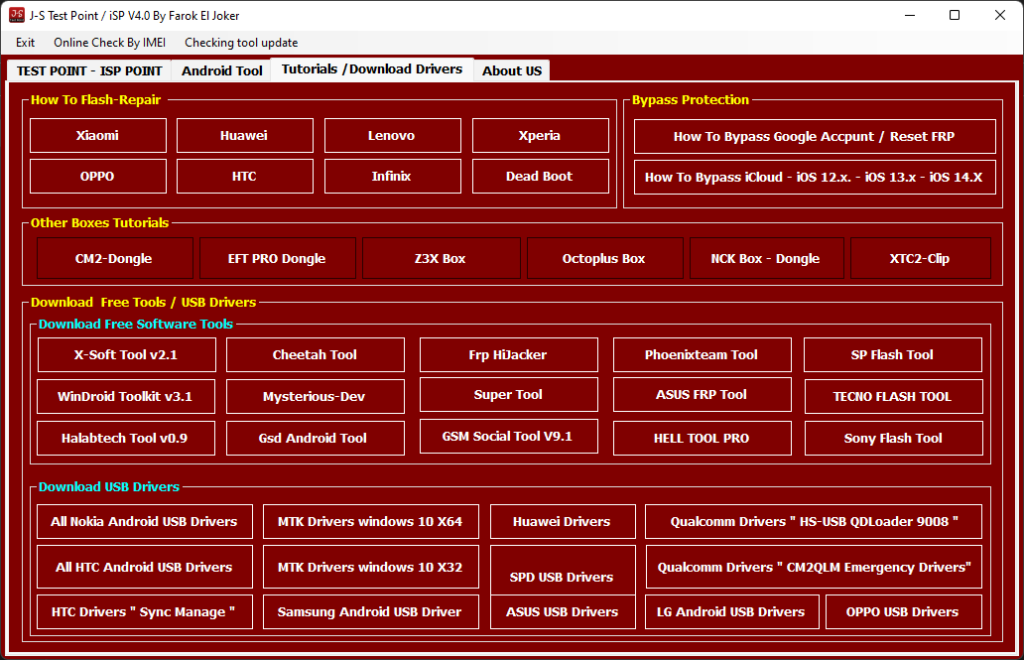
New menus have also been added to the program for UFS Point images for Samsung - Realme - OPPO phones, but they are still under experience
A whole new set of UFS Point images will be added to all new Android phones in the next updates.ADB Mode /Fastboot Mode :
- Add ADB Operations
- Read Info ADB
- Bypass FRP ADB Mode
- Check Root ADB
- Factory Reset / Wipe Data
- Fix Factory Mode
- Enable Arabic Lang
- S Health Knox Fix
- Enable Language: HTC – Sony – Samsung – Huawei / Need Root
- Reboot Normal – Recovery – EDL – Fastboot – Download Mode
- Flash Sideload Files
- Add Fastboot Operations
- Read Info Fastboot Mode
- Bypass FRP Fastboot Mode 3 Method
- Factory Reset / Wipe Data
- Unlock / Relock Bootloader
- Fastboot Reboot EDL
- Flash Recovery Image
- Unlock Bootloader HTC
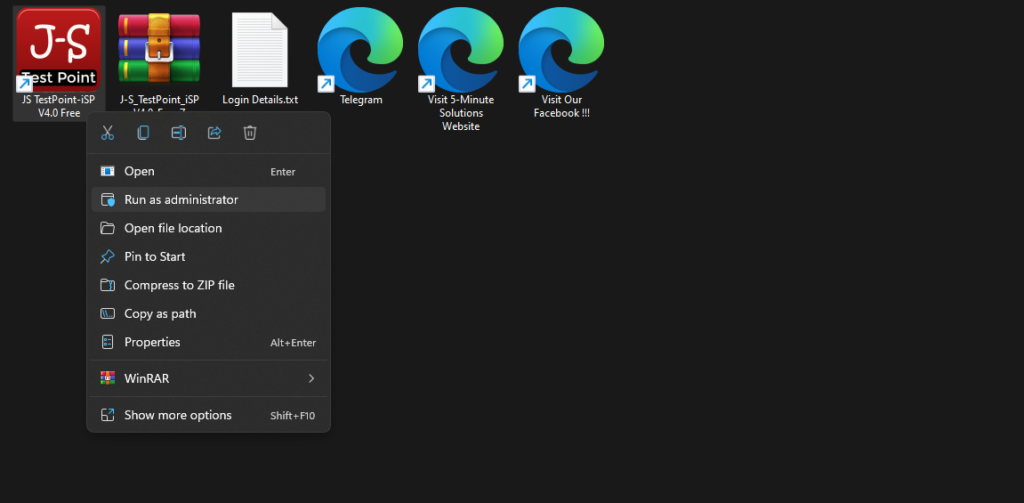
| File Info | Details |
|---|---|
| File Name : | J-S_TestPoint_iSP_V4.0_Free.7z |
| Version : | V4.0 (Updated 2021) |
| File size : | 220.5 MB (ِExtracted Size : 620.02 MB) |
| Password RAR : | laroussigsm.net |
| Download Link : | 𝗨𝗣𝗟𝗢𝗔𝗗𝗥𝗔𝗥 | 𝗨𝗣𝗟𝗢𝗔𝗗𝟰𝗘𝗩𝗘𝗥 | 𝗠𝗘𝗚𝗔𝟰𝗨𝗣 | 𝗨𝗣-𝗟𝗢𝗔𝗗 |
HOW TO USE ?
- First, you need to download the zip file from the below link
- Next, you can unzip all files at c: drive (important)
- Ensure you have disabled the “antivirus” before running the installation
- Next, open the folder and install the setup file with some basic instruction
- Run the shortcut from the desktop “JS TestPoint-iSP V4.0 Free.exe”.
- Next, you can install all drivers (included in the tool only need to one-click) if you already installed skip this step.
- Connect the phone and try to do any function
- Enjoy !!!
Take a Backup : If you are willing to try the above tool, then please take a backup of your personal data from your Android Smartphone or Tablet. As flashing any Firmware or recovery may brick the device.
Credits : The Tool is created and distributed by the developer. So, full credits go to the developer for sharing the tool for free.