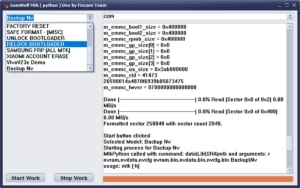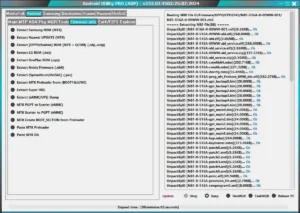LP Mi Account Bypass Tool V1 (2023) Offline Utility for Xiaomi Devices Offers A Variety Of ADB & Fastboot Functions
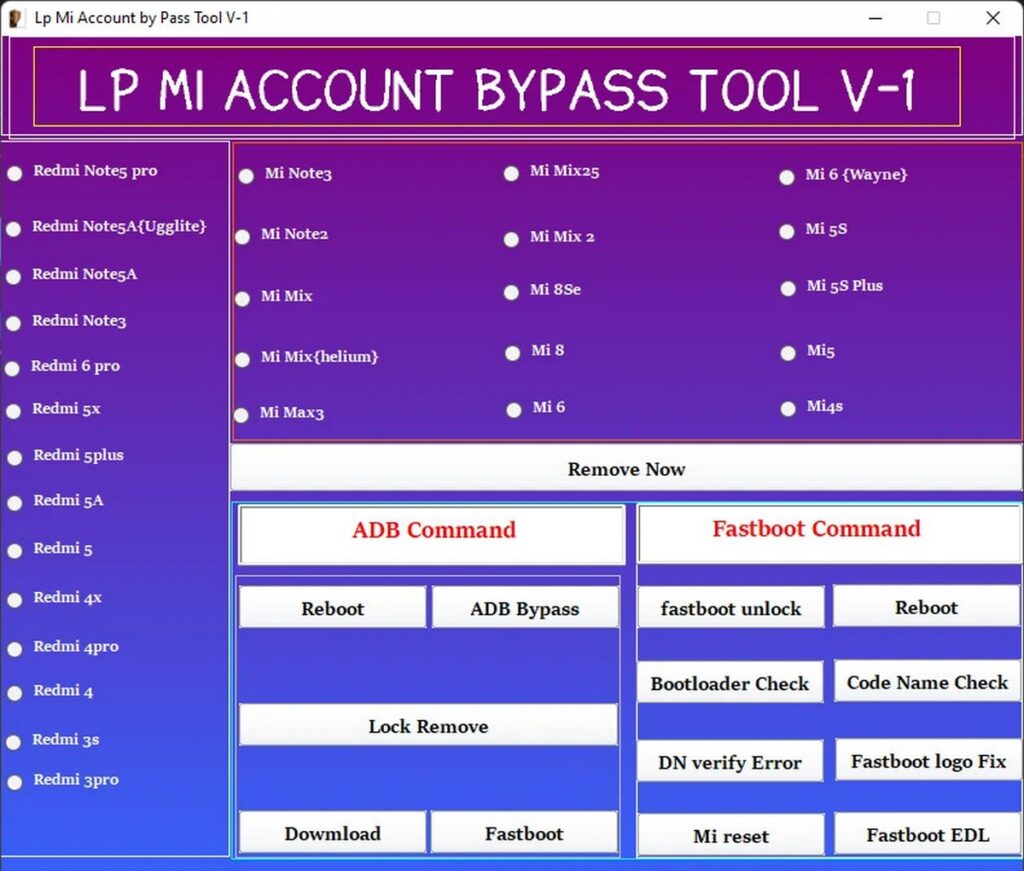
LP Mi Account Bypass Tool Version 1 is a lightweight software designed for Windows computers, catering to “Xiaomi smartphone” users who find themselves locked out of their “Mi Accounts“. This handy tool can also be used for various operations in “ADB” or “Fastboot mode”, providing users with versatility and ease of use.
Supported Models :
- Redmi Note5 Pro
- Redmi Note5A{Ugglite}
- Redmi Note5A
- Redmi Note3
- Redmi 6 Pro
- Redmi 5X
- Redmi 5 Plus
- Redmi 5A
- Redmi 5
- Redmi 4X
- Redmi 4 Pro
- Redmi 4
- Redmi 3S
- Redmi 3 Pro
- Mi Note3
- Mi NoteZ
- Mi Mix
- Mi Mix {helium}
- Mi Max3
- Mi Mix25
- Mi Mix 2
- Mi 8Se
- Mi 8
- Mi 6
- Mi 6 (Wayne)
- Mi 5s
- Mi Reset
- Mi 5s Plus
- Mi 5
- Mi 4s

Functions of LP Mi Account Bypass Tool Version 1 :
ADB Commands :
Reboot: Allows you to restart your device in ADB mode.
Lock Remove: This enables you to remove the Mi Account lock from your Xiaomi device.
Download: Facilitates downloading necessary files in ADB mode.
ADB Bypass: Helps bypass the Mi Account lock using ADB commands.
Fastboot: This lets you perform Fastboot commands through ADB mode.
Fastboot Commands :
Fastboot Unlock: This allows you to unlock the bootloader using fastboot mode.
Bootloader Check: Checks the status of the bootloader.
Reboot: Restart the device in Fastboot mode.
Code Name Check: Verifies the device code name.
Fastboot Logo Fix: Assists in fixing Fastboot logo-related issues.
Fastboot EDL: Enters the device into Emergency Download (EDL) mode.
DN Verify Error: Helps resolve DN verification errors in Fastboot mode.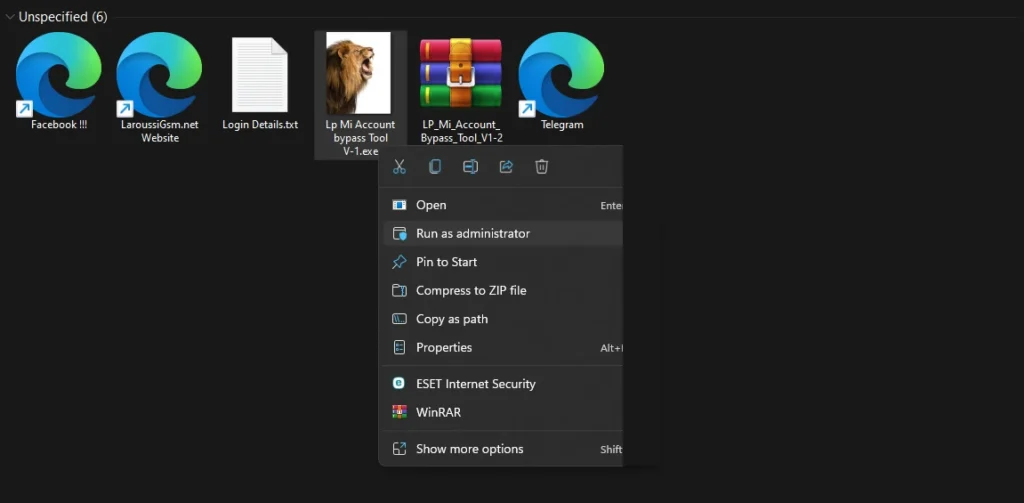
| File Info | Details |
|---|---|
| File Name : | LP_Mi_Account_Bypass_Tool_V1-2023.7z |
| Version : | V1 (Updated 2023) |
| File size : | 25.0 MB (ِExtracted Size : 31.4 MB) |
| Password RAR : | laroussigsm.net |
| Download LINK : | 𝗨𝗣𝗟𝗢𝗔𝗗𝗥𝗔𝗥 | 𝗨𝗣𝗟𝗢𝗔𝗗𝟰𝗘𝗩𝗘𝗥 | 𝗠𝗘𝗚𝗔𝟰𝗨𝗣 |
HOW TO USE ?
- First, you need to download the zip file from the below link.
- Next, you can unzip all files at c: drive (important).
- Ensure you have disabled the antivirus before running the installation.
- Next, open the folder and install the setup file with some basic instruction.
- Run the shortcut from the desktop “Lp Mi Account bypass Tool V-1.exe”
- Next, you can install all drivers (included in the tool only need to one-click) if you already installed skip this step.
- Connect the phone and try to do any function.
- Enjoy !!!
Take a Backup: If you are willing to try the above tool, then please take a backup of your personal data from your Android Smartphone or Tablet. As flashing any Firmware or recovery may brick the device.
Credits: The Tool is created and distributed by the developer. So, full credits go to the developer for sharing the tool for free.