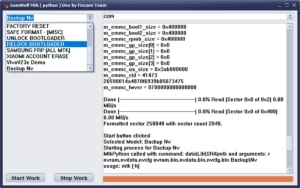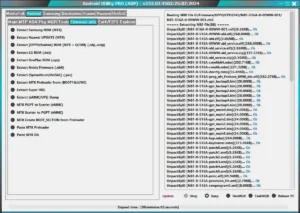NZO MTK Tool V1.0 Dev By [Naing Zin Oo] 2023 Redmi Dual IMEI Fix, Factory Reset, Bootloader Unlocking, Or IMEI Issue A Correction

NZO MTK TOOL V1.0 developed by the brilliant “Naing Zin Oo“. This powerful software is designed to enhance the capabilities of mobile software repair technicians, On your MTK device, you might be required to continue in advanced operations, such as “factory reset”, “bootloader unlocking”, or “IMEI” issue a correction.
NZO MTK Tool V1.0 Functions :
- Factory reset
- Safe format (old models)
- Erase FRP
- Unlock bootloader
- Redmi IOA (Dandelion) unlock bootloader fix
- Redmi 9A (Dandelion) unlock bootloader fix
- Backup NV
- NV restore
- Redmi 9A Dual IMEI fix
- Redmi G Dual IMEI fix
- Redmi IOA Dual IMEI fix
- Redmi LOX Dual IMEI fix

Features :
FACTORY RESET :
To factory reset your device, select the "FACTORY RESET" option and click the "START" button. The tool will then erase all data on your device and restore it to its factory default settings.
SAFE FORMAT (OLD MODELS) :
To safely format your device (only for old models), select the "SAFE FORMAT (OLD MODEL)" option and click the "START" button. The tool will then format your device's internal storage without erasing your data.
ERASE FRP :
To erase FRP from your device, select the "ERASE FRP" option and click the "START" button. The tool will then remove the FRP lock from your device, allowing you to bypass the Google account verification screen.
UNLOCK BOOTLOADER :
To unlock the bootloader on your device, select the "UNLOCK BOOTLOADER" option and click the "START" button. The tool will then unlock the bootloader on your device, allowing you to install custom ROMs and kernels.
REDMI IOA (DANDELION) UNLOCK BOOTLOADER FIX :
If you are unable to unlock the bootloader on your Redmi IOA (Dandelion) device, select the "REDMI IOA (DANDELION) UNLOCK BOOTLOADER FIX" option and click the "START" button. The tool will then fix the unlock bootloader issue on your device.
REDMI 9A (DANDELION) UNLOCK BOOTLOADER FIX :
If you are unable to unlock the bootloader on your Redmi 9A (Dandelion) device, select the "REDMI 9A (DANDELION) UNLOCK BOOTLOADER FIX" option and click the "START" button. The tool will then fix the unlock bootloader issue on your device.
BACKUP NV :
To back up your device's NV data, select the "BACKUP NV" option and click the "START" button. The tool will then create a backup of your device's NV data, which can be used to restore your device in case of any problems.
NV RESTORE :
To restore your device's NV data, select the "NV RESTORE" option and click the "START" button. The tool will then restore your device's NV data from the backup file you created.
REDMI 9A DUAL IMEI FIX :
If you are having IMEI issues on your Redmi 9A Dual device, select the "REDMI 9A DUAL IMEI FIX" option and click the "START" button. The tool will then fix the IMEI issues on your device.
REDMI G DUAL IMEI FIX :
If you are having IMEI issues on your Redmi G Dual device, select the "REDMI G DUAL IMEI FIX" option and click the "START" button. The tool will then fix the IMEI issues on your device.
REDMI IOA DUAL IMEI FIX :
If you are having IMEI issues on your Redmi IOA Dual device, select the "REDMI IOA DUAL IMEI FIX" option and click the "START" button. The tool will then fix the IMEI issues on your device.
REDMI LOX DUAL IMEI FIX :
If you are having IMEI issues on your Redmi LOX Dual device, select the "REDMI LOX DUAL IMEI FIX" option and click the "START" button. The tool will then fix the IMEI issues on your device.
Important Notes :
- Before using NZO MTK Tool V1.0, make sure to back up your device’s data.
- Use the tool at your own risk. The author is not responsible for any damage that may occur to your device as a result of using this tool.
- The tool may not work with all MTK Android devices.

| File Info | Details |
|---|---|
| File Name : | NZO_MTK_Tool_V1.0_Dev_By[Naing Zin Oo].7z |
| Version : | V1.0 (Updated 2023) |
| File size : | 209.2 MB (ِExtracted Size : 973 MB) |
| Password RAR : | laroussigsm.net |
| Download Link : | 𝗨𝗣𝗟𝗢𝗔𝗗𝗥𝗔𝗥 | 𝗨𝗣𝗟𝗢𝗔𝗗𝟰𝗘𝗩𝗘𝗥 | 𝗠𝗘𝗚𝗔𝟰𝗨𝗣 | 𝗨𝗣-𝗟𝗢𝗔𝗗 |
HOW TO USE ?
- First, you need to download the zip file from the below link.
- Next, you can unzip all files at c: drive (important).
- Ensure you have disabled the antivirus before running the installation.
- Next, open the folder and install the setup file with some basic instruction.
- Run the shortcut from the desktop “NZO TOOL.exe”
- Next, you can install all drivers (included in the tool only need to one-click) if you already installed skip this step.
- Connect the phone and try to do any function.
- Enjoy !!!
Take a Backup: If you are willing to try the above tool, then please take a backup of your personal data from your Android Smartphone or Tablet. As flashing any Firmware or recovery may brick the device.
Credits: The Tool is created and distributed by the developer. So, full credits go to the developer for sharing the tool for free.