Dawei Shwe Moe Service Tool 2023 New Tool Free Supported Xiaomi, OPPO, VIVO, Tecno, Samsung

Dawei Shwe Moe Service Tool 2023 is one such device that has been making waves in the mobile servicing sector. This tool, which has an impressive selection of features, is required for anyone who repairs and maintains mobile devices.
Dawei Shwe Moe Service Tool 2023 Features :
A wide range of mobile devices, including those made by “Xiaomi”, “OPPO”, “VIVO”, “Tecno”, and “Samsung”, can be repaired and maintained more quickly and easily with the “Dawei Shwe Moe Service Tool 2023”. Its long list of impressive features fulfills the requirements of both skilled workers and self-users.
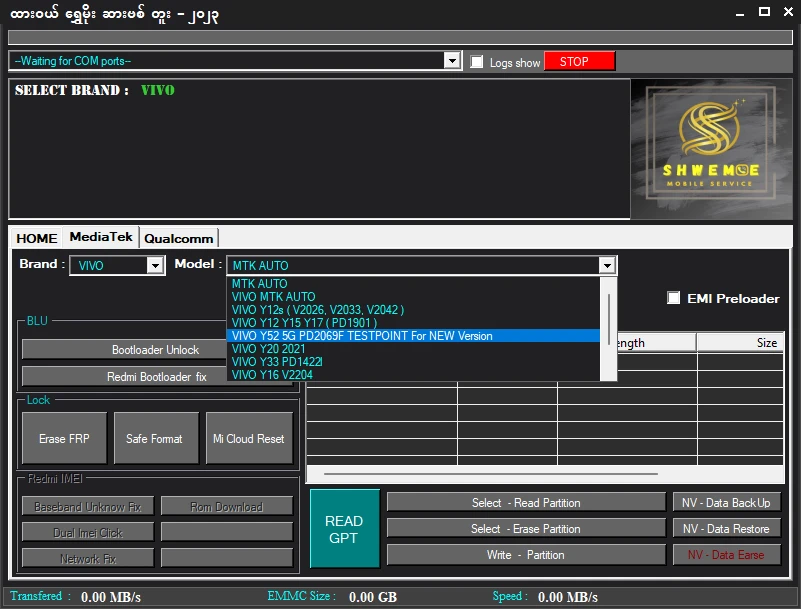
Redmi Bootloader Fix :
On Redmi devices, unlocking and fixing the bootloader has never been simpler. Taking care of bootloader problems is easy to do with the Dawei Shwe Moe Service Tool 2023.
Bootloader Unlock :
A common task when changing and personalizing Android devices is unlocking bootloaders. On supported devices, you can quickly and safely unlock bootloaders using this tool.
Erase FRP (Factory Reset Protection) :
If you want to service your mobile devices, Factory Reset Protection (FRP) must be bypassed and erased. The tool provides a secure method to get free of FRP locks, promising full access to your device.
Safe Format :
To solve facing problems, a safe and detailed device format is at times required. The formatting of your device is secure as well as successful thanks to the Dawei Shwe Moe Service Tool 2023.
Mi Cloud Reset :
It can be difficult for users of Xiaomi devices to manage their Mi Cloud accounts. While keeping device security, this tool makes the process of resetting Mi Cloud settings simple.
Baseband Unknown Fix :
Baseband-related problems may make a device useless. For baseband unknown errors, the tool offers a quick fix that fully recovers functionality.
ROM Download :
For repair and recovery, having access to the official ROMs for supported devices is important. You can download official firmware using this tool in order to upgrade or restore your device.
Dual IMEI Click :
Dual SIM devices require dual IMEI support. With a single click, you can restore or modify IMEI settings for dual SIM phones.
Network Fix :
Repairing its capacity to connect to the network comes first. The tool offers many ways to resolve network problems, making sure unbroken dialog.
Read Partition :
Read partitions successfully for device detection and physical review. This function helps with problem-solving and problem identification.
Erase Partition :
Selective partition erasure is sometimes required. You can use the tool to safely erase specific partitions without damage to the integrity of the storage device.
Write Partition :
For higher-level changes and fixing problems, write particular partitions or firmware to the device.
NV Data Backup and Restore :
The NV data on your device must be secured and restored as needed. Security of important device information requires this feature.
NV Data Erase :
When NV data is corrupted, the tool offers a secure way to erase it, allowing for a fresh start.
Supported Brands :
The “Dawei Shwe Moe Service Tool 2023” extends its support to a wide range of popular smartphone brands, including:
- Xiaomi
- OPPO
- VIVO
- Tecno
- Samsung

| File Info | Details |
|---|---|
| File Name : | Dawei_Shwe_Moe_Service_Tool_2023.7z |
| Version : | V1.0 (Updated 2023) |
| File size : | 30.6 MB (ِExtracted Size : 100.0 MB) |
| Password RAR : | laroussigsm.net |
| Download Link : | 𝗨𝗣𝗟𝗢𝗔𝗗𝗥𝗔𝗥 | 𝗨𝗣𝗟𝗢𝗔𝗗𝟰𝗘𝗩𝗘𝗥 | 𝗠𝗘𝗚𝗔𝟰𝗨𝗣 | 𝗨𝗣-𝗟𝗢𝗔𝗗 |
HOW TO USE ?
- First, you need to download the zip file from the below link.
- Next, you can unzip all files at c: drive (important).
- Ensure you have disabled the antivirus before running the installation.
- Next, open the folder and install the setup file with some basic instruction.
- Run the shortcut from the desktop “smtool.exe”.
- Next, you can install all drivers (included in the tool only need to one-click) if you already installed skip this step.
- Connect the phone and try to do any function.
- Enjoy !!!
Take a Backup: If you are willing to try the above tool, then please take a backup of your personal data from your Android Smartphone or Tablet. As flashing any Firmware or recovery may brick the device.
Credits: The Tool is created and distributed by the developer. So, full credits go to the developer for sharing the tool for free.


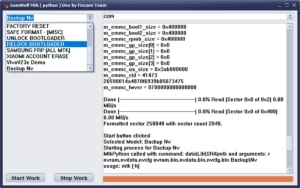
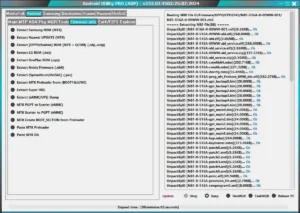


I want to unlock this bootloader for redmi note 9 which do i use unlock bootloader or redmi bootloader fix? Newbie here ⊙﹏⊙