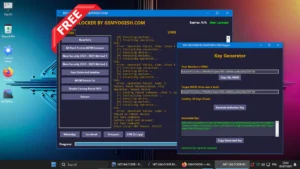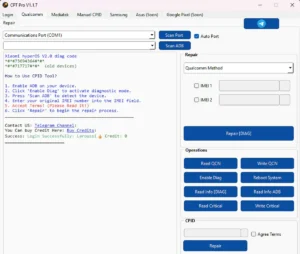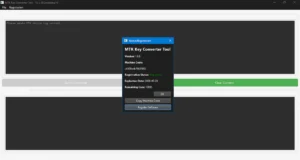Qualcomm Flash Tool by Rasheed – Free for Qualcomm Devices Flash/Backup/Erase/Read GPT Devices in EDL Mode, with or without AUTH Supports both EMMC and UFS storage

Qualcomm Tool is a new tool tailored for Qualcomm by “KS Rasheed“, This tool can flash Qualcomm devices in EDL mode, with or without AUTH, and is compatible with various brands.
Supported Brands :
- GM
- Hluaqin
- LG
- TCL
- Amazon
- Asus – Wingtech
- Blackberry
- BlackPhone
- BlackShark
- Cyanogen
- F10q
- Fancymaker
- Gionee
- Haier
- Hisense
- HMD
- Huawei
- Hydrogen
- Lenovo – Motorola
- Letv
- Longcheer
- Lyf
- Megafone
- Meitu
- Meizu
- Microsoft
- MMX
- Nokia – Foxconn
- OnePlus
- Ontim
- Oppo
- QMC
- Qualcomm
- Samsung
- Sharp
- Smartisan
- Sonim
- Sony
- T2Mobile
- TPlink
- Unknown – Universal
- Xiaomi
- Yulong – Coolpad
- ZTE
Key Features :
- Auto Reboot After Flash : Automatically reboots the device after flashing.
- Auto Loader : Automatically selects the correct loader file.
- Manual Loader : Allows manual selection of the loader file.
- Patch XML File : Enables the patching of XML files.
- Raw XML File : Provides support for raw XML files.
- Read GPT : Read the GPT (GUID Partition Table).
- Backup : Creates backups of your data.
- Erase : Erases data as needed.
- Flash : Flash your firmware easily.
- Storage [EMMC, UFS] : Supports both EMMC and UFS storage types.

| File Info | Details |
|---|---|
| File Name : | Qualcomm_Flash_Tool.7z |
| Version : | V1.0 (update 2024) |
| File size : | 22.3 MB (ِExtracted Size : 302.5 MB) |
| Password RAR : | laroussigsm.net |
| Download Link [Latest] : | 𝗨𝗣𝗟𝗢𝗔𝗗𝗥𝗔𝗥 | 𝗨𝗣𝗟𝗢𝗔𝗗𝟰𝗘𝗩𝗘𝗥 | 𝗠𝗘𝗚𝗔𝟰𝗨𝗣 | 𝗙𝗥𝗘𝗘𝗗𝗟𝗜𝗡𝗞 |
HOW TO USE ?
- First, you need to download the zip file from the below link.
- Next, you can unzip all files at c: drive (important).
- Ensure you have disabled the antivirus before running the installation.
- Next, open the folder and install the setup file with some basic instruction.
- Run the shortcut from the desktop “Qualcomm Tools.exe”.
- you’ll see the login interface. You can either create a new account.
- Next, you can install all drivers (included in the tool only need to one-click) if you already installed skip this step.
- Connect the phone and try to do any function.
- Enjoy !!!
Take a Backup: If you are willing to try the above tool, then please take a backup of your personal data from your Android Smartphone or Tablet. As flashing any Firmware or recovery may brick the device.
Credits: The Tool is created and distributed by the developer. So, full credits go to the developer for sharing the tool for free.