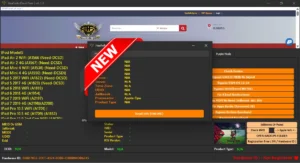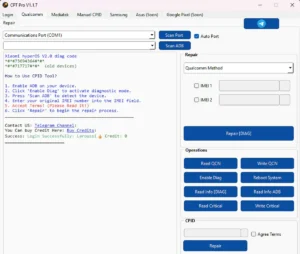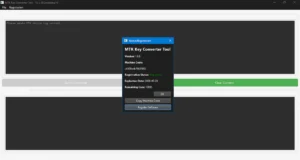RomFw Ramdisk V2.1.0.0 Free Tool -No ECID Need To Registred Passcode Backup/Activate, Hello Screen, Purple Mode, Change SN, Boot Device iOS (15/16)
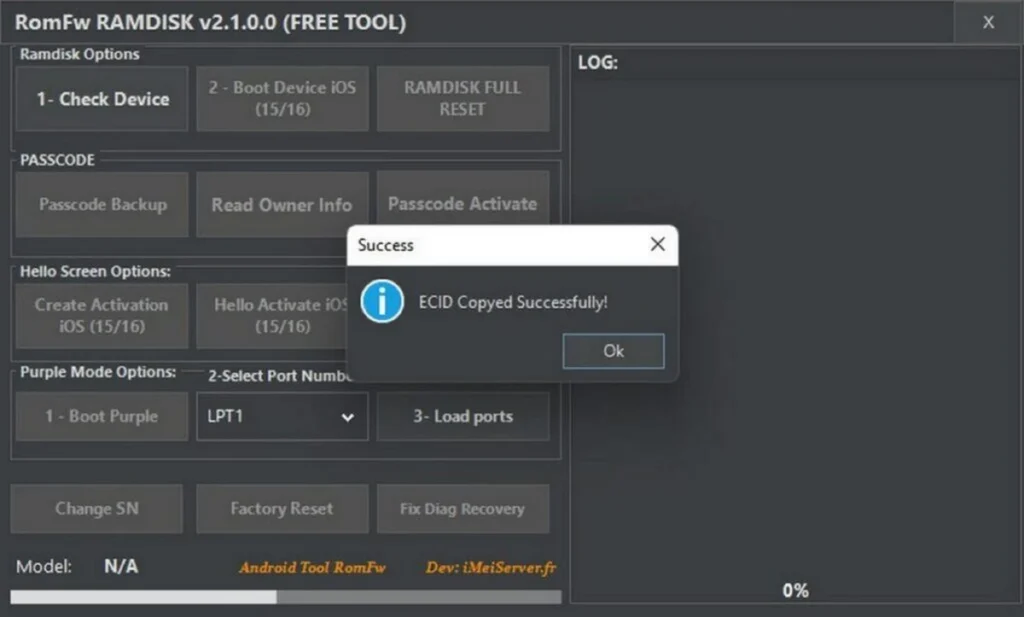
RomFw Ramdisk v2.1.0.0 is a free tool that allows you to perform various operations on your “iOS device”, such as checking the device, booting the device into “iOS 15/16”, resetting the “ramdisk“, backing up the “passcode”, reading the owner info, activating the “passcode”, creating an activation for “iOS 15/16”, “activating hello” for iOS 15/16, “blocking erase all data for iOS 15/16”, booting into the “purple mode”, selecting a port, loading ports, “changing the SN”, “factory resetting”, and “fixing diag recovery”.
Features RomFw Ramdisk V2.1.0.0 tool :
- Check Device
- Boot Device iOS (15/16)
- Ramdisk Full Reset
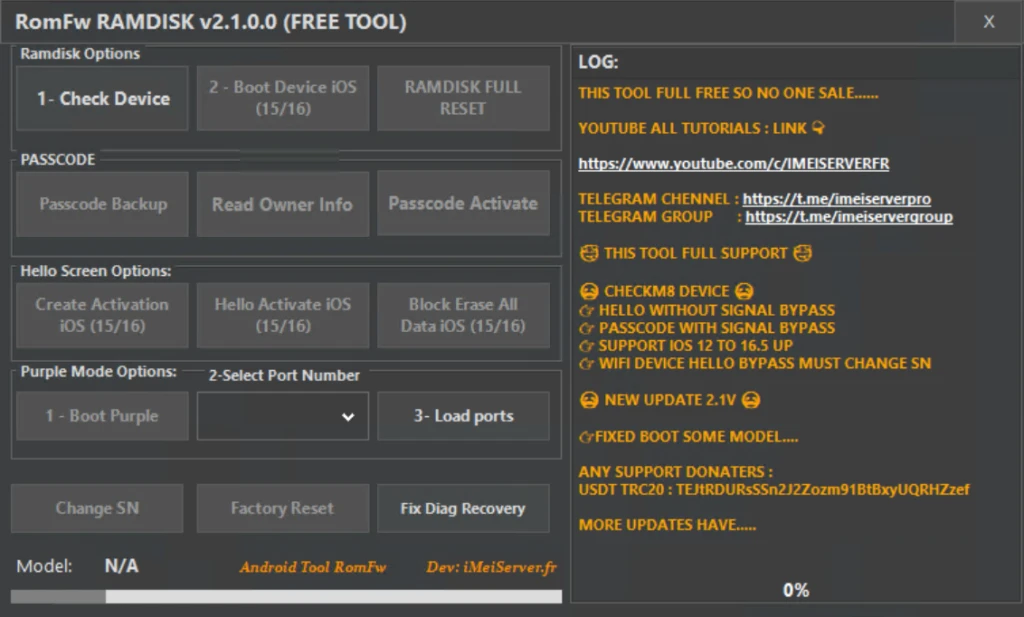
Passcode:
- Passcode Backup.
- Read Owner Info.
- Passcode Activate.
Hello Screen Options:
- Create Activation iOS (15/16).
- Hello Activate iOS (15/16).
- Block Erase All Data iOS (15/16).
Purple Mode Options:
- Boot Purple.
- Select Port.
- Load Ports.
- Change SN:.
- Factory Reset.
- Fix Diag Recovery.
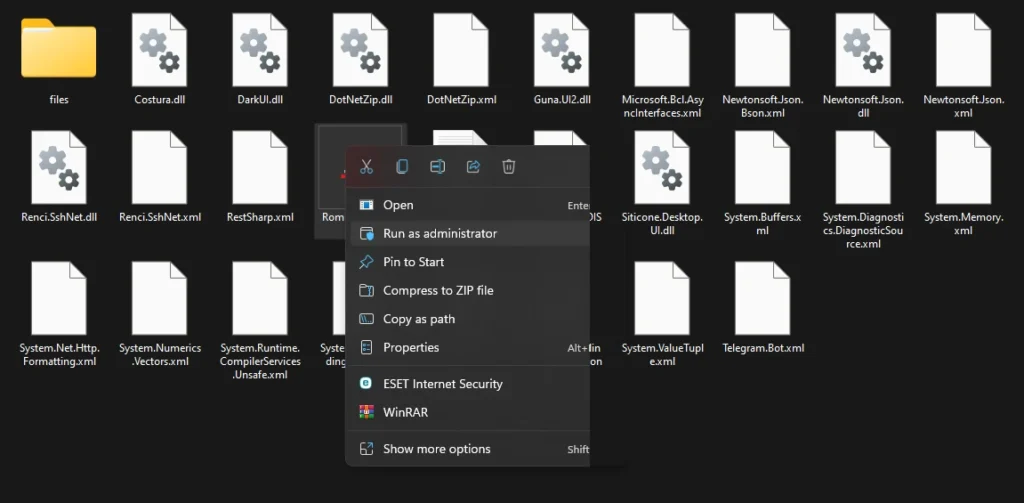
First Download And Install “iTunes” To Run RomFw iRAM V2.1.0.0 Tool Properly
Download iTunes 12.4.3 for Windows (64-bit – for older video cards) Click “HERE” .
| File Info | Details |
|---|---|
| File Name : | RomFw_iRAM_V2.1.0.0_Free.7z |
| Version : | V2.1.0.0 (Updated 2023) |
| File size : | 33.5 MB (ِExtracted Size : 104.2 MB) |
| Password RAR : | laroussigsm.net |
| Download Link : | 𝗨𝗣𝗟𝗢𝗔𝗗𝗥𝗔𝗥 | 𝗨𝗣𝗟𝗢𝗔𝗗𝟰𝗘𝗩𝗘𝗥 | 𝗠𝗘𝗚𝗔𝟰𝗨𝗣 | 𝗨𝗣-𝗟𝗢𝗔𝗗 |
HOW TO USE ?
- First, you need to download the zip file from the below link.
- Next, you can unzip all files at c: drive (important).
- Ensure you have disabled the antivirus before running the installation.
- Next, open the folder and install the setup file with some basic instruction.
- Run the shortcut from the desktop “RomFw iRAM v1.exe”.
- First Click on “DFU Helper” and boot the device into “DFU Mode“
- Next, Click on the Check Device and follow the next instructions in “ROMFW iRAM Tool“.
- Next run “PWNDFU” and once process is complete follow next step
- Click on the “BOOT Device button” and wait for process completed
- Next you can click on the “Hello bypass button” to bypaas the activation lock.
- Next, you can install all drivers (included in the tool only need to one-click) if you already installed skip this step.
- Connect the phone and try to do any function.
- Enjoy !!!
Take a Backup : If you are willing to try the above tool, then please take a backup of your personal data from your Android Smartphone or Tablet. As flashing any Firmware or recovery may brick the device.
Credits : The Tool is created and distributed by the developer. So, full credits go to the developer for sharing the tool for free.