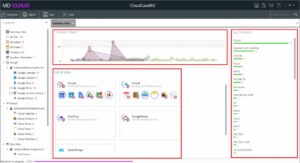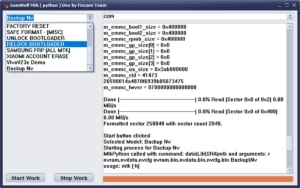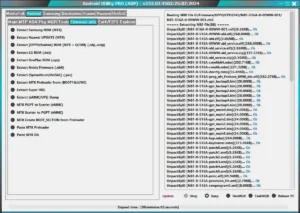Avilla Forensics 3.6 A Free Tool For Mobile Forensics Backup, Downgrade, & Track, Download, & Decrypt WhatsApp.ENC Files From Android Devices
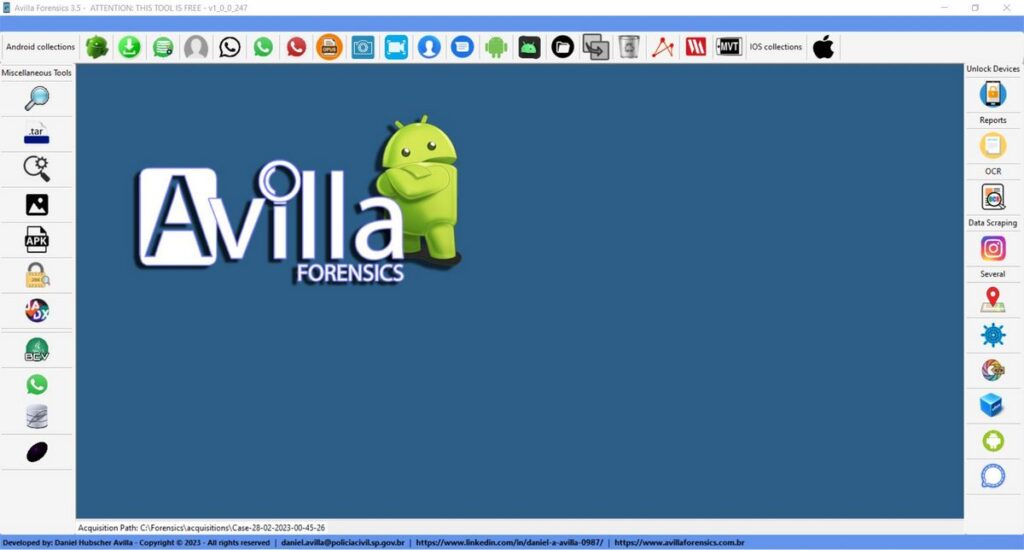
Avilla Forensics 3.6 is a free tool for mobile forensics that allows you to “backup”, “downgrade”, and parse data from Android devices. It also includes a number of other features, such as the ability to track, download, and “decrypt WhatsApp.ENC files”, as well as convert.AB to. TAR files.
Features Avilla Forensics :
- Backup ADB: Backup Android devices using ADB.
- APK Downgrade: Downgrade APKs on Android devices without root access.
- DOWNGRADE APK Test: Tests the downgrade process before applying it to the target app.
- Parser Chats WhatsApp: Parses WhatsApp chats from both new and old database schemes.
- WhatsApp .opus audio transcription: Transcribes WhatsApp .opus audio files.
- Miscellaneous ADB collections: Collects a variety of information from Android devices, such as system properties, dumpsys data, and disk usage.
- Tracking, Downloading, and Decrypting Whatsapp.ENC Files: Tracks, downloads, and decrypts WhatsApp.ENC files.
- Contact List Search: Searches for contacts in WhatsApp.
- WhatsApp Database Decryption: Decrypts WhatsApp databases.
- Screenshots: Takes screenshots of Android devices.
- Real-time Mirroring: Mirrors Android devices in real-time.
- Access to IPED Tools: Accesses IPED Tools from Avilla Forensics.
- Automatic Integration with AFLogical OSE 1.5.2: Integrates with AFLogical OSE 1.5.2 for automated acquisitions.
- Automatic Integration with Alias Connector: Integrates with Alias Connector for automated acquisitions.
- Conversion from.AB to. TAR: Converts.AB files to. TAR files.
- Fast Scan and Real-time Transfer: Transfers data from Android devices quickly.
- Image Finder: Finds images on Android devices.
- Installing and Uninstalling APKs: Installs and uninstalls APKs on Android devices.
- HASH Calculator: Calculates the hash of files on Android devices.
- Android Folder Browser: Browses folders on Android devices.
- Device Mirroring: Mirrors Android devices to your computer.
- Access to JADX (Dex to Java Decompiler): Accesses JADX (Dex to Java Decompiler) from Avilla Forensics.
- Access to WhatsApp Viewer: Accesses WhatsApp Viewer from Avilla Forensics.
- Conversion of .csv/.txt files: Converts .csv/.txt files with geolocation information into.KML files for police investigations.
- Merge WhatsApp DATABASES: Merges WhatsApp databases.
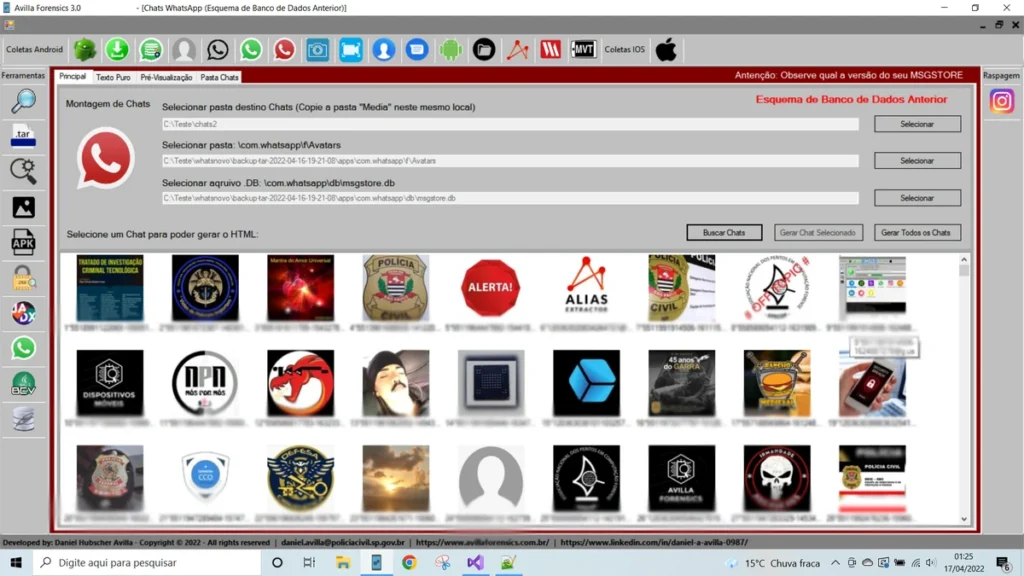
What’s New?
- Improvement of the IOS extraction module
- Implementation of IOS real-time mirroring
- Looping Screenshots for IOS
- Improvement of the Whatsapp .enc media download and decryption module
- Display only hidden chats in Whatsapp Parser
- Search only for a specific phone number in WhatsApp Parser
Tool Prerequisites :
- Technical knowledge of mobile forensics
- Minimal computer knowledge
- Device with DEBUG mode activated
- Windows 10/11 with its proper updates
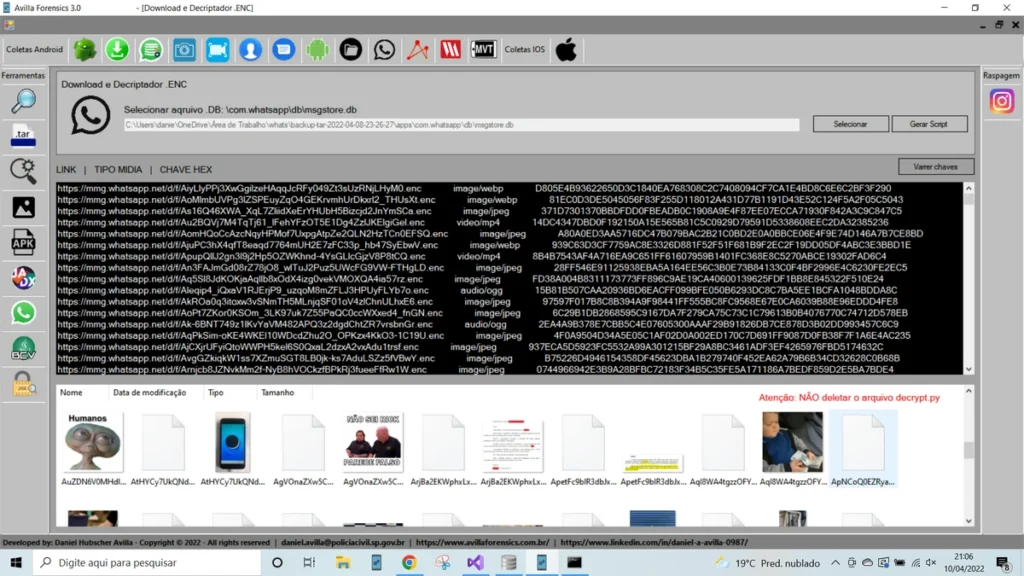
Fast Scan & Real-Time Transfer:
- Images: .jpg, .jpeg, .png, .psd, .nef, .tiff, .bmp, .tec, .tif, .webp
- Videos: .aaf, .3gp, .asf, .avi, .m1v, .m2v, .m4v, .mp4, .mov, .mpeg, .mpg, .mpe, .mp4, .rm, .wmv, .mpv , .flv, .swf
- Audios: .opus, .aiff, .aif, .flac, .wav, .m4a, .ape, .wma, .mp2, .mp1, .mp3, .aac, .mp4, .m4p, .m1a, .m2a , .m4r, .mpa, .m3u, .mid, .midi, .ogg
- Archives: .zip, .rar, .7zip, .7z, .arj, .tar, .gzip, .bzip, .bzip2, .cab, .jar, .cpio, .ar, .gz, .tgz, .bz2
- Databases: .db, .db3, .sqlite, .sqlite3, .backup (SIGNAL)
- Documents: .htm, .html, .doc, .docx, .odt, .xls, .xlsx, .ppt, .pptx, .pdf, .txt, .rtf
- Executables: .exe, .msi, .cmd, .com, .bat, .reg, .scr, .dll, .ini, .apk
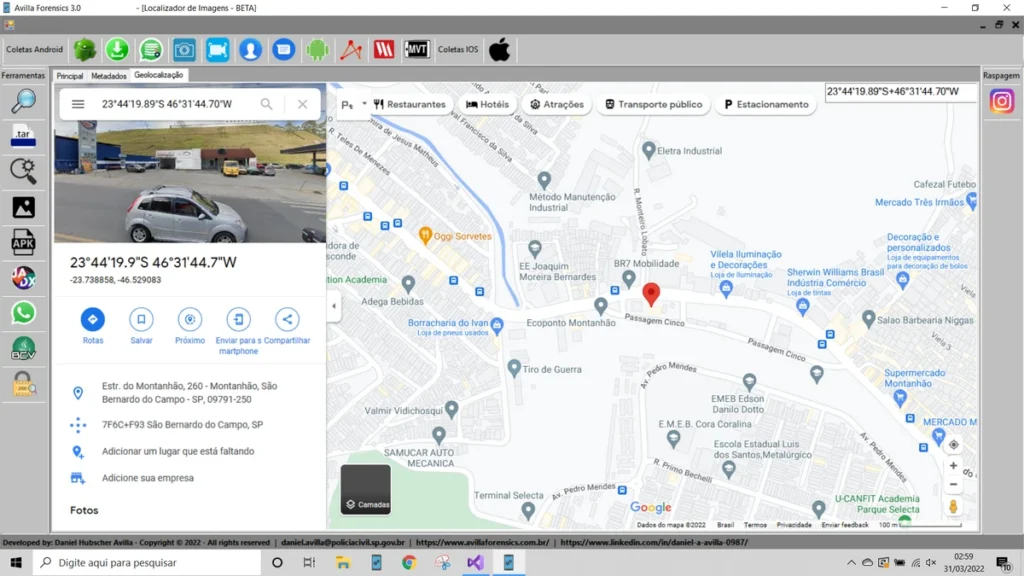
HASH Calculator :
- Note: For this module DO NOT save your acquisitions on the Desktop, save for example in “C:\folder_name\collection_02” to calculate the Hashs of the files.
- Calculates the Hash of all files in an acquisition.
- SHA-256.
- SHA-1.
- SHA-384.
- SHA-512.
- SHA-MD5.
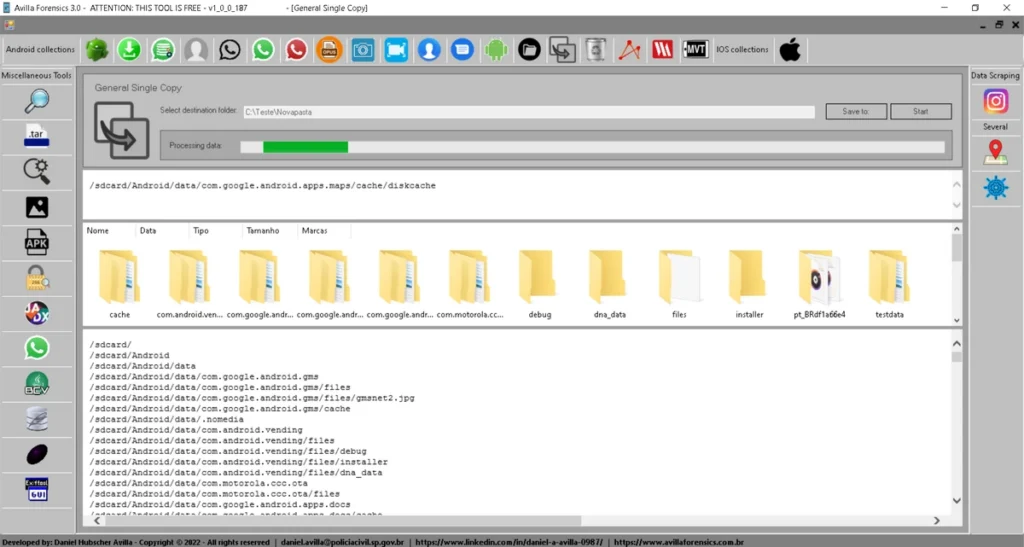
| File Info | Details |
|---|---|
| File Name : | Setup-Forensics-3-6.exe |
| Version : | V3.6 (Updated 2023) |
| File size : | 2.5 GB (ِExtracted Size : 6.2 GB) |
| Password RAR : | laroussigsm.net |
| Download Link : | 𝗚𝗢𝗢𝗚𝗟𝗘 𝗗𝗥𝗜𝗩𝗘 | 𝗚𝗢𝗢𝗚𝗟𝗘 𝗗𝗥𝗜𝗩𝗘 | 𝗚𝗢𝗢𝗚𝗟𝗘 𝗗𝗥𝗜𝗩𝗘 |
| 𝗦𝗢𝗨𝗥𝗖𝗘 𝗖𝗢𝗗𝗘 | Source code (zip) |
HOW TO USE ?
- First, you need to download the zip file from the below link.
- Next, you can unzip all files at c: drive (important)
- Ensure you have disabled the antivirus before running the installation
- Next, open the folder and install the setup file with some basic instruction.
- Run the shortcut from the desktop “Setup-Forensics-3-6.exe”
- Next, you can install all drivers (included in the tool only need to one-click) if you already installed skip this step.
- Connect the phone and try to do any function.
- Enjoy !!!
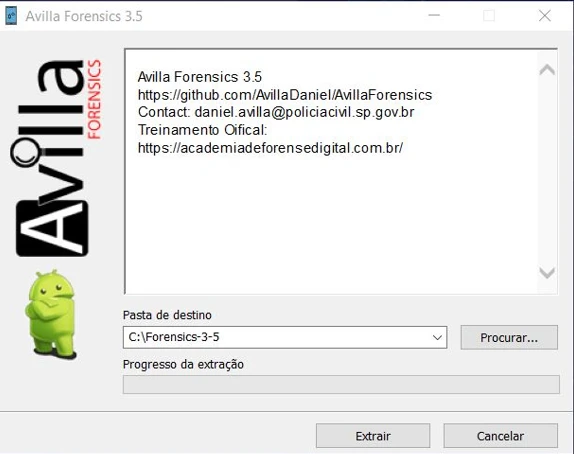
Take a Backup: If you are willing to try the above tool, then please take a backup of your personal data from your Android Smartphone or Tablet. As flashing any Firmware or recovery may brick the device.
Credits: The Tool is created and distributed by the developer. So, full credits go to the developer for sharing the tool for free.